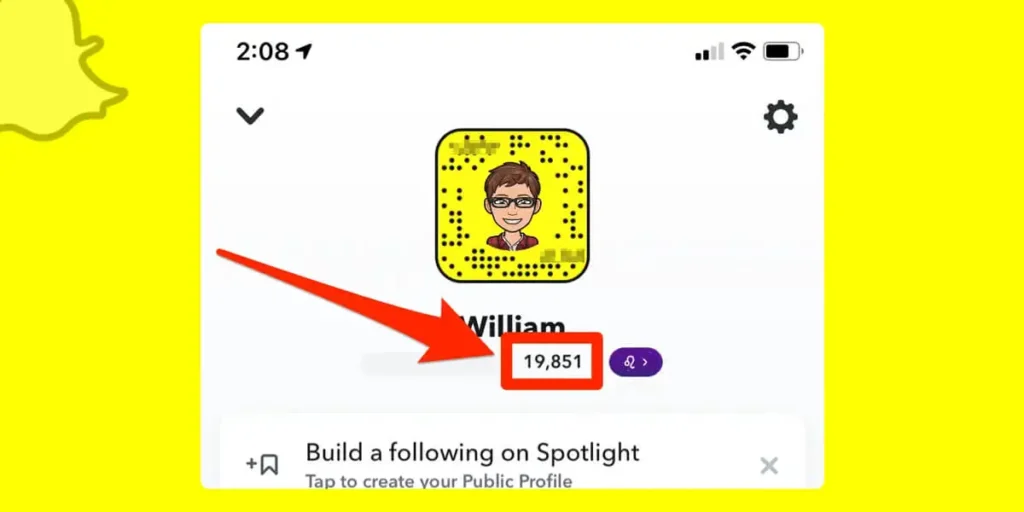Snapchat is a delightful social media application that enables users to connect with friends and share memorable moments through snap sharing. With its vast user base, Snapchat offers diverse usage patterns. Some enjoy capturing pictures, others like following people’s activities, and some focus on boosting their Snapchat Snap Score. This app fosters a unique experience.
Answer:
The Snap Score is a numerical representation of your engagement and interactions with other users on Snapchat. It is determined by considering various factors such as the number of snaps you send and receives, the stories you post, and other related activities. This score reflects how much time you spend actively engaging with the Snapchat community.
Snapchat keeps the exact calculation formula of Snap Score undisclosed, including the specific point values assigned to different activities. This lack of transparency makes it difficult to determine the precise workings of Snap Score. However, if you’re curious about what Snap Score entails and how it functions, continue reading for further insights.
What Is A Snapchat Snap Score?
A Snapchat Snap Score is a numerical representation of your activity level on the app. While the number of snaps you send and receive does play a significant role in calculating your Snap Score, it is not the sole determining factor.
Snapchat considers various aspects of your overall activity and popularity to calculate your Snap Score. Factors such as Snapchat Streaks (consecutive days of exchanging snaps with a friend), the volume of snaps you send and receive, the number of friends you have, and the time you spend using the app all contribute to your Snap Score.
Think of Snap Score as similar to follower counts on other social media platforms like Instagram, Twitter, TikTok, or friends on Facebook. Snapchat introduced Snap Score to make the app more engaging, fun, and competitive by giving users a metric to gauge their activity and popularity within the community.
Also Read: Why Is The Snapchat Location Not Updating?
How Does Snapchat Snap Score Work?
Snapchat Snap Score measures your level of activity and engagement on the platform. While the exact calculation formula remains undisclosed, Snapchat has clarified that it involves a unique combination of factors.
The most obvious contributors to your Snap Score are the number of snaps you send and receive and the stories you post. These actions have a direct impact on your score. However, additional undisclosed factors play a role in the calculation.
This article will delve into how your Snapchat Snap Score is determined. It will explore methods to increase your score and illuminate some mysterious factors. You’ll better understand the enigmatic Snap Score on Snapchat by the end. So, let’s uncover the secrets behind Snapchat Snap Score together.
Also Read: Why Is My Snapchat Score Not Updating?
Can Your Snapcore Go Down?
Has your Snapchat Snap score reduced since the last time you logged in? Do you think that Snapchat has penalized you since you didn’t use the app for a long time? Well, good news for you, Snapchat’s Snap Scores can only go up.
Therefore, if you have experienced a decrease in your Snap Score, it is likely due to a glitch or technical issue rather than a deliberate penalty from Snapchat.
Also Read: Fixes For Snapchat Not Working
How To Find Your Snapchat Score?
Snapchat’s Snapscore increases according to the time you spend and how you interact with the app. The number of Snaps you send and receive, and other activities are factored into your Snapscore.
Additionally, you should know that Snapchat lets you discover when you first created your account. If you’re interested in checking the duration of your interaction on Snapchat and your Snap Score, you can follow these steps:
Step 1: Open Snapchat
Launch the Snapchat app on your mobile device and log in using your username and password if prompted.
Step 2: Go To Your Profile
Tap on the top left corner of your screen to find your Bitmoji or profile picture. If you have posted a story, you can alternatively tap on your story to proceed.
Step 3: Check Your Snap Score
On your profile screen or within your story, you will notice a ghost emoji (the Snapchat mascot) accompanied by a number. This number represents your Snap Score. Tap the ghost icon to view the specific number of snaps you sent and received.
Also Read: What Is Snapchat Remix? [All You Need To Know]
How To Find Someone Else’s Snapchat Score?
Now that you know how much time you have spent on Snapchat feeling guilty? Knowing that you wasted that much time on Snapchat when you should have been doing other things must not feel good.
So to reduce your guilt, compare your Snapscore to your other Snapchat friends. You can easily see your friend’s Snap Score so you can see how much time they wasted on Snapchat. Follow these steps to check out your friend Snapscore.
Step 1: Open Snapchat
Launch the Snapchat app on your mobile device and log in using your credentials, if necessary.
Step 2: Go To Your Chat Screen
You’ll find a Chat icon at the bottom left corner of your screen. Tap on it to enter the Chat screen. Alternatively, you can swipe from left to right to access the Chat screen.
Step 3: Go To Your Friend’s Profile
Choose the friend whose Snap Score you want to view. Tap on their profile icon to navigate to their profile screen.
Step 4: Check Their Snap Score
You’ll notice a crystal ghost emoji within their profile with a numerical value. Please tap on the ghost icon to view their Snap Score. If you wish to check your average Snap Score, scroll to the bottom of your profile and locate the Charms section. Within the Charms, find “Snap Legends” and tap on the icon to see your average Snap Score.
Also Read: Snapchat Emojis Ideas And Themes For Best Friends
How To Increase Your Snapchat Score?
Increasing your Snapscore might help if you want to boost your Snapchat profile. If you want to show off to your friends your high Snapcore, you can increase your Snapscore by following these tips.
By Sending And Receiving Snaps
One of the ways to boost your Snapchat score is by engaging in the exchange of snaps with your friends. Each time you send a snap to your Snapchat friends, your Snapscore receives a boost. It’s important to note that the more snaps you send, the higher your Snapscore will climb. Additionally, the duration of the videos you share also contributes to the increase in your score.
To increase your Snap Score effectively, send multiple snaps to your friends, preferably including longer videos. However, it’s worth mentioning that regular chats with your friends will not impact your Snap Score.
In addition to sending snaps, receiving snaps from your friends will significantly increase your Snap Score. Therefore, it’s beneficial to have active Snapchat friends who frequently send you snaps, which will help elevate your Snap Score.
Making Daily Streaks
Snapchat Streaks are significant for numerous users, often considered a platforming staple. Failing to maintain an active Snap Score may discourage some of your Snapchat friends from sending you snaps. Naturally, this is a situation you’ll want to avoid if you aim to increase your Snap Score.
To effectively elevate your Snap Score, it is vital to cultivate and sustain your Snap streaks consistently. These streaks are a continual source of snaps, pivotal in increasing your Snap Score.
Posting Stories
Consistently sharing stories on Snapchat is a proven strategy to increase your Snap Score. You can take it further by creating a public Snapchat account, increasing your viewership.
Another effective method is utilizing the Snap Map feature to enhance the visibility of your stories. However, you can opt for private stories if you prefer to limit your audience to known individuals. To sum it up: Post Snapchat Stories!
By Watching Discover Videos
Are you familiar with Discover videos on Snapchat? If not, it’s worth considering boosting your Snap Score. Simply swipe from left to right to access the “Discover” section, where you’ll find an array of Snaps created by content houses and influencers.
Engage with the platform by watching Snaps from your preferred content creators. Actively participate in discovering new stories and elevate your Snap Score.
Number Of Friends On Snapchat
Having more friends and subscriptions on Snapchat can significantly enhance your interaction within the platform. You can add celebrities as your friends or discover new Snapchat friends.
Although there’s no guarantee that they will add you back, you can still send them snaps, and there’s always a possibility that they might take notice of you someday. As Snapchat keeps tabs on your activity, maintaining an active presence will prevent you from draining your friends with everyday snaps.
Returning To The App
Did you know that when you take a break from using Snapchat and then come back, your Snapscore increases? Snapchat has a feature where they reward users who have been away for a while by giving them a bonus to their Snapscore, encouraging them to stay active.
Please note: Seeing your Snapchat Snap Score go up can be quite enjoyable. However, we strongly advise against using third-party apps to increase your score artificially. Engaging with such apps can put your Snapchat account at risk of being hacked and your valuable information stolen. Additionally, Snapchat has strict policies and may ban your account if they find you using unauthorized third-party apps.
Also Read: How To Unlock Snapchat Lens [Get New And Hidden Lens]
My Snapchat Score Isn’t Updating: What Do I Do?
Your Snap score can’t go down, so if you have noticed that your Snapscore is neither increasing nor decreasing, don’t panic! If you have been using Snapchat regularly, here are some steps to ensure your Snap Score is counted correctly.
- Make sure that your Snapchat app is up to date. And it is the latest version.
- Log out of Snapchat and log back in.
- Restart your phone and check your Snapscore the next day.
- Wait for a few hours. It may be a glitch, or Snapchat is not working.
- Clear Snapchat Cache.
If none of these methods are working, you must contact Snapchat Support or the Snapchat Support Twitter account to let them fix and troubleshoot your issue.
Also Read: Why is Snapchat Custom Story Not Working? [Fixes]
How High Can Your Snapchat Snap Score Go?
Snapchat, with its vast user base of over 332 million daily active users worldwide, has gained immense popularity as a social messaging and photo-sharing app. Consequently, many Snapchat users have achieved Snap Scores in the hundreds of thousands.
But what is the upper limit of a Snapscore? And does it mean that spending a significant amount of time on Snapchat is a waste of life? Well, the answer to both questions is subjective. The highest known Snap score belongs to the user “cris_thisguy,” with a score exceeding 50,000,000.
Therefore, rest assured that your Snapchat experience will not be negatively impacted even if you reach millions of points. As for whether or not spending considerable time on Snapchat is worthwhile, that judgment is entirely up to you.
Also Read: Does Snapchat Automatically Delete Chats?
Can I Make A Snap Streak In A Group?
You might think creating a group on Snapchat would be an effortless way to increase your Snap score since Snapchat considers Snapstreaks for score calculation. As Allen F. Morgenstern once said, “Work Smart, Not Hard.”
The good news is that sending and receiving snaps within a Snapchat group does contribute to increasing your Snap score. So, you can create an enjoyable group chat on Snapchat and collectively boost your group’s Snap score.
However, it’s important to note that you cannot maintain a Snap streak within a group chat. You must exchange snaps individually with your friends to establish and maintain Snapchat streaks.
Also Read: How to Submit Created Lens to Snapchat [Get Approved]
Does Someone Know if You Checked Their Snapchat Score?
We all like a little snooping around, and with the internet and social media platforms, stalking strangers has never been easier. But with Snapchat, users can know if you take screenshots of the texts and their stories. So it would be best to be a little more careful while stalking on Snapchat.
If you are checking your friend’s Snap Score and wondering if they know you have checked their profile multiple times. First, you might snoop around a little less, but the Snapchat user will not be notified when you check their profile.
You can only see someone’s Snapscore if they are your friend. So if you cannot see their Snap Score, they have unfriended you on Snapchat.
Also Read: How To Solve “Snapchat Couldn’t Refresh Please Try Again” Issue
Frequently Asked Questions (FAQs)
Have more questions about Snapchat? Here are some frequently asked questions;
Why Can’t I See My Friend’s Snapchat Score Anymore?
On Snapchat, users will be displayed under the “My Friends” section when they accept your friend request. Since Snapscore is only displayed between friends, the user may have unfriended you. You can text them to see the issue and why they have unfriended you.
Can I Delete Or Hide My Snapchat Snap Score?
You cannot hide or delete your Snapchat Snap Score. For your Snapscore to disappear from a user, you will have to unfriend or block them.
What Is The Icon Near Snapscore?
On your profile, you will see your Snapscore and a purple emoji. The purple emoji is your zodiac sign. If you submit your accurate birthday on Snapchat, your zodiac sign will appear on your profile. You can change your birthday date on Snapchat if your zodiac sign is incorrect.
How To View Old Snapchat Stories?
You can view your old stories by turning on “Auto-Save My Story Snaps.” If you have turned on this setting, your snaps will be automatically saved to your memories, and you can view them whenever you wish. Although to view others’ Snapchat stories secretly, you must turn off your Wi-Fi and watch preloaded stories.
Why Is My Snapchat Opening Snaps And Messages By Itself?
If your Snaps and messages are opening by themselves, It might be because you haven’t updated Snapchat or there is a glitch in the Snapchat server. You must take the necessary steps to fix Snapchat and troubleshoot your issue. And if nothing works, contact Snapchat Support.
Conclusion
To sum it up, the Snapchats Snap Score calculation formula remains in mystery. In a way, do you want to know how much time you have spent on Snapchat? Too much information might do you more harm than good. Thus, Snap Score shows you the amount of interaction you have on Snapchat, so if it is low, it is not bad. I hope I have answered your questions about Snap Score and how it works; if I have missed anything, comment below.