If you like using Snapchat, you might have seen that your Snapchat score needs updating. It can be annoying and frustrating, especially if you’re used to seeing your score go up every time you send or get a snap.
Answer:
Possible reasons for your Snapchat score not updating include glitches or bugs in the app, friends not opening your snaps, third-party apps or plugins, connectivity issues, delayed updates, privacy settings, blocked or unadded friends, Snapchat updates, score resets, or account suspension/restrictions. Check for these factors and try troubleshooting steps if necessary.
But don’t worry! It’s usually something you can fix. In this article, we’ll look at common reasons why your Snapchat score may not update and how you can solve the problem.
What’s The Use Of Snapchat Score?
The Snapchat score has a specific use within the app. It shows the total number of snaps you have sent and received, increasing each time you exchange a snap with someone. The purpose of the Snapchat score is to motivate users to use the app more often and for longer durations.
Having a score on Snapchat turns the experience into a game that encourages users to send and receive more snaps. While some people may compete with their friends to see who can achieve the highest score, it’s essential to remember that the score is simply a fun app feature. It doesn’t have any importance or value in the real world. Its main function is to add enjoyment and engagement to the Snapchat experience.
Also Read: How To Make Instagram Highlights Private?
How Is A Snapchat Score Calculated?
The calculation of a Snapchat score involves a straightforward method. You earn a point each time you send someone a snap (picture or video). Similarly, when you receive a snap from someone, your score increases by another point. Your Snapchat score represents the number of snaps you have sent and received.
However, it’s worth mentioning that the calculation of Snapchat scores is not solely based on individual snaps. Snapchat also considers other factors, such as stories viewed and other engagement activities within the app. While the exact algorithm remains undisclosed, the more active you are on Snapchat, the higher your score will likely be.
Also Read: Why Did My Highlights Disappear On Instagram?
Why Is My Snapchat Score Not Updating? ( Reasons And Fixes)
Here are some potential reasons why your Snapchat score is not updating and possible fixes:
1. Glitch Or Bug In The App
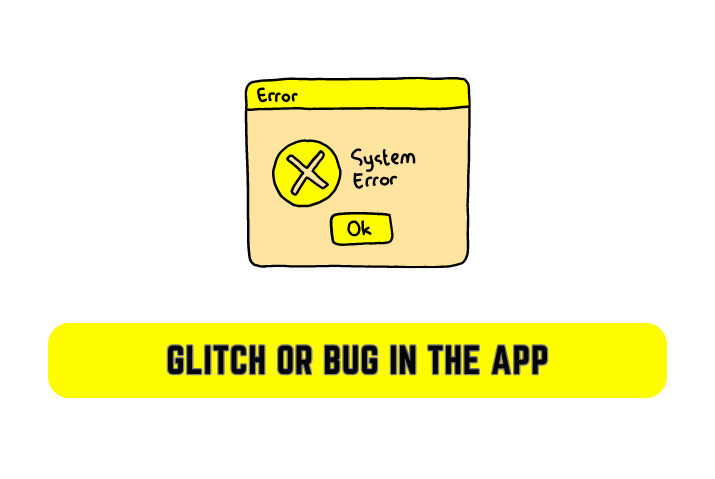
Sometimes, temporary glitches or bugs can occur within the Snapchat app, causing your score not to update. These glitches or bugs are typically due to technical issues or app programming errors. When such issues arise, the score may not reflect your recent activity accurately.
Fix: Close And Reopen The App, LogOut And Login Back Or Restarting Your Device
In such cases, there are a few steps you can take to troubleshoot the problem.
-
- Close the Snapchat app completely.
- Reopen the Snapchat app.
- Log out of your account.
- Log back in.
- Restart your device.
2. Your Friends Aren’t Opening Your Snap
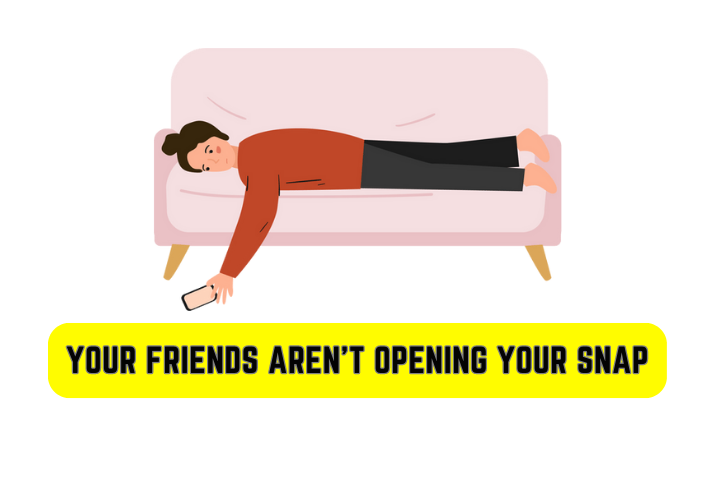
Snap scores enable users to engage with one another and compete by comparing their scores. To raise your snap score, it’s important to snap with responsive individuals interested in improving their scores.
However, sending snaps to people who don’t open them can hurt your score. When your snaps go unopened, it can result in your snap score stagnating or not updating as expected.
Fix: Make Your Snap More Engaging
To encourage your friends to open your snaps, you can make your snaps more engaging and appealing, thereby increasing the chances of your score updating.
- Make your snaps more engaging.
- Add captions, use filters, or create interesting content.
- Please communicate with your friends and encourage them to check their Snapchat messages and open the snaps.
3. Third-Party Apps Or Plugins
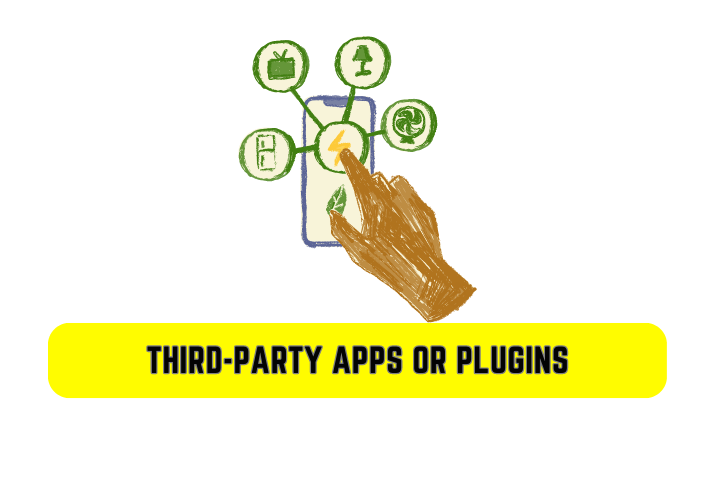
Snapchat’s terms of service strictly prohibit the use of such third-party apps or plugins. These unauthorized apps often claim to offer additional features, hacks, or ways to manipulate your Snapchat score. However, they pose significant security risks and can compromise the privacy and security of your Snapchat account.
Using third-party apps or plugins may interfere with the Snapchat app’s communication with its servers, leading to issues with score updates. Additionally, these apps can access your Snapchat account identifications, putting your account at risk of hacking, unauthorized access, or data violation.
Fix: Remove Any Third-Party Apps Or Plugins.
Follow the steps below to fix this issue:
- Identify third-party apps or plugins with access to your Snapchat account.
- Remove or disable unauthorized connections.
- Only use official Snapchat features and applications.
4. Connectivity Issues

Connectivity issues refer to problems with your internet or mobile data connection that can impact the functioning of apps and services like Snapchat. When you experience connectivity issues, there are disruptions or limitations in data transmission between your device and the internet. Factors such as distance from the Wi-Fi router, physical obstructions, or network outages can also contribute to connectivity problems.
In the context of Snapchat score updates, connectivity issues can prevent the app from communicating with Snapchat’s servers to fetch and update your score in real-time. This can result in delays or inaccuracies in score updates, as the app may need help to sync with the server to reflect your recent activity.
Fix: Check Your Internet Connection
You can ensure that your Snapchat score updates properly; having a stable and reliable internet or mobile data connection is important. You can try the following steps to address connectivity issues:
- Check your internet or mobile data connection and ensure it is active and working properly.
- Move closer to your Wi-Fi router or switch to a different network.
- Restart your device and try reconnecting to the internet.
- If using mobile data, ensure sufficient data balance and coverage in your area.
- If the problem persists, you may need to contact your internet service provider or mobile network operator for further assistance.
5. Delay Update

Sometimes, there can be delays in updating your Snapchat score, which is usually caused by technical issues on Snapchat’s end. These delays may occur during high server traffic or when Snapchat is undergoing maintenance or updates.
During these periods, the server responsible for updating and synchronizing scores may experience increased load or temporary disruptions, leading to delays in score updates. This means that even if you have a stable internet connection, your score may wait to update after you send or receive snaps.
Fix: Wait For Some Times
Follow these steps to address this issue:
- Wait for some time, as Snapchat’s servers may need additional processing time.
- Give it up to a week to see if the score updates eventually.
6. Privacy Settings
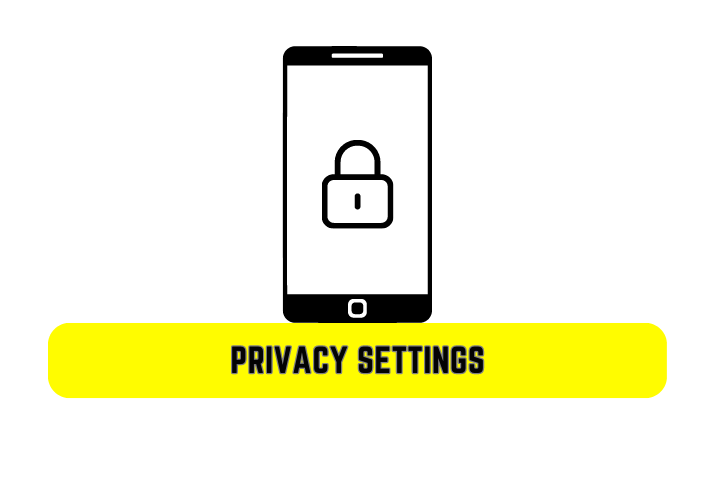
Your privacy settings within the Snapchat app can influence your Snapchat score’s visibility or update frequency. Snapchat offers various privacy options that allow you to control who can see your score and how frequently it updates.
By default, your score is visible to your friends on Snapchat. This means that those who have added you as a friend can view your score, and you can view theirs as well. However, if you have adjusted your privacy settings to restrict the visibility of your score, it may not be visible to others.
Additionally, Snapchat allows you to customize who can send you snaps or view your story, indirectly impacting your score update frequency. For example, if you have set your account to receive snaps only from friends or a select group of people, your score may not update as frequently as someone who receives snaps from a wider range of Snapchat users.
Fix: Check Your Privacy Settings
You can follow these steps to check and modify your privacy settings:
- Open the Snapchat app.
- Go to your profile page.
- Tap on the settings icon (gear icon) in the top-right corner.
- Adjust your privacy settings related to score visibility.
- Save the changes.
7. Blocked Or Unadded Friends

When you block someone on Snapchat or haven’t added certain friends to your friend list, their snaps will not affect your Snapchat score. This means that any snaps you send or receive from these blocked or unadded friends will not contribute to the increase or decrease of your score.
Blocking someone on Snapchat essentially cuts off communication with that person. They won’t be able to send you snaps, view your story, or interact with you on the platform. As a result, any snaps exchanged with blocked users will not impact your Snapchat score.
Similarly, if you have yet to add someone as a friend on Snapchat, their snaps will not contribute to your score either. To view and have your snaps counted towards your score, you must mutually add each other as friends on the platform.
Fix: Check Your Friend List
Therefore, if you have blocked someone or have yet to add certain friends on Snapchat, their snaps will not affect your score. Only snaps from friends who are not blocked and have been added mutually will contribute to your Snapchat score. To address this issue:
- Review your friend list.
- Unblock or add friends who are not contributing to your score.
8. Snapchat Update
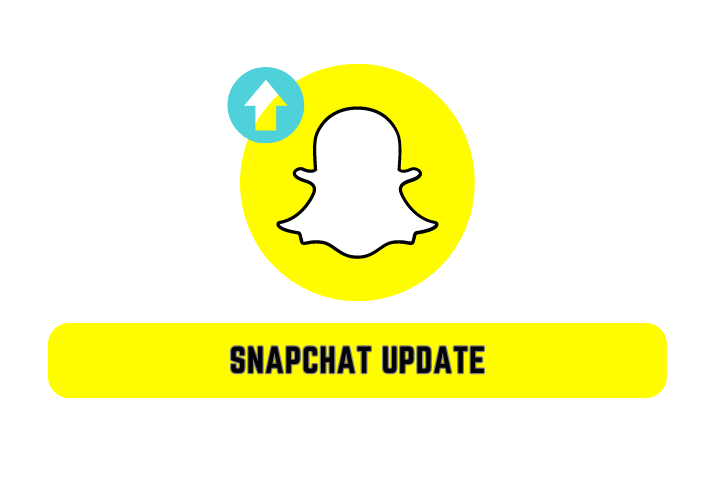
Using an outdated version of the Snapchat app can create compatibility problems that hinder updating your Snapchat score. Snapchat regularly releases updates to enhance the app’s performance, address bugs, and introduce new features. If you use an older app version that predates certain score system changes, it may not be fully compatible with the latest score update mechanism.
When Snapchat introduces changes to the scoring system or implements updates on how scores are calculated and displayed, older versions of the app may need help communicating with Snapchat’s servers effectively. As a result, your score may need to update as intended or reflect your recent activity accurately.
Fix: Check For Any Available Updates For The Snapchat App
To address this, check for any updates for the Snapchat app and install the latest version.
- Go to your device’s app store.
- Search for the Snapchat app.
- Check for any available updates.
- Install the latest version of the Snapchat app.
- Open the updated app.
9. Score Reset

Occasionally, due to technical glitches or errors, Snapchat scores may be reset or dropped unexpectedly. This means that your score may suddenly decrease or return to a lower value than you previously had. Issues with the score calculation system or problems with the backend infrastructure of Snapchat usually cause these score resets or drops.
Technical glitches or errors can occur in any software application, including Snapchat. These glitches may affect scores’ accurate calculation and display. As a result, your score may be reset to a lower value or experience a sudden drop.
Fix: Contact Snapchat Support
If you notice that your Snapchat score has been reset or dropped unexpectedly, it’s recommended to contact Snapchat support. They can investigate the issue further and provide assistance to resolve the problem. There may have been a technical glitch or error that caused the score to reset, and by contacting Snapchat support, you can seek their guidance in restoring your score to its proper value.
10. Account Suspension Or Restrictions

If your Snapchat account has been suspended or restricted for violating Snapchat’s community guidelines or terms of service, it can prevent your score from updating. Snapchat takes action to enforce its policies and maintain a safe and positive environment for users. If your account is suspended or restricted, you may have engaged in behavior violating the rules, such as sending inappropriate content or spamming.
Fix: Review Your Account Status
Reviewing your account status is important if your Snapchat score is not updating and you suspect your account may be suspended or restricted.
Check if you have received notifications from Snapchat regarding account suspension or restrictions. Ensure you have followed Snapchat’s community guidelines and terms of service to avoid any account issues. If you believe your account has been suspended or restricted in error, it’s best to contact Snapchat support for further clarification and assistance in resolving the issue.
Also Read: How To Add Instagram Highlights Without Posting Story On Instagram?
Can A Snapchat Score Go Down?
No, a Snapchat score cannot go down. Your score will increase once you use Snapchat and send snaps to your friends. The score reflects your overall Snapchat activity, including the number of snaps you have sent and received and other factors like stories viewed and chats exchanged. However, it’s important to note that the score will only go up and never decrease.
Snapchat keeps track of your score and updates it accordingly. So, your score will increase every time you send a snap or receive one. It’s a way for Snapchat to gamify the platform and encourage users to engage more with the app. While your score may fluctuate as you continue to use Snapchat, it will never decrease over time. So, you can enjoy using Snapchat without worrying about your score dropping.
Furthermore, you can also learn How To Get Your Streak Back On Snapchat?
What If The User’s Snapchat Score Is Completely Missing?
When a user’s Snapchat score is completely missing upon checking their profile, it typically indicates that the person has removed you as a friend on Snapchat. Even if their profile appears to be added, it doesn’t necessarily mean they still have you added as a friend.
To view someone’s snap score, both users must have added each other as friends. You can send them a snap to confirm if you have been removed as a friend. If the person has removed you as a friend, the snap will appear gray and remain stuck as “pending.”
Keep in mind that certain users may have a setting enabled that allows them to receive snaps from individuals who aren’t their friends.
Also Read: Cool And Aesthetic Names For Instagram Highlight
Frequently Asked Questions (FAQs)
Frequently asked questions about Snapchat score not updating and other issues about Snapchat are as follows:
How Is A Snapchat Score Calculated?
A Snapchat score is calculated by adding the total number of snaps sent and received, stories posted, and other engagement factors. The more frequently a user engages with the app, the higher their score will be.
Can A Snapchat Score Go Down?
Yes, a Snapchat score can go down if a user stops using the app or if they delete their account. In some cases, technical issues or glitches may also cause a temporary decrease in a user’s score.
Can I Reset My Snapchat Score?
No, it’s not possible to reset or clear your Snapchat score. The score reflects your overall activity and engagement on the app and cannot be reset or manipulated.
Does Snapchat Score Affect How I Use The App?
No, your Snapchat score does not affect your ability to use the app or access any of its features. It is a measure of your overall activity and engagement on Snapchat. Your score is personal to you and does not directly impact how you use the app or what features you can access.
Is it possible for someone else to see my Snapchat score?
Anyone who has added you as a friend on Snapchat can see your score. However, it must be visible to the public or users not on your friend list. Only those who have mutually added each other as friends on Snapchat can view each other’s scores.
Conclusion
If you find that your Snapchat score is not updating, there are several steps you can take to try to fix the issue. Start by waiting at least a week, as updating may be delayed. Next, ensure you are connected to the internet and have updated the app.
If that doesn’t work, try clearing the cache or deleting and reinstalling the app. Finally, if all else fails, contact Snapchat support for assistance. Remember, Snapchat scores not updating can be frustrating, but you can take steps to resolve the issue. It would help if you quickly get your Snapchat score back on track by being calm and following the above steps.






