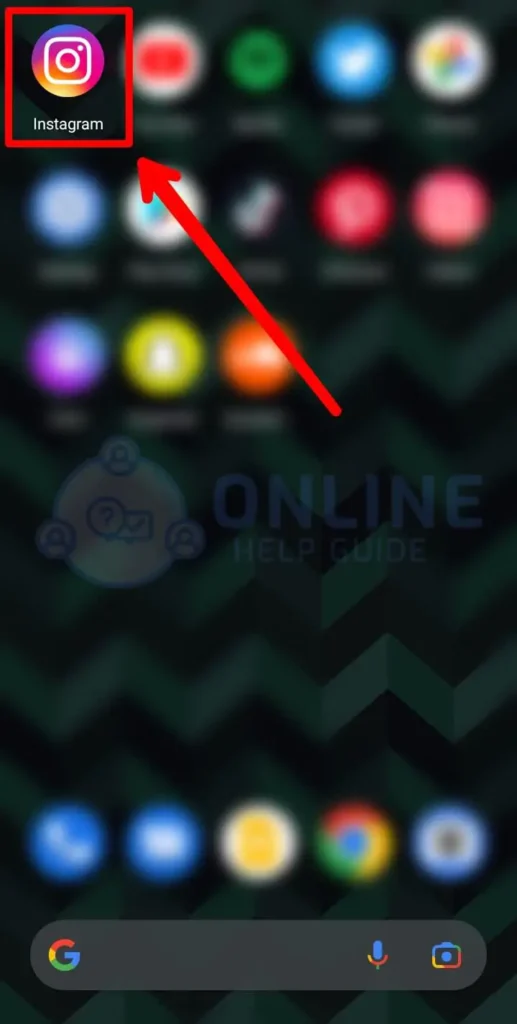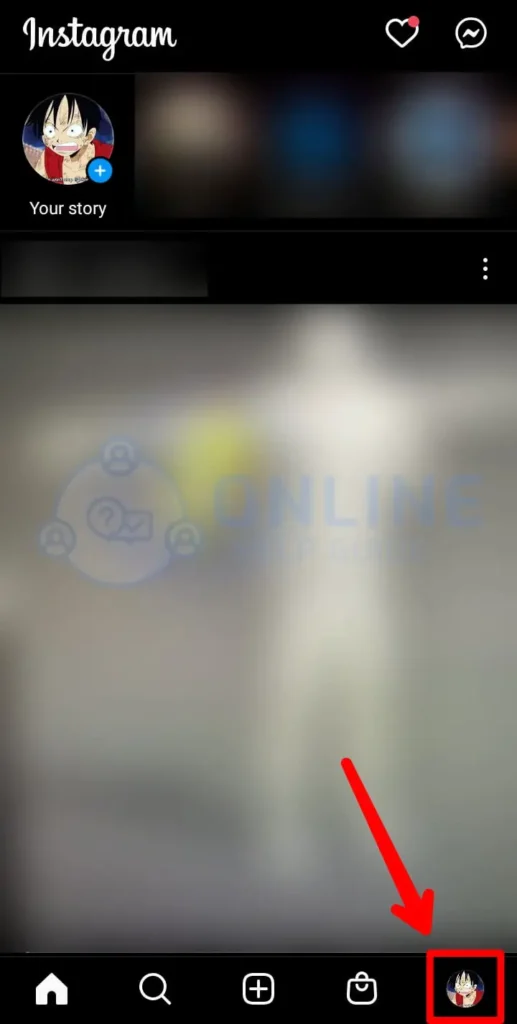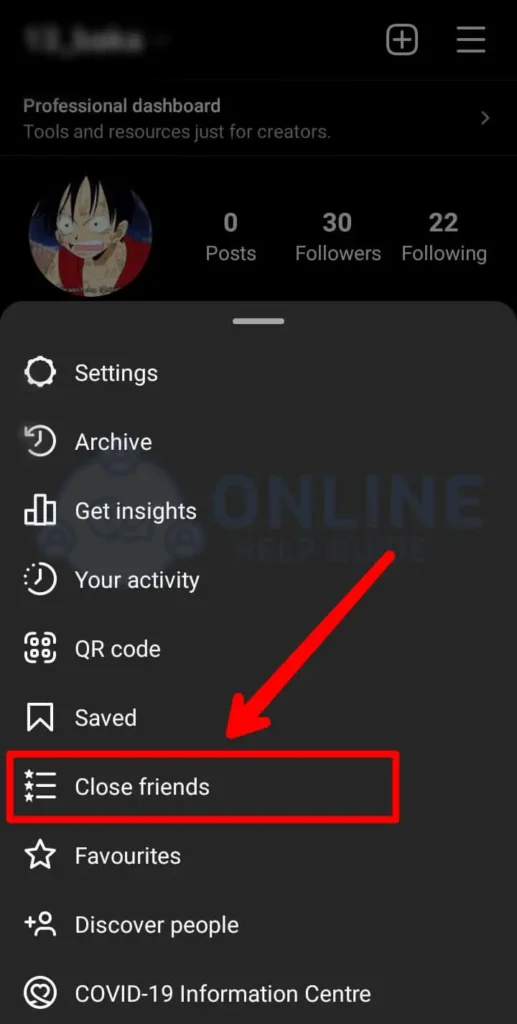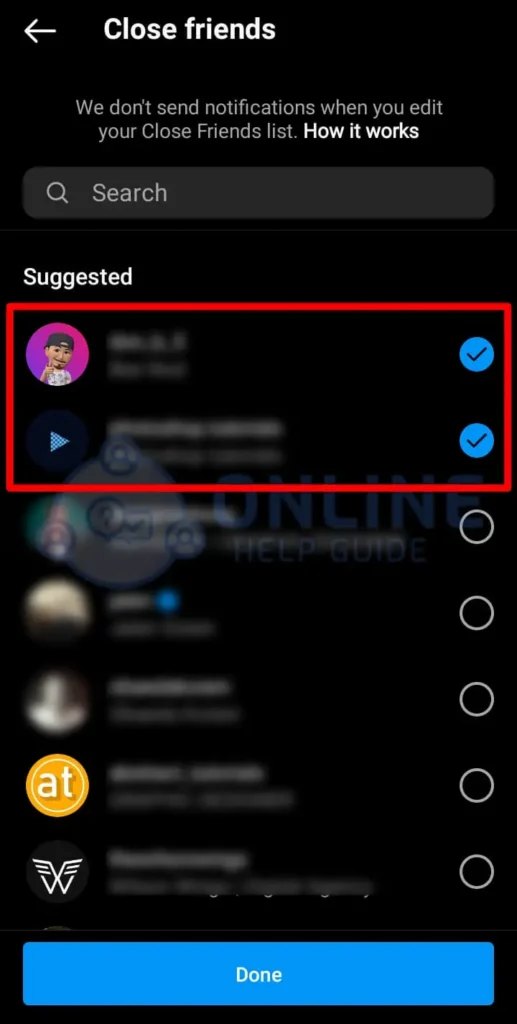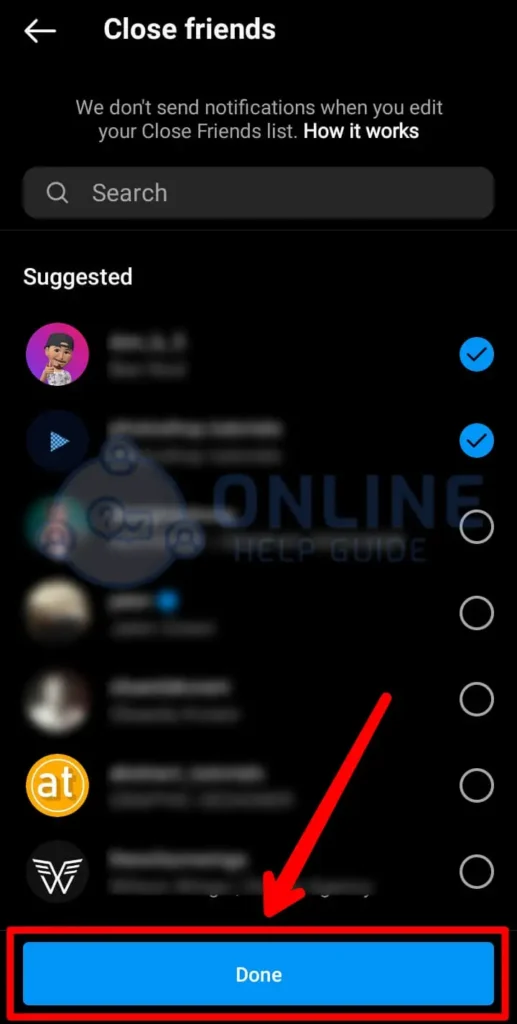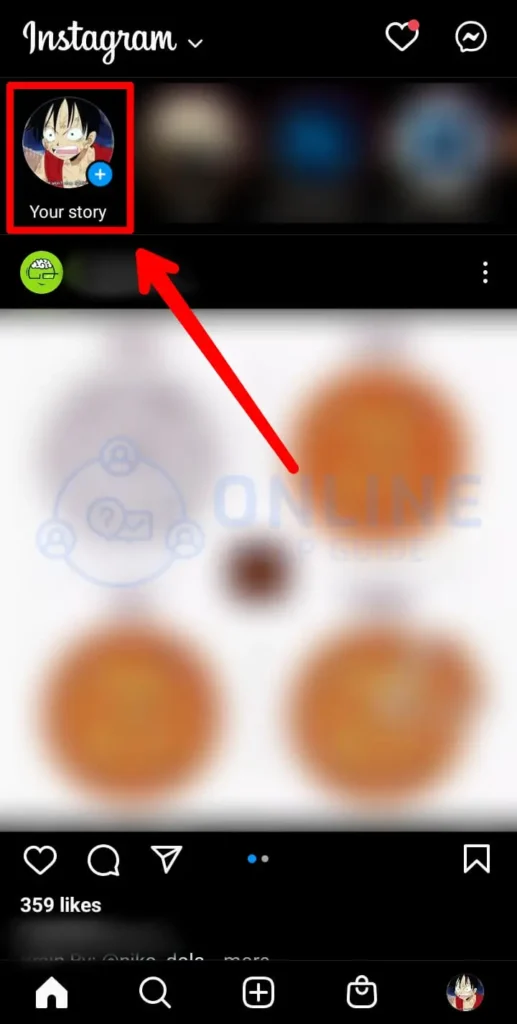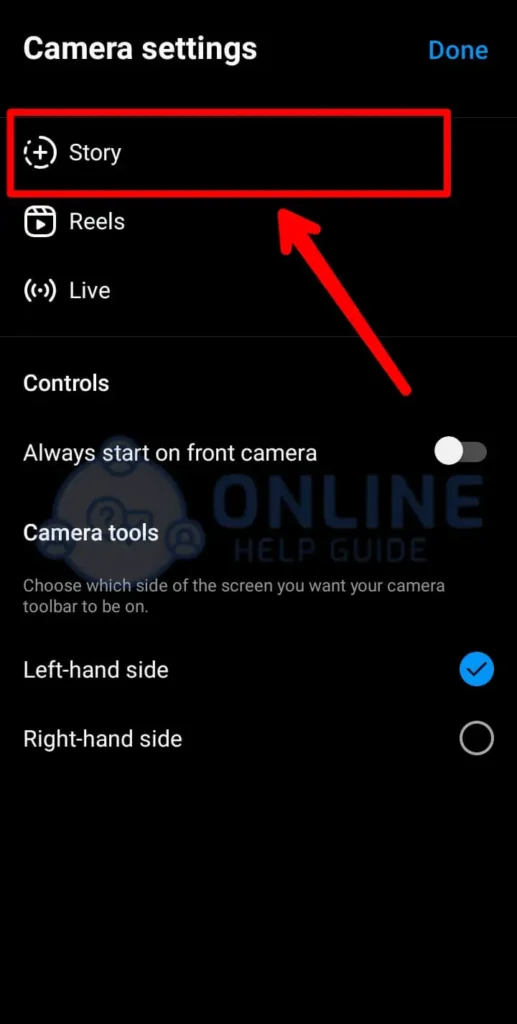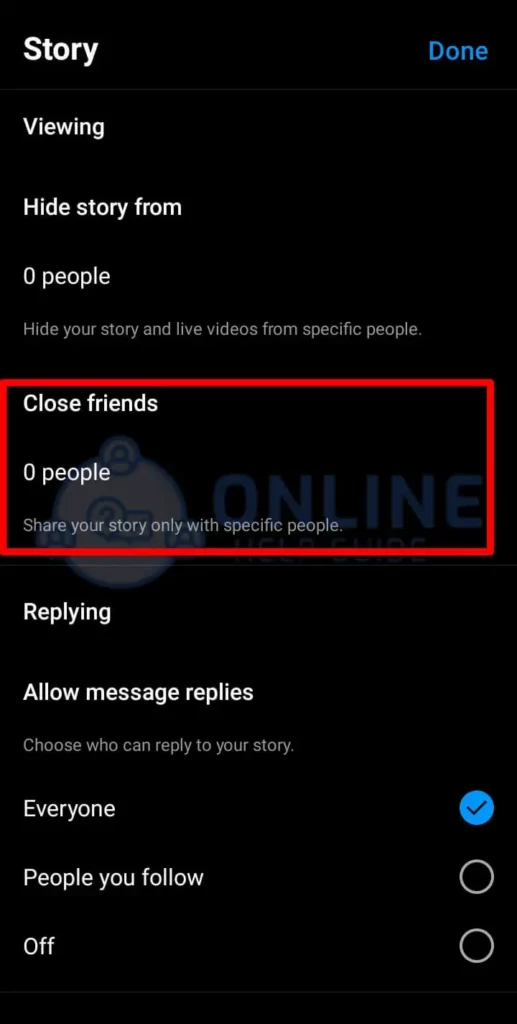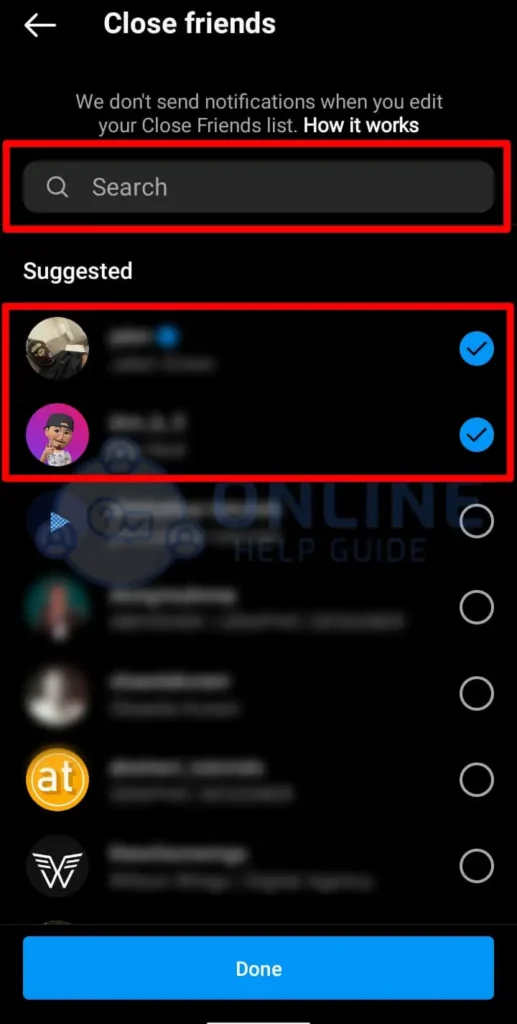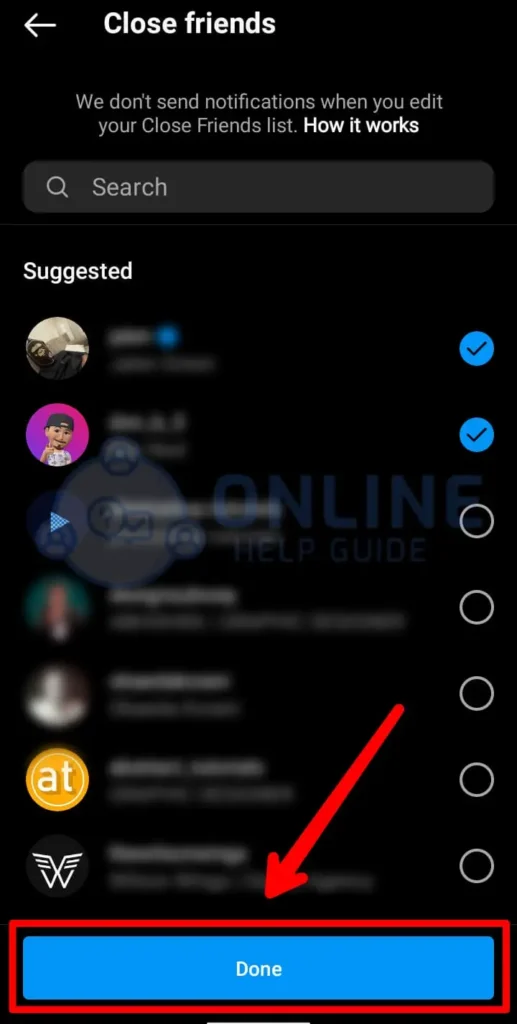Instagram is a fun social media platform that is becoming more famous by the day. In order to ensure its users have the best experience, Instagram adds fun and interesting features to most of its updates. Users on Instagram can share their content with their friends through posts, stories, and lives. Moreover, they rolled out a feature called close friends from which you can create a list even within all the friends that you already have on Instagram. If you want to test this feature, then we have a guide on how to add someone to your Instagram close friends list.
To add a user to your close friends’ list, you can create an Instagram close friends list directly through your profile. Once you go to the settings and add users to your Instagram close friends list, you can again add them from stories or the profile itself. You can also remove the users through a similar process. The whole process is simple and easygoing, so let’s get into how to get this done on Instagram.
What Are Close Friends’ On Instagram?
Close Friends is a new feature on Instagram that was announced in November 2018. It allows users to create a special group of friends with whom they can share more personal content.
Close friends are the people you interact with the most. When creating a Close Friends group, you can opt-in or opt-out of sharing when you’re active on Instagram and what you’re up to by selecting the ‘view my activity’ option at the top.
Your Instagram feed will look similar to what it looks like for everyone except for close friends that are allowed into your Instagram stories dedicated to close friends.
When you add Instagram stories only dedicated to close friends, it will show up with a green circle around your profile picture on the story panel.
Why Make A Close Friends List On Instagram?
Instagram users create Close Friends groups for a variety of reasons. Some people want to share fun stories and more personal content with a smaller group of people, while others may want to make it easier for their close friends to see when they’re active on Instagram.
Whatever the reason, Close Friends is a great way to connect with your closest friends on Instagram. If you’re looking for a way to connect with your closest friends on Instagram without making others feel left out, then Close Friends is the feature for you!
Also, only the ones who are on your close friends’ list will get to know they are on it.
How To Add Someone To Instagram Close Friends List?
Now, if you decide that you want close friends on your Instagram then there are different ways you can go about this. The steps to add someone to your Instagram close friends list are below.
Add Close Friends From Profile On Phone
To make the initial close friends list, you will need to do it manually from your profile itself. You can add anyone you want from your friends list to the close friends’ list. Here are the steps to do it from your profile itself.
Step 1: Launch Instagram On Your Device
First, launch Instagram on your device by tapping on it. On the login landing page, log in with your username and password.
Step 2: Go To Your Profile
On the Instagram home page, tap on the profile icon on the bottom right corner of the screen. Instagram will then open your profile page.
Step 3: Go To Three Lined Hamburger Icon
On your profile, tap on the three-lined hamburger icon on the top right corner of the screen.
Step 4: Tap On Close Friends
From the options that open up, tap on the Close Friends option that is towards the bottom of the list.
Step 5: Add Friends
From the search bar, you can type in the username or name of anyone you want to add to the close friends’ list. Tap on the blue checkmark on the right side of their name. You can add more than one person by checking on multiple usernames.
Step 6: Tap On Done
Once you are done adding everyone you want to your list, you can then tap on the Done option at the bottom of the page.
Add More Users To Close Friends From Stories
Once you have the first list of users made into close friends, you can add more users by following the same steps as above. However, there is another method you can use to add more users to the list once it is already made. This is through the story panel on your profile. Follow the steps below for adding close friends to the story.
Step 1: Launch Instagram On Your Device
First, tap on Instagram to launch it on your device. Log in using your credentials to access your account.
Step 2: Go To Instagram Stories
You can either swipe right on the homepage to get to your Instagram stories.
Step 3: Tap On Gear Icon
On the top right corner of the screen, tap on the Gear Icon to access Instagram story settings.
Step 4: Go To Story Settings
Once you are on the story settings, tap on Story to go to the story settings specifically.
Step 5: Under Viewing Choose Close Friends
Under viewing, you will see the Close Friends option. Tap on it.
Step 6: Search For Users And Add
From there, you can even remove users on your close friends’ list. To add a user, you can either search their name on the search bar or press on Add. Or, you can tap on the ‘+’ sign in the top right corner of the screen. You will then get the option to add any user from your Instagram to the close friends’ list.
Step 7: Tap On Done
Once you have added the users, you can tap on Done. In spite of going through this process from the story settings, your Instagram close friends list will be updated overall even when you access it from your profile.
How Many People Can You Add To Instagram Close Friends?
There is no limit to how many people you can add to a close friends list. You can even add all the users on your Instagram friends list but then, it would function the same as having a normal list of friends. So, add as many and whichever user you want to onto the list.
Remove Users From Close Friends On Instagram
If you mistakenly added someone you did not want to onto your close friends’ list then you can also remove them. Follow the same steps as above from either your profile or from your story panel settings. You can then press the Remove option on the side of their name to remove the users from the list. Once you are done, you can tap on the Done option and your close friends’ list will immediately be updated.
Can Someone Tell When I Add Or Remove Them From Close Friends List
No, users will not be able to tell when you add or remove them from your close friends’ list. If you post a story to your close friends’ list, then when they see the green circle on your Instagram story, they will know you added them to their close friends.
However, if you have a follower who is very keen then noticing that they don’t see any of your close friends’ stories anymore might give them a hint.
However, Instagram will not directly send a notification to a user letting them know that you kept them on their close friends’ list or removed them. This entire feature is focused on creating a more personalized experience for the users in the first place.
Frequently Asked Questions
Some frequently asked questions on how to add someone to Instagram’s close friends’ list are below.
Why Can’t I Add Users To My Close Friends List?
If you cannot add users to your close friends’ list then that can be because your Instagram is not updated and has this feature. Update your Instagram from your App Store or Google Play Store and check on this feature again. If your account is suspended for any unethical activities then that may also be a reason why you cannot access the close friends feature on Instagram.
Will Someone Know If I Add Them To Close Friends?
No, users will not know if you add them to a close friends list until they see your close friends story on Instagram. Likewise, users will also not know if you remove them from your Instagram close friends list too.
Instagram Close Friends Missing
Instagram’s close friends’ list can momentarily be unavailable if there are any technical difficulties on Instagram. However, if you have an updated Instagram application then the close friends’ list will be available to use there.
Conclusion
In conclusion, you can create a more personalized experience on Instagram by creating a close friends list. So, go forth and share your private stories with the only people you want to show them to. You can interact in messages with your close friends too and have a better experience on Instagram.