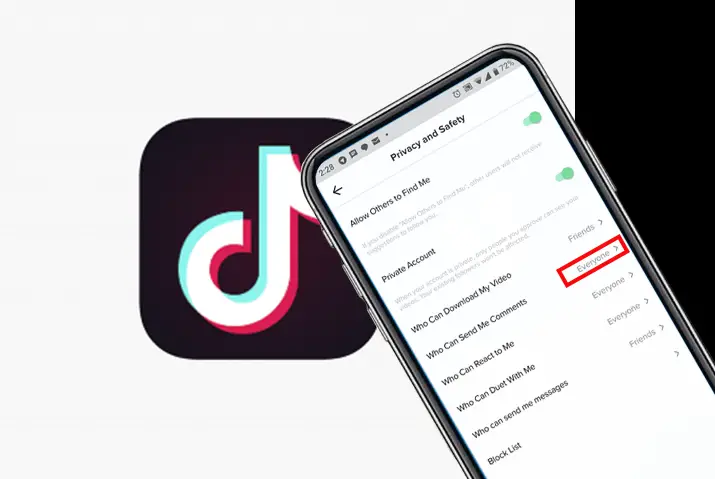As more social media platforms emerge, some specialize in specific app features. One example is TikTok, an app for making, editing, and sharing short videos. Users can lip-sync, dance, and perform skits. Online privacy is crucial, so TikTok lets users control comments on their videos. The steps to limit comments on TikTok are easy for all users to understand and follow.
Answer:
To limit comments on TikTok, users can turn off comments in Privacy Settings via their profile’s ‘Me’ option or enable comments through the Triple Dotted Icon and Privacy Settings. Specific group comment limits are available, too. Unwanted keywords and all comments can be filtered, while the ‘Filter Spam and Offensive Comments’ option combats inappropriate content.
TikTok users can limit their comments by going to the comments settings and following the steps to organize their profile. This can be done whether the profile is private, for business, or public.
Different Elements of TikTok Profiles
TikTok is available for free on iOS and Android. You can watch content without creating a profile, but to follow others and share your content, you need a profile.
Creating a profile brings various elements. Your profile has a bio that lets you follow or follow creators, like content, join challenges, use hashtags, and comment on videos.
Also Read: How To Reverse A Video On Tiktok?
About the Comment Section on TikTok Posts
The comment section is a comment icon in the bottom-left corner of a user’s video. This is where you interact with the audience.
Users can post additional comments if they comply with TikTok’s community guidelines and regulations.
Also Read: TikTok Follow Requests Not Showing?
Types of Comment Limits And Restrictions On TikTok
Comment limits on TikTok vary based on profile type and user settings. This results in different types of comment restrictions. Here are a few examples of these limitations and restrictions:
1. Comment Restrictions for Underage Users
Profiles of users aged 13 to 15 automatically have a comment restriction. Only the limited age group these users follow can access the comment section on these profiles.
2. Comment Limits on Public Profiles
You can set the comment section on a public profile as ‘visible to everyone’ or ‘visible to only followers.’ Additionally, users can adjust the settings to restrict comments based on specific keywords and profiles or choose to disable the comment section completely.
3. Comment Limits on Private Profiles
For private profiles, the comment section is exclusively visible to followers. Within this setup, users can further limit comments to those they follow back or to individuals within a specific approved group.
4. Keyword Restrictions on Profiles
Keywords are specific words that users mark based on their comfort. Additionally, users can limit comments by specifying keywords they do not want to appear in their comment section.
5. Spam and Offensive Comment Restrictions
Users can flag spam and offensive comments according to TikTok community guidelines. They can also delete and report comments in bulk using comment settings.
Also Read: How To Delete A TikTok Video From Your Account?
How To Limit Comments On Tiktok?
Once users grasp the diverse types of limitations and restrictions imposed on TikTok comments, they can take further actions to enable these restrictions. The following steps outline users’ various actions that you can implement to get TikTok creator limited comment access. So, some methods to limit comments on TikTok are as follows:
1. Completely Turn Off the Comment Section
TikTok allows you to turn off comments for a specific video or set it as the default option. You can follow these steps to change the default comment settings on your profile directly.
Step 1: Launch TikTok App
Open the TikTok app on your device.
Step 2: Go To The “Me” Option
After logging in, tap on the “Me” profile at the screen’s bottom right. This will take you to your profile.
Step 3: Tap on the Three Dot or Hamburger Icon
In the top right corner of your screen, tap on the three-dot or hamburger icon to open a menu.
Step 4: Go to Privacy Settings
From the menu, select “Privacy Settings.”
Step 5: Tap On The “Who Can Comment On Your Videos” Option
Tap on “Who Can Comment On Your Videos.” Inside the “Allow Comments” section, turn off the option. This will prevent users from commenting on your TikTok posts.
When posting a new video, you can also go to the posting page and choose “Allow Comments” to disable comments for that specific video.
Also Read: How To Clear TikTok Cache? Android And IOS
2. Step By Step Guide To Allow Comments
Follow these steps to change the default comment settings on your posts.
Step 1: Launch TikTok On Your Device
Begin by locating the black and white TikTok icon on your device. Tap on it to open the app. Once opened, you’ll find yourself on the home page.
Step 2: Tap on the Triple Dotted Icon on the Top Right
Next, look for the triple dot icon in the screen’s upper right corner. Tap this icon to reveal a dialog box.
Step 3: Go to Privacy Settings
Inside the dialog box, find and tap on “Settings.” From there, proceed to select “Privacy Settings.”
Step 4: Go to the Allow Comments Section
Once in Privacy Settings, locate the “Allow Comments” section. You can enable or disable the option by tapping it here.
Also Read: How To Change Your Voice On TikTok?
3. Limit Comments On Tiktok To Specific Groups
Both public and private profile users can limit their comment sections to specific groups, such as “only followers” or “only following.” To achieve this, follow these steps:
Step 1: Launch Tiktok
Start by opening the TikTok app on your profile. Once you open the app, you’ll find yourself on the home page.
Step 2: Go To ‘Me’ For Your Profile
Next, tap the circular profile icon labeled ‘Me’ in the bottom right corner. This will take you to your profile.
Step 3: Tap on the Triple Icon on the Top Right
Tap the triple dot or hamburger icon on your screen’s top right corner. This will provide access to the settings.
Step 4: Go to Privacy Settings
From the settings menu, select “Privacy Settings.”
Step 5: Tap on the ‘Who Can Comment On Your Videos’ Option
In Privacy Settings, tap the ‘Who Can Comment On Your Videos’ option. This will open a dialog box within the privacy settings.
Step 6: Choose Comment Restriction
Lastly, choose the comment restriction that suits your preference and comfort for your content.
Also Read: How To Change Your Username On TikTok?
4. Flag and Limit Certain Keywords on TikTok
The provided choice guarantees that viewers who post comments with flagged keywords will see their comments removed. Users can activate this option by following these steps:
Step 1: Launch TikTok On Your Device
Start by tapping the TikTok app to launch it on your device. The app will open up to your home page.
Step 2: Go To ‘Me’ To Access Profile On Tiktok
Next, tap “Me” in the bottom right corner of the screen to access your profile.
Step 3: Tap on the Triple Dot or Hamburger Icon
Then, tap the triple dot icon at the screen’s top right corner.
Step 4: Go to Privacy Settings
From the icon, open the privacy settings in the dialog box that appears.
Step 5: Tap on Comment Filters
Now, tap on “comments” to reach the comment filters.
Step 6: Turn On The ‘Filter Keywords’ Option
Toggle the “filter keyword” option to turn it green and activate it.
Step 7: Add Unwanted Keywords
Finally, add the unwanted keywords in the text field below the feature to set the limitation.
Also Read: TikTok Limits: Everything You Need To Know
5. Limit Comments On Tiktok: Filter All Comments on TikTok
Users can filter and approve comments displayed in their videos. To activate this option, follow these steps:
Step 1: Launch TikTok On Your Device
Start by tapping the TikTok app to open it on your device. Once it’s opened, you’ll see the home page.
Step 2: Go To Your Profile On Tiktok
Next, tap the profile icon at the screen’s bottom right corner.
Step 3: Tap on the Hamburger Option to Open Settings
Then, tap the hamburger icon in the top right corner of the screen to access settings.
Step 4: Go to the Privacy Option
In settings, find and select the privacy option to open privacy settings.
Step 5: Go To Comment Option To Open Filters
Afterward, choose the comment option to reach the comment filters.
Step 6: Turn On The ‘Filter All Comments’ Option
Now, switch on the ‘Filter All Comments’ option to activate it.
Once the ‘Filter All Comments’ feature is activated, comments will remain hidden until you approve them.
Also Read: How To Change Location Or Region On TikTok? [5 Ways]
6. Spam and Offensive Comment Restrictions
TikTok also offers users the ability to limit spam and offensive comments. To activate this feature, follow these steps:
Step 1: Launch TikTok On Your Device
Start by tapping the TikTok icon to open the app. It will show on your home page.
Step 2: Go To Your Profile On Tiktok
Next, tap the profile icon in the bottom right corner.
Step 3: Tap on the Triple Lined Hamburger Icon
Then, tap the triple-lined hamburger icon on your profile page in the top right corner.
Step 4: Go to Privacy Settings
Inside the settings, select “privacy.”
Step 5: Access the Filter Comment Option
Navigate to “comments” to access the comment filtering.
Step 6: Activate The ‘Filter Spam And Offensive Comments’ Option
Finally, activate the ‘filter spam and offensive comments’ option by toggling it.
Also Read: How To Send Likes On TikTok LIVE?
How To Delete Or Report Comments In Bulk On TikTok Posts?
Users can activate the option to delete or report comments in bulk by following these steps:
Step 1: Launch TikTok On Your Device
Tap the TikTok app to open it, and you’ll see the home page.
Step 2: Long Press On Comment To Open Options
Long-press the comment you want to report or tap the pencil icon on the upper left to show options.
Step 3: Tap On The ‘Manage Multiple Comments’ Option
Among the options, tap ‘Manage multiple comments.’
Step 4: Select Comments To Delete Or Report
Select up to 100 comments or more.
Step 5: Delete Or Report The Comments
To delete, tap ‘delete.’ To report, tap ‘More,’ then report the comments.
Also Read: How To Get Your Money From TikTok?
How Are Limited Comments Displayed On TikTok?
Users who set various comment limitations and restrictions often wonder how these rules appear to other viewers viewing their profile.
When comments are completely restricted, the comment icon on the video content won’t be accessible to viewers.
Alternatively, TikTok will exhibit distinct limitations imposed on the video’s comment section by showing the message “Comments On This Video Are Limited” to users belonging to unapproved groups.
Also Read: How To Follow Back In TikTok?
How To Fix Creator Limited Comment Access?
Limited comment access can hinder a creator’s ability to connect with their audience and build a thriving online community. To fix limited comment access for a creator:
Check Comment Settings: Ensure your comment settings are not restricted to “Friends Only” or “Private.” Set them to “Public” or a broader audience.
Review Community Guidelines: Ensure your content and comments adhere to the platform’s community guidelines to avoid restrictions.
Engagement Moderation Tools: Use platform-provided moderation tools to manage and filter comments for inappropriate content.
Interact with Commenters: Engage with your audience through replies and likes to encourage more meaningful interactions, which can help improve comment access.
Contact TikTok Support Team: If issues persist, contact the platform’s support team for assistance in resolving comment limitations.
The creator limited comment access meaning in Urdu is “کریئٹر کو محدود تبادلہ تبادلے کا دسترس منظر نامہ” یعنی ایک تخلیق کار کو اپنے کمنٹس کی رسمی تکمیل کو محدود کرنے کی وجہ سے ان کی مواد کی پہنچ میں مسائل کا سامنا کرنا۔
Also Read: Which Country Has Cheap TikTok Coins?
Do Comments Matter To Increase Profile Traffic On TikTok?
According to the TikTok algorithm, comments are fourth among all other factors that impact profile traffic.
Whether you’re using TikTok for personal entertainment or as a marketing tool with a business profile, it’s vital to maintain a secure and well-maintained space within the app.
However, if users are worried about reduced engagement due to limited comment sections, it’s important to realize that profile curation primarily concerns safety concerns.
While engagement might be influenced when comments are completely turned off, focusing on using trending hashtags, establishing content themes, and participating in challenges will contribute to promoting your content effectively on TikTok.
Also Read: Why Can’t I Like Videos On TikTok?
Frequently Asked Questions (FAQs)
Here are some of the frequently asked questions related to this topic, and they are as follows:
What Does the Creator’s Limited Comment Access Mean on TikTok?
“Why does it say ‘Creator Limited Comments’ on TikTok?” This question has likely crossed your mind while browsing the platform. This message appears when a TikTok creator restricts or limits who can comment on their content. The creator can set this restriction for various reasons, such as safety, privacy, comment control, etc.
How To Limit Comments On One TikTok Post?
TikTok allows limiting individual posts (videos) by adjusting the settings of that particular post. To illustrate, you can change the comment restrictions by accessing the settings through the ‘…’ icon in the video post’s upper-right corner.
Why Are My Comments Limited On TikTok?
You’re subject to restrictions if you cannot comment on another user’s post or see the message ‘Comments Are Limited On This Post’ on their content. These restrictions might hinge on factors like the number of followers, accounts you follow, or specific keywords. In such instances, you cannot alter the inability to comment unless the creator of the content adjusts their settings.
Why Has A User Limited Their Comment On TikTok?
Users have various motivations, whether personal or professional, to apply distinct limitations and restrictions to their content. TikTok automatically enforces limitations for underage users. Individuals opt for comment restrictions to ensure the safety of both their followers and themselves, thereby maintaining a secure environment.
Can We Undo The Comment Limit on TikTok?
After a comment limitation or restriction is set on video content or in the general settings, it can be modified at any time. The user should follow the same steps and disable the limitation feature. Additionally, users can eliminate specific keywords to enable all comments on their posts.
Conclusion
The comment limits and restrictions feature on TikTok assists users in safeguarding and managing their profiles and videos effectively. To set these limits, users can refer to the guidelines on TikTok’s official website if the above steps aren’t unclear. This gives users the authority to control the limitations they apply to their content and profile.
Moreover, users can easily follow the same steps to undo the comment restrictions if they wish to remove these limitations.