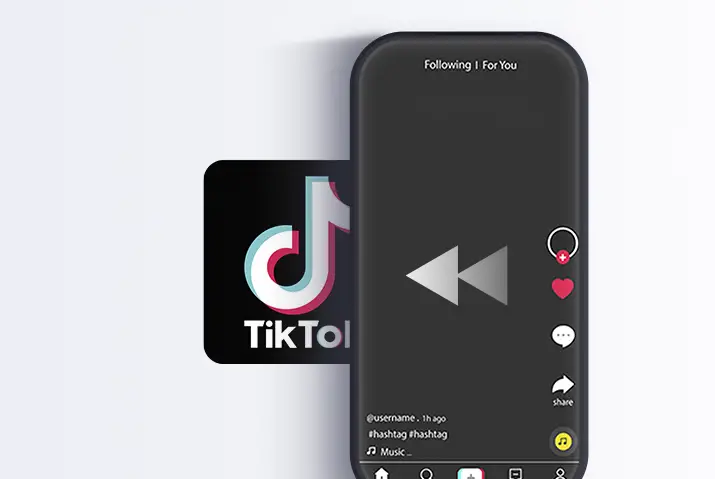In a world with abundant opportunities, various social media app trends on the internet showcase contrasting features. One of these popular platforms is the highly hyped app called “TikTok.” This app allows users to create content, share experiences, and earn income. A trending feature on TikTok involves reversing videos, and users are curious how to reverse a video on the platform.
Answer:
To reverse a video on TikTok, follow these steps: After recording or uploading the video, tap the “Effects” button, then select “Time” and choose the “Reverse” option. Preview the reversed video; if satisfied, tap “Save” to apply the reversal. This engaging technique adds a dynamic touch to your content, enhancing creativity and viewer engagement.
Numerous options are available to produce exceptional content and enjoyment. Whether crafting brief clips, engaging in lip-syncing, or showcasing dance moves, this app offers a wide range of possibilities for entertainment. Among recent trends, captivating TikTok users is the ability to reverse videos. If you’re keen on experimenting with video reversals to craft captivating content using the appropriate tools, this article is tailored to your needs.
Utilizing TikTok Features to Create Content
In recent years, the popularity of crafting TikTok reels has surged, attracting major companies seeking to leverage this trend. Consequently, the app has introduced many features to enhance content appeal, boost followers, and effectively promote products.
The app’s most utilized features include an extensive collection of songs and filters that enable users to create captivating content. Users can seamlessly incorporate videos from their phones and integrate reaction videos to infuse creativity into their content. TikTok also facilitates video editing, reversing, and cropping to align with individual preferences. With a grasp of the app’s features and effects, let’s delve into the intriguing topic of the reverse effect.
Also Read: TikTok Follow Requests Not Showing?
How To Reverse A Video On TikTok?
You can reverse a video clip using various techniques and apps. In today’s age, everything is achievable. I’ve outlined the steps below to address your concern. Instructions will be provided on altering your TikTok video through social media platforms and utilizing online tools.
How To Reverse A Video On Tiktok: iPhone And Android
Reversing a TikTok video on both iPhone and Android follows the same process. While applications may differ, the steps for reversing a specific clip remain consistent:
Step 1: Open TikTok App
Launch the TikTok app on your iPhone or Android device.
Step 2: Select A Video
Pick a TikTok video from your media library or record a brief clip within the TikTok app.
Step 3: Press On Record Button
Long-press the record button at the center of the screen to initiate the recording.
Step 4: Tap The Red Tick
Tap the red “tick” mark symbol once you’ve finished recording.
Step 5: Navigate Clock Symbol
Locate the effects button, represented by a “clock symbol.”
Step 6: Access The Time Effect
Two options will appear on the screen: Filter effects and Time effects. Access the time effects and select “reverse.”
Step 7: Click On Save
A short preview of the newly reversed video will be displayed on your screen. In the upper-right corner, you’ll find a “save” button. Click on it to save the reversed video.
Also Read: How To Delete A TikTok Video From Your Account?
How To Reverse A Video On Tiktok: Using Instagram
As a devoted Instagram user, I’ve noticed that not all mobile apps support the reverse effect of Instagram. Yet, certain countries and regions can access the reverse feature specifically for Instagram stories. To create a reverse playback for the video, follow these steps:
- Launch the app and access the Instagram Stories camera by swiping left. You’ll encounter a range of options Instagram provides, including Create, Boomerang, Layout, Multi-capture, Level, Hands-free, and Reverse.
- Select the Reverse option and begin recording a video while in reverse mode. This feature is activated when you record a video in rewind or reverse mode before capturing it.
Also Read: How To Clear TikTok Cache? Android And IOS
How To Reverse A Video On Tiktok: Using Snapchat
Snapchat, a multimedia messaging application developed by Snap Inc., empowers you to capture images and videos, then tailor them according to your preferences. However, its capabilities extend beyond this. Notably, Snapchat provides an enhanced method to reverse TikTok videos. To accomplish this reversal:
- Download and install Snapchat on your device and launch the app.
- Access your camera roll by swiping upwards on the screen.
- Choose a specific video clip or brief recording that you intend to reverse.
- Once you’ve captured or uploaded the desired video, continue swiping to the right of your phone screen until you encounter a filter icon depicting three arrows.
- Tap on this filter icon to initiate the video reversal process. You now have the option to save or download the modified file.
Also Read: How To Change Your Voice On TikTok?
How To Reverse A Video On Tiktok: Using an Online Tool
Reversing a TikTok video is also achievable through online tools. Various methods are accessible for users to follow, as outlined in the following steps:
- Launch your web browser and navigate to “Kapwing.com.” This URL will direct you to a webpage with a top navigation bar.
- Click on the “Tools” button. Then, use the search option to input “reverse” and locate the reverse button to upload your file.
- After uploading, proceed to download the reversed TikTok video from your gallery.
- You can preview the modified footage on your screen in a short period. When ready, click the “create” button to complete the process.
Also Read: How To Change Your Username On TikTok?
How To Reverse Audio On Tiktok?
So far, we’ve grasped the process of reversing videos in TikTok. However, it’s worth noting that audio reversal is also feasible. While TikTok lacks the built-in capability to alter audio, external tools have come to the rescue. These third-party resources allow anyone to reverse audio. Numerous such tools and apps are accessible online. One noteworthy example is the Kapwing tool, which has a global presence.
Also Read: TikTok Limits: Everything You Need To Know
How To Reverse Someone Else’s Videos On Tiktok?
Were you aware that reversing someone else’s TikTok videos is also possible? If this is news to you, here’s a straightforward guide outlining the steps to modify other users’ TikTok videos:
- Launch the TikTok app on your device as usual.
- Play the desired video you wish to reverse, then long-press the video to trigger a pop-up.
- Select the “Save Video” option and return to the TikTok home screen.
- Tap the central “Add” button to initiate the process and include the previously saved video.
- Click on the “Effect” button, then select “Time” followed by “Reverse.”
Also Read: How To Change Location Or Region On TikTok? [5 Ways]
Can I Reverse A Video Without Using The TikTok App’s Effects?
You can reverse a video without relying on the TikTok app’s built-in effects. You’ll need to use external video editing software or apps that offer a reverse function to do this. These tools allow you to reverse the video’s playback without using TikTok’s specific effects. Once you’ve edited the video using these third-party tools, you can upload the reversed video to TikTok as with any other video.
Note: While TikTok’s effects can simplify the process, using external tools gives you more control over the reverse effect and other editing options. This approach is particularly useful if you want to reverse a video but customize other aspects, such as adding text, overlays, or other effects that might not be available within TikTok’s native features.
Also Read: How To Get Your Money From TikTok?
Can I Undo The Reverse Effect After Applying It?
Yes, you can undo the reverse effect after you’ve applied it to a video. If you’ve reversed the video using a different program before putting it on TikTok, you can go back to the original video if you still have a copy. Then, you can change and re-upload the video without it being reversed.
However, if you reversed the video using TikTok’s tools, it might be a bit harder. TikTok has no built-in way to remove the effects, including the reverse. You may need to start again by uploading the original video and making your edits without reversing it.
In either case, having a backup of the original video or knowing how to redo the edits will help you get the video back the way it was.
Also Read: How To Send Likes On TikTok LIVE?
Can I Reverse a Video On TikTok Lite?
Yes, you can reverse the video using TikTok Lite. Just like the regular TikTok app, TikTok Lite also allows you to reverse videos. The steps for reversing a video on TikTok Lite are similar to those on the regular TikTok app:
- Open the TikTok Lite app on your device.
- Choose the video you want to reverse and start editing it.
- Look for the effects and editing options available. You might find the “Time” or “Reverse” effect.
- Apply the reverse effect to your video.
- Preview the reversed video once the effect is applied to ensure it looks as you want.
- Save the video and proceed to share it on TikTok Lite.
Also Read: How To Follow Back In TikTok?
Frequently Asked Questions (FAQs)
Here are some of the frequently asked questions related to this topic, and they are as follows:
What Is Reverse Tiktok?
Reverse TikTok involves creating a brief video and then playing it in reverse. People used to enjoy this trend of reversing videos on TikTok. Different methods exist for reversing a video, whether within TikTok or other online platforms.
Where Is The Reversing Effect?
The reversing effect can be found in the TikTok app on your phone. Look for the clock-shaped icon at the bottom within the “effect” option of the app’s layout. You can use this icon to reverse your videos.
Why Is TikTok Banned?
TikTok has generated numerous job prospects worldwide. However, certain nations, including India and Pakistan, have prohibited the app. The Indian government banned TikTok due to border conflicts with China and barred 223 other Chinese apps. Likewise, Pakistan prohibited the app in 2020, citing reasons for being “indecent” and “immoral.”
Why Is The Reversing Effect Trending?
Over the years, TikTok has introduced numerous effects. Reversing is one such effect that the team added in a recent update. People have embraced this effect, which has sparked controversies, causing it to spread even more widely. Users have created engaging videos that reverse a word, leading to a trend where many others also create duets with the same video.
What Does Burgundy Sauce Say Backward Mean On Tiktok?
A noteworthy TikTok video involves people saying “Burgundy Sauce” and suggesting we listen to it when reversed. When played in reverse, this phrase can sound like a derogatory term. You’d need to use tools like Snapchat or online converters to hear the reversed version. It’s advisable not to be deceived by this content.
Conclusion
Reversing a video on TikTok is a straightforward process that can add a creative twist to your content. Whether you want to showcase a unique skill, capture a memorable moment, or playfully engage your audience, the ability to reverse videos on TikTok empowers you to unleash your creativity and leave a lasting impression on your viewers.
In this article, you have discovered a simple, step-by-step guide to reversing TikTok videos using well-known social media platforms such as Instagram and Snapchat. With this information, you can confidently reverse your TikTok clips by creating unique videos to share on the app.
So, experiment with this feature to breathe new life into your TikTok content.
Best of luck!