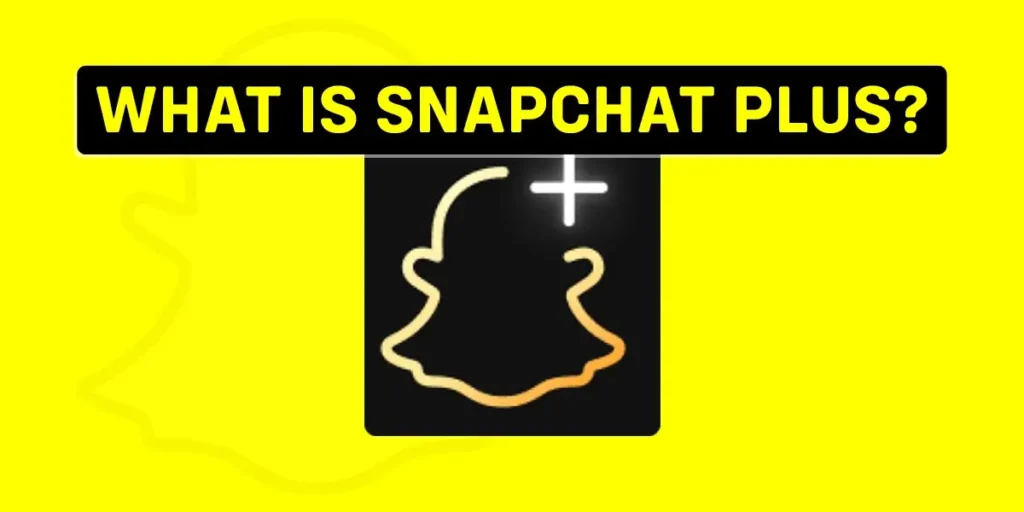Have you ever wanted to go beyond the standard features and unlock exciting possibilities within the Snapchat community? Well, now you can get it with Snapchat Plus. It’s like unlocking a world of possibilities within Snapchat. So, what exactly is Snapchat Plus, and why is it there in Snapchat for you? Let’s look closer at its features and the fantastic benefits Snapchat Plus brings to enhance your Snapchat journey.
Answer:
Snapchat Plus is a premium subscription service offered by Snapchat. It requires a monthly fee and provides additional benefits and features. You can pin a friend as a Best Friend Forever (BFF), get an exclusive badge, and more. This subscription enhances your app experience and removes limitations.
The exclusive features and benefits offered through this Snapchat Plus premium subscription allow you to customize your app, enjoy special privileges, and stay ahead with early access to new features. Whether you’re a dedicated Snapchatter or someone looking to enhance their social media experience, Snapchat Plus offers a range of exciting opportunities to connect, create, and share in ways that go beyond the standard Snapchat features.
What Is Snapchat Plus?
Snapchat Plus is a premium subscription version of the popular social media platform Snapchat. It’s like having extra cool things that make Snapchat even more fun! When you use Snapchat Plus, you can do more things and have more options to make your Snapchat experience awesome.
The best part is that Snapchat Plus cares about your privacy. You can choose who gets to see your snaps and have more control over your privacy settings. It’s important to feel safe and comfortable while using Snapchat, and Snapchat Plus helps you do just that.
Furthermore, with this Snapchat Plus, you get to try out new things before they are available to everyone. You can also do cool stuff like pinning a friend as your BFF, getting a special badge, and seeing how many times people have watched your story. It’s like having extra special powers on Snapchat.
However, it’s important to note that a Snapchat Plus subscription does not eliminate advertisements on the platform, which might be disappointing for some users.
Also Read: What Does Subscription Mean On Snapchat?
What’s New In Snapchat Plus?
Snapchat Plus has some new things for users to enjoy! One cool feature is that you can change how the Snapchat app looks on your home screen. You can pick a different icon that you like. Another fun thing is seeing who watched your story many times. It’s like knowing who likes your snaps. Also, you can choose a special friend and pin them as your “BFF,” so they’re always at the top of your friend list.
According to Jacob Andreou, who is in charge of products at Snapchat, Snapchat Plus is their first try at making money without relying only on ads. But it won’t be the main way they make money. It’s more for people who love to use Snapchat to talk to their best friends. They want to make sure those people have an even better experience.
Also Read: What Does New Contact Mean On Snapchat?
What Are The Benefits And Features Of Snapchat Plus?
Snapchat Plus offers the public a range of benefits and features to enhance their experience. Let’s explore some of the key benefits and features it provides:
Friends Solar System
With the Friends Solar System, you can discover your position in someone’s closest friend’s circle by tapping their badge. Whether you hold the top spot as their number one best friend or have a special position as one of their closest friends, this feature adds more fun and engagement to your Snapchat experience.
If you see the Best Friends badge, you and the person are among each other’s eight closest friends on Snapchat. On the other hand, seeing the Friends badge means that you are one of their eight closest friends, but they may not be one of yours. You can discover your position in their Friendship Solar System by tapping the Friends or Best Friends badge.
Exclusive Snapchat Icons
Exclusive Snapchat Icons are another highlight of Snapchat Plus. Instead of being limited to the standard yellow Snapchat icon, subscribers can access a diverse selection of around 30 icons. These options include icons representing different countries, LGBTQ colors, and fun ones like ghosts.
Pin Your Best Friend
One exciting feature of Snapchat Plus is the ability to pin a friend as your top BFF. Typically, if you and a friend have been each other’s top friends for two consecutive weeks, you become BFFs, symbolized by a red heart next to your name.
With Snapchat Plus, you can choose any friend as your number one BFF, regardless of their existing BFF status. It’s important to note that you can only pin one friend as your top BFF at a time.
Story Rewatch Count
Story Rewatch Count is another noteworthy feature of Snapchat Plus. On regular Snapchat, you can check who viewed your story by swiping up from the bottom of the screen. However, it doesn’t indicate if your friends have watched your story multiple times.
With Snapchat Plus, you can see the number of friends who rewatched your story. You can identify this by the eyes icon displayed beneath your story. It is important to remember that the number shown beside the eyes icon represents the count of friends who rewatched your Snapchat story, not the total number of story rewatches.
Ghost Trails On Snap Maps
Snapchat Plus introduces the Ghost Trails feature, enabling you to view friends’ location history over the past 24 hours on Snap Maps. It’s worth mentioning that this feature only functions if the friend has chosen to share their location.
Understandably, tracking someone’s location can feel encroaching, but with Ghost Trails, you can rest assured that it operates entirely based on the friend’s approval. Additionally, please remember that these features may not be available in certain countries where Snapchat Plus is unavailable. Sharing one’s location remains optional, and if a friend enables this feature, you can access their location trail from the previous 24 hours.
New Bitmoji Backgrounds
To access new Bitmoji Backgrounds and escape the monotony of the ones offered on regular Snapchat, subscribe to Snapchat Plus. Once subscribed, you can immediately start using the exclusive collection of Bitmoji Backgrounds available. It’s worth noting that some of these backgrounds feature the delicate inclusion of the Snapchat Plus logo.
Post View Emoji
With Snapchat Plus, subscribers can set a post-view emoji that will automatically appear when their friends view their Snap. This feature allows for a personalized sign-off after each Snap you send.
Advanced Filters
Snapchat Plus grants you access to a wide range of advanced filters to enhance your Snaps. These filters go beyond the basic filters available in the standard version of Snapchat. You can apply unique effects, overlays, and enhancements to your photos and videos, allowing you to add creative elements and make your Snaps more visually appealing and captivating.
Longer Snaps
With Snapchat Plus, you can share longer Snaps with your friends. Unlike the standard Snapchat, which limits the duration of Snaps, Snapchat Plus allows you to extend the duration, giving you more time to capture and share moments. This feature is particularly useful when providing more detailed or immersive content, such as sharing a longer video or recording an extended event.
Customization Options
Snapchat Plus offers various customization options to personalize your Snapchat experience. You can customize your app icon, allowing you to choose an icon that reflects your style or preferences. Additionally, you gain access to a collection of exclusive Snapchat icons, which can add a touch of uniqueness to your profile.
Furthermore, you can select from various Bitmoji backgrounds to customize your Snaps and make them stand out. These customization options allow you to express individuality and create a more personalized Snapchat profile.
Also Read: How To Remove Someone Off Your Best Friends List On Snapchat Without Blocking Them?
How Much Does Snapchat Plus Cost?
Snapchat Plus has different pricing options for its users. You can get Snapchat Plus for $3.99 monthly, $21.99 for six months, or $39.99 for a whole year. The good news is that Snapchat has reduced the prices by 8% for the six-month plan and 16% for the yearly plan.
When Snapchat initially introduced this feature, users had to pay higher prices. They used to charge $33.99 for six months and $61.99 for a full year.
If you’re curious about trying out Snapchat Plus before committing to a subscription, you can enjoy a 7-day free trial. Keep in mind, though, that even with Snapchat Plus, you’ll still see ads.
Also Read: How To Search Snapchat Username [Updated]
How To Get Snapchat Plus?
Getting Snapchat Plus is a simple process allowing you to access its exclusive features and benefits. If you’re curious about how to get Snapchat Plus and upgrade your Snapchat experience, follow these simple steps:
- Open the Snapchat app on your device.
- Tap on your profile icon at the screen’s top left corner.
- From your profile, select “Snapchat Plus.” If you don’t see this option, update your app to the latest version.
- Choose your desired subscription period, either one month or one year.
- Once you’ve selected your plan, you will be prompted to pay. Follow the on-screen instructions to complete the payment process.
- After the payment is successfully processed, you will be subscribed to Snapchat Plus and gain access to all its exclusive benefits and features.
Also Read: What Is Snapchat Remix? [All You Need To Know]
What Are The Pros And Cons Of Snapchat Plus?
Like any other subscription-based service, Snapchat Plus has advantages and disadvantages. It’s essential to weigh the pros and cons before deciding to upgrade. Here are the pros and cons of Snapchat Plus:
Pros Of Snapchat Plus
- Enjoy additional features at an affordable price of $3.99 per month.
- Access features such as content engagement monitoring with the rewatch feature.
- Track your friends’ location history over the past twenty-four hours.
- Access to premium filters, lenses, and effects that can enhance your Snapchat experience.
- Gain priority customer support, ensuring quicker assistance with any issues or inquiries.
Cons Of Snapchat Plus
- Most features may eventually become available to all users, reducing the subscription’s urgency.
- The rewatch feature only provides the number of people who rewatched your story rather than specific details like individual viewers or the number of times it was rewatched.
- Some users may find the location tracking feature disturbing and stop sharing their location altogether.
- Snapchat Plus might not work well on some devices or operating systems, which could make the app function poorly or not work at all on those devices.
- Subscribing to Snapchat Plus does not guarantee complete privacy, as your data and interactions within the app are still subject to Snapchat’s privacy policy.
Also Read: Why You Are Subscribed To Someone On Snapchat?
What Are The Differences Between Snapchat Plus And Normal Snapchat?
Snapchat Plus and the regular version of Snapchat have distinct features and functionalities that set them apart. Here is a simplified comparison between normal Snapchat and Snapchat Plus that highlights the key differences to give you a better understanding of Snapchat Plus.
Normal Snapchat |
Snapchat plus |
| You can only be aware of your presence on your friend’s Best Friends list but cannot determine your specific position. | Know your exact position on your friend’s Best Friends list. |
| You only become BFFs if you are each other’s top friends for two weeks. And this can always change. | Can permanently pin a friend as your number one BFF. |
| Only get to use the standard yellow and white icon. | Can choose whatever icon you want for your Snapchat app to represent things that matter to you, like your country, socio-political inclinations, etc. |
| Only get to see how many friends watched your story. You cannot know how many friends watched it more than once. | You can see how many friends watched your story more than once. |
| Do not get a special badge on your profile. | You get a special badge on your profile to show others you are a premium subscriber. |
| Unfortunately, you do not get to see your friend’s location. | The ghost trial shows you where your friends have been in the last 24 hours. It is fun and useful when finding someone or tracing their path in a security situation. |
Also Read: Why Is The Snapchat Location Not Updating?
How To Cancel Snapchat Plus Subscription?
If you find the recent feature is not worth it after trying it, you can easily cancel your subscription, whether during the seven-day free trial or with a fully paid subscription.
Follow the below steps to cancel the Snapchat Plus subscription.
Cancel Snapchat Plus Subscription On Android
To cancel your Snapchat Plus subscription on your Android device, follow these steps:
- Open the Snapchat app on your Android device and log in to your account.
- Tap on your profile icon at the screen’s top left corner.
- From your profile, select “Snapchat Plus.”
- Next, tap “Manage Your Subscriptions” at the bottom of the screen.
- On the subscription management page, locate and tap on the Snapchat subscription.
- Finally, tap “Cancel Subscription” at the bottom of the screen.
Cancel Snapchat Plus Subscription On IOS
To cancel your Snapchat Plus subscription on your iOS device, follow these steps:
- Open the Settings app on your iOS device.
- Tap on your Apple ID, which is located at the top of the screen.
- From the Apple ID menu, select “Subscriptions.”
- On the Subscriptions page, locate and tap on the Snapchat Plus subscription.
- Finally, at the bottom of the screen, tap on “Cancel Subscription.”
Also Read: What Happens When I Block Someone On Snapchat?
Why Is There A Snapchat Plus?
Snapchat Plus exists because, as always, the company wants to make more money. Like many other apps, Snapchat used to make money mainly from ads. This Snapchat app aims to achieve this by introducing a premium model, which allows them to earn additional income and allow more users to join the platform. The introduction of Snapchat Plus is an active effort to enhance its financial prospects and expand its user community.
One main reason to develop Snapchat Plus is to offer users additional benefits and features beyond what is available in the regular version of Snapchat. However, it needs to be clarified how well this will work for Snapchat, especially since many kids use the app and need their parents’ permission for purchases. But for now, teenagers will likely be excited about the new features mentioned earlier.
Also Read: How To Know If Someone Logged Out Of Snapchat?
What Is The Danger Of Snapchat Plus?
Snapchat Plus has some features that are safe and fun to use, like changing the Snapchat icon. Some features could cause tension, like the friend Ghost Trails. These features might be relatively safe but could cause tension. The real danger comes from the features that are not mentioned or disclosed.
When you use Snapchat Plus, you get access to new features that have yet to be released to everyone. The problem is we need to find out what these new features are. They could be risky or unsafe. Snapchat has had some problems in the past with safety, so we need to be cautious about any new features they introduce. It’s important to remember to use social media responsibly and report any concerns to the Snapchat support team.
Also Read: What Does PH Mean On Snapchat?
Frequently Asked Questions (FAQs)
Here are some of the frequently asked questions related to the topic, and they are as follows:
Does Snapchat Plus Remove Ads In The App?
Snapchat Plus does not remove ads in the app. Unfortunately, there are no plans to introduce an ad-free tier soon. According to Jacob Andreou, Snapchat’s Senior Vice President of Products, ads will continue to be a central aspect of the company’s long-term business model.
Is Snapchat Premium The Same As Snapchat Plus?
Snapchat Premium is different from Snapchat Plus. Snapchat Premium typically refers to a practice where users create private stories on Snapchat and charge others to access them. On the other hand, Snapchat Plus is the company’s official subscription, providing users with additional features and benefits.
Can You See If Someone Has A Snapchat Plus?
As a regular Snapchat user, you cannot see if someone has a Snapchat Plus subscription. Snapchat Plus is a premium subscription service that provides additional features and benefits to its subscribers, but this information is not visible to other users on the platform.
Conclusion
Snapchat Plus enhances the user experience on Snapchat, catering to those who enjoy connecting with their closest friends. It offers customization options, exclusive tools, and experimental features. Additionally, it introduces a variety of new filters, lenses, and effects to enhance the visual appeal of your snaps.
For Snapchat enthusiasts seeking additional fun and personalized features, Snapchat Plus is worth exploring. You can further enhance and enrich your Snapchat journey by upgrading to Snapchat Plus.
I trust that you found this information about Snapchat Plus helpful and interesting. Furthermore, I wish you a fantastic time using Snapchat and exploring all its exciting possibilities!