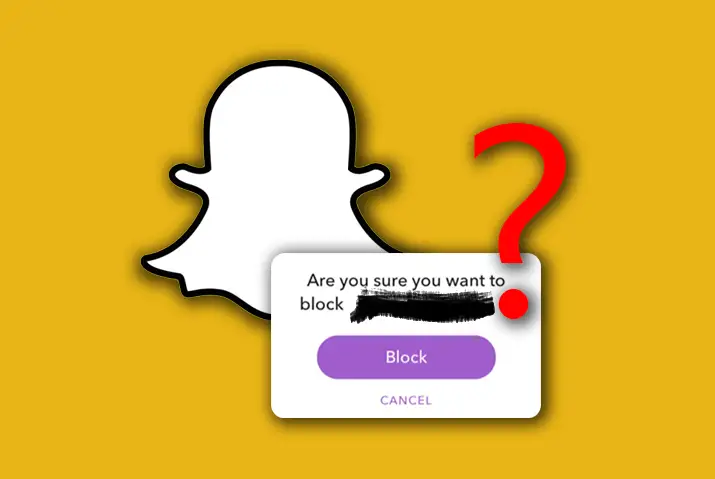Blocking on Snapchat creates a digital wall, preventing interaction or communication with a specific person. Unfortunately, some people might be mean or make you uncomfortable on Snapchat. In such cases, blocking them is the best option to remove them from your Snapchat. But what happens after you block someone? Will it negatively affect your account, or can they still bother you? Let’s dive in and explore what happens when you block someone on Snapchat.
Answer:
When You block someone on Snapchat, the following things will happen:
1. Can’t Send You Snaps Or See Your Stories
2. Won’t Be Able To Send You Messages
3. Can’t Search For You On Snapchat
4. Messages Don’t Get Deleted
5. Snapchat Won’t Notify You About Screenshots
6. Unable To View Your Bitmoji Status
7. Can’t See Your Online Status
8. Removal From Your Friends List
9. No Group Chat Participation
When you use Snapchat, controlling who can interact with you and protecting your personal information is important. Blocking someone on Snapchat is a helpful way to safeguard your privacy and take control of your online experience. It’s like creating a safe space to enjoy Snapchat without any worries. What happens when you block someone on Snapchat is that the blocked individual will no longer be able to send you snaps, view your stories, or contact you through the app.
What Happens When You Block Someone On Snapchat?
You had to block someone on Snapchat because you had no other choice. It was important for your peace of mind. After blocking a user on Snapchat, you may wonder what comes next.
Here is what happens when you block someone on Snapchat:
1. Can’t Send You Snaps Or See Your Stories
Once you have blocked someone, they cannot send you snaps or view your stories. This means you won’t receive any snaps from them, and they won’t be able to see the content you share in your stories.
Likewise, you won’t be able to view their stories or send them snaps. Their profile will become completely hidden from your view. Blocking someone on Snapchat effectively removes them from your Snapchat, offering you relief and freedom from their presence.
2. Won’t Be Able To Send You Messages
When you block someone on Snapchat, you and the blocked user won’t be able to send each other messages. It means you cannot chat or send messages to the user you blocked, and they cannot do the same to you. This is perfectly fine because it is exactly what you intended when you blocked them.
3. Can’t Search For You On Snapchat
If you block them on Snapchat, you will no longer be visible in the user’s search results. Once blocked, they won’t be able to find you within the app. However, it’s important to note that if they create a new account, they may still be able to locate you again.
Blocking prevents them from searching for your profile using their current account, ensuring privacy and separation.
4. Messages Don’t Get Deleted
Blocking someone on certain platforms can prevent them from sending you new messages or continuing to interact with you. However, it’s important to note that blocking does not automatically delete the existing chat history between both parties.
The messages sent before the block may still be visible in the blocked user’s chatbox. Therefore, if you mistakenly send someone an embarrassing message, blocking them has no effect.
Also, Snapchat’s “Auto-Delete” feature deletes unopened messages after 30 days. So, if the person you blocked on Snapchat didn’t open your message, you don’t have to worry.
5. Snapchat Won’t Notify You About Screenshots
Blocking someone on Snapchat doesn’t notify them of screenshot captures. The blocked user can still access previous conversations even after being unblocked. Blocking maintains distance unless a new account is created.
It effectively prevents unwanted interactions and removes any trace of you on Snapchat. You should remember that blocking works both ways, so review your contact list if you suspect being blocked.
6. Unable To View Your Bitmoji Status
Bitmoji on Snapchat is a personalized cartoon character that represents you on the app. It can be customized with different outfits, expressions, and poses.
Blocking someone on Snapchat restricts their ability to view your current Bitmoji status or any modifications you make. This ensures they are unaware of any changes or updates you make to your virtual representation.
7. Can’t See Your Online Status
Normally, Snapchat displays a green dot next to a user’s name to indicate that they are active or online. Blocking someone on Snapchat prevents them from seeing your online status, effectively hiding the information about your online status for them.
The blocked person won’t know whether you’re actively using the app. It provides you with more privacy and control over your online presence.
8. Removal From Your Friends List
When you block someone, they are immediately removed from your friends list on Snapchat. This means that they are no longer considered your friend on the app. As a result, they lose various privileges associated with being friends.
Once they are no longer in your friendly, Snapchat removes different access such as sending you Snaps, viewing your Snapchat Stories, or accessing any other features limited to friends. Blocking ensures they have no direct access to your content and communication on Snapchat.
9. No Group Chat Participation
If you block someone who is part of a group chat that you’re also a member of, they will be excluded from the conversation. They won’t be able to see any messages you send in the group chat, nor can they participate in the discussion.
Essentially, they were never part of the group chat for them. Blocking someone removes their ability to interact with you and the other participants in the group chat on Snapchat.
I hope the following suggestions help you to know what happens when you block someone on Snapchat.
Also Read: How To Hide Your Snapchat Location | Ghost Mode
What Does It Mean To Block Someone On Snapchat?
Blocking someone on Snapchat means that you are taking steps to prevent that person from interacting and accessing your Snapchat content. It’s a two-way street that removes both parties from each other’s visibility. This means neither you nor the blocked user can find or search for each other on Snapchat.
Additionally, blocking someone on Snapchat will remove you from their friend list, and they won’t be able to find any information about you on Snapchat. It allows you to effectively cut off contact with individuals who may be bothering you, sending unwanted messages, or engaging in inappropriate behavior.
Also Read: How To Block Snapchat App On The Router?
How To Block Someone On Snapchat?
If you find yourself in a situation where you relate to any of the reasons mentioned above, it’s essential to know how to block someone on Snapchat. You’ll thank me later! To block someone on Snapchat, follow these easy steps:
Step 1: Open Snapchat On Your Phone
Launch the Snapchat application by tapping its icon on your phone’s home screen or app drawer.
Step 2: Find The User You Want To Block
Look for the person you wish to block within your Snapchat contacts or recent chats. Tap on their name or chat and get access to their information.
Step 3: Tap On Horizontal Lines
In the top left corner of the chat screen, you’ll see three horizontal lines stacked on top of each other. Tap on these lines to access a menu.
Step 4: Tap On Block
After tapping on the lines, a menu will appear with different options. Look for the “Block” option and tap on it to block the user.
Step 5: Reconfirm
Snapchat will ask you to confirm your action before blocking the user. You’ll see a prompt asking if you want to block the user. To finalize the block, tap on “Block” again.
Once you’ve followed these steps and confirmed the block, the chat box with the blocked user will disappear, indicating that they have been successfully blocked on Snapchat.
Also Read: How To Know If Someone Logged Out Of Snapchat?
How To Unblock Someone On Snapchat?
Don’t worry if you accidentally blocked some of your friends on Snapchat. You can easily unblock them within a few seconds. Here is a detailed step to follow: :
Step 1: Open Your Snapchat App
Turn on your mobile phone and move to your app list. Click on the Snapchat app icon and launch it on your screen.
Step 2: Head To Your Profile Page
Tap your profile icon in the Snapchat app’s top left corner to access your profile page.
Step 3: Tap On The Gear Icon
Once you’re on your profile, look for the gear icon in the top right corner of the screen. Tap on it to access the settings.
Step 4: Scroll Down And Look For Blocked
In the settings menu, scroll down until you find the section labeled “Blocked.” This is where you can manage your blocked users.
Step 5: Tap On The ‘X’
Within the “Blocked” menu, you’ll see a list of users you’ve blocked. Find the username of the person you want to unblock and tap on the ‘X’ next to their name.
Once you’ve completed these steps, the unblocked user can interact with you on Snapchat again, and you can freely communicate with them as before.
Also Read: How To Find Someone’s Social Media Through Snapchat?
What Are The Reasons To Block Someone On Snapchat?
Social media has become increasingly chaotic and overwhelming. Regardless of how much effort you put into enjoying Snapchat, users will always bother or harass you. Not only this, there are several reasons why you choose to block someone on Snapchat, and they are as follows:
1. I Accidentally Added A Stranger
If you mistakenly add someone you don’t know or recognize as a friend on Snapchat, blocking them can help prevent unwanted interactions or messages.
2. Avoid Spammers
Sometimes, a person on your friend list might send you too many snaps to the point where it feels like spam. To deal with these annoying accounts, you can block them and keep them away from bothering you.
3. Hide Content From People On Your Friend List
You may want to share your Snapchat content only with a select group of friends, not everyone on your friend list. In such cases, blocking specific individuals temporarily ensures they won’t be able to view your shared content. After 24 hours, the block will expire, and you can unblock them again.
4. Privacy Concern
Privacy is a big concern when using social media platforms like Snapchat. Blocking someone on Snapchat can prevent unwanted contact from certain users. This gives you more control over your online interactions and helps you feel safer and more secure using the platform.
Also Read: What Does Subscription Mean On Snapchat?
What Are The Advantages Of Blocking Someone On Snapchat?
Blocking someone on Snapchat has several advantages:
- It stops the person from sending you any more Snaps.
- You won’t see any Snaps from that person in your feed.
- It prevents unwanted attention or harassment from the person you block.
- It helps to maintain mental and emotional health by avoiding negative or toxic interactions with the blocked person.
- It helps to establish personal boundaries and safeguards your privacy on the platform.
These are the advantages that happens when you block someone on Snapchat. So, if you’re fed up with someone’s Snaps or want to keep your information private, blocking them on Snapchat is a great solution.
Also Read: How To Change Your Bitmoji Pose On Snapchat?
Are There Disadvantages Of Blocking Someone On Snapchat?
Blocking someone on Snapchat can have a few disadvantages:
- If you have a mutual friend, that person can still see your stories.
- If you’re in a group chat with someone you’ve blocked, they can still see your messages.
- Blocking someone on Snapchat will delete any shared streaks.
- It might lead to arguments or damaged relationships if someone discovers they’ve been blocked.
- Blocking someone on Snapchat can make it challenging to rebuild the relationship in the future.
While blocking has advantages, it’s also important to know what disadvantage happens when you block someone on Snapchat. You’ll need to decide what matters more: maintaining privacy or preserving your streaks.
Also Read: How To Share Soundcloud Music To Snapchat Stories?
The Alternatives To Blocking Someone On Snapchat
If you don’t want to block someone on Snapchat, other options exist to deal with annoying users. Here are some alternatives you can try:
Silence Messages From Someone
To avoid someone on Snapchat and not seeing their messages, you can easily silence their notifications. It’s like making them disappear from your sight. There was a “Do Not Disturb” option in the past, but now it’s called “Message Notifications.”
Muting someone on Snapchat requires you to open the chat with the person you want to mute and tap their picture in the top left corner of the screen. This will load their profile, where you will find three dots in the top right corner. Tapping on these dots will open a menu, from which you should select “Message Notifications.” In the pop-up menu that appears, choose the “Silent” option to effectively mute all future messages from that individual.
Mute The User
When you mute a user on Snapchat, you won’t receive notifications about their messages. However, it’s important to note that muting a user doesn’t mean you won’t see their activity on the app. You might still come across their posts as you scroll through stories. You can mute them if you also wish to avoid seeing their Snapchat Stories.
Please open the chat with the person and tap on their profile picture in the top left corner. When their profile loads, tap on the three dots at the top right corner. A menu will appear. Tap the option “Mute Story” to toggle it on. You’ll be asked if you want to mute their stories. Confirm by tapping on “Mute.”
Unfriend Them On Snapchat
If the steps mentioned above didn’t work and you still want to avoid someone on Snapchat, you can remove them from your friend list instead of blocking them. Removing them will still make your profile visible to them on the app. However, they won’t get access to your profile info and other updates.
To unfriend someone on Snapchat, open the Snapchat app and go to your chat with the user. Tap on the three dots at the top right corner of their profile, then select “Remove Friend” from the menu. Confirm your decision by tapping “Remove.” This will remove the user from your Snapchat friend list.
These are all the alternatives to blocking someone on Snapchat. However, if you have blocked a user and are curious about what happens next, read on to find out.
Also Read: What Does PH Mean On Snapchat?
Frequently Asked Questions (FAQs)
Here are some of the frequently asked questions related to “What Happens When You Block Someone On Snapchat,” and they are as follows:
How To Tell If You’ve Been Blocked On Snapchat?
First, check to see if your Snapscore has gone down. If it has, that’s a good indicator that you’ve been blocked. Another way to tell is if you try to add the person as a friend and they don’t appear in the search results. And finally, if you can no longer see that person’s stories, they’ve likely blocked you.
Can A Blocked Person Create A New Snapchat Account To Contact Me?
Yes, a person you block on Snapchat can create a new account to contact you. Blocking only applies to the specific account, not the person themselves, so they can create a new account and attempt to contact you again.
What Are The Consequences Of Being Blocked?
Being blocked on Snapchat can be frustrating because you can’t see the person’s snaps or chat with them. But what some people don’t know is that being blocked can have serious consequences.
Can You Block Someone Who Is Not On Your Friends List On Snapchat?
No, you cannot directly block the users who aren’t in your friends list on Snapchat. To block someone, you must add them to your friend’s list, and then you can block them.
Conclusion
The process of blocking and unblocking someone on Snapchat is straightforward. When you block someone, such as what happens when you block someone on Snapchat, they cannot contact you, and it may take some time to realize they have been blocked. They won’t be able to see your account, chat with you, or send you snaps.
It’s crucial to note that the blocked person may find you again if they create a new account. If you encounter someone who is spamming you, it is advisable to report them. Additionally, you have alternatives to mute their profile, mute their messages, and remove them from your friend list.
As you navigate the features and options of Snapchat, remember to use them responsibly and under the platform’s guidelines. Stay connected with friends and share moments while maintaining a safe and comfortable digital environment.