Have you been chatting with someone on Snapchat for a while, but they have a fake or strange name? If you want to find out their real name or username and are considering searching for it on Snapchat, how do you search for someone’s real username?
Answer:
Making friends on Snapchat is simple, even if you don’t know them beforehand. You can use the “Quick Add” feature to add random people and start chatting with them. To find out or search for the username of a Snapchat user, follow these steps:
1. Open the Snapchat app.
2. Go to your profile section.
3. Tap on “My Friend List.”
4. Select the person’s account you want to know the username of.
5. Tap on their profile icon.
6. You’ll be able to view their Snapchat username.
If you have a specific friend and wish to discover their real-life username, you can access your friends’ list and search for their display name or account. Then, tap on their profile icon to reveal their real username. Let’s follow the step-by-step procedure to find someone’s real Snapchat username.
What Is Snapchat Username?
Snapchat Username is a feature on the Snapchat platform that enables users to share their unique usernames with others. Sharing their usernames allows other users to find and add them on Snapchat easily.
Also Read: How To Reset Snapchat Password Without Using Email Or Phone Number?
Where Can You Find Snapchat Username?
You can easily find your Snapchat Username on the Snapchat app. Just follow these steps:
- Open the Snapchat app and go to the profile section
- Tap on the “Edit Profile” button
- Your Snapchat Username will be displayed at the top of the page
Having a Snapchat Username is a convenient way to connect with friends and family on the platform. If you want to make it even easier for others to find and add you, you can add your Snapchat Username to your profile
To do this, follow these steps:
- Go to the Snapchat app and open the profile section
- Tap on the “Edit Profile” button
- Then, select the “Add Snapchat Username” option
By doing this, others will be able to find and add you on Snapchat effortlessly
I hope this information helps you better understand how to find and share your Snapchat Username. If you have any more questions, feel free to ask!
Also Read: How To Delete A Sent Snap On Snapchat?
How to Find Someone Snapchat Username?
Finding someone’s real Snapchat username is straightforward when they use their real name. In such cases, their actual name is reflected in their username
However, it’s essential to consider that some people might choose to use a fake or random username similar to their display name. The choice of using their real name or not depends on their preferences
Having their actual Snapchat username has additional benefits, like re-adding them if you accidentally remove them from your friend’s list. You can also share their real username with other friends who want to connect with them on Snapchat
If a person uses their real name on Snapchat, you can easily find it by following these steps:
Step 1: Open The Snapchat App

Open the Snapchat app on your device, whether it’s Android or iOS, and log in to your account if required.
Step 2: Go To Your Profile Section
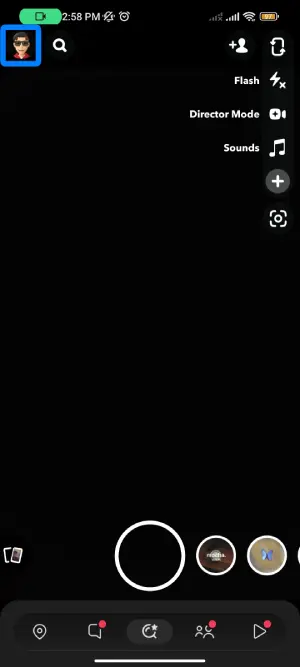
Tap on your profile icon in the screen’s upper left corner
Step 3: Tap On The My Friend list
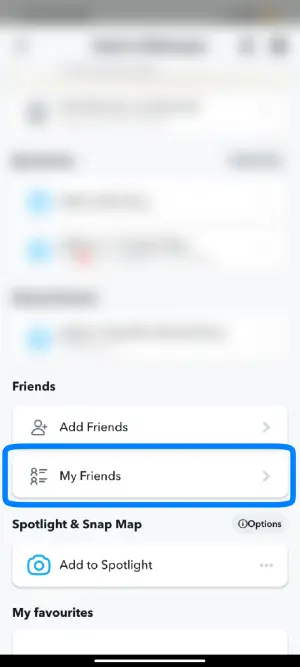
Scroll down and under the Friends section, select “My Friends” to view the list of your Snapchat friends.
Step 4: Select Person Account
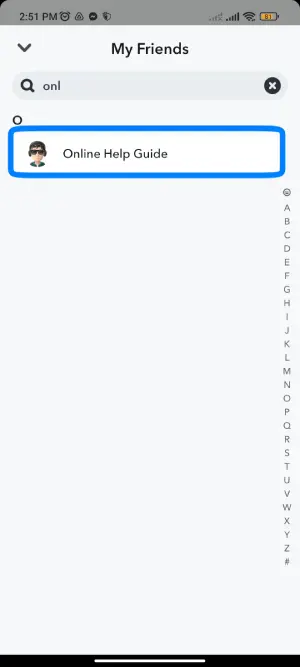
If you have numerous friends and can’t find the specific account, use the search bar at the top and type their display name to locate them quickly.
Step 5: Tap on Person Profile Icon
![]()
Once you find the person’s account you want to know the real username of, tap on their profile icon on the left side.
If the person has added a story on Snapchat, tap on their profile icon first, and then tap on their display name in the upper left corner to visit their Snapchat profile section.
Step 6: View Snapchat Username
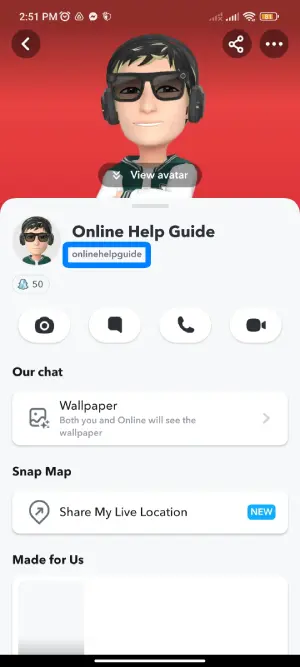
You will find their real Snapchat username or real name displayed below their actual display name. It will be written in small font size
Please note that if a person uses their real name on Snapchat, their username will be the same as their real-life name. However, if they use a random username along with their display name, you won’t be able to find their real name on Snapchat
Also Read: How Do You Get To The Snapchat Maps?
How to Find Your Friends or Someone on Snapchat?
Snapchat enables communication with anyone on your friend list. You can add friends by using their Snapchat username or display name
Finding someone on Snapchat is easier by using their username instead of their display name. People often use random or fake display names on Snapchat, while they typically use real names for their Snapchat usernames when creating an account
If you have any name you believe the person might have used on Snapchat, whether it’s their real name or username, you can follow these steps to search for them:
Step 1: Open Snapchat App

Start by opening the Snapchat app on your Android or iPhone
Step 2: Log In To Snapchat
If you haven’t used Snapchat in a while, log in to your account and verify it
Step 3: Tap On Search Icon
![]()
Tap the Search icon located in the upper left corner, next to your profile icon
Step 4: Type Name Or Username
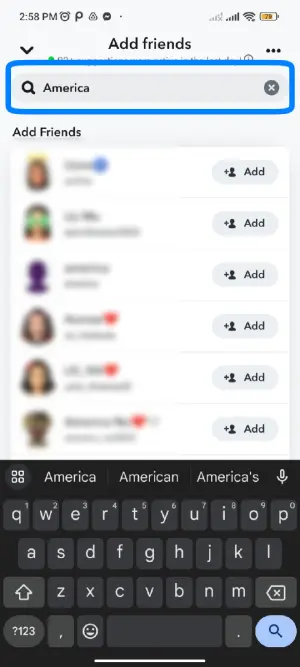
Type the person’s Snapchat username or display the name you want to add to your friend list. If you don’t know their username, try searching for their real name and identify their account
Note: Finding the actual Snapchat account without the username might be challenging.
Step 5: Tap On Add Button
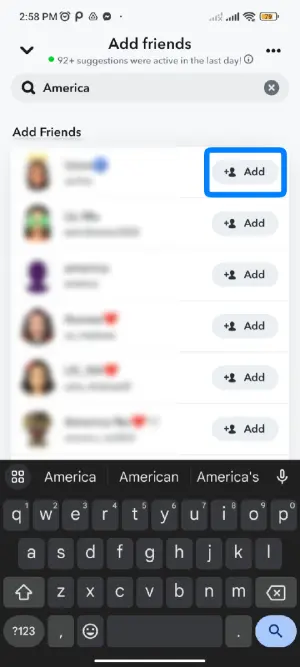
Once you find the correct account, tap the Add button next to their display name to add them as your friend on Snapchat
When they add you back, you both become official Snapchat friends, and you can now chat and call each other anytime you wish
That’s it! You’ve successfully searched for someone on Snapchat and added them to your friend’s list. Happy Snapping!
Also Read: How Do I View Stories On Snapchat?
How To Find People On Snapchat Without Username Or Number?
Finding people on Snapchat without their username or phone number can be challenging, but there are some effective workarounds to do so. Here are a few of the best methods:
1. Find People On Snapchat Via Snapcode:
Snapcodes are unique to each Snapchat user and act like QR codes. When you find someone’s Snapcode, you can easily add them as friends by scanning them using the Snapchat camera. This eliminates the need to know their username or phone number, making connecting with people on Snapchat convenient. If the person has shared their Snapcode online or elsewhere, you can use that to add them to your friend’s list
2. Find Snapchat Through Friends Nearby:
You can also find someone on Snapchat by utilizing the “Add Nearby” feature if the person you are looking for is nearby
- Open the “Add Friends” page on Snapchat
- Make sure to select the “Nearby” option
- Ask your friend to do the same on their phone
- Once both of you have enabled the “Nearby” feature and confirmed that you are near each other, you can view each other’s names on the “Add Friends” page
- Now, you can add each other as friends on Snapchat
3. Find People On Snapchat With Phone Numbers:
Finding people on Snapchat using their phone numbers is possible with little effort. Here’s how you can do it:
- Obtain the person’s phone number discreetly (ensure they are comfortable with sharing it)
- Go to the “Add Friends” page on Snapchat
- Choose the “Contacts” option
- Select the person’s name from your contacts list
- Tap on “Add” to send them a friend request
Snapchat will then notify the person, informing them that you have added them as a friend. This method allows you to connect with people on Snapchat, even if you don’t know their usernames directly. However, always remember to respect others’ privacy and only use this method if you have their consent to add them as a friend on Snapchat
4. Find Someone On Snapchat Using URL:
Finding someone on Snapchat using their unique Snapchat URL is straightforward. Here’s how you can do it:
- Obtain the person’s Snapchat URL, which typically looks like this: snapchat.com/add/username. They may share this URL on their social media profiles or website
- Type the Snapchat URL into your web browser’s address bar
- Press Enter to take you directly to their Snapchat profile page
- Click the “Add Friend” button on their profile page to send them a friend request
5. Find Friends On Snapchat Using Search:
If you’ve exhausted other options, you can attempt to find friends on Snapchat through the search feature using their username or real name. Here’s how:
- Go to the “Add Friends” page on Snapchat
- Type the person’s username or real name into the search bar
- If the person is listed in Snapchat’s directory, you should be able to find them this way
While this method might not always be successful, it’s worth a try. Finding people on Snapchat can sometimes be challenging, but with some creativity and persistence, you may be able to track down the person you’re looking for. Good luck with your search!
Also Read: How Can You See If Someone Has Saved Your Message On Snapchat?
How To Find Someone On Snapchat If You Don’t Know Their Username (Using The Yubo App):
You can find someone on Snapchat, even if you don’t know their username, by using the Yubo app. Follow these steps:
Step 1: Launch The Yubo
Launch the Yubo app and go to the ‘Search’ tab
Step 2: Click On Find Friends
Tap on the ‘Find Friends’ option
Step 3: Search The User
You will be asked to enter the person’s username, phone number, or email address
If the person has a public account, you can also search for them using their name or Snapchat ID
Step 4: Add The User
Once you locate the person you’re searching for, tap on their name or username to add them as a friend
That’s it! You can now start chatting with them on Snapchat
Also Read: Everything You Need To Know About The Yubo App
Frequently Asked Questions (FAQs)
Here are some of the frequently asked questions related to this topic, and they are as follows:
Can We Add A Person On Snapchat Without Knowing His/Her Username?
No, adding a person on Snapchat without knowing their username is impossible. A username is necessary to add someone as a friend to the platform. You can add someone on Snapchat by entering their username or by scanning their Snapcode. Without this information, you won’t be able to connect with them on the platform
Can We Still Find A Person On Snapchat If He/She Has Blocked You?
No, if someone has blocked you on Snapchat, you cannot find them through a search or access their profile. Even if you know their username, you won’t be able to send them snaps or chat with them. In such cases, it’s best to respect their decision and move on, finding other people to interact with on Snapchat
If I Search For Someone On Snapchat, Will They Know?
When you search for someone on Snapchat, the app will search through your list of contacts for matching usernames. However, if the person you are looking for hasn’t set their username to public, you won’t find them in the search results
If the person has a public username, it will appear in the search results. You can add them as a friend by tapping on their name, but they won’t receive a notification that you added them unless you also send them a chat message
Conclusion
Snapchat is a user-friendly app that allows you to make numerous friends and engage in conversations with them. However, discovering the real names of your friends on the platform can be challenging
Had they used their real names, you could have easily followed the earlier steps to find them. So, whether or not you succeed in finding their real names depends on luck
If you have any inquiries regarding Snapchat, feel free to ask them in the comment section below






