Forgetting your Kik username is not uncommon, especially if you haven’t used the messaging app in a while. In today’s digital age, it’s easy to accumulate multiple accounts with different usernames and passwords. But don’t worry if you’ve forgotten your Kik username. There are several ways to recover your account. In this article, we’ll show you 6 ways to recover your Kik account if you’ve forgotten your username. Whether you’re using an iPhone or an Android device, we’ve got you covered. So, let’s get started and learn how to recover your Kik account if you’ve forgotten your username.
Answer:
To find your Kik username, check your profile screen in the Settings menu. If you’ve forgotten your username while logging in, try using the email associated with your account instead. You can also check your inbox for the confirmation message Kik sent with your username when you signed up.
Now, we will look into a detailed step-by-step guide to recover your Kik username and your account.
[Note: If none of the above works for you, I will be sharing 6 different methods that will surely help you recover your Kik username or your account.]
Method 1: Using Email To Login
The first method of finding out your Kik username is to use your email address to login.
If you’re trying to log in to your Kik account and have forgotten your username, don’t worry. Kik offers an easy solution to help you recover your account using your registered email address.
If you don’t know your password, then click here to reset your password, and then follow the following steps.
[login with your email, setting>profile>username will be below the profile picture]
Method 2: Look Into Kik Confirmation Email
When you create a Kik account, the platform sends you a confirmation email to the email address you used during the signup process. This email confirms that your account has been created and contains important information, including your Kik username.
However, many users overlook this email, only to realize later that they’ve forgotten their username. If you’re in this situation, don’t worry.
You can check your Kik confirmation email to easily recover your username and regain access to your account. Here’s how to do it.
Method 3: Use Kik Friends
Kik Friends is a feature within the Kik app that allows users to connect with other Kik users from around the world. Essentially, Kik Friends is a social networking platform that’s specifically designed for Kik users.
The feature lets users search for other Kik users based on their interests and preferences, such as age range, gender, and location.
Kik Friends is often used by people who want to expand their social circle or connect with like-minded individuals. It’s also a popular platform for meeting new people from different parts of the world, as Kik has a large user base that spans many countries.
In terms of finding your Kik username, Kik Friends can be a helpful tool if you’ve previously connected with other users on the app.
If you’re unable to locate your username using any of the other methods, you can try searching for your Kik friends. Check if your username is displayed in your profile information or in your chat history with them.
However, this method is not guaranteed to work, as your username may not be visible to your Kik friends, depending on your privacy settings.
Method 4: Using Your Phone Number
When you create a Kik account, you have the option to link your phone number to your account. While it’s not required, doing so can help you recover your Kik username. Kik uses your phone number to match you with other users based on your phone contacts.
For example, let’s say you linked your phone number to your Kik account, and your friend also uses Kik and has your phone number saved in their contact list. When your friend opens Kik, they can see a list of their contacts who also use Kik.
Your friend will see your name and profile picture along with your username listed in their contact list. If you’ve forgotten your Kik username, you can ask your friend to check their Kik contact list and tell you what your username is.
This is a great option if you no longer have access to the email you used to sign up for Kik or if you don’t remember the phone number you used to link to your Kik account.
[Note: If this method helped you regain access, it’s probably because you forgot your email address and your username. If that’s the case, I would recommend you note down the email address of your account]
Method 5: Kik Help Center
Kik Help Center is a platform provided by Kik where you can find answers to frequently asked questions about the app. It’s a useful resource that can help you resolve issues with your Kik account, including recovering your username.
To use the Kik Help Center to recover your username, you can simply search for relevant articles on the site by typing in keywords such as “forgot Kik username” or “how to recover Kik username.”
The search results will provide you with helpful articles that walk you through the process of recovering your username.
The Kik Help Center also has a contact form that you can fill out if you’re unable to find the answers you need.
Kik’s support team will review your request and get back to you with assistance on how to recover your username.
It’s important to note that the Kik Help Center is different from Kik Support.
The Kik Help Center is a self-service platform that provides users with resources and articles to resolve issues, while Kik Support is a direct channel to Kik’s support team for assistance with more complex issues.
Method 6: Contact Kik Support
If you’ve exhausted all other options and are still unable to recover your Kik username, contacting Kik Customer Support may be your last resort.
However, before reaching out to support, there are a few requirements you should meet to increase your chances of a successful recovery.
You’ll need to have access to the email address tied to your Kik account, be able to log in from the same network and device you used in the past and have the possibility of using the same device as before.
There are three ways to contact Kik Customer Support, including sending an email to [email protected] or [email protected] if your account was hacked or filling out an online request form.
When using any of these methods, be sure to use the email address tied to your Kik account and keep your description concise but precise.
Also Read: How To Send Fake Live Camera Pictures On Kik?
Why Can’t You Log Into Your Kik?
There could be several reasons why you’re unable to log into your Kik account. Some common reasons include:
Incorrect username or password: Double-check that you’re entering the correct username and password. Make sure there are no typos and that your caps lock is off.
Deleted account: If you delete your Kik account, you won’t be able to log in anymore.
Suspended account: If Kik has suspended your account for violating their terms of service, you won’t be able to log in.
Forgot username or email address: If you can’t remember the email address or username associated with your Kik account, you won’t be able to log in.
Network or device issues: If you’re having network or device issues, you may not be able to connect to Kik’s servers and log in.
Outdated Kik app: If you’re using an outdated version of Kik, you may encounter issues when trying to log in.
Account hacked: If someone else has gained access to your Kik account and changed the password, you won’t be able to log in.
Also Read: How To Meet/Find New People To Chat On Kik App?
What If You Forgot Your Kik Password and Email?
Forgetting your Kik password and email can be frustrating, but there are a few steps you can take to try and recover your account. Here are some things you can do:
Try using the “Forgot Password” feature:
Open the Kik app and click on “Forgot Password.” Follow the prompts to reset your password. If you don’t remember the email you used to sign up for Kik, try entering your username or phone number.
Check your email accounts:
If you’re having trouble remembering which email address you used to sign up for Kik, check all of your email accounts for any Kik confirmation emails.
Contact Kik support:
If you’re still unable to recover your account, contact Kik support for further assistance. Provide as much information as possible to help them locate your account.
Create a new account:
If all else fails, you may need to create a new Kik account. Be sure to use a strong and unique password, and remember to write it down or use a password manager to avoid forgetting it again in the future.
Also Read: Why Is Kik Not Working?
How Do You Reset Your Kik Password?
Resetting your Kik password is a simple process that can be done in just a few steps.
[Note: Remember one thing, resetting and Changing password is two different things.]
Step 1: Check your Kik Account Id (username or email)
Check and copy your Kik Account username or email you have put on to open the account.
Step 2: Go to Kik’s Reset Password page
Now, clicking this link, Reset your Kik Password.
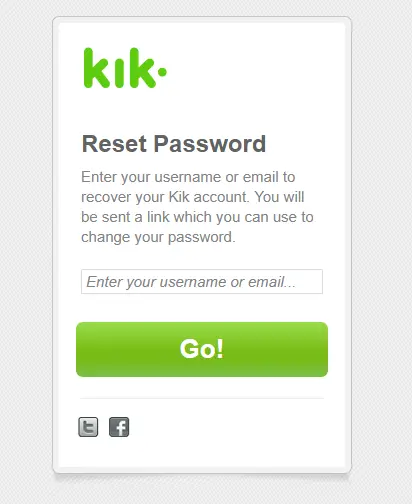
You will be on Kik’s official Password Resetting page.
Step 3: Enter your Username or Email
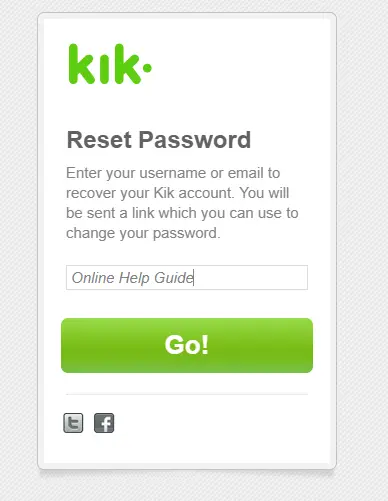
Enter your Username or Email to reset your Kik Account’s password.
Step 4: Tap Go!
After entering your credential.
Just Tap Go! and it will reset your Kik’s password.
Also Read: How To Scan Kik Code Without Another Device?
Does Kik delete inactive accounts?
If you’re wondering whether Kik deletes inactive accounts, the answer is yes.
Basically, if you haven’t used your account for a long time, Kik may delete it to make room for other users to snag that username.
Unfortunately, Kik doesn’t specify exactly how long it takes for an inactive account to get deleted, but it depends on things like your activity history and the availability of usernames.
So, to play it safe, it’s a good idea to log in to Kik at least once every few months if you want to keep your account active.
Also Read: How To Go Live On Kik?
Does Deleting Kik Delete Messages?
Yes, deleting your Kik account will also delete all of your messages and conversations. Once you delete your Kik account, all of your messages, contacts, and other data associated with your account will be permanently deleted and cannot be recovered.
If you want to save any important messages or conversations, it’s recommended to back them up or take screenshots before deleting your account.
However, if you simply delete the Kik app from your device, your messages will not be deleted.
This means that if you reinstall the app later on, you should be able to access your message history.
Also Read: Photos And Videos Are Not Loading On Kik
How Do You Find and Restore Your Old Kik Account?
If you want to find and restore your old Kik account, you can try the following steps:
- Download the Kik app: If you don’t have the Kik app already installed on your device, you can download it from the app store.
- Log in with your old username and password: If you remember your old username and password, you can log in to your account using those credentials. This will restore your old account with all your messages and contacts.
- Use your email address: If you don’t remember your username or password, you can try to recover your account using your email address. Click on “Forgot your password?” and follow the prompts to reset your password using your email. Once you’ve reset your password, you can log in to your old account.
- Contact Kik support: If you’re still having trouble accessing your old account, you can contact Kik support for assistance. You will need to provide them with some personal information to verify your identity and account ownership.
It’s important to note that if you have deleted the Kik app and/or your account, your messages and contacts may not be restored.
Therefore, it’s recommended to keep your account active and login to the app at least once every few months to avoid losing your account and data.
Also Read: How To Reset Kik Password Without Email
Can You Reactivate a Permanently Deleted Kik Account?
No, it’s not possible to reactivate a permanently deleted Kik account.
Once an account is permanently deleted, all of its data, including messages, contacts, and account information, is removed from Kik’s servers and cannot be recovered.
If you want to use Kik again after permanently deleting your account, you will need to create a new account with a different username and start from scratch.
Also Read: How To Remove Live Stream On Kik?
How Do You Retrieve Old Pictures from Kik?
If you want to retrieve old pictures from Kik, there are a few methods you can try:
Check your device’s gallery or camera roll: If you have enabled Kik’s “Save to Gallery” feature in the settings, the images you receive on Kik will be saved to your device’s gallery or camera roll.
Check your chat history:
If the pictures you’re looking for were sent in a chat, you can try scrolling up in the chat to see if they are still there.
Kik stores the most recent messages in the chat history, so you may be able to find the pictures you’re looking for.
Use a Kik recovery tool:
There are third-party recovery tools that claim to be able to recover deleted Kik pictures.
However, be careful when using these tools as they may not always be safe and could potentially harm your device or compromise your personal information.
Contact Kik support:
If none of the above methods work, you can try contacting Kik support to see if they can retrieve the pictures for you.
However, they may not be able to do so, depending on the circumstances.
Also Read: How To Get Someone’s IP On Kik?
How Long Does It Take for a Kik Account to Deactivate?
Let’s say you’re a Kik user, and you’ve decided that you want to take a break from the app for a while.
You can choose to deactivate your account temporarily instead of deleting it permanently.
When a Kik account is deactivated, it can take a few days for the deactivation process to complete.
Once the deactivation is complete, the account and its data will be inaccessible.
To do this, you would follow these steps:
- Open the Kik app on your device and log in to your account.
- Tap on your profile picture in the top left corner of the screen to access your account settings.
- Scroll down and select “Your Account.”
- Tap on “Reset Kik Messenger” and confirm that you want to reset the app.
- Once you’ve confirmed the reset, your Kik account will be deactivated, and all of your chats and other data will be deleted from the app.
Kik allows users 30 days to reactivate their account and retrieve their data before it is permanently deleted.
If the account has been inactive for 6 months, Kik may delete the account to free up usernames for other users.
It’s important to note that Kik’s policies and timelines may change, so it’s always recommended to stay up to date with their latest information.
Also Read: How To Clear Kik Cache On IPhone And Android
How Do I Log Into Kik Without The App?
Unfortunately, it is not possible to log into Kik without the app, as it is a mobile-only application.
Kik does not have a web version or desktop application.
In order to log into Kik, you need to download and install the app on your mobile device, either through the App Store or Google Play Store.
Also Read: Why Is Kik Slow?
Can Someone Track You On Kik?
So, Kik does not share your location with other users, and they cannot track you using your username or email.
However, if you give out your username or email to someone you do not trust, they may be able to message you and potentially harass you.
It’s important to be cautious when sharing personal information online and only give it to people you trust.
If you are experiencing any issues with unwanted messages or harassment on Kik, you can block the user or report them to Kik’s support team.
Additionally, you can take measures to protect your privacy by using a username that is not your real name and being selective about who you add as a contact on the app.
Also Read: Kik Messenger Chat| What Does S, D, R, Ellipsis(…) And Exclamation(!) Mean?
Tips To Secure Your Kik Username
Securing your Kik username is essential to avoid forgetting it or getting into trouble in the future. Here are some tips to keep in mind when choosing a username for your Kik account:
- Choose a short and unique username that you can easily remember, but avoid using something too unique that you might forget.
- Avoid using your personal name as a username to protect your privacy.
- Never include sensitive information like your SSN or ID in your username.
- Use some punctuation marks in your username to make it easy to remember.
These tips are not only useful for securing your Kik username but also for other social media accounts that you have.
Additionally, if you’re worried about forgetting your username, you can store or copy it on your computer or mobile notepad for easy reference in the future.
By following these tips, you can ensure that your Kik account and other online accounts are secure and easy to access.
Also Read: Why Are Kik Notifications Not Working?
Can You Have Multiple Kik Accounts?
Yes, it is possible to have multiple Kik accounts.
You can create multiple accounts using different email addresses and usernames.
However, you will need to log out of one account to log in to another account on the same device.
Also, it’s important to note that Kik’s terms of service prohibit users from creating multiple accounts for spamming or harassing others.
If Kik detects such activity, they may suspend or permanently ban all of the associated accounts.
Also Read: How To Check If Someone Is Online On Kik?
Can I Log Into Kik Using A Browser?
Unfortunately, you cannot log into Kik on a browser.
Kik is a mobile application that can only be accessed on a smartphone or tablet through the Kik app.
The app is available for free download on both the App Store and Google Play Store.
However, you can use Kik on a desktop by installing an Android emulator such as BlueStacks or NoxPlayer, which allows you to run Android apps on your computer.
But keep in mind that it is not an official method and may not provide the same level of security as using the app on your mobile device.
Also Read: How To Send Pictures On Kik From Camera Roll?
Conclusion
In conclusion, forgetting your Kik username can be a frustrating experience, but there are various ways to recover your account.
Whether you choose to retrieve your username through the Kik app, email, or social media, it’s important to remember the steps you need to take to secure your account in the future.
By following the tips outlined in this article, you can ensure that your Kik username is safe and secure while enjoying all the features that the platform has to offer.





