Ready to meet new friends on Kik without sharing personal info? Say goodbye to giving out numbers or social media profiles. With Kik’s features, you can explore “Meet New People” or message via Public Groups. Use a Kik Username Kik Code, or invite Phone Contacts. Let’s dive in and expand your circle naturally.
Answer:
Meet new friends to chat with on Kik by exploring the app’s “Meet New People” feature or Public Groups. “Meet New People” allows quick matches for 15-minute chats, while Public Groups connect you with others based on shared interests. Be sure to exchange usernames with new matches to continue conversations outside the time limits. For extra safety, only direct message Public Group members after carefully vetting their profiles and content.
You can also invite your friends and family from your Phone Contact. How? Do not worry! I will guide you on every topic on how to meet your new friend on Kik using Meet New People, Public Group, Kik Username, or Kik Code and invite Phone Contact. You have to follow the step-by-step process described below to meet a new friend. So are you ready?
How To Find New Friends From the “Meet New People” Feature In Kik?
“Meet New People” is a new Kik feature that helps you start a conversation and find new friends.
The ‘Meet New People’ feature has two ways to make new friends. You can choose to start a “Quick Chat” and talk to new people by chatting with them, or you can also set up an “Interest Match” to find new friends according to your shared interests.
You will have 15 minutes to chat with your newly matched friend, and you can match up to 5 random users daily. However, you will not be able to see their username, and they will not see your username either. So make sure you do not forget to share your Kik username with your new friend to continue the conversation by adding each other on Kik.
Now, let us see the step-by-step procedure for using the Meet New People feature.
Step 1: Open Kik App
Open the Kik application on your device

Step 2: Go To the Chat List
Go to the chat list by logging in to your Kik account.
Step 3: Click On Meet New People
Under the chat list, you will see the “Meet New People” option at the bottom of the page. Then, click on the option Meet New People.
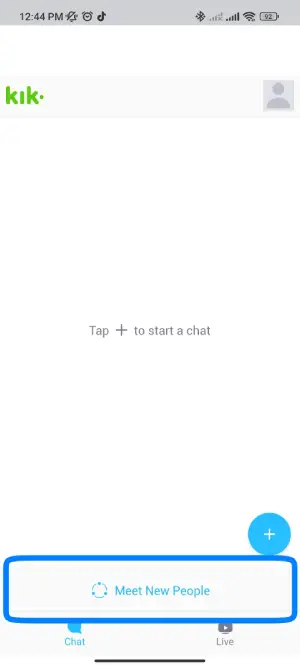
If you haven’t explored ‘Meet New People’ before, click on the Join to Start feature.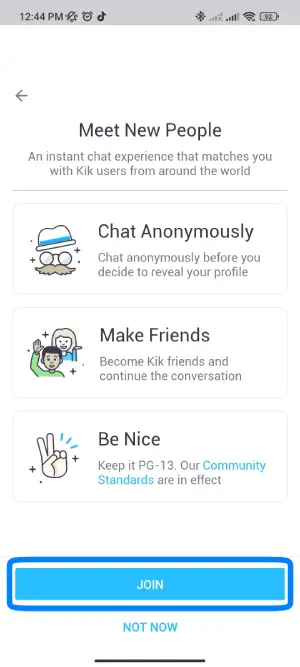
Step 4: Tap On Start Chat
If you want to start “Quick Match,” then click on the Start Chat button otherwise,

Step 5: Click on the FILTERS
Now Click on the FILTERS. Then, you will be given the option to choose five filters to start chatting with someone with similar interests.
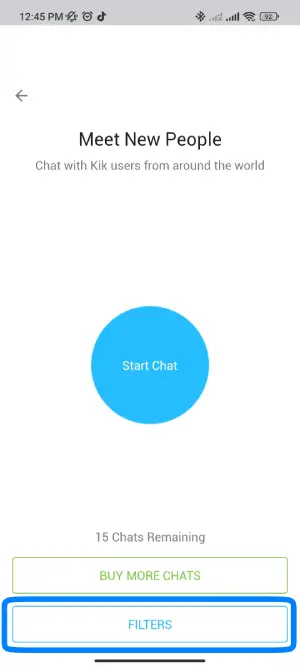
Step 6: Choose Filter and Click Apply
Now, you can tap the filters according to your interest and finally click the APPLY button.
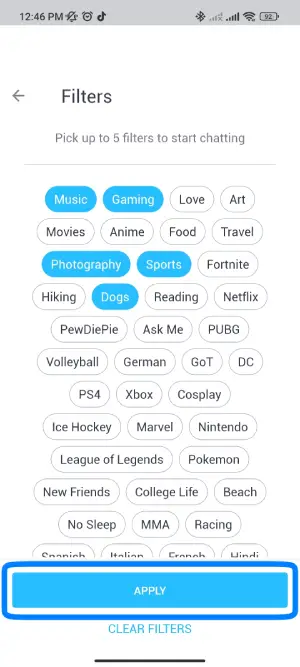
Step 7: Tap on Start Chat
Now, click on the Start Chat button and wait for some minutes to get your match.
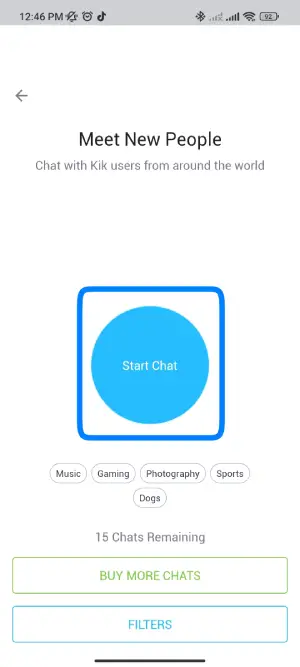
After you get a match, remember you only have 15 minutes to chat.
If you want to keep the conversation going with the match, you can share your username and add each other on Kik.
Also Read: How To Logout From Kik Messenger Safely Without Deleting Messages?
How To Stop Searching Or End The Chat On Meet New People Features?
After you click a start chat button for the search, meanwhile searching for a match, you will see an option “STOP SEARCHING. “ Simply click Stop Searching to stop the search. However, you have to click on the ‘Stop Searching’ option before you match with someone. If it gets too late and Kik finds you a match in the meantime, you can leave the chat right after the match.
To leave the chat after the match, click on the three dots at the upper right corner of the chat box and tap on End Chat.
Also Read: How to Change and Reset The Password on Kik?
How To Report Spam On the Meet New People Feature?
If your match makes you uncomfortable while chatting, and if they show any behavior that puts you in danger or even breaks the community standards, you can report them immediately.
To report those kinds of users, follow the steps mentioned below.
Step 1: Tap On Three Dots
Click on the three vertical dots from the top right corner.
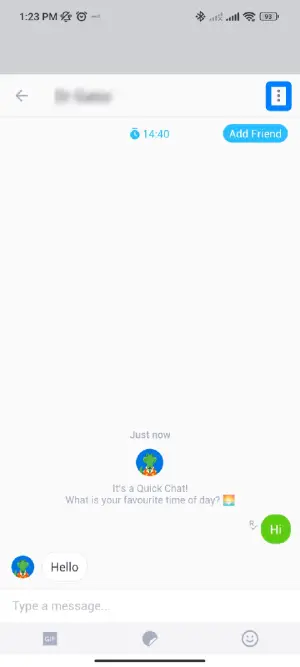
Step 2: Click On Repor User
After that, Tap on the Report User
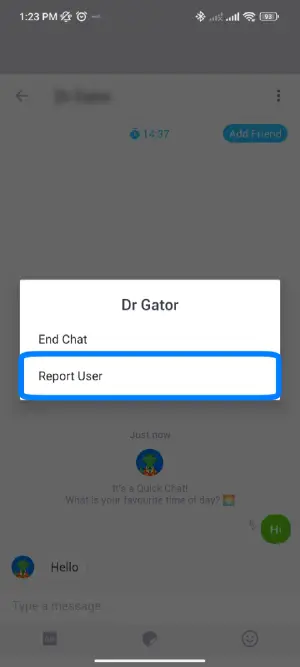
Step 3: Give Reasons
Finally, give a valid reason why you want to report the user and tap “Report User.”
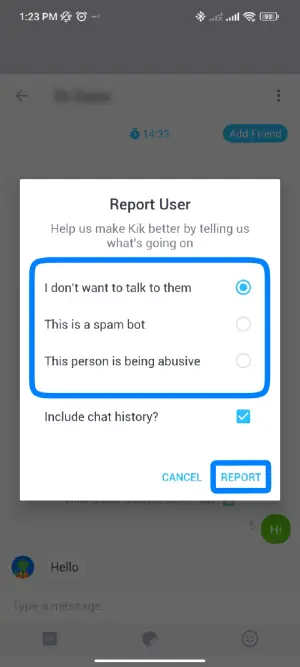
Also Read: Why Is Kik Password Reset Not Working?
How To Find New Friends From The “Public Group” Feature?
We know public groups are a great way to have good conversations with people and find the solution to our queries. In an open group, several random people participate. So you can find new friends by participating in a public group. In the Kik Messenger application, you can send direct messages to people in public groups without adding them to your friend list. You might find people with similar interests as yourself.
Some people might be interested and reply to your text politely, whereas some might not respond to your direct messages. Now, let’s see how to direct message people on a public group.
Step 1: Launch Kik App
Open the Kik application on your device.
Step 2: Log In To Your Kik Account
Log in to your Kik account if not logged in.
Step 3: Tap On + Icon
To open a group chat, click on the white “+” icon inside the blue circle on the home screen.
Step 4: Tap On Public Groups
You will now see different options; click on the Public Groups from the prospect.
Step 5: Tap The Got It Button
If you are new, click the Got It button to start the group.
Step 6: Tap On Popular Searchers
After that, you can click on the popular searches or search for public groups in the Search Public Groups text field.
Step 7: Enter The Group Name
Enter the group name you want.
- You will now see several groups available.
- Tap on the group you want to join and interact with.
Step 8: Press On Join Public Group
After tapping the group, click the JOIN PUBLIC GROUP.
Step 9: Choose Your Message Preference
Finally, toggle ON or OFF to receive direct messages.
This is how you successfully join a public group. Enjoy the experience in public groups and chat with your possible new friends.
To find new friends and talk to them personally from the public group, click on the group name, then click on their username to chat personally with them.
Also Read: How To Send Pictures On Kik From Camera Roll?
How To Access A Joined Public Group?
- Get access to your Kik account.
- From the chat list, search for the group name you would like to join.
- Finally, click on the Public group to access the group.
Things You Should Know About Public Group On Kik
The public group has some rules that you should follow; otherwise, you will be kicked out of the public group. They are as follows:
- If you toggle OFF “Receive Direct Messages,” then you won’t get any direct messages from friends of a public group.
- You can change the setting for the public group from the group settings.
- To access the context of a particular group, open the group and click on the public group’s name from the header.
Also Read: How To Tell If Someone Deleted Kik?
How To Leave A Public Group On Kik?
If you find out that the group users are not the right crowd for you, are violating any of Kik’s policies, or feel endangered by them, you can instantly leave the public group.
Follow the step-by-step procedure to leave a public group.
Step 1: Launch Kik And Log In
Open the Kik application on your smartphone and log in to your account if asked.
Step 2: Search For Group Name
From the chat list, find out the group name that you want to leave.
Step 3: Select Your Group
Now, tap into the group name, and You will enter the selected group chat.
Step 4: Tap On Group’s Name
After that, click on the public group’s name from the public group’s conversation.
Step 5: Navigate Settings
Now, you will see the option of settings of the public group.
Step 6: Look For Leave Group Option
Below Add People, you will see the red Leave Group option.
Step 7: Tap On Left Arrow
Click on the left arrow Leave Group.
Step 8: Select Leave Option
Finally, click on the LEAVE option.
Now you have successfully left the public group, and you will no longer get any notifications or texts from that specific group.
Also Read: How to Reduce The Size Of Kik App?
Bonus: Some Kik Friend Finder Websites
You can find thousands of friends on the websites mentioned above. You can download these apps from the store, or you can also go to their websites from the browser. For a demo, click on the link mentioned above. It will help you find new friends if you are interested.
Also Read: How to Deactivate your Kik Account?
How To Search Friends By Username On Kik App?
It is an effortless task to find your friend on Kik by using their username. However, you should know their correct username. There are two ways to search for friends by their usernames. Let’s look at both ways how to search for friends by username.
From the Chat List, Search Friend on the Kik App
Step 1: Login To Your Kik Account
Log in to your account using the Kik application on your smartphone.
Step 2: Go To Chat List
Get access to the chat list.
Step 3: Tap On + Icon
After that, click on the white “+” icon inside the blue circle from the chat list.
Step 4: Select The Find People Option
Click on the Find People option.
- You will see the various methods to add your friend.
- Click on the Find by Username.
Step 5: Type Your Friend’s Name
Then, type your friend’s username in the Friend’s Kik Username text field.
Step 6: Find Your friend’s Profile And Click On It
You will see related profiles under username search. Find your friend’s profile and tap on their profile.
Step 7: Start Chatting
Finally, add them and start chatting.
From Pull To Search, Search Friend On Kik App
Step 1: Go To Chat List
Get access to the Chat List of your Kik account.
Step 2: Pull Down The Screen
Now, pull down the screen (Hold and Swipe downwards).
Step 3: Enter Your Friend Name
You will now see the text area to type your friend’s username. Then enter the username of your friend correctly.
- Otherwise, Kik will not find the correct profile, and it will be a hard task to find them.
Step 4: Tap On Your Friend’s Profile Picture
You will see related username profiles under username search. Find out your friend’s profile and tap on their name.
Step 5: Start Chatting
Finally, add them and start chatting.
Also Read: How To Report Someone On Kik? | User, Group, And Group Members
How To Invite A Phone Contact Friend On Kik?
If you have a friend who is not using Kik Messenger and you want them to use Kik, you can invite them to join Kik.
You can also add a friend from phone contact. So, to invite your friend on Kik using their phone or contact number, follow a step-by-step procedure.
- Get access to the Chat List on your Kik account.
- Now, click on the white “+” icon inside the blue circle from the chat list.
- You will now see different options. So, click on Find people from the list of options.
- Now, tap on Find by Phone Contact.
- You need to grant Kik access to your phone’s contact list.
- Now, select the phone number of the friend that you would like to invite to join Kik.
- Finally, click on the Invite.
There you go, no! You have successfully learned how to invite your friend on Kik.
Now, a notification will be sent to your friend’s phone number via SMS. And when your friend joins Kik, you will be notified, so be ready to chat with them.
Also Read: How To Fix Kik Not Working?
Frequently About Questions
Here are some frequently asked questions about “Meet New Friends on Kik.”
How do I find friends on Kik using their usernames?
You can search for your friends on Kik by their unique usernames. Go to your chat list in the app, tap the “+” icon, select “Find People,” then “Find by Username.” Type in your friend’s username, and their profile will appear for you to select and add as a friend. For example, if your friend’s username is “katie123”, you would type that in to find their profile.
How do I join a public group chat on Kik?
Public groups on Kik allow you to join group chats with random users based on common interests. Open the Kik app, click the “+” button, choose “Join Public Group,” then browse popular groups or search for one by keyword. When you find a group you like, tap “Join Public Group.” You can then participate in the group chat and direct message other members privately.
Is Kik safe for meeting new people?
Kik can be risky for meeting new people since it allows you to chat anonymously. Use caution when messaging strangers – don’t share personal details, turn off “Receive Direct Messages” in public groups, and immediately report any suspicious behavior. If you want to meet someone in person that you met on Kik, always meet in a public place first for safety.
How do I invite a friend to join Kik using their phone number?
You can invite someone to join Kik by using their phone number. Open Kik and go to your chat list. Tap the “+” button, choose “Find People,” then “Find by Phone Number.” Select your friend’s phone number from your contacts, then tap “Invite.” This will send them an SMS text with a link to download the Kik app. Once they join, you’ll get a notification that they’ve signed up.
How do I delete a friend on Kik?
If you want to remove a friend from your Kik friends list, open your chat with them, tap their username at the top of the screen, then choose “Remove Friend.” This will delete them from your friend’s list, so you no longer see them in your chats. It will also delete the entire chat history with that person. Additionally, you can block them on Kik if needed.
In Conclusion
The information provided above is based on Kik Help support 202,3, and I have tried to make it easy for you. There are several ways to search for new friends on Kik using Meet New People, Public Group, Kik Username, or Kik Code and Invite Phone Contact. You can meet new friends using different ways and enjoy the experience of using Kik Messenger.
Follow the step-by-step procedure according to the above title to meet new friends on Kik. I hope you liked and understood every step and title.
If you have any questions regarding this article, please comment in our section below. For related articles on Kik, please visit our official website, Online Help Guide.
Thank You.






