Snapchat stories are a great tool for promoting your business or brand. If you’re wondering how to create a public Snapchat story, don’t worry. I have an article that explains the process from start to finish. Stick around until the end of this article to learn all about it. Let’s get started!
Answer:
To make a public Snapchat story, first, you need to make your Snapchat profile public and follow these steps: first, open the Snapchat app on your device > take or select a picture or a video > tap on the next > tap on “My Story” and finally tap on the blue arrow button.
Only your friends can see your story when you first make a Snapchat account. If you want to share your story with people who are not your friends, you need to make it public.
What Is A Public Snapchat Story?
A public Snapchat story is a story that all Snapchat users can see. When you share a story on your Snapchat, only specific people or friends can view it. However, if you make your Snapchat story public, it will be visible to many people.
For example, you own a small business and want to promote your products. In this case, you can create a short story showcasing your best product and share it on Snapchat for the public to see. Making a story public is an effective marketing strategy to reach a wide audience and promote your business.
Creating an appealing Snapchat story can help you increase your followers on various social media platforms such as Instagram, Facebook, Twitter, TikTok, and more. To achieve this, crafting a captivating story that grabs people’s attention and motivates them to visit your profile is crucial.
Also Read: How to Use Snapchat Filters and Lenses?
Making a public Snapchat story is a straightforward process. You can easily adjust the privacy settings from “Friends” to “Everyone.” Here are the steps to make a public Snapchat story on your Android or iOS devices:
Step 1: Open Your Snapchat App
Open the Snapchat app on your Android or iOS device and log in to your account if you haven’t already.
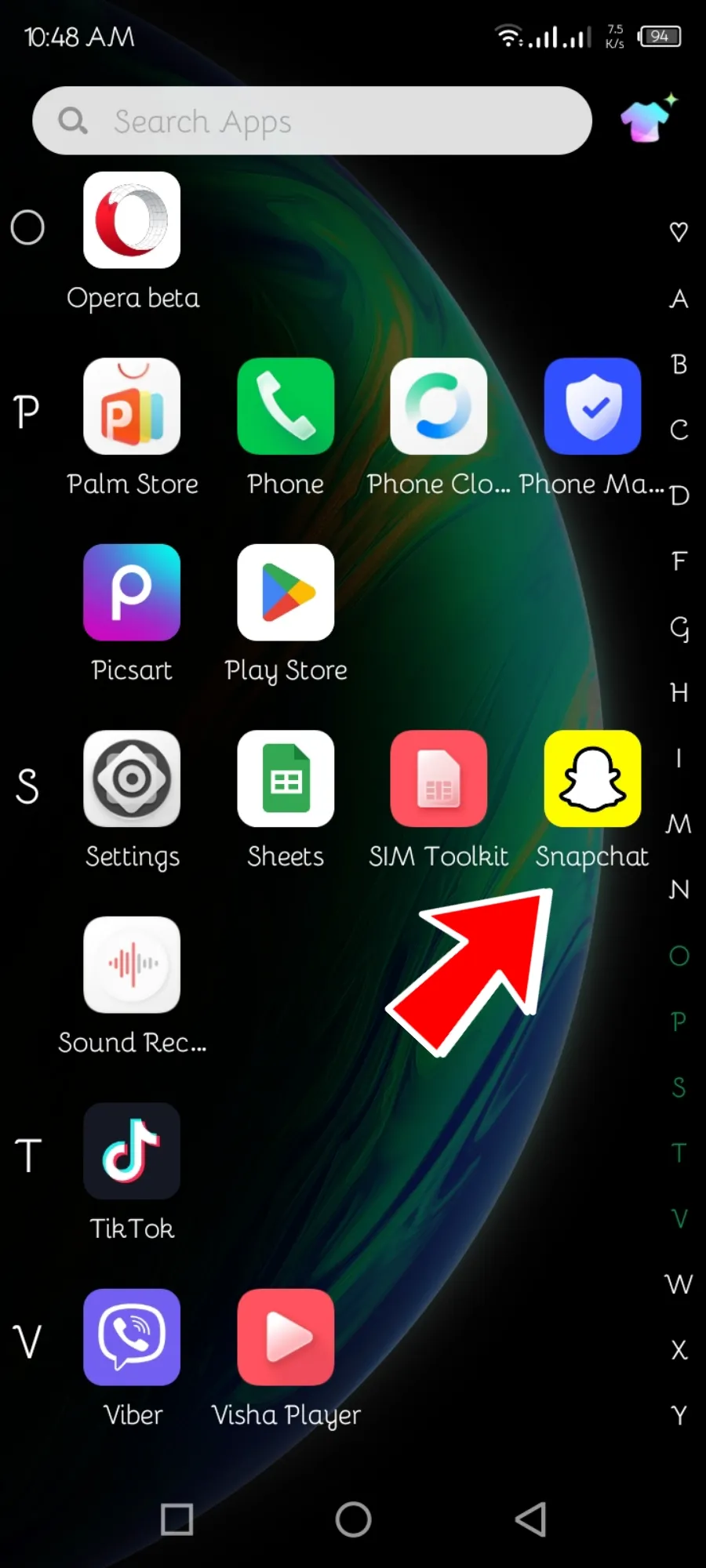
Step 2: Capture/Select Media
Take a photo or select one from your Memories. To capture a photo, tap the circular button at the bottom of the screen. If you want to record a short video, press the circular button, then release it.
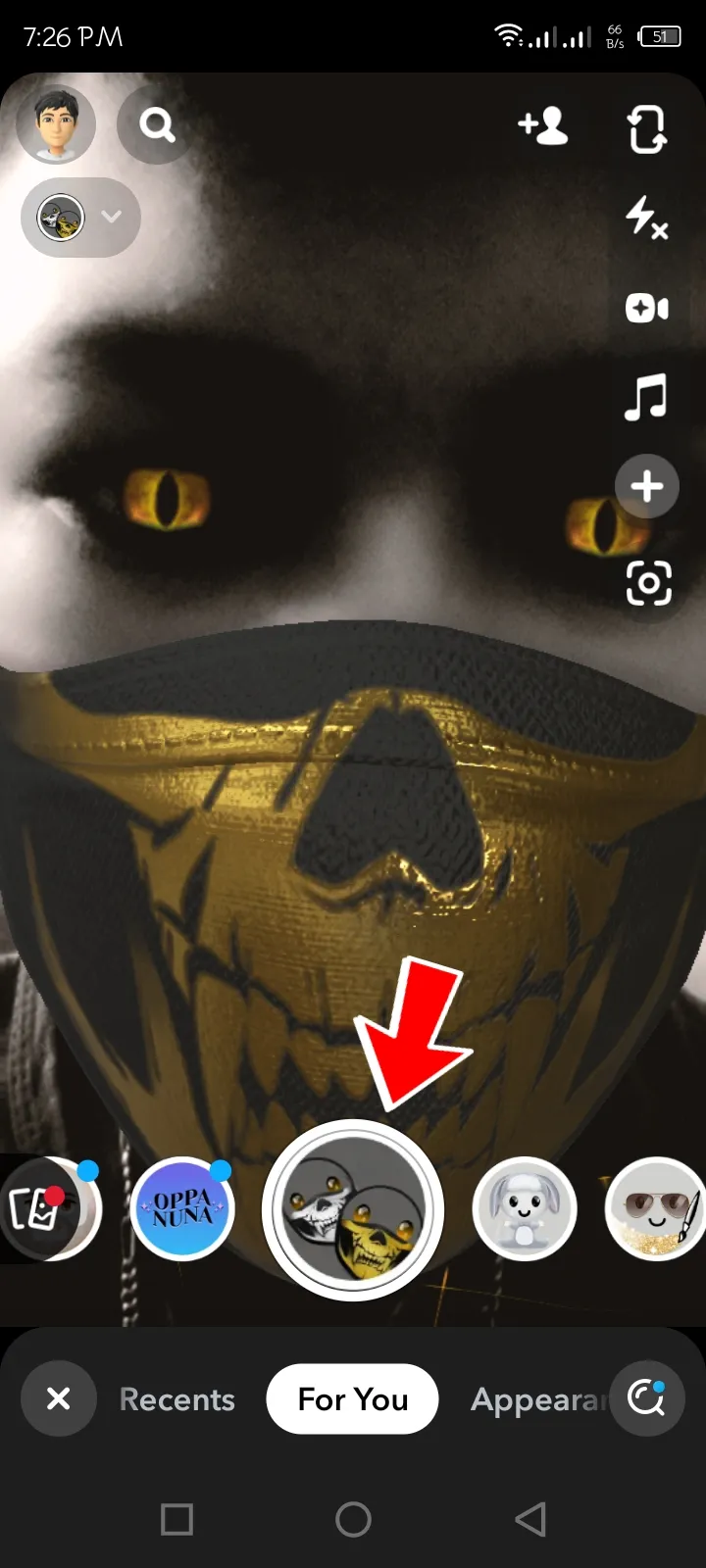
Step 3: Tap On The “Next”
Tap the “Next” button at the screen’s bottom right.
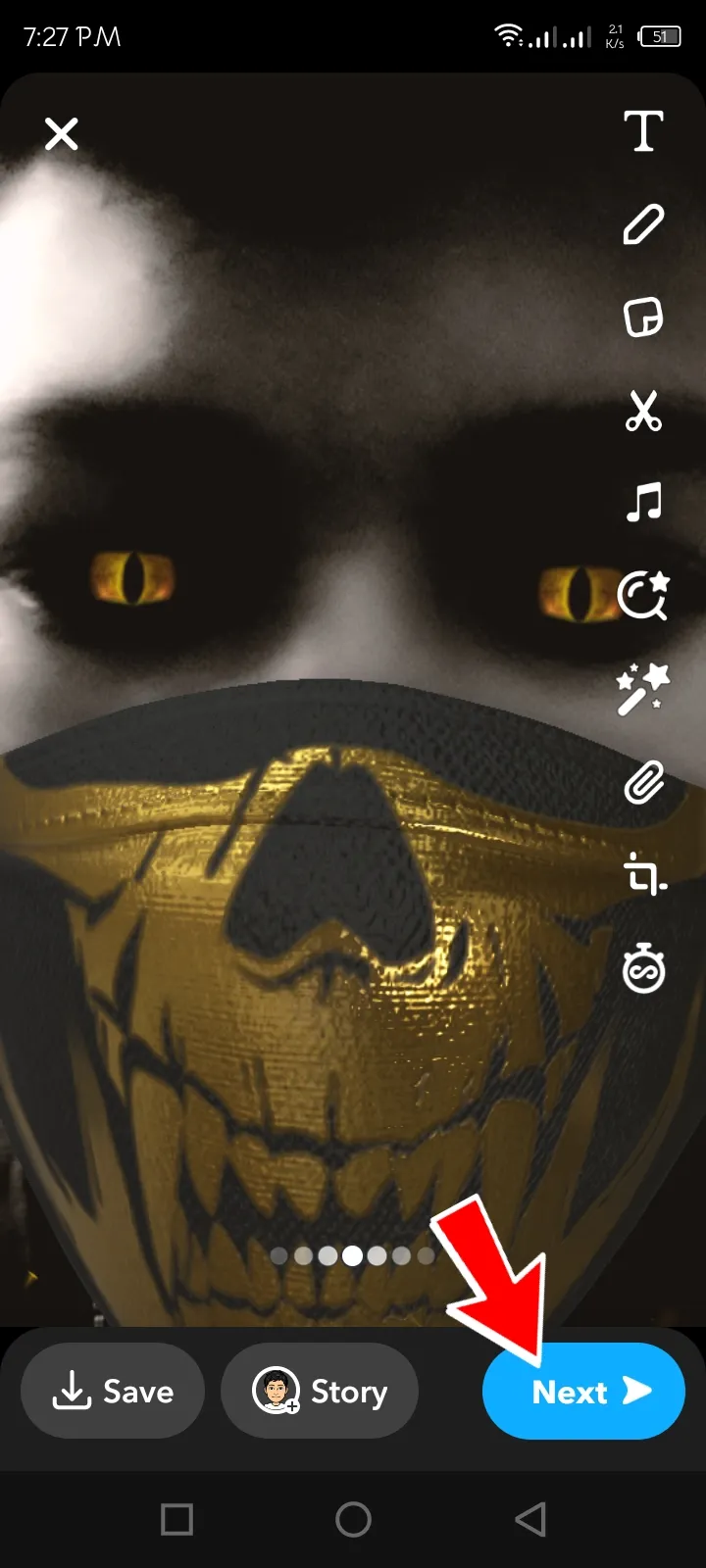
Step 4: Choose “My Story”
On the next screen, tap on “My Story.” Alternatively, you can also choose to share the snap with your friends, Snapchat groups, unknown people, or the Snap Map.
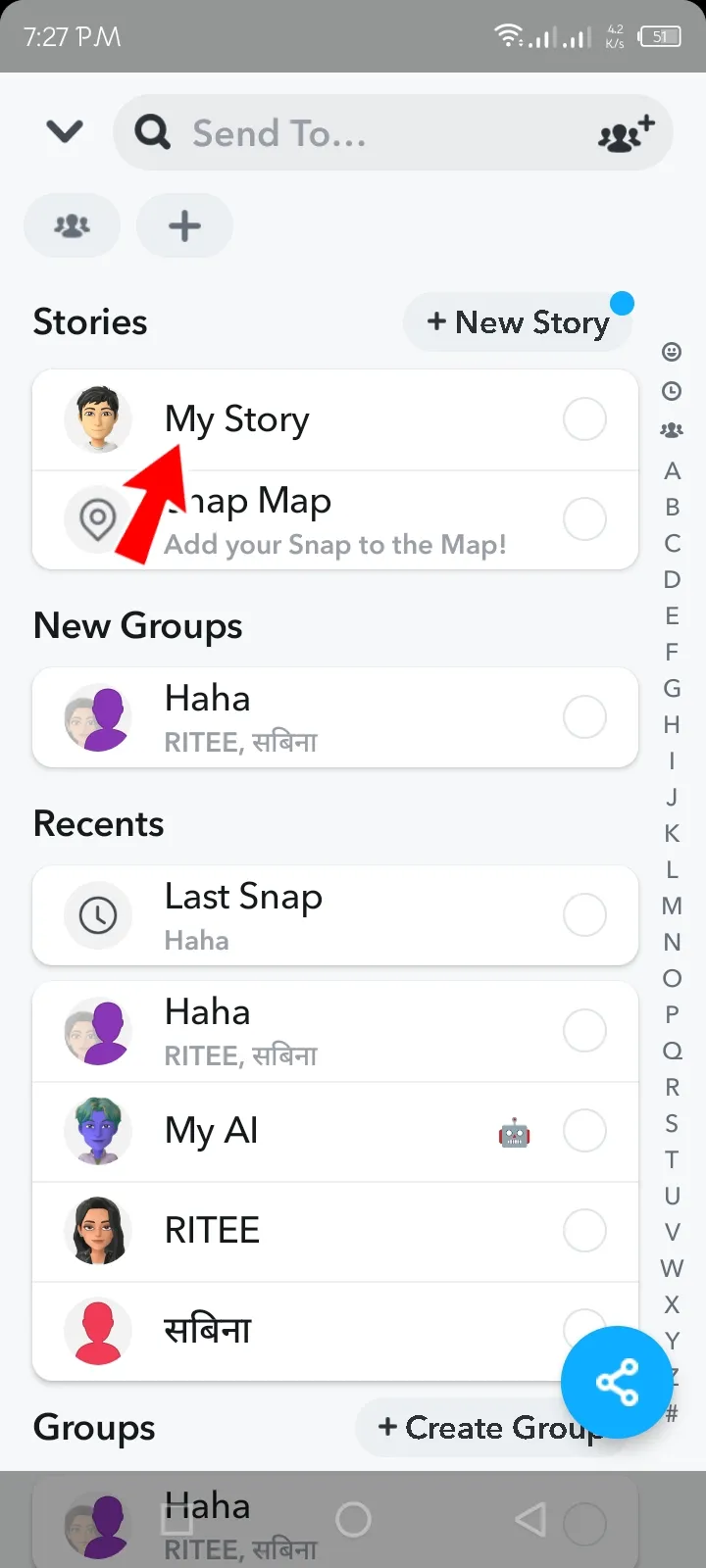
Step 5: Tap On The Blue Arrow Button
Finally, tap the blue arrow button at the bottom right of the screen to post your story.
Check the bottom left of the screen to view your recently posted story and see who has viewed it.
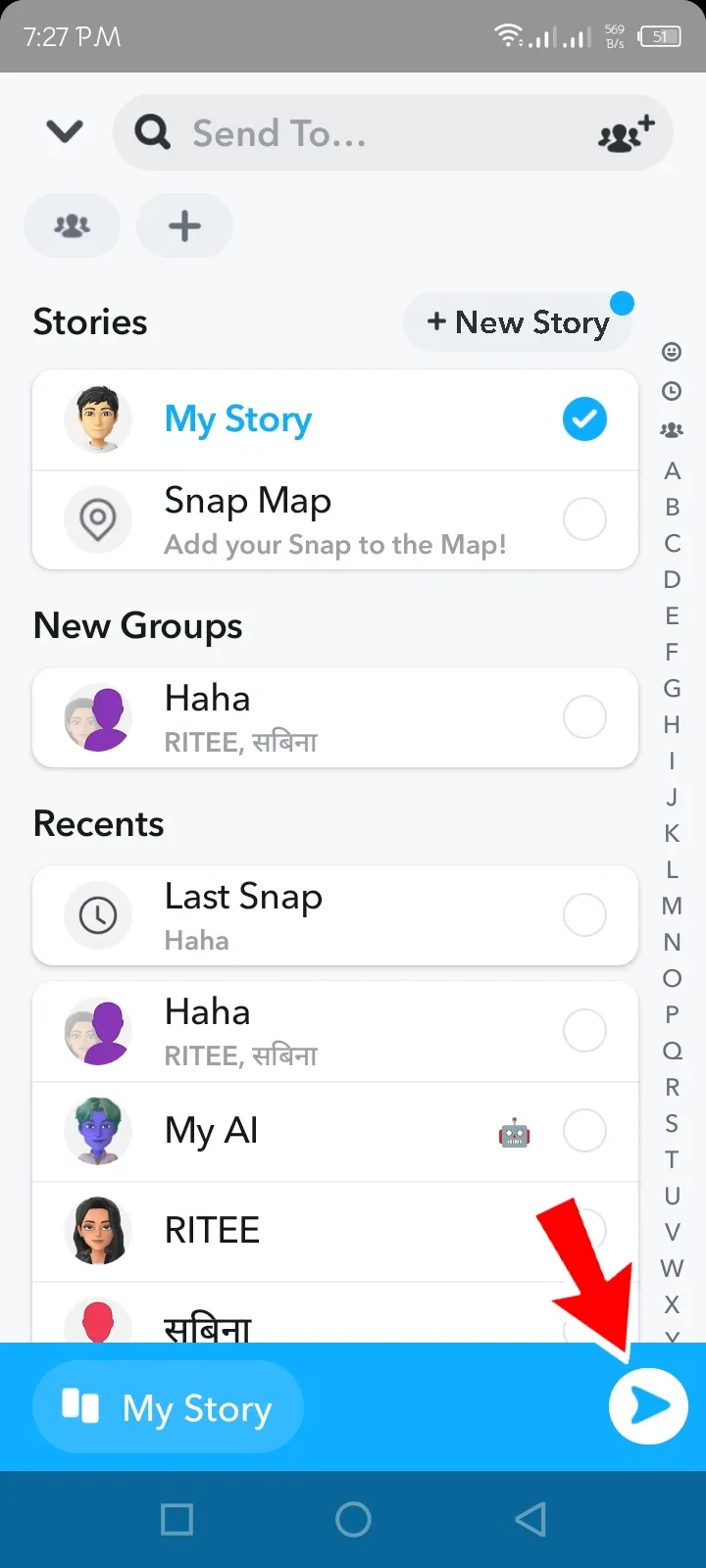
Also Read: How To Put Snapchat Filters On Camera Roll Pictures?
Who Can See My Public Snapchat Story?
Anyone who follows you on Snapchat and visits your profile can see your public Snapchat story. When you post a story and set it to the public, all your followers can view it, and it may also appear in the “For You” section of the Discover page, allowing people who don’t follow you to see it.
Remember that Snapchat offers privacy settings that let you personalize who can see your story. Instead of making it public, you have the option to limit visibility to only your friends or a specific group of people. Take the time to review and adjust your privacy settings based on your preferences.
Also Read: How To Fix Snapchat “Oops! We Cannot Find A Matching Username” Issue?
How Long Will My Public Snapchat Story Last?
Your public Snapchat story will generally last for 24 hours. Once you post a story, it will be visible to your followers and anyone who visits your profile for a full day. After these 24 hours, the story will vanish and cannot be viewed by anyone.
Additionally, Snapchat offers a “Story Replies” feature that allows viewers to send direct messages in response to your story. These replies will stay in your chat until you delete them, but the original story will still disappear after 24 hours.
Also Read: How To Add Best Friend On Snapchat? [Easy Guide]
What Are Some Creative Ideas For Public Snapchat Stories?
Are you seeking innovative ideas to make your public Snapchat stories more creative and engaging? Here are some suggestions to help you captivate your audience and leave a lasting impression:
1. Behind-The-Scenes
Share the process and preparations before the final product or result, whether content creation, project coordination, or event setup. Give your audience an exclusive glimpse into your behind-the-scenes moments to build excitement and foster a stronger connection.
2. Tutorials And DIYs
Utilize Snapchat to showcase your expertise and passions through informative and engaging tutorials or do-it-yourself (DIY) projects. Demonstrate step-by-step makeup techniques, DIY crafts, and art projects, or share cooking tips, recipes, and creative culinary ideas.
3. Travel Adventures
Share your travel experiences with your followers. Take them on virtual journeys by capturing and sharing the highlights of your trips, such as stunning landscapes, local cuisines, and unique cultural encounters. Offer travel tips, recommendations, and insights about the destinations you explore.
4. Food Adventures
Show your love for food by creating captivating Snapchat stories focused on culinary experiences. Share your favorite recipes, cooking hacks, and kitchen experiments. Visit restaurants, food festivals, or farmers’ markets to review and recommend food spots. Collaborate with local chefs or food enthusiasts for cooking challenges or taste tests.
5. Throwback Stories
Explore your archives and share nostalgic moments from the past. Take your audience on a journey down memory path by sharing old photos, videos, or incidents that hold sentimental value. This personal touch creates realness and relatability.
Also Read: How To Fix Snapchat Not Working?
Can A Public Snapchat Story Make Me Famous?
A public Snapchat story can get attention but doesn’t guarantee fame. Snapchat is a popular social media app with many users, and if you make an interesting story, you might get a lot of viewers. However, becoming famous requires more than just one Snapchat story. It takes ongoing effort, unique content, and a mix of luck and good timing.
While a public Snapchat story can help you express yourself and be creative, it’s important to know that fame is complicated. True fame usually comes from a combination of talent, hard work, not giving up, and a bit of luck. Also, building a lasting career or reputation usually involves using different platforms and ways of sharing, not just Snapchat.
If you want to be famous or recognized, it’s important to think beyond just one social media app. Try using other platforms like Instagram, YouTube, or TikTok, depending on what you like and are good at. Create a unique and interesting personal brand, make good content regularly, interact with your audience, and actively look for opportunities to grow and collaborate with others. Remember, fame is a journey that requires dedication, creativity, and perseverance.
Also Read: How To Remove And Block Your Friends On Snapchat?
How To Make Your Snapchat Profile Public?
To make your Snapchat profile public, you need to adjust the settings of your Snapchat story from “Private” to “Everyone.” Here are the steps to follow for adding a story on Snapchat using Android and iOS devices:
- Open the Snapchat app on your Android or iOS device and log in to your account if you haven’t already.
- From the main menu of Snapchat, tap on your Bitmoji profile located at the top-left of the screen.
- Scroll down until you find “Add to Spotlight.”
- Tap on the three-dot icon next to “Add to Spotlight.”
- A prompt with two options will appear at the bottom of the screen. Tap on “Create Public Profile.”
- Tap on “Continue” and then on “Get Started.”
- Finally, tap “Create” to confirm and publicize your Snapchat profile.
Note: Creating a public Snapchat profile may attract unwanted attention. Your name will be visible on any Snaps you post to Spotlight or the Snap Map and will be associated with any lenses you create. If things become overwhelming, you can always edit or delete your Public Profile.
Also Read: How To View Old Snapchat Stories?
How To Make Your Story Viewable By Everyone?
Now, let’s make your story viewable to everyone. Here’s how you can do it:
-
- Open the Snapchat app on your Android or iOS device and log in to your account if you haven’t already.
- From the main menu of Snapchat, tap on your Bitmoji profile at the top-left side of the screen.
- Tap on the settings icon at the screen’s top right side.
- Find and tap “View My Story” under the privacy controls in the settings menu.
- Finally, select the option “Everyone” to allow anyone and everyone to see your story posts.
Note: While making your Snapchat story available to all users, you can decide whether your profile will be searchable in Snapchat’s Quick Add program or if you want to appear in the My Location feature. Enabling these options makes it easier for people to find your Snapchat, whether you know them or not. However, remember that this increases your visibility at the expense of your relative privacy on Snapchat.
Also Read: How To Get A Streak Back On Snapchat?
How To Delete Your Public Profile On Snapchat?
If you ever change your mind and decide to delete your public profile in the future, follow these simple steps:
- Open the Snapchat app on your phone or tablet and log into your account.
- Tap on your Bitmoji profile located in the top-left corner of the screen.
- Select “My Public Profile” from the options.
- Tap the three-dot menu icon in the top-right corner of the screen.
- Choose “Delete Public Profile” at the bottom of the screen.
- Confirm the deletion by tapping “Delete” again. Your public profile will be deleted from Snapchat.
Additionally, we offer separate articles on deleting a Snapchat story or removing a snap if you want to learn more about those topics.
Also Read: How To Make A Group On Snapchat?
Frequently Asked Questions (FAQs)
Here are some of the frequently asked questions on how to make a public Snapchat story. They are as follows:
How Do I Unblock Someone On Snapchat?
To unblock someone on Snapchat, follow these simple steps. First, go to your profile page and tap on the settings. Then, swipe up to access the Accounts Actions section and select Blocked. You’ll find a list of individuals you have blocked. To unblock a specific person, tap on the X located to the right of their name. This will remove the block and allow you to interact with them again.
How Do I Improve My Score On Snapchat And Get Famous?
To improve your score on Snapchat and increase your chances of becoming famous, there are a few steps you can take. First, make it a habit to post daily and consistently engage with your audience.
Additionally, consider switching your account to public mode, enabling everyone to see your content and story, which can help you reach a wider audience.
Do Public Stories Appear On Discover?
Yes, a public Snapchat story can appear on Discover, but it’s unlikely to be featured. To increase your chances, create exceptional content. Getting featured means more views.
Conclusion
Sharing a public story on your Snapchat account can boost your profile. Making your Snapchat profile and snaps public will increase the views, ultimately helping you become famous on Snapchat over time.
I hope this blog has provided you with helpful insights. If you have any questions, please leave them in the comments section below, and I will respond immediately.
Did you find this article helpful?





