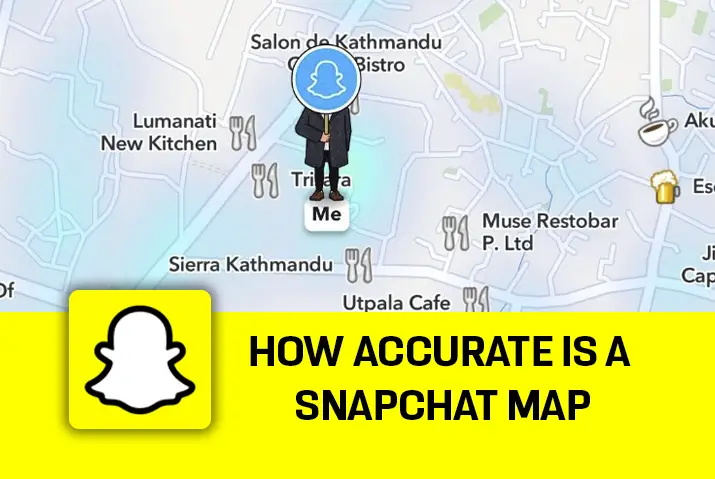Do you know about the map feature Snapchat developed? With Snap Map, Snapchat empowers users to share their location with friends. This allows friends to see where each other currently is. Sharing places lets us actively stay connected and know where friends are at any moment. As soon as I learned about this new tool, I immediately started to try it, which proved very interesting. Later, I actively recruited some friends to use this feature with me. Together, we precisely tested every aspect of Snapchat Maps. Through our dedicated testing, Snapchat Maps actively impressed and did not disappoint us.
Now, several questions might actively arise in your mind: How accurately does Snap Map actively display positions? Can one truly rely on the placements Snap Map actively shows?
Answer:
Snap Map displays locations while using Snapchat but isn’t fully precise. Buildings, Wi-Fi signals, and app use timing can impact accuracy. It provides a guide, not confirmation of exact recent positions on its own.
This article contains all the answers to the questions that you might be wondering. Just relax; Do not skip any, and keep reading until the end. You will get what you are searching for.
What Is A Snap Map [Snapchat Map]?
A Snap map is a map used to find out the location of Snapchat users. It is the personal map available only in the Snapchat app. This map enables you to find out the accurate location of your friends in your Snapchat friend list.
Snapchat maps allow you to share your locations with your friends and family. A Bitmoji Avatar is shown in the right location of your friends who have shared the location. It would help if you expanded the map using your fingers to view the exact time, location, weather conditions, and place name.
Also Read: How To Attach Snapchat Cameos With Photos And Videos?
How Accurate Is A Snap Map?
Snap Map displays a user’s real-time location while they are actively using the Snapchat app. However, several factors can influence the precision of the coordinates. GPS signals may be obstructed indoors or surrounded by buildings, causing deviation. WiFi-based positioning also requires strong nearby networks for accuracy.
The location displayed only represents where the user was when last using the app. Network latency and device issues can delay or inconsistently capture coordinates transmitted to Snapchat’s servers.
While Snap Map provides a general idea of a location, its accuracy depends on the freshness of the data. Relying solely on it to confirm an exact recent positioning would be misguided, as variables like signal strength, device performance, and transmission delays introduce uncertainties. It works best as a supplementary visual rather than a substitute for directly verifying a place with the user.
Also Read: How To Make Group On Snapchat?
Can A Snapchat Map Be Wrong?
A Snapchat map does not always display the accurate, real-time location of a user. Snap Map shows where someone was last active on the app. Users must understand this key point, as a Snapchat location can potentially misrepresent a person’s location.
If your friend forgets to turn their location services back on after traveling to a new spot, the map will continue showing their previous location instead of the current one. Similarly, if you do not actively open Snapchat while in transit, the app may lag in updating your changed positioning.
Times also play a role – Snap Map only reflects positions when someone last engaged with Snapchat. So, viewing the map later risks seeing dated placements rather than current ones. Unless users remember to pull up the app on the go regularly, Snap Map runs the chance of portraying past locations that no longer match reality.
Also Read: How to Change Snapchat Cameo Photo?
Is The Snapchat Map Similar To Other Maps?
In many ways, Snapchat Map functions are similar to other mapping applications. Snap Map and apps like Google Maps actively provide navigation tools that guide users to their desired destinations. They effectively depict accurate directions for traveling between points.
However, Snapchat Map introduces an additional feature unique to its platform. Alongside standard mapping presentation, Snap Map actively displays the real-time locations of a user’s friends through their personalized Bitmoji avatars. This extra layer allows quick identification of where contacts currently find themselves on a map.
While navigation serves as a shared function, Snapchat Map diverges from other maps through its social component. Regular mapping programs concentrate purely on direction services. Snap Map expands this by enabling finding friends and enriching the experience with their helpful digital duplicates. Though mapping forms a common foundation, Snapchat injects a personalized connection that sets it apart from strictly navigational competitors.
Also Read: How To Add Best Friend On Snapchat?
How To Check Snapchat Map’s Accuracy?
Snapchat is quite accurate. You can use the mentioned guide steps if you are unknown. Snapchat map’s accuracy steps can even be considered when you are unsure about checking the accuracy. Please follow these steps serially pointwise when you open Snapchat. The steps go like this:
Step 1: Open The Snapchat App
You will get a camera displaying a variety of filters on the right-hand side of your mobile screen. You will get to see different buttons and keys, which lead to stickers, settings, and all.
Step 2: Tap On The Profile Icon
You can see the profile icon with your Bitmoji on the top left corner of the screen. Tap on it to access the settings and profile page.
Step 3: Click On The Snap Map
This is one of the updated features added to Snapchat where you can view the time your friends opened the app and at which location. You have to click on the option to explore the snap map after you scroll down on the profile settings page.
Step 4: Zoom In The SnapMap
Snap map shows the zooming view of land, bus parks, lakes, and even more when you zoom in on the map. This is the only way to know your friend’s active status.
The following steps will help you determine whether your friend’s location on the map is accurate or inaccurate. The weather condition, name of the place, and time location must be of the present time to mark the location as real or accurate.
Also Read: Why Snapchat Camera Roll Not Showing All Photos?
What Happens To The Location If Snapchat Isn’t Used For A Long Period?
If Snapchat is not actively used for an extended time, Snap Map displays the past locations instead of the current positioning. Snapchat Map proactively shows the exact spot a user was in along with the precise time they became inactive on the app, be it 2 hours ago or up to a maximum of 8 hours prior.
After 8 hours of inactivity where Snapchat goes untouched, Snap Map will automatically remove that person’s placement from the map altogether; however, as soon as friends open Snapchat once more, Snap Map immediately springs into action. It instantly refreshes their positioning based on where they actively launched the app.
Throughout this process, Snap Map takes autonomous control of location updating behind the scenes. Friends see either historic placements or current coordinates depending on Snapchat engagement levels. But regardless, Snap Map flawlessly self-manages all location handling and presentation accordingly.
Also Read: How to Turn On/Off Ghost Mode on Snapchat?
5 Reasons Why You Shouldn’t Use Snap Map As A Real Map
You shouldn’t put your 100% faith on the Snapchat map. Snapchat may be dysfunctional sometimes. The reasons behind some defects in using Snapchat Map are as follows:
- Snapchat uses a GPS location tracking system to locate the location. There might be a misconfiguration sometimes that shows the inaccurate location.
- The Snapchat map shows the same location where your phone was connected to the internet and you used the app last.
- The Snapchat map doesn’t update your location until you open the app with an internet connection.
- There might be some glitches in Snapchat that can affect the proper functioning of the Snap Map.
- Sometimes, even servers down at the headquarters of Snapchat may locate your Bitmoji Avatar wherever on the map.
If you are using the snap map as a source to locate someone, you shouldn’t believe it without any other proof. Snapchat maps are sometimes accurate and sometimes inaccurate. So, for these reasons, you should get proof first to believe in Snapmap.
Also Read: What Does “Added By Search” Mean On Snapchat?
Are There Other Apps That Make Snapchat Maps Not Accurate?
Yes, you can find third-party apps such as the Spoofing app, Dr. phone, etc., which enables you to locate your location anywhere on the Snapchat map. This map fully changes the proper functioning of Snapchat and affects its accuracy.
When people use these apps, there are problems regarding inaccuracy. People can locate wherever they want, and people might think ohh! They are there. But the reality is they are using another app and faking their location.
This creates a problem. People won’t believe in Snapchat maps because of these actions and won’t use these maps anymore.
Also Read: How To Add A Camera Roll Photo To Snapchat Story?
How To Locate Someone On The SnapMap?
You can locate someone only if they have turned on the location on their device. Snapchat shows the location of your friends in real time if they are allowed to share their location on the Snap map.
Here are the steps to guide you to locate your friends on Snap map:
Step 1: Open Snapchat On Your Mobile Phone
You will get to see the camera displaying a lot of Snapchat filters. There are plenty of buttons and options on either side, the index to the next options available on Snapchat.
Step 2: Tap On The Snap Map
You can find the location icon at the bottom corner of your left-hand side. The icon is the same as the symbol used to show location. Tap on the location icon that leads you toward Snapmap.
Step 3: Expand The Snap Map
You will see a tiny view of the location and Bitmoji Avatar. Then, you can zoom in or expand the map using your fingers to get an enlarged view of the snap map. You can get a clear view of Snapmap after this.
Step 4: Click Your Friend’s Bitmoji
Those friends who have shared their location appear on the map. You can see Bitmoji Avatars on the map, which is the location of your friends. Bitmoji on the map shows the exact place where your friend is. Click on it to locate your friend.
You can find your friend’s location by following these steps. If you cannot find it, search for your friend’s username on the search bar at the top. You will see your friend’s location in real-time, the name of the city, and current weather conditions.
Also Read: What Are The Different Snap Map Bitmoji Meanings?
Will Snapchat Show Your Accurate Location When Your Phone Is Turned Off?
If a user turns their phone completely off, Snapchat Map does not accurately represent their location. When phones power down, they no longer actively broadcast positions or connect to location services.
As a result, Snap Map fails to update locations immediately. Instead, it passively displays where contacts were last spotted before devices shut off. Their placements remain static, frozen in the locations actively used before phones, respectively, going inactive.
Friends wishing to view updated, real-time areas must actively prompt contacts to turn phones back on. Snapchat Map springs into action only after devices actively resume and apps relaunch. It promptly refreshes positions based on whatever new spot friends actively reopen Snapchat from. Unless phones constantly stay powered on, Snap Map cannot actively provide dynamically changing and precise locations at all times. Reactivation is necessary for accurate depictions.
Also Read: Funny, Good, Random Sendit Questions To Ask On Snapchat
Frequently Asked Questions (FAQS)
Snapchat users have many more queries regarding this topic of getting accurate location. Here are some of the questions asked by Snapchat users:
How Can I Get A Snap Map Snapchat?
You can find a location symbol on your left-hand side at the corner of the bottom. You click on it, and the snap map will display on your device’s screen.
Can I Lie About My Location On The Snapchat Map?
Yes, many apps are available in the Play Store where you can find fake GPS apps, Spoofing apps, and many more, enabling you to locate your location wherever you want as a fake location and prank people easily.
Why Is Snapchat Showing The Wrong Location Of My Friend?
It might be because your friend has gone offline or is not using Snapchat. Snapchat shows the location when you are offline, but the location is when your friend is online on Snapchat. You can go on Snapchat, and your location will be updated to your current location.
How Can I Know The Last Active Status Of My Friends?
First, go on Snapchat and click on the Snapchat map. Now, find your friend’s location on the map and tap on their bitmoji avatar on the same map. Below their Bitmoji avatar, they located the last time they were online. If it is shown just now, then think that the person is using the app and is active right now.
How Long Is My Location Accurate On Snap Map?
As long as you are online on Snapchat, a snap map will display your accurate location. When you go offline, the location will be stable to when you were online and may display an inaccurate location to your friends.
Conclusion
The Snapchat map is similar to other maps as it uses GPS to track the location. This map can show the exact place where you are and even shows movement on the map when you move here and there. The location is accurate when your device displays Snapchat and may not be accurate if you are not using Snapchat.
All the information mentioned here is exactly what we got after proper research and personal experience. We are sure you found this article useful and got the exact point of what you are searching for.