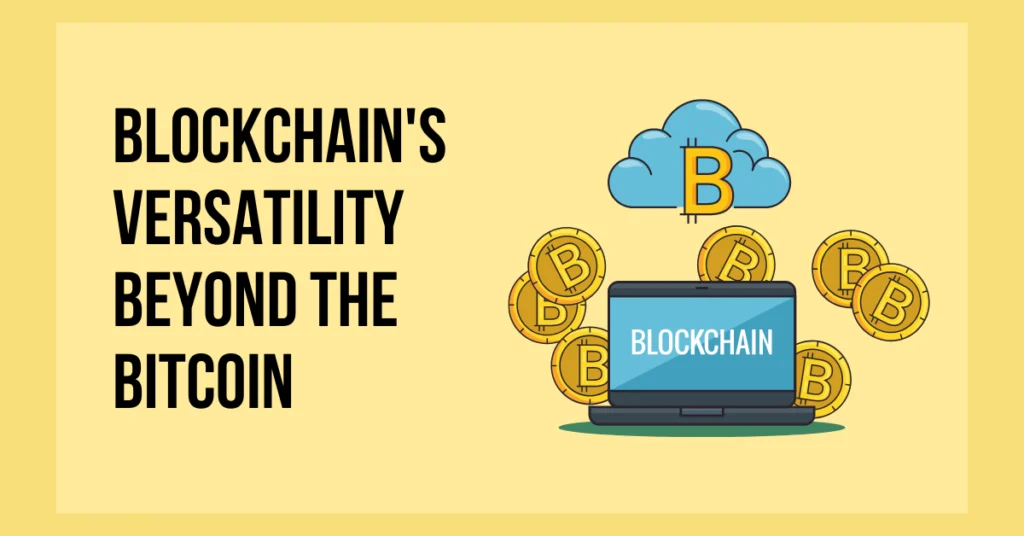How to know if someone restricted you on Instagram? Did you notice something wrong with your Instagram? Are you not able to interact with someone as before? Do you have limitations and restrictions on some aspects? Then you might have doubts if somebody has restricted you on Instagram, right? You are here at the right place. This ultimate article will clear all of the doubts and confusion by providing the necessary information to you.
Answer:
There are several ways to tell if someone has restricted you on Instagram. You won’t be able to see their online status, any comments you make on their posts will be invisible to others, and direct messages sent to them will go to a message request folder instead of their inbox. You also won’t be notified if they view your story. Checking for these subtle changes can help uncover if a user has applied a restriction.
This article will show you how to identify if a user has restricted your Instagram account by seeing changes to direct messages, comments, and their online status. It explains the restriction process and features, how it differs from muting, who can restrict you, and answers frequently asked questions – giving you insight into Instagram’s restriction tools and how they work.
What Does Restrict Mean On Instagram?
Be clear that restriction and blocking are two different subject matter on Instagram. In addition, the process of restriction is different than other features on Instagram.
Restricting Instagram means limiting the activities of people within your Instagram account. For example, somebody restricts you when they do not want to go on with you anymore or are bored of you. Instagram provides freedom for every user to restrict whoever they do not feel safe and secure.
Simply, it is a process of making virtual separation or distance between two or more two people on Instagram. Different people may have their reasons and problems. People restrict those followers who piss them off with irritating messages. They will keep messaging you, but you won’t get any notifications from them.
Also Read: How To Get A Dictionary Filter On Instagram?
What Are The Merits Of Restriction Feature On Instagram?
Every new feature that Instagram provides its users has a different reason. For example, maybe users have downloaded the restrict feature, or Instagram updated it, looking at the condition of many users.
You will never have to sit under the pressure of any person virtually after you restrict some annoying person on Instagram. Instead, enjoy yourself on the Instagram app to the fullest.
Get to spend most of your time on the subject matter you like the most, and it is enjoyable on the Instagram platform. Then, easily customize your Instagram account by restricting the users who are bothering you from using the app of your choice.
When you have doubts about someone bordering you with the same messages and irritating you on unnecessary subjects, easily get away from those with the help of restricting features on Instagram.
Also Read: Cool And Aesthetic Names For Instagram Highlight
How To Restrict Someone On Instagram?
The restriction option on Instagram is one of the best updates ever. It is most useful and used by the one who wants freedom and does not want someone to interfere in their life. Teenagers and youngsters may have a high chance of facing such bullies and harassment. So, it is useful most of the time to prevent them.
You must be fully aware of the process of restricting someone on Instagram, as it is a matter of security and privacy in someone’s life. Here is a step-by-step guide to restricting someone on Instagram using an Android device users:
Step 1: Open Your Instagram App
Turn on your mobile phone. Then, go to the app list on your device. Search for the Instagram app over there. Then, launch the Instagram app on the screen of your mobile phone.
Step 2: Search For The profile Of Bullier
Now, look at the bottom left corner of your screen, and you can find a magnifying glass-like icon.
Click on the icon and type the name of the person you want to restrict. Next, select the username of that person from the list of options.
Step 3: Head On To Their Profile Page
After you find out the real Instagram account of the user, click on it. You will enter the profile page of the Instagram user. You can also see different icons and options on their profile page.
Step 4: Tap On The Three Dot Icon
You can see three vertically arranged dots at the top right corner of your mobile phone. Click on the three-dot icon, and you will get a list of plenty of options.
Step 5: Select “Restrict” Option
Then, you will see restrict as an option in the list. It is on the third line among the given options.
Once you tap on it, Instagram asks you again if you are sure or not. Tap to confirm. It will load for a few seconds.
You have now restricted the Instagram user from your Instagram account. Using these simple five steps can easily restrict someone on Instagram. Follow the steps serially and apply them to your Instagram account as a trial.
I have explained the steps in detail, and it is not hard for you to understand and apply them to your Instagram account. First, easily know who restricted you on Instagram. You are allowed to restrict anyone whom you do not like from your follower list.
Also Read: How To Fix Instagram Not Loading?
How To Know If Someone Has Restricted You On Instagram?
Right now, you have a question: how can you know if someone has restricted you or not? Some limited ways can help you to know about restrictions.
You can easily detect when someone on Instagram restricts you. You are not directly informed by Instagram when someone restricts you on Instagram. But, some ways can make you sure about getting restricted. They are as follows:
Method 1: Through Direct Messages
Direct messages are also known as DM on Instagram. It is the way to know if someone restricted you on Instagram. Here are detailed steps to ensure someone has restricted you on Instagram through direct messages. The steps are:
Step 1: Open Your Instagram App
Turn on the device that you are using. Then, search for the Instagram app in the app list. Once you find it, please tap the app icon and launch it on your device’s screen.
Step 2: Head On To The Search Bar
You can see a magnifying glass-like icon at the bottom left side of your screen. So, tap on the icon.
Now, you will enter the Instagram Explorer page. Look at the top of the same page and see the search bar. Click on the search bar.
Step 3: Enter The Username Of the Targeted Person
Then, type the username of your targeted person in the search bar. Below the search bar, you can see the Instagram users having related usernames. Click on the exact one and enter it inside their profile page.
Step 4: Try To Send A Message
Tap to message the targeted person. Type any message you like, or send an emoji that your keyboard has.
Wait for some time to see if the person views your text or not. If the person has not seen your message for a long period, be sure that your message has been shifted to another section.
You should now confirm that the targeted person restricts you on Instagram. Also, look at how to send a message to a private account on Instagram.
Method 2: By Commenting On Posts
Commenting on the targeted person’s posts and images also helps you know if someone restricted you on Instagram. So, here is a step-by-step guide, which you can comment on as a medium for solving restriction-related confusion. They are as follows:
Step 1: Open Your Instagram And Search For The User
First, launch your Instagram app on the screen of your mobile phone. Then, click on the magnifying glass-like icon and search for the user’s profile with the help of their username.
Step 2: Head On To The Profile Page
Select the real Instagram account of the targeted user from the list. After that, tap to get inside the profile page of the user.
Step 3: Comment On The Post
Scroll down the posts the targeted person has done on Instagram. Then, select one of the posts where you prefer to leave a comment. Then, comment whatever you like on their post.
Step 4: Create A New Instagram Account
Go to the Instagram login page and create a new Instagram account. Again, it would help if you did not display your real identity in this second account.
Step 5: Search For The User And Check the Comment
Finally, you have to search for the targeted user from your new Instagram account.
Look for the post you have previously commented on from your first Instagram account.
If the comment you have made from your previous account is shown over there, you need not worry, and you are not restricted.
But, if you do not find the comment you previously left on the post, be sure that that person restricts you.
One of the important things you should remember is that this method of confirming restrictions only applies to the person with a public Instagram account.
If the targeted user has a private Instagram account, please wisely choose the next method we have provided to know if someone restricted you on Instagram.
Method 3: Keeping An Eye On The Activity Status
Activity status means the status online or offline of the sure within the Instagram platform. By looking at the activity status of the targeted person, you can know if someone restricted you on Instagram very quickly. It also includes certain steps which are necessary to be followed. They are as follows:
Step 1: Open Your Instagram And login into Your Account
First, head to the app list and search for the Instagram app. Then, tap and launch the app on your screen and log in to your account on the Instagram login page.
Step 2: Search For The User
Now, please type the name of the targeted user in the search bar and search for their profile. Then, get inside their Instagram profile page.
Step 3: Check For Activity Status
Lastly, if the person is online, you will see a green dot below their profile. And even if the person is offline, you can see how many hours or minutes ago.
Suppose you can not see anything and are just a blank on their Instagram profile page. Be sure that the user restricts you.
So, I hope you guys can now easily distinguish whether someone restricts you or not.
When you detect changes in your daily activity, please do not forget to check them. Unfortunately, the above ways or methods are too simple and easy to understand.
Also Read: Why Won’t TikTok Let Me Link My Instagram?
Who Can Restrict Me On Instagram?
It is a usual question that you may get to develop in your mind. The people who follow you on the Instagram platform are your followers. Likely, the person whom you follow on Instagram is your following list.
Both the followers and people whom you follow can restrict you on Instagram. If you annoy them and your activities piss them off. Such as direct messaging and random posts on Instagram, it is sure that you will be restricted.
Apart from followers, Instagram users who know you but are neither from your followers nor following list can also restrict you.
The same thing works for you, too. You can also restrict any Instagram user on the platform with whom you are annoyed or pissed off. So, get to use the Instagram app as you wish by restricting the bullies.
Also Read: How to Pin Comment on Instagram?
What Happens If You Are Restricted On Instagram?
There are a lot of changes once you are restricted on the Instagram platform. First, you may not directly know that the person has restricted you. Looking at the changes you get to see after getting restricted conforms your doubts. Mainly, the messages you have sent to the user won’t be seen. It is because they do not get a notification for receiving a message from the restricted person. Instead, it moves to the spam box that they can not know.
The comments you have made on their posts become invisible to other users. As well as your comment does not get sent as usual these days. You will see some loading type of icon or blurriness. It will automatically get deleted once you move back from that section. Login to your secondary Instagram account and easily check it.
Whether the user is online or not, you can not know about it. You may think they are offline for not seeing your messages. But, actually, maybe they have restricted you for some purpose. So plenty of changes you may get to see once you are restricted on the Instagram platform.
Also Read: Major Disadvantages Of Using Instagram
Is Restrict Same As Mute On Instagram?
You may have seen mute as an option on Twitter and Facebook apps. So, you may wonder if the restricted feature on Instagram is the same as mute on Instagram, right?
Mute means muting all of your posts to a certain person on the platform. When someone mutes you, you won’t even know if the person has seen and read your messages or not. The mute option means to pause every activity to you. Restricting and muting on Instagram are two different things. The restriction feature is over there to eliminate bullying and harassment on the platform.
This updated feature came into existence because of the high demand from teenagers and youngsters for the Instagram app. Either mute or restrict someone on the Instagram app. You can easily remove or mute someone if they request you to do so. But, in case of restriction, you can’t restrict them.
Apart from blocking someone, a mute and restricted option is over there. Both of the options are like blocking someone partially. Blocking someone may lead to disastrous things, such as fighting. But blocking or muting is free from those hurdles as they won’t even know about it.
Also Read: How To Delete A Group On Instagram?
Frequently Asked Questions (FAQs)
Are you done with reading all of the above information? If yes, you are welcome to our article’s question and answer section. This section will discuss some of the queries and confusion about Instagram apps. These are from our comment section, which is full of questions from people like you. So, let us get started, and they are as follows:
Why Would Someone Want To Restrict Me On Instagram?
Different Instagram users have them for this question. Some of the most common reasons behind getting restricted by someone are you might be annoying to them, irritating them 24/7, harassing, threatening, bullying, bothering them, blackmailing, being an enemy, unlikely direct messages, detecting cringy behavior, etc. There are plenty of reasons beyond these as well. When you detect such behavior, you may be eager to restrict or directly block someone on the Instagram platform.
Does Restrict On Instagram Hides Stories?
Yes, restricting someone on Instagram hides your story from them. You and the other user will be marked just a follower on the Instagram platform. But, when it comes to posts, messages, comments, and other activities, the restricted one can not view them. It is not just you who can not view their posts. But they also won’t be able to view whatever you have posted on the Instagram platform. You can easily do it if you are thinking of hiding your Instagram posts or stories from someone.
Will Someone Know If I Restricted Them On Instagram?
Unfortunately, Instagram does not provide notification to the person whom you restrict on Instagram. They won’t know whether you restrict, mute, or do anything. You won’t know if someone restricted you on Instagram. You will get to see an icon or some symbol behind the profile of the person you restrict. But the other one won’t know.
They won’t get any icon that marks them as getting restricted. You will see a whole list of people whom you restrict on Instagram. The other user knows about getting restricted only at the time when they search for the hints. Be free and restrict whom you do not like.
Can Someone On My Restricted Lists See My Old Posts?
It depends on the type of account mode you have. If your account is private and you have limited access to view your posts on the Instagram platform, they can not view your old posts. However, users from your restricted lists can easily view everything you have posted once you make your posts public. But, the only thing that is neither in your hand nor theirs is that they can not comment on your posts. So you won’t know if they have commented or not. Also, your friends and families can not view their comments on your posts.
When You Restrict Someone On Instagram, Do They Still Follow You?
First, restricting someone does relate to following people on Instagram. You are just restricting them from your information and posts. They can not comment on your posts, message you, view your activity status, etc. They are far from interacting with you and contacting you in some parts; however, when you check out your followers as well.
Conclusion
The Instagram app is used by billions of people worldwide. Among the users, there are a maximum of teenagers and youths. Some may have good intentions for using this app, while others may have bad intentions. Security and privacy matter a lot in someone’s life. So, varying these things, Instagram has also made updates with such features. Restrict, mute, block, etc., are for those purposes on this platform.
I hope you guys have completed reading our informative article. I think you guys can now easily know if someone restricted you on Instagram. Use the above ways as we have suggested.
Still in confusion? No worries, we are here for you. Please leave a comment on our article with queries and confusions you have. We would be happy to help you with knowledgeable subject matters.
Thank you for being here and reading our article. Keep on loving and supporting us. This line is the end of today’s topic. Was this article helpful for you with your findings? We will be back very soon with our new and latest article on this same topic. Until then, stay tuned for notifications from our website.
Also Read,