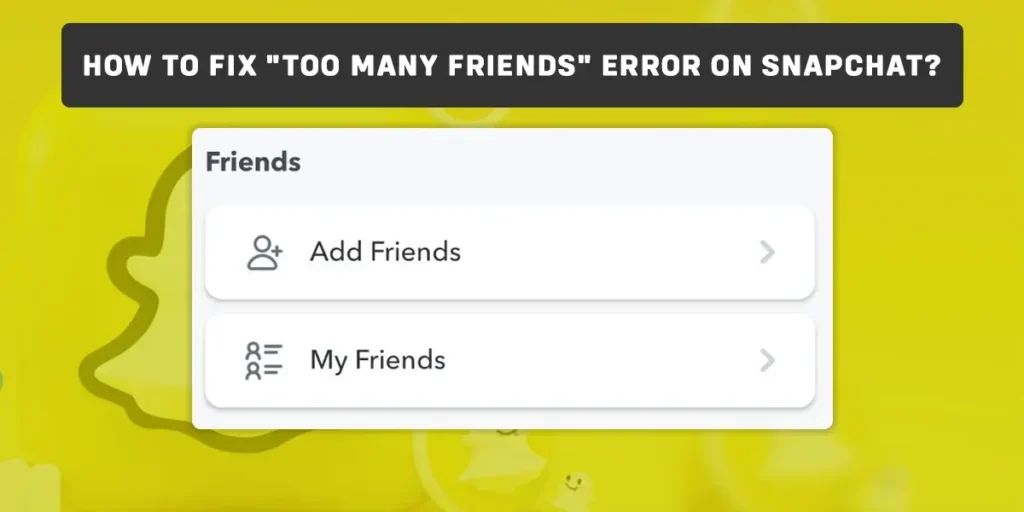Have you ever tried to add a new friend on Snapchat only to receive the frustrating “Too Many Friends” error message? This limits connecting with others. Fortunately, effective methods exist to solve this issue.
One solution is to remove inactive connections from your friends list to declutter it. This frees up space if a hard limit restricts you. Other options include waiting for another day if you have crossed the daily limit for adding new friends or refreshing Snapchat through routine maintenance. Updating or reinstalling the app often fixes bugs while wiping out software issues.
As a last option, Snapchat support can help. They investigate your account status and issues thoroughly. Support may grant temporary increases if needed. This guide covers resolving “Too Many Friends” through simple adjustments or direct help from Snapchat. Understanding solutions restore messaging ability!
What Is The Reason Behind The “Too Many Friends” Error On Snapchat?
Snapchat places restrictions on how many friends users can add for important reasons. After thorough research, here are the key factors that cause the “Too Many Friends” error and the reasons why they do it on Snapchat:
- Snapchat sets a daily limit on new friend additions, commonly estimated between 150-200 friends. This limit is in place to control the rate of friend growth for user accounts. Adding too many friends in a single day could potentially impact the app’s performance. So, if you cross the daily limit, the system shows a “Too Many Friends” error.
- Additionally, Snapchat caps the total lifetime friends a user can have at around 6,000 friends. Reaching such a large number can result in increased server demands, such as more messages and notifications to manage. It also helps prevent accounts from becoming spammy or automated. If you try to add more friends after the maximum limit, then Snapchat shows a “Too Many Friends” error.
Snapchat sets daily and overall friend limits to ensure a smooth user experience. Adding too many friends fast or having too large a friend list could overwhelm the app’s systems. The limits allow for socializing without degrading performance for any user.
How To Fix “Too Many Friends” On Snapchat?
If you’re seeing the “Too Many Friends” error on Snapchat, it means you’ve hit either the daily friend add limit or the overall account limit. The daily limit resets every 24 hours, so you’ll need to wait if that’s the case.
However, if it’s the overall limit causing the issue, there is a way to fix it quickly. Snapchat enforces overall limits to prevent spam. But you can increase your limit by deleting old conversations and removing contacts not used recently from your friend’s list. Aim to clean up inactive connections.
Once enough space is cleared by removing inactive friends, try adding someone again. Your allowed friends count should now be higher, solving the “Too Many Friends” message without waiting. Just be sure only to use this method if your issue is the account limit, not the daily add maximum.
Here is a guided step-by-step procedure for fixing the “Too Many Friends” error on Snapchat of maximum limit:
Step 1: Launch Snapchat
Firstly, turn on your mobile phone. Then, head on to the app list. Search for the Snapchat app. Launch the Snapchat app by tapping its icon, and this will open the app and take you to the main camera view, ready to start snapping!
Step 2: Access Friends Settings
Whether you have an iPhone or Android, accessing your friend’s settings on Snapchat is straightforward. Start by tapping the chat icon in the bottom left for iPhone users. Then tap the three-dot menu icon and select “Manage Friendship” from the options.
Tap your Bitmoji icon at the top left to open your profile page for Android. Next, tap “My Friends” near the top to see your full friend list and manage friendship settings. Both methods provide an easy way to check and adjust your friend preferences within Snapchat.
Step 3: Remove a Friend from Your Snapchat List.
Access your friend settings and scroll through your entire friend list to locate any infrequent contacts you want to remove. Once identified, simply press and hold their name to make a popup menu appear with options to manage your friendship, such as removing them from your friend’s list. This allows for an easy way to select and remove friends.
Step 4: Remove Friends and Test Your Limit
Choose “Manage Friendship” in the popup menu for the friend you’ve selected to remove. Then, select “Remove Friend” in the next menu to remove them from your list. Repeat this process to remove 10-20 inactive friends in total. Try adding new friends after each removal to check if you can subscribe without the error message. Remove a few more inactive friends if needed until you can add friends freely without issues.
Additional Fixes For “Too Many Friends” On Snapchat:
Even though removing many Snapchat friends does not resolve the error, there are some alternative things you can try. These fixes may not directly address the cause but could potentially help with the issue.
Fix 1: Power Cycle Your Phone:
Power cycling your phone by turning it off and on can eliminate temporary glitches affecting the app. It refreshes the device and clears memory. This closes all background processes that may be unintentionally interfering with the friend allowance count. Issues caused by leftover running programs could restart when you turn the phone off and on.
Fix 2: Update The Snapchat App:
Updating the Snapchat app can help resolve the “Too Many Friends” error. Outdated app versions may contain bugs or limitations that cause issues. Updating to the latest version ensures you have all bug fixes and improvements from the developer. This could potentially fix any problems related to friend limits. Keeping the app updated prevents you from missing out on updates that address errors.
Fix 3: Reinstall the app
Reinstalling the Snapchat app may help fix software glitches or conflicts leading to the error. When you reinstall, it gives the app a fresh start without corrupted files or settings that could contribute to the problem. After reinstalling and logging back into your account, your data and profile will be restored. This refresh removes any file damage or config issues on your device.
Fix 4: Contact Snapchat Support
Contacting Snapchat Support for assistance with the “Too Many Friends” error can be beneficial for several reasons. Snapchat support representatives have tools and resources to thoroughly troubleshoot the issue and provide customized steps to fix it. They can verify your account status to detect any glitches.
If the maximum friend limit is reached, support may increase the allowance. Notably, reporting bugs allows Snapchat to investigate and resolve the problem through future app updates. Reaching out through the support website or app allows direct contact with a representative well-positioned to diagnose and solve the friendship error.
If you have any issues regarding Snapchat, then you can contact Snapchat Support for personal guidance.
How To Increase Your Snapchat Friend Limit?
Although Snapchat has exceeded its limits of friends from 5,000 to 6,000. But what do you do when you’ve hit your friend limit? Don’t worry. We’ve got some tips to help you out!
1. Verify Your Account
To confirm your identity on Snapchat, verify your account by providing your phone number or email. This shows Snapchat you are a legitimate user and not a bot, helping you safely expand your friend list. Go to your profile settings, click “Verify My Account,” then follow the verification steps.
2. Connect with Contacts
Tapping into your phone’s contact list is an effortless way to find existing friends on Snapchat. By clicking “Add Friends” and then “Contacts,” Snapchat will automatically cross-reference numbers and suggest mutual connections. This spares the hassle of searching by manually entering the usernames of people you know in real life.
3. Add People Nearby
Utilizing your device’s location services, the “Add Nearby” feature recommends others in your area who are presently using Snapchat, allowing effortless connections with peers at school, work, or local hangouts. By tapping the proximity option under “Add Friends,” you can widen your network through the discovery of Snapchatters nearby.
4. Join Snapchat Groups
Group chats centered around shared interests are a conduit for meeting new Snapchat friends. Search for groups aligned with your hobbies, then request access to interact with compatible users. Once approved, you can access a ready-made circle with conversation starters. This socializes you into the Snapchat community.
5. Remove Inactive Friends
Only stay friends with people you actually talk to on Snapchat. Inactive friends who you never talk to take up space that could be used for new friends you might enjoy talking with more. Go through your friend list and remove people you last chatted with a long time ago. This will keep your friend list small and full of friends you like to chat with. It also opens up space to make new friends who want to chat often on Snapchat.
Is It Possible To Remove A Lot Of Friends In One Selection?
Snapchat does not allow users to remove multiple friends at once. You must delete them one by one from your friend’s list.
You must hold on to each name individually and confirm the removal of friends. This process can be time-consuming.
The same limitation applies to other social media platforms like Facebook, Instagram, and Twitter; they don’t offer a mass friend removal feature. Therefore, you must set aside some spare time to complete this task.
It can take time to delete many contacts. When Snapchat warns of too many friends, remove less interactive ones one by one as instructed to resolve the issue. Double-check the names to avoid deleting the wrong people.
Will I Get Banned For Adding Too Many Friends?
No, adding too many friends alone will not result in a direct ban. However, your account is more susceptible to spam and hacking attempts if you have a large number of friends.
To safeguard your account, you should take measures to protect it from potential spammers and hackers.
Getting banned on Snapchat typically occurs when you engage in actions that violate the platform’s terms and conditions. This includes activities like violating others’ rights, breaching community guidelines, engaging in abusive behavior, or sending spam messages.
If you disregard warnings from Snapchat or repeatedly engage in such activities, it may lead to a ban on your account.
If your Snapchat account gets banned, you won’t be able to regain access to it, and you will lose the ability to use it as you did before. Therefore, it’s essential to follow Snapchat’s rules and guidelines to maintain your account’s integrity.
You can possibly make a new account after getting banned, but you have to start like a beginner, have to add friends and families, and lose all of your conversations, images, memories, and kinds of stuff you have done with that banned account.
Frequently Asked Questions (FAQs)
Here are some of the frequently asked questions related to this topic, and they are as follows:
Why Won’t Snapchat Add A Friend?
Snapchat won’t add a friend for a few reasons. If a user blocks you, you cannot add them as a friend. Similarly, if the user has deleted their account, adding them as a friend becomes impossible.
You can still view their profile, username, and other details in these cases, but the “add friend” option won’t be available.
If you encounter issues with adding friends, they might be related to your internet connection, server problems, or Snapchat caches. To resolve these issues, try troubleshooting them and then attempt to add your friend again.
How Do I Add More Than 6000 Friends On Snapchat?
Adding more than 6,000 friends on Snapchat is impossible as it exceeds the platform’s maximum limit.
Once you reach this limit, Snapchat will not allow you to add more friends. Continuing to attempt to surpass this limit may result in Snapchat acting against your account, potentially leading to consequences like losing your entire friend list and other data. It’s essential to be mindful of the platform’s restrictions to avoid issues with your account.
How Do I Clear My Snapchat Best Friends From The List?
To clear someone from your Snapchat best friends list, block them from their profile, visit the best friends list to remove them, and then unblock them to maintain a normal situation without them knowing they were removed.
How Do I Get Unlimited Friends On My Snapchat Account?
Getting unlimited friends on your Snapchat account through normal means is not possible. Avoid third-party apps that claim to help by hacking other users’ accounts, as it violates Snapchat’s policies and can lead to serious consequences, including a ban. Stick to the platform’s guidelines and enjoy connecting with friends within the set limits.
Conclusion
The purpose of creating the Snapchat app was to strengthen the connection between users and their friends. Sharing snaps and daily activities with loved ones adds fun to the experience.
Adding friends you know and want to build a bond with when using Snapchat is recommended. Adding too many friends may have negative consequences for your account.
I hope this article has helped address your queries. You can easily resolve the “Too Many Friends” error on Snapchat. Feel free to share and recommend this article to your friends.
As we reach the end of this topic, I’d like to conclude here. Stay tuned for more exciting topics on this website; we’ll return with new content soon. Until then, take care!