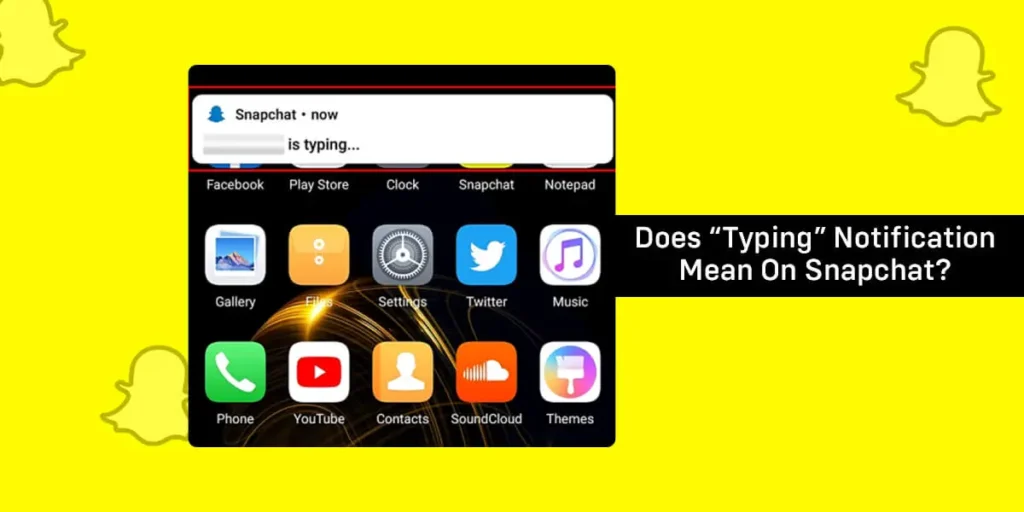When I first started using Snapchat, there was one thing that always confused me – the “typing” notification that would pop up sometimes during chats. Like many other Snapchat users, I wanted to figure out what it meant. It bugged me that I didn’t understand it. After paying close attention to my conversations, I finally realized what the typing message was trying to tell me. I’m going to share with you all what I learned about this notification. Did you ever wonder what it means? Then listen up, because I’ll explain it now.
Answer:
The “typing” notification on Snapchat means that the person you are chatting with currently has the chat window open and their keyboard displayed, even if they may not be actively typing a message. This notification is Snapchat’s way of letting you know that the sender is engaged in the conversation and is likely working on a response to keep the dialogue flowing.
Even though this is not a very big issue, the main question remains divided on when exactly Snapchat says you are typing.
What Does “Typing” Notification Mean On Snapchat?
The “typing” notification on Snapchat refers to a feature that lets you know when someone is actively composing a message to you in a chat. When you see the “typing” notification, it means that the person you are chatting with is actively engaged in the conversation and is currently composing a message but hasn’t sent it yet.
This feature provides real-time feedback and creates a sense of anticipation, indicating that a response is on the way. The notification is triggered when the user taps on the text field in the chat, indicating that the text field is active. It’s important to note that the notification may still appear even if the person has yet to start typing anything or if they stop typing without sending the message.
Also Read: What Does “Added By Search” Mean On Snapchat?
How Does The Snapchat ‘Typing’ Notification Work?
Typing notifications are usually triggered when a user taps on the text field. So, when you tap on the text field, it sends a notification to the receiving user. You get a notification before the message is completed, so that you will get two notifications. One while they are typing and another after they have sent their text.
Thus, users remain divided on when exactly Snapchat says they are typing. Many factors affect the Typing notifications on Snapchat. For example, just putting a space in the text field triggers a notification to the intended message receiver. So even if a user taps the text field by mistake, you’ll receive a notification, but your friend is not typing.
Also Read: What Does SFS Mean On Snapchat?
How To Tell If Someone Is Typing On Snapchat?
If you use Snapchat frequently, you must have noticed that ‘XYZ is typing…’ is popping in your notifications. This notification lets you know someone is typing a chat to send it to you. If you want to know if the person you’ve sent a snap to is typing a message, here are two ways to find it out.
Their Bitmoji Will Appear On Chat Screen
You will not get a notification if you are on Snapchat chats. Instead, their Bitmoji will pop up in the bottom left of your screen. The Bitmoji will have a thought bubble on top of its head like it’s thinking about something. However, once they have finished typing, the Bitmoji will slide in, and you won’t be able to see it.
If they are on the chat while you reply, their Bitmoji heads will be on the chat screen just looking at you.
You Get A Typing Notification
You can see when someone is typing even if you don’t open your Snapchat. If you allow notifications on Snapchat, you will be notified that ‘XYZ is typing…..’. Snapchat will notify you once again after they send their text. Sometimes, you may not get any notifications from Snapchat. In those cases, you should check your phone App permissions.
Also Read: How To Fix Snapchat Call Failed To Connect?
When Does Snapchat Say Someone Is Typing?
Snapchat will notify you that someone is typing to you when they open their keyboard or type in it. Opening the chat will show a peaking Bitmoji, but a different Bitmoji will appear when they start typing.
However, just tapping the text field will notify the user that someone is typing even when you haven’t pressed a single word. Snapchat typing notification comes alive when there is any activity in the text field.
Suppose the typing notification lingers even when the user has already sent the message. So, in your perspective, they are typing paragraphs about something you don’t know about. But unless you have done something, you don’t need to worry about it because the other cause for this is App freeze. App Freeze happens when your recipient taps the text field and the screen freezes. So, the typing notification keeps lingering.
Does Snapchat Display ‘Typing’ In Snapchat?
As stated above, Snapchat will let the other user know when you start typing. Just clicking on the text field will send a notification to the recipient that you are typing. Even if you stop while typing midway, the notification will linger on the recipient’s screen as long as a keyboard is on chat.
However, if you open the chat, a Bitmoji will appear, but Snapchat will not notify the other person. So, if you both are online and looking at the chat simultaneously, they will know you are on the chat.
But Snapchat will not notify them if they don’t have their notifications enabled. So, while you are typing, your friend will have no idea.
Also Read: How To Create And Share Snaps As My Story Or Our Story On Snapchat?
Does Snapchat Say You’re Typing If You Only Open The Chat?
Snapchat does not show a “typing” notification when you open a chat. However, if you click on the message icon or option within the chat, then the “typing” notification will be triggered, and the other person will see that you are typing a message.
To summarize:
- Opening the chat without clicking on the message icon or option will not show a “typing” notification.
- Clicking on the message icon or option within the chat will trigger the “typing” notification.
Also Read: How To Snap Yourself On Snapchat?
How To Type A Message On Snapchat Without Them Knowing?
Are you conscious of how long it takes to type? Are you indecisive? Snapchat typing notifications linger as long as you are on the keyboard. You wouldn’t want them to get the idea you are typing something super long and scare them. Plus, no one likes lingering notifications.
While my first advice is to increase your typing speed, there are two methods to message without them knowing.
Turn Off Your Wi-Fi
To not let them know that you are typing, you can go to the chat screen of whomever you want to text and turn the Wi-Fi off. You can turn your Airplane mode on, but just turning the Wi-Fi off will be enough. After turning the Wi-Fi off, you can type whatever you want and send it, or don’t, and no one will know.
Finish writing your long thought text, press Send, and turn on your Wi-Fi. Snapchat will send the message after you are properly connected. The recipient will only be notified of receiving the text but not you typing the text.
Half-Swipe Snapchat Messages
Half Swipe is a pretty hands-on technique, meaning you will need both hands. I’m not referring to you typing with both hands. It’s more complicated than that.
You need to tap on the Bitmoji of the user if you want to send a message. Then swipe right, but only some of the way. Thus called a half swipe. Now, you need to continue to hold it and start typing with the other hand. The trick is to swipe it just enough to see your text.
You can press send after you finish typing, and the recipient will not get any notifications. Doing this is pretty exhausting to do, so you need to be very careful that you don’t slip up.
Also Read: How To Send GIFs On Snapchat?
How To Stop Getting ‘Typing’ Notifications On Snapchat?
Nobody likes that their phone is buzzing from notification after notification since not all of us remember to keep our phones silent when we get bombarded by snaps only to find out it that an annoying person who can’t leave us alone. The anger hits differently.
So, to stop getting ‘typing’ notifications on Snapchat, you can disable the Snapchat notifications directly from your phone settings. In addition, you can turn off the message notifications for individuals in the Snapchat app. Unfortunately, the only option that Snapchat gives its users is to reduce the number of notifications they receive. While many find it unnecessary for some people,, seeing typing notifications can be annoying.
Follow these steps to disable the message notification on your mobile device. Since there will be a division of people using Android and iOS, below, you can find how to disable message notifications on Snapchat on iOS and Android.
- Disable Message Notification Using iOS
- Disable Message Notification Using Android Device
How To Disable Message Notification On iOS Device?
If you’re an iOS user, you can quickly disable messaging notifications for individuals in the Snapchat app on your phone. Here is how you can do it:
Step 1: Open The Snapchat App
Firstly, Open the Snapchat app from your home menu. And log in if required.
Step 2: Tap On The “Chat” Icon
Then tap on the chat icon of the Snapchat app, and you’ll find the chat from the bottom left of the corner.
Step 3: Tap The Selected User Bitmoji
You can select the contact you want to mute from the chat. Once you select the contact you want to mute, tap on the user’s Bitmoji.
Step 5: Open The “Chat Settings” In The Menu
Go to the top right of your screen and click on the three horizontal dots. Now, tap on the ‘Chat Settings’ in the pop-up menu.
Step 6: Toggle Off Message Notifications
And finally, you need to toggle the switch next to message notifications off. This method will allow the occasional typing but won’t send an alert when messages come through.
How To Disable Message Notification On Android Devices?
Android Users have a similar function to disable Snapchat message notifications from individuals. Here’s how to disable message notifications using your Android device.
Step 1: Open The Snapchat App
Firstly, open the Snapchat app from your home screen.
Step 2: Tap On The Message Icon
Then tap on the message icon from the Snapchat app. You’ll find the message icon in the bottom left of the corner.
Step 3: Tap The Selected User
You can select the contact you would like to silence from the chat. Once you select the contact you want to mute, tap on the profile until a pop-up screen appears.
Step 5: Turn Off Message Notifications
And finally, you need to toggle the switch next to message notifications off. This method will allow the occasional typing but won’t send an alert when messages come through.
Also Read: How To Know If Someone Added You On Snapchat?
How Do I Mute Notifications On Snapchat?
Getting bombarded with tons of notifications from Snapchat? Lucky you, not many have that problem. So, if you’re one of them, you will be upset knowing you cannot disable typing notifications. But you can turn off the notifications of users instead. So, if you have that annoying friend you cannot block, here’s how to turn off their notifications in three easy steps.
Step 1: Open Snapchat
Open Snapchat and swipe from left to right to your chat screen. You can also click the chat icon on your screen’s bottom.
Step 2: Go To Their Snapchat Profile
Tap on the Bitmoji of the user, and it will direct it to their profile.
Step 3: Silent Their Messages
Click on the three horizontal dots in the screen’s top right corner. And a pop-up screen will appear to click ‘Chat Settings.’ Toggle the switch next to ‘Message Notifications’
After doing this, you will not get any notifications from the Snapchat user you have silenced. You will only know they have sent messages if you go to Snapchat and see it yourself.
Also Read: How To Remove Someone Off Your Best Friends List On Snapchat Without Blocking Them?
Why Don’t I Get The “typing” Notification?
If you are wondering why you don’t get any typing notifications, start thinking that it’s because you have no friends and no one would genuinely want to text you. But first, you should calm those thoughts. It is just one of the many reasons you are not getting a typing notification.
Below are some reasons you are not getting the ‘XYZ is typing….’ notification.
You Have Not Allowed Notifications On Snapchat
The first place you should check is your settings on Snapchat. First, check if you have silenced any of the Snapchat users you frequently get notifications from. Next, you should head to your phone’s settings if you haven’t silenced them.
Check what permissions you have allowed to Snapchat and whether or not its notifications are allowed. If the notifications are off, you should allow it, and your notifications will start appearing normally.
You Have Silenced Them
If you went into a frenzy silencing all of your Snapchat friend’s notifications, then it is no wonder you won’t get any notifications. Or maybe you have silenced your Snapchat friend by mistake, so you can follow the above steps to mute their notification to see if you have or haven’t muted them.
They Are Hiding Their Notifications
You have already read about how you can hide your notifications from the recipient on Snapchat. So what are the chances they aren’t doing the same to you?
Suppose you get notifications from Snapchat but not the “XYZ is typing…..” notification. In that case, they are likely hiding the notification since no setting on Snapchat allows users to turn off the specific notification.
Having A Poor Connection
Living in a remote location with a poor connection? You’re doing great for your mental health, but if you’re wondering why you are not getting notifications from Snapchat. Blame your poor connection.
For Snapchat to give you correct and up-to-date notifications, you must be connected to a strong connection. You must have noticed getting tons of notifications after being disconnected and then connecting after a while.
Also Read: Why Snapchat Camera Roll Not Showing All Photos?
Why Do I Get A Snapchat Notification Saying Someone Is Typing But Then Get Nothing?
If you receive a typing notification but don’t receive a message, it’s because they decided not to send the message they were typing to you. Snapchat also says typing when there’s no message because the person opened a conversation between you and them started to type their message but stopped and decided not to send it.
If your Snapchat friends decide to send their text later, even after typing it all out in the chat, then you will get the typing notification but no text. In some cases, people can go on a chat only to grab your attention. So, they pretend to type, which causes the typing notification to be triggered.
If you don’t like seeing the typing notification without receiving a message, they leave people frustrated when they go into chat and do not see any texts, as it only wastes their time.
Will Snapchat Ever Provide The Feature Of Turning Typing Notification Off?
Unfortunately, no one has the answer to this. Only the people working for Snapchat may have any guesses. Many users don’t like the function anymore. But you can send the feedback to Snapchat. The more feedback Snapchat receives, the more likely the company is to implement the option.
Here’s how you can give feedback to Snapchat.
Step 1: Open The Snapchat Application
Firstly, you need to open the Snapchat application on your device.
Step 2: Tap On Settings
Once you open the app, tap on the chat menu from the bottom left, then on your Bitmoji, which you can find on the top left of the screen. You can see the setting on the top left of the screen and tap on it.
Step 3: Select “I Have A Suggestion.”
On the settings, scroll down until you find the “I Have a Suggestion.” tap on it.
Step 4: Describe The Suggestion
You will see a suggestion box, describe all suggestions, and add an attachment if you have one.
Step 5: Tap To Submit
Once you’re done writing the suggestions, tap to submit.
If you’re submitting a suggestion, Snapchat appreciates it because the suggestions make the app better for everyone. This suggestion will take a while to be heard, and maybe in the future, we might hear some changes from Snapchat.
Also Read: What Does “Ignored From Added Me” On Snapchat Mean?
Frequently Asked Questions(FAQs)
Have more questions about Snapchat? Here are some of the frequently asked questions about Snapchat.
How To Mute Someone’s Stories On Snapchat?
If you do not want to be notified when your Snapchat friends send you snaps, then you can go to their profile and mute them. To mute someone’s story on Snapchat, check this article: How To Mute Someone’s Stories On Snapchat. In addition, we’ve compiled a comprehensive tutorial to help you regain control of your Snapchat.
Can You Tell If Someone Checks Your Snapscore?
No, since you are not taking screenshots of the chat screen or snaps, Snapchat will not notify them. You can only check someone’s snap score when they are your friend on Snapchat. So, even if you screenshot their profile, Snapchat will not notify them.
What Do Red, Purple, And Blue Mean On Snapchat?
The red means the snaps do not have audio, while the purple means the snaps do have audio. The blue color refers to all the chats you revive and send on Snapchat. If you want to know about Snapchat icons, colors, emojis, and what they mean, click here.
How To Change The Writing On Snapchat?
You cannot change the default font of Snapchat. But you can change the text fonts of your stories and snaps through the ‘Add Texts’ feature or use third-party apps if you want more options. In addition, you can choose from different text fonts and effects and even add Bitmoji depending on what you want to portray.
How Do I Create A Fake Conversation On Snapchat?
To create a fake conversation on Snapchat, you can ask your friend to help you by making a new account and texting back and forth. But you can use third-party apps if you don’t have friends to help you. Though it can be risky, so use it with caution.
Does Sending Texts On Snapchat Increase Your SnapStreaks?
Your Snapstreaks only works or counts when you send images or videos on Snapchat. Your Snapchat Score is determined by a super-secret, special equation that combines the number of Snaps you’ve sent and received, the stories you’ve posted, and a few other factors.
How To Mute Someone’s Stories On Snapchat?
If you do not want to be notified when your Snapchat friends send you snaps, then you can go to their profile and mute them. To mute someone’s story on Snapchat, check this article: How To Mute Someone’s Snapchat Stories. In addition, we’ve compiled a comprehensive tutorial to help you regain control of your Snapchat.
Conclusion
Snapchat is a fun app for making new friends and connecting with you. Seeing snippets of their life brings you closer. Sure, no one likes getting bombarded with notifications and constantly hearing their notification sound beep like an alarm clock. So try only to accept friends whom you care about.
Suppose you’re an avid user or are influenced by social media. In that case, knowing when and how these functionalities affect your experience is vital since the notification makes you anticipate opening the Snapchat app, which directly profits Snapchat.