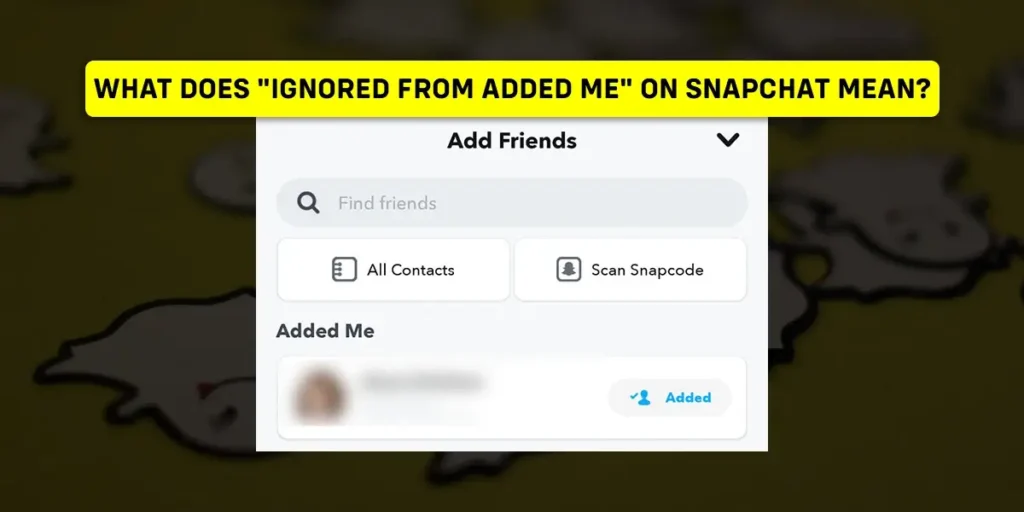When using Snapchat, you may have encountered a list called “Ignored From Added Me.” This intriguing feature hides within the app’s settings, often overlooked by many users. However, understanding its purpose can open up new possibilities for managing your Snapchat connections. In this article, we’ll delve into the depths of this hidden list, helping you uncover the meaning of “Ignored From Added Me” on Snapchat.
Answer:
A Snapchatter appearing on your “Ignored from Added Me” list means they sent a friend request you haven’t accepted or denied. This request will remain on this list until you either accept or decline it. Keeping requests pending could make the other person think you are not interested in connecting.
Snapchat’s user interface is known for its simplicity, yet it hides various features beneath its surface. “Ignored From Added Me” is a feature that can be immensely helpful when managing your Snapchat connections. Whether you want to rediscover Snapchatters you might have missed or reconsider the connections you previously ignored, this guide will empower you to navigate Snapchat’s features confidently.
What Is “Ignored From Added Me” On Snapchat?
Snapchat’s “Ignored from Added Me” feature refers to the status of a friend request that has been sent but not yet accepted or declined. When you receive a friend request, Snapchat will notify you and add the user to your “Added Me” list. If you do not take any action on the request, the user will remain on this list.
You have the option to block users, which prevents them from contacting you or sending future requests. Blocked users are automatically removed from your “Added Me” list. If desired, you can also hide or delete the entire list through your account settings.
Hiding or deleting the list does not remove any pending friend requests – it simply makes the list invisible on your profile. The requests will remain until you choose to accept or decline them. If your Snapchat account is private, other users must accept your friend request before being added to your list.
“Added Me Back” on the app means someone has accepted your friend request. Once added back, you are able to exchange snaps and messages with that person. You can also customize your chat, like assigning a name or emoji to distinguish conversations. This helps manage your growing list of Snapchat friends in a clear way.
Also Read: Why Is Snapchat Not Working? [With Fixes]
Why Does Snapchat Have An “Ignored From Added Me” List?
Snapchat has the “Ignored from Added Me” place to keep new friend requests separate. When you get many requests, your friend list can become messy. The ignored place fixes this.
It holds requests waiting for you to choose “yes” or “no” later. Sometimes, you need more time to think before adding someone. With requests away from friends, you can look later without rushing.
Also, putting requests elsewhere lets you look at friends easily without requests mixed in. You can accept new friends when you feel ready after thinking carefully. This organized way makes managing friends on Snapchat less confusing. You stay in control to pick new friends you want without stress.
Also Read: Can Police Retrieve Deleted Snapchat Messages?
How Long Do Snapchatters Stay In The “Ignored From Added Me” Section?
After sending you a friend request, there is no definitive timeframe for how long a Snapchatter will remain in your “Ignored From Added Me” section. Since you have not responded by accepting or declining, these users can stay in the ignored section indefinitely.
They will remain stored there until you take action or delete the request. Weeks or even months could pass with no change. The user has no way to remove themselves either. It is fully dependent on when you decide to address pending requests.
Also Read: How To Fix Snapchat Video Calls Not Working?
Who Can See Your “Ignored From Added Me” List On Snapchat?
The “Ignored from Added Me” list on Snapchat is only for you to see. Nobody else can look at the people waiting on your list.
Not even the friends who sent requests waiting for you. The list stays hidden from everyone else. It is private for you to use to keep your friends organized.
You can keep the people waiting a secret if you want. Others will not know that you got their request but have not answered yet. Snapchat makes the list yours alone, so you are in control of your friends. You do not have to show anyone the people waiting for you to accept or refuse them.
Also Read: How To Fix Quick Add Not Working On Snapchat?
Does Snapchat Automatically Ignore Friend Requests?
Snapchat does not make friend requests go away by itself. But if you do not click “yes” or “no” for 30 days, the request will go away from your list.
The person who sent the request has to send it again if they want to be friends. Snapchat will not do it for them. They must press the “add friend” button another time to ask you again after 30 days.
Snapchat does not ignore people for you. But it will hide old requests after a month if you did not choose. That helps keep your list clean if you forget about old friend requests. The person can ask you again later if they want you to be friends on Snapchat.
Also Read: How To See Who Has Joined Your Private Story On Snapchat?
What Is The Difference Between Being Ignored And Blocked On Snapchat?
When you ignore someone on Snapchat, they can still access the chat box and send you Snaps and Chats. However, their messages will not appear in your chat inbox, and you won’t receive any notifications. You will be able to see their chat box once you add them again, and at that point, you can only view their snaps and chats.
On the other hand, when you block someone on Snapchat, they are completely restricted from your profile. The blocked Snapchatter cannot send you snaps or messages or view your profile and stories. They would be removed from your friend list if they were previously added as friends.
Moreover, if someone blocks you on Snapchat, you won’t be able to send snaps or messages to them either.
Also Read: How To Solve “Snapchat Couldn’t Refresh Please Try Again” Issue?
How To See Ignored Friend Requests On Snapchat?
When you ignore a friend request on Snapchat, the person who sent the request will not be visible in your “Added Me” list, and they won’t be able to contact you through Snaps or Chats on the app.
Nevertheless, there are a few methods to check if you have ignored a friend request on Snapchat:
Step 1: Open Snapchat
Open your Snapchat app on your mobile device.
Step 2: Click On Add Friend Option
Tap the “Add Friend” icon next to the “Flip Camera” icon.
Step 3: Watch The List
You will see a list of all the pending friend requests that you have ignored.
Alternative Way
Another way to see ignored friend requests on Snapchat is as follows:
Step 1: Open Snapchat
Open your Snapchat app on your mobile device.
Step 2: Click On Profile Icon
Tap on your profile icon at the top left corner.
Step 3: Click On Added Me Icon
Scroll down and tap the “Added Me” icon under the Friends section.
Step 4: Navigate The Ignored List
You will find a list of all the pending friend requests you have ignored.
Please note that if you delete a friend request, the person will no longer be in the pending or blocked list, and you will not see it again.
Also Read: How To Find Someone’s Real Name On Snapchat?
How To Delete “Ignored From Added Me” Users On Snapchat?
To remove users from your “Added Me” list on Snapchat, follow these steps:
Step 1: Open Snapchat
Open your Snapchat app on your mobile device.
Step 2: Click On Add Friend Option
Tap the “Add Friend” icon next to the “Flip Camera” icon in the top right corner.
Step 3: Select Cancel Option
Then, tap the “Cancel” option on the right side, next to the “Accept” option.
Alternative Way
Another way to delete “Ignored From Added Me” users on Snapchat is as follows:
Step 1: Open Snapchat
Open your Snapchat app on your mobile device.
Step 2: Click On Profile Icon
Tap the “Profile” icon located in the top left corner.
Step 3: Click On Add Friends Option
Scroll down and tap the “Add Friends” option under the “Friends” section.
Step 4: Select Cancel Option
Finally, tap the “Cancel” option on the right side, next to the “Flip Camera” icon.
Once you delete a user from the “Ignored From Added Me” list, you can no longer accept them as friends. If you add this user later, you can unblock them by going to the same place and tapping the “unblock” option.
Also Read: How To Hide Filter You Used On Snapchat Memories?
How Do Users End Up In The “Ignored From Added Me” Section?
A Snapchatter ends up in the “Ignored From Added Me” section when they send you a friend request on Snapchat, but you choose not to accept or cancel their request. After some time, the Snapchatter’s name is moved to the “Ignored From Added Me” section.
The specific reason for this shift and the exact timeframe are not known. It can happen at any time without a clear explanation. If you wish to add users from the “Ignored From Added Me” section, you can follow these steps:
Step 1: Go To Friends Section
Go to the “Friends” section on Snapchat.
Step 2: Click On Ellipsis Icon
Tap on the “Ellipsis” (three-dot) icon.
Step 3: Tap On Ignored From Added Me Option
Select the “Ignored From Added Me” option.
Step 4: Watch The Ignored List
You will find a list of all the users in that section, and you can choose to accept their friend requests.
Also Read: How To Create Snapchat Geofilter?
What Happens When You Remove Someone From the “Ignored From Added Me” List?
When you remove someone from the “Ignored From Added Me” list on Snapchat, they will no longer be visible in that list. However, they will remain on your friend list if you have already accepted their friend request.
If you choose to remove the Snapchatter as a friend or block them, you can no longer send Snaps or chat with them through the app. It’s important to note that removing someone from the “Added Me” list does not notify Snapchatter about the removal.
However, if you search for the person’s name and initiate a conversation with them on the app, you can essentially “unignore” them. By doing so, you regain the ability to send Snaps and chat with the Snapchatter whom you previously ignored.
Also Read: How To Use Lens Web Builder To Make Snapchat Lens?
Conclusion
In closing, the “Ignored From Added Me” section of Snapchat is where you can find Snapchatters you have ignored. You have the option to either accept their request or continue ignoring them. The list can grow if you consistently ignore requests, but the app will hide or remove users based on the duration of your ignorance.
I hope this article has provided you with a better understanding of the “Ignored From Added Me” feature on Snapchat.
For more informative articles, feel free to explore the provided links.
You Might Also Like To Read: