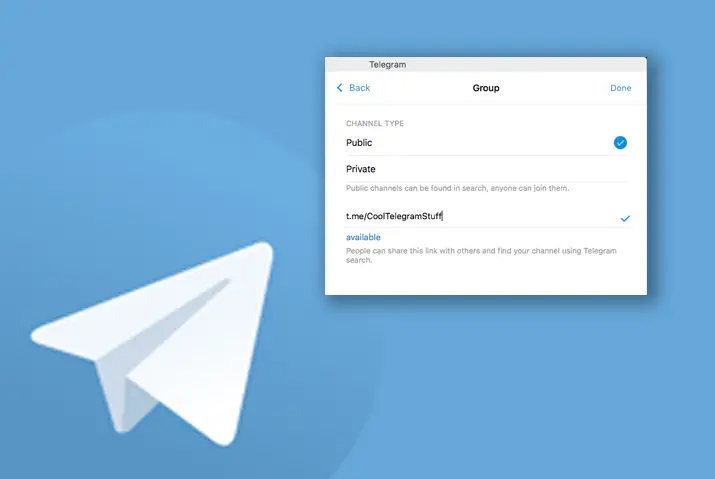You created a Telegram channel to share social content and other information exclusively with your friends. It was a private channel, accessible only to you and the friends you invited, allowing them to view your content. However, there may come a time when you need to convert your Telegram private channel into a public one to expand your audience and gain more subscribers. You’ve come to the right place if you’re contemplating such a change.
Answer:
To convert your Telegram channel from private to public, follow these steps: Open your private channel, tap on the Channel name, then tap the Pencil icon. Next, select the Channel type option and choose “public channel.” Create a permanent link for your channel, and finally, tap on the tick icon to save the changes.
By converting your channel to a public one, you can expand your audience and seize the opportunity to introduce new products or enhance your current services. This transition also marks the initial step towards monetizing your Telegram channel by promoting your business. However, it is crucial to remember that success requires patience and the willingness to wait for favorable outcomes.
What Is Telegram Channel?
Telegram is a messaging app renowned for its emphasis on security and speed. It offers remarkable swiftness, user-friendly simplicity, and robust security measures, and it’s available free of charge. With Telegram, you can seamlessly access your account on multiple devices simultaneously, including your phone, tablet, and computer. Telegram channels serve as platforms for public message broadcasts, reaching out to extensive groups of individuals.
Also Read: How To Fix Telegram Bots Are Not Responding?
How To Create A Telegram Channel
Telegram channels offer a convenient means to simultaneously broadcast messages to a large audience. Creating a Telegram channel is a straightforward process that involves the following steps:
Step 1: Open Telegram
Launch the Telegram app and ensure you’re logged in to your account, if not already.
Step 2: Access the Channels Tab
Locate and tap on the three horizontal lines to access the Channels tab.
Step 3: Add a New Channel
Click on the “+” icon in the screen’s top-left corner.
Step 4: Select New Channel and Provide a Name
Choose “New Channel” and enter a suitable name for your channel.
Step 5: Create the Channel
Tap the “Create” button and your new channel will be successfully created.
Also Read: How To Fix Telegram Not Downloading Media?
Can You Change A Private Telegram Channel To A Public Telegram Channel?
Telegram is a messaging app renowned for its focus on security and speed. In recent years, it has emerged as a popular alternative to WhatsApp. One of Telegram’s distinguishing features is the availability of public and private channels, setting it apart from WhatsApp.
Public channels are open to anyone who wishes to join, fostering a sense of inclusivity. On the other hand, private channels operate on an invite-only basis, ensuring a more exclusive environment. If you wish to convert a private channel into a public one, the process can be challenging but achievable.
To initiate the conversion, you must remove the existing members from the private channel and re-add them as new members. Subsequently, you must modify the privacy settings, transitioning from “private” to “public.” This step allows your channel to be accessible to a broader audience.
How To Change Telegram Channel From Private To Public?
Telegram allows the creation of public and private channels based on your target audience and content preferences. Opting for a private channel is suitable when you have a specific and limited audience and your content or product requires privacy. However, developing a public channel is recommended if your goal is to promote a new business and expand sales globally.
Converting your private channel into a public one can be accomplished swiftly, taking just a few minutes. This transition lets you widen your sales reach and attract a larger subscriber base. Before creating a public channel, ensure you have a valid Telegram account, which can be set up using either the Telegram app or Telegram Web.
Note: If you make your Telegram channel public, anyone can search your channel name and join them without your permission. You will no longer have to share your invitation link with people to join your channel.
Now, let’s delve into our main topic.
Also Read: How To Fix Telegram Auto Download Not Working?
How To Change Telegram Private Channel To Public On Android?
To change your Telegram private channel to a public channel using an Android device, follow these steps:
Step 1: Open Telegram
Launch the Telegram app on your Android device.
Step 2: Go to the Channel
Navigate to the channel that you want to convert from a private channel to a public one.
Step 3: Tap on the Channel Name
Tap on the name of your channel, located at the top of the screen.
Step 4: Click on the Pencil Icon
Next, tap on the pencil icon, which is situated in the upper-right corner. This allows you to edit your channel settings.
Step 5: Tap on Channel Type
Select “Channel Type” from the options available under the description section.
Step 6: Choose a Public Channel
You will notice that your Telegram channel is currently set as private. Now, select the option for a public channel.
Step 7: Create a Permanent Link
Proceed to create a permanent link for your channel.
Step 8: Finalize the Process
Finally, tap on the checkmark icon located in the upper-right corner to complete the process.
These steps will enable you to successfully change your private channel to a public one on Telegram using your Android device.
Also Read: Why is Telegram Secret Chat Not Working? [Fixes]
How To Change Telegram Private Channel To Public On iPhone?
Changing your Telegram channel from public to private on IOS is just as simple as on an Android device.
So, here follow the following steps to make Telegram a private channel for the public using an iPhone device.
Step 1: Open Telegram App
Launch the Telegram app on your iPhone or iPad. If needed, log in to your account using your credentials.
Step 2: Access the Private Channel
Open the channel that you want to convert from public to private.
Step 3: Tap on the Channel Name
Tap on the name of your channel to proceed.
Step 4: Tap on Edit
Next, tap on the Edit option in the screen’s upper-right corner.
Step 5: Choose the Channel Type
Select the Channel Type option and choose to set your channel as private. You can also modify the permanent link settings if needed.
Step 6: Tap Done
Once you have made the necessary changes, tap Done to finalize the process. Your channel will now be converted from public to private.
These steps allow you to change your Telegram channel from public to private on iOS devices.
Also Read: How To Fix Telegram Crashing On Your Device?
How To Change The Telegram Channel From Private To A Public Channel On PC/Laptop/Mac?
You can also use Telegram on your laptop or PC by accessing the Telegram desktop or Telegram apps. If you prefer using your computer for work-related purposes or prefer the desktop experience, you can easily use Telegram across multiple platforms with the same account.
Changing a Telegram channel from private to public is also possible on a PC, and the process is similar to changing it on a smartphone. The following steps explain how to change a Telegram channel from private to public on a PC:
Step 1: Open the Browser
Launch your default browser on your computer, laptop, or Mac. Any browser that supports Telegram can be used.
Step 2: Search for Telegram
Enter “Telegram” in the search bar.
Step 3: Open the Web Version of Telegram
Open the web version of Telegram and log in to your account if it’s your first time using the web version.
Step 4: Go to the Channel
Navigate to the channel that you want to convert from private to public.
Step 5: Tap on the Channel Name
Click on your channel name, located at the top of the page.
Step 6: Click on the Pencil Icon
Next, click on the pencil icon located in the upper-right corner to access the channel settings.
Step 7: Tap on Channel Type
Select the “Channel Type” option from the settings menu.
Step 8: Choose a Public Channel
You will see that your Telegram channel is currently set as private. Now, select the “Public Channel” option.
Step 9: Create a Permanent Link
Create a permanent link for your channel.
Step 10: Finalize the Process
Finally, complete the process and click on the tick icon in the upper-right corner.
These steps enable you to change your Telegram channel from private to public using a PC.
Also Read: How Do I Fix Telegram Desktop Not Syncing With Phone?
How To Change Telegram Public Channel To Private?
Have you created a Telegram channel to expand your business and increase sales?
However, for certain reasons, you may no longer be able to share content or sell your products to customers. If that’s the case, you can make your channel public or private. This allows you to maintain your business while focusing on other aspects.
By making your channel public, you can attract new members and potentially receive orders from them. On the other hand, if you prefer to have more control over your existing members and don’t want to add new ones, converting your Telegram channel to private is the ideal choice.
Note: When you change your Telegram public channel to private, you won’t automatically get any new subscribers. You have to share the invitation link in order to join your channel. Plus, your channel won’t be visible on the search.
Step 1: Open Telegram
Launch the Telegram application and ensure that you are logged in to your account.
Step 2: Select the Channel
Go to the public channel that you have created and wish to make private.
Step 3: Tap on the Channel Name
Tap on the name of your channel to proceed with the process.
Step 4: Tap on the Pencil Icon or Edit
Next, locate and tap on the pencil icon (Android) or the “Edit” option (iPhone).
Step 5: Click on Channel Type
Find and select the “Channel type” option from the Edit menu.
Step 6: Select the Channel Type
Within the Channel type settings, choose “private channel.” Finally, tap on the tick icon (Android) or the “Done” button (iPhone) to confirm the changes.
Please note that the above instructions are specific to Android users. If you are using an iPhone, please replace the “pencil icon” with “Edit” and the “tick icon” with “Done” during the process.
Also Read: Why Am I Unable To Make Calls On Telegram?
How To Join Telegram Channel?
Telegram channels are excellent platforms for information sharing, social content, and engaging posts, often providing valuable and entertaining content. These channels cater to various interests, products, and topics, offering opportunities to download movies, access articles or books, make purchases, and much more. They are organized entities that bring like-minded individuals together.
To join a channel on Telegram, you typically need to search for the channel by its name and subscribe to it if it is public. However, in the case of a private Telegram channel, an administrator must provide an “invite link” for you to join.
Now, let’s explore the step-by-step process to join a Telegram channel using both Android and iPhone devices:
Step 1: Open Telegram
Launch the Telegram app on your smart device and log in to your Telegram account.
Step 2: Click on the Search Icon
Tap on the search icon, usually located in the upper right corner of the app.
Step 3: Type the Channel Name
Enter the name of the channel you wish to join in the search bar.
Step 4: Join the Channel
Once you locate the desired channel, tap on the “Join” option to subscribe to it.
Congratulations! You have successfully subscribed to the channel and will now find it in your chat section. From this point onwards, you can enjoy the content posted on the channel.
Also Read: Why Am I Unable To Join Groups On Telegram?
Frequently Asked Questions
How to See Telegram Channel Members?
To view the members of a Telegram channel, start by opening your Telegram app. Then, navigate to the channel you want to see the members. Tap on the channel name in the upper section, then select the “Subscribers” option under the member’s section. This will allow you to view all the members of the Telegram channel.
How to Share Telegram Channel Link?
To share a Telegram channel link, follow these steps: Go to the channel for which you want to share the link. Tap on the channel name to access the options. Locate the “Invite Link” option within the channel settings. Copy the link provided. Finally, paste the link into your desired channel, group, or individual chat to share it with others.
How To Contact Telegram Channel Admin?
Generally, you cannot directly contact a Telegram channel admin unless granted admin privileges for that particular channel. However, you can send a message to the channel, address the admin, or discuss your topic. If necessary, the admin may come across your message and initiate an individual conversation with you.
How To Send Voice Message On Telegram?
To send a voice message on Telegram, follow these steps: Open the individual or group chat where you want to send the voice message. Then, press and hold your finger on the microphone icon at the chat interface’s bottom right corner. While holding, start recording your voice message. Release your finger from the microphone icon after recording your message. The voice message will be sent automatically to the chat.
How To Save Videos From Telegram To Gallery?
To save videos from Telegram to your gallery, you can utilize the built-in feature provided by Telegram. Follow these steps: Open the video in Telegram that you wish to save. Once the video is open, tap on the three horizontal dots (menu icon), usually located near the video. From the options that appear, select the “Save” option. The video will then be saved to your device’s gallery, and you’re all done.
Conclusion
Converting a private Telegram channel to a public one can be a beneficial step to expand your audience and reach. By following the necessary steps, such as changing the channel type and creating a permanent link, you can make your content accessible to a broader audience.
This transition allows you to introduce new products, enhance services, and potentially monetize your channel by promoting your business. However, it is important to remember that success may require patience and time. Overall, converting a private Telegram channel to a public one provides opportunities for growth and increased engagement with a larger subscriber base.