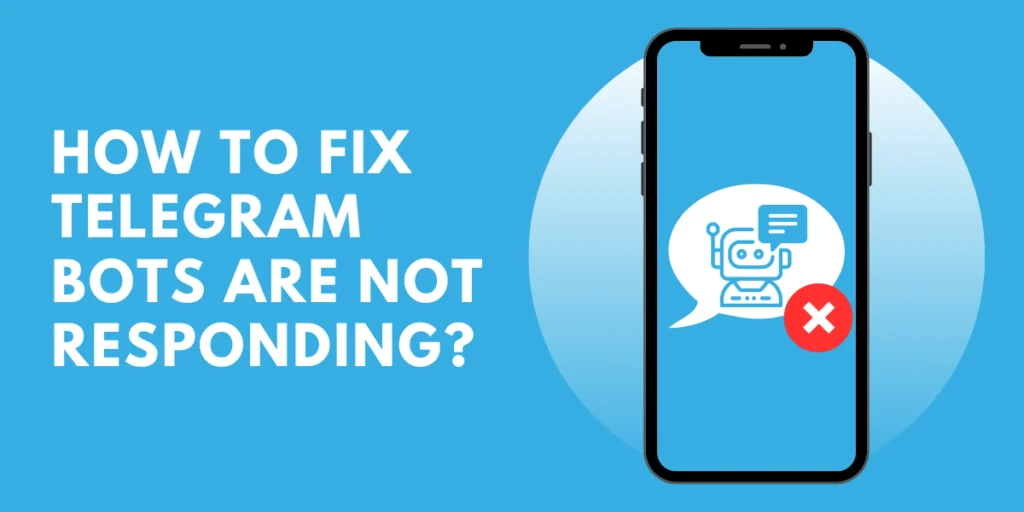Are you facing the frustrating issue of Telegram bots not responding? If you rely on Telegram bots for various tasks and find them unresponsive, it can hinder your user experience and productivity. This guide will delve into why Telegram bots may not be responding and provide valuable insights and troubleshooting tips to help you overcome this issue.
Answer:
To fix Telegram bots that are not responding, follow these steps: verify the bot’s status, review its configuration, test it with different users or groups, update the bot’s code, reset rate limits, check your internet connection, and contact the bot developer or support for further assistance.
By understanding the causes and implementing the recommended solutions, you can ensure that Telegram bots respond promptly and efficiently, enhancing your overall Telegram messaging experience.
What Are Telegram Bots?
Telegram bots are special accounts created by developers to automate various tasks and provide interactive experiences within the Telegram messaging platform.
These bots are programmed using the Telegram Bot API. They can perform various functions, such as answering queries, delivering news updates, providing weather forecasts, offering customer support, managing tasks, and even playing games.
You can add Telegram bots to individual chats or group conversations, where users can invoke them to perform specific actions or provide information. They can respond to user commands, process user input, and interact with others in real time.
You can also integrate bots in Telegram with external services, databases, or APIs to offer more advanced functionalities.
With their versatility and customizable nature, Telegram bots have become popular for personal and professional use, allowing users to automate tasks, receive instant notifications, and access services directly within the Telegram app.
Also Read: How To Auto Forward Messages In Telegram?
Why Are Telegram Bots Not Responding?
There can be several reasons why Telegram bots may not be responding. Here are some of the common factors that can contribute to this issue:
Bot Offline Or Unavailable
Bots are typically hosted on servers; if the server is temporarily down or undergoing maintenance, the bot may not be accessible or able to respond. In such cases, waiting until the server is back online is important or contacting the bot developer for further assistance is important.
APL Limitations
The Telegram Bot API imposes certain rate limits and restrictions to prevent abuse and ensure fair usage. If a bot receives an unusually high volume of requests or exceeds the allowed limits, it may stop responding until the limits are reset.
Developers should ensure that their bot adheres to the API guidelines and handles requests within the specified limits.
Incorrect Bot Configuration
Bot configuration plays a crucial role in its functionality. Moreover, if the bot is not properly configured or lacks the necessary permissions, it may be unable to process user commands or respond to interactions. Therefore, double-checking the bot’s configuration settings, including the assigned permissions and access tokens, can help resolve this issue.
Server Issues
The server hosting the bot may occasionally face technical difficulties or downtime for various reasons, such as maintenance, hardware issues, or network problems. In such cases, the bot may become unresponsive until the server issues are resolved.
Monitoring the server status or contacting the bot developer can provide insights into ongoing server problems.
Programming Errors
Like any software, Telegram bots can have bugs or coding errors that hinder their functionality. Mistakes in the bot’s code lead to unexpected behavior and cause it to stop responding. Reviewing the bot’s code, debugging, and fixing any programming errors can help restore its responsiveness.
Connectivity Problems
Users experiencing connectivity issues, such as weak internet connection or network configuration problems, may face difficulties communicating with Telegram bots. Therefore, check the internet connection, restart the router, or try connecting from a different network to rule out any connectivity-related issues.
User Blocking Or Restrictions
If the bot blocks or restricts a user from using certain features, it may not respond to their requests. Therefore, users should make sure they have been granted access to the bot and should review any specific guidelines or rules provided by the developer.
By examining these factors and taking appropriate actions, such as checking server status, reviewing bot configurations, addressing programming errors, and ensuring a stable internet connection, users and bot developers can identify and resolve the reasons behind Telegram bots not responding.
Resource Limitations
Messaging platforms limit the number of active conversations and total daily messages for bots to prevent monopolization of API resources. Exceeding these limits causes temporary bot outages. Developers can optimize code and upgrade infrastructure to handle more capacity, though increased quotas cost more.
Policy Violations
Platforms ban bots that violate content, spam, privacy, and other policies. Banned bots are blocked from the API and unable to function. Developers must program compliant bots and quickly fix any policy breaches to avoid permanent bot removal. Following the platform’s terms of service is key.
Also Read: How To Fix Telegram Secret Chat Not Working?
How To Fix Telegram Bots Not Responding?
To troubleshoot and fix the issue of Telegram bots not responding, you can try the following steps:
Verify Bot’s Status
Check if the bot is online and available. It can be done, if available, by visiting the bot’s profile or website to see if any announcements or status updates are provided. If the bot’s server is undergoing maintenance or experiencing downtime, you may need to wait until it returns online.
Review Bot Configuration
Ensure that the bot is properly configured with the necessary permissions. Check the bot’s access token and verify that it has the required permissions to respond to user interactions. Review the bot’s configuration settings to ensure they are accurate and up to date.
Test With Different Users Or Groups
If the bot is not responding to a specific user, test it with other users or in different group chats. It will help determine if the issue is user-specific or affecting the bot’s overall functionality. If the bot responds to others but not to a particular user, it might indicate a problem with their settings or interactions.
Update Bot’s Code
If you are the bot developer, examine the bot’s code for any bugs, errors, or issues that could be causing the unresponsiveness. Thoroughly review the code and debug it to identify and fix any problems. Ensure that you are using the latest version of the Telegram Bot API and any relevant libraries or frameworks.
Reset Rate Limits
Telegram imposes rate limits on bot API requests to prevent abuse. If the bot has exceeded these limits, it may stop responding until the limits reset. Therefore, be mindful of the number of requests to the bot and adjust usage to stay within the allowed limits.
Fixing Resource Limitations
Developers can optimize bot code through techniques like caching, asynchronous processing, compression, and other optimizations to handle conversations more efficiently within API resource limits. Upgrading server capacity by adding memory, CPU, bandwidth, and other technical resources can also help support more simultaneous conversations and higher daily message volumes.
Paying to upgrade Telegram API quotas is another option to get higher capacity allowances. Implementing queues or waitlists can gracefully handle peak loads near capacity limits. Using multiple bot accounts to segment users is another strategy to distribute resource demands and avoid limits on a single bot.
Check Internet Connectivity
Ensure that your device has a stable internet connection. Unstable or poor connectivity can disrupt communication with the bot and cause unresponsiveness. Restart your router or switch to a different network to improve the connection.
Fixing Policy Violations
Developers should thoroughly review Telegram’s policies and ensure bots comply to avoid violations. Modify code to remove any illegal or abusive behaviors.
Strengthen moderation filters to catch bad content. Appeal bans by explaining fixes made. Proactively vet new behaviors with Telegram and manually review some bot messages to catch issues early. Following Telegram’s evolving rules is critical.
Contact Bot Developer or Support
If the problem persists and you have tried all the above steps, you should contact the bot developer or Telegram support for further assistance. Please provide them with detailed information about the issue, including steps to reproduce it, any error messages received, and relevant account or device information.
They may be able to provide specific guidance or investigate the problem further.
By following these detailed steps, you can effectively troubleshoot and fix the issue of Telegram bots not responding. However, remember that the resolution may vary depending on the specific or crucial circumstances and the nature of the bot itself.
Also Read: How To Fix Telegram Auto Download Not Working?
Why Might My Bot Stop Responding When It Reaches API Limitations?
Telegram’s Bot API enforces certain limits and quotas to prevent one bot from monopolizing resources or overwhelming the service. There are caps on the maximum number of active conversations a bot can have at one time, the total daily number of messages a bot can send, and the frequency of API requests.
If a bot exceeds these preset limits, the Telegram servers will throttle or block requests from that bot to bring it back within the allowed quotas. This is done automatically and causes the bot to stop responding until the quota resets on the next day or period.
Developers should design their bots carefully to operate within the API limits to avoid running into capped resources and having the bot go silent. Adhering to the API usage guidelines is key.
Also Read: How To Download Movies On The Telegram App?
Frequently Asked Questions (FAQs)
Some of the most frequently asked questions about Telegram bots not responding and other issues regarding the app are as follows:
Why Is My Telegram Bot Not Responding To User Commands Or Interactions?
There can be several reasons, such as server issues, incorrect bot configuration, API limitations, programming errors, or connectivity problems. Therefore, it’s important to investigate each possibility to identify the cause.
How Can I Determine If The Issue Of My Bot Not Responding Is Specific To Certain Users Or Affecting All Users?
Test your bot with different users or in group chats to see if it responds to others. If it works for others but not for a specific user, there might be user-specific settings or interactions causing the issue.
What Steps Should I Take To Troubleshoot And Fix My Telegram Bot’s Unresponsiveness?
Start by verifying the bot’s status, reviewing its configuration, checking for programming errors, ensuring proper internet connectivity, and considering API rate limits. Then, follow the troubleshooting steps in this conversation for more detailed guidance.
Are There Any Specific Error Messages Or Indicators That Can Help Identify The Cause Of My Bot Not Responding?
Yes, error messages or lack of expected responses from the bot can provide clues. Pay attention to any error messages received or observe if the bot is completely unresponsive or provides partial responses.
What Should I Do If I Suspect There Are Programming Errors Or Bugs In My Bot’s Code That Are Causing The Unresponsiveness?
Review your bot’s code carefully, debug any errors or issues, and fix them. Then, thoroughly test your bot after making code changes to ensure its proper functionality.
Can A High Volume Of User Requests Or Excessive API Usage Cause My Telegram Bot To Stop Responding?
Yes, Telegram’s Bot API imposes rate limits and restrictions. If your bot exceeds the allowed limits or if it receives a high volume of requests, it may temporarily stop responding until the limits are reset. Make sure to adhere to the API guidelines to avoid such issues.
Conclusion
In conclusion, troubleshooting and resolving the issue of Telegram bots not responding can be a multi-faceted process. By investigating possible causes, such as server availability, configuration settings, programming errors, API limitations, and connectivity problems, you can effectively address the unresponsiveness of your Telegram bots.
It is crucial to follow the recommended steps, reach out to support or the bot developer if needed, and provide detailed information about the problem. Remember that timely resolution of the issue will help ensure the smooth functioning of your Telegram bots and enhance the user experience. By implementing the necessary fixes and seeking assistance when required, you can overcome the challenge of Telegram bots not responding and ensure their optimal performance.