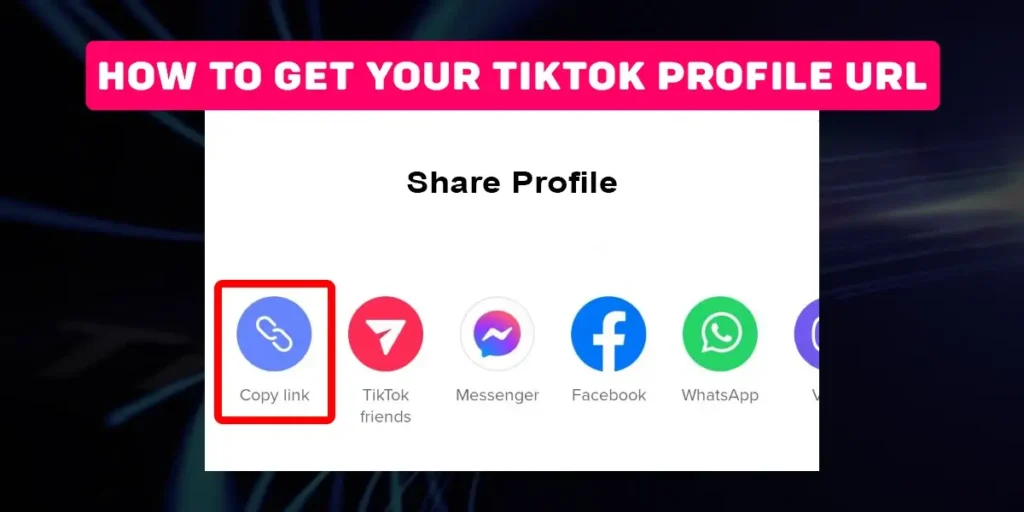TikTok is now one of the largest social media platforms globally. You can increase your TikTok following by sharing your profile link on other social media sites. Are you interested in sharing your TikTok profile link on other platforms? If so, learning how to find your Tiktok profile URL is essential. This article will guide you on how to do just that. Let’s get started with today’s topic.
Answer:
To get your TikTok profile URL, Go to your TikTok profile page, tap the 3-line menu icon, choose Settings & Privacy, tap Share Profile, and select the Copy Link option to copy the URL. You can also tap Edit Profile, select the URL under your username, and tap the copy icon to get the link.
What Is The Profile URL On TikTok?
The profile URL on TikTok is a unique link specifically tied to each user’s account that leads directly to their TikTok profile page. It has a standard format that looks like “https://www.tiktok.com/@username” when viewed on a desktop device or “tiktok.com/@username” on a mobile device.
The main purpose of the TikTok profile URL is to allow users to share a direct link to their TikTok profile to promote their account and make it easy for new viewers to find and access their page.
Users can share their profile URLs on other social media platforms or anywhere else they want to drive traffic to their TikTok. Having a consistent and recognizable profile URL is important for establishing brand identity and discovery on TikTok.
Also Read: Why Are My Likes Disappearing On TikTok?
How To Get Your TikTok Profile URL?
There are altogether two different methods that you can use to get your TikTok profile URL. Use any of your devices, as these steps are easily applicable.
So, let’s start the steps to get your profile URL using both methods separately.
Method 1: Getting Your URL from Your Username
This is one of the easiest ways to get your Tiktok profile URL, so use this simple step-by-step guide to get the URL from your own Tiktok username:
Step 1: Open Your TikTok App:
Turn on your mobile phone and locate the TikTok app in your app list. Launch the TikTok app.
Step 2: Head On To Your Profile Page:
In the TikTok app, you’ll find various icons at the bottom of your screen. Tap on the profile icon located at the bottom right corner to access your profile page.
Step 3: Tap On The Three Lines Icon:
Look at the top right corner of your profile page. You’ll see a three horizontally arranged small lines icon; tap on it to access additional options.
Step 4: Select Settings And Privacy Option:
You’ll find two options at the bottom of your screen: a toolbar and “Settings and Privacy.” Tap on “Settings and Privacy.”
Step 5: Click On Share Profile Link:
In the first section of the link labeled “Account,” you can share your profile. Click on “Share Profile.”
Step 6: Choose To Copy Link:
You’ll see a list of app options. Look for the link icon on the left-hand side. Select the “Copy link” option.
Step 7: Paste The Copied Link:
Exit the TikTok app and open another social media platform where you have an account (e.g., Facebook, Instagram, Twitter).
Navigate to your account’s profile page. Long-press in the text field where you want to paste the link. Select “Paste” to insert your TikTok Profile URL.
Also Read: How to Unsuspend Your TikTok Account?
Method 2: Getting Your URL from the TikTok App
This method has two ways to get your Tiktok profile URL, and both are simple and reliable, with a little change of steps at the end part.
First Method
Here is the first method of getting your URL from the Tiktok app:
Step 1: Open Your TikTok App:
Turn on your mobile device and open the TikTok app.
Step 2: Head On To Your Profile Page:
Tap the “Profile” button at the screen’s bottom right corner.
Step 3: Tap On The Three Lines Icon:
From your profile page, click on the three horizontal lines icon at the top right corner of the screen.
Step 4: Select Settings And Privacy Option:
Choose “Settings and Privacy” from the pop-up menu.
Step 5: Click On Share Profile Link:
Locate and click on the “Share Profile” option.
Step 6: Choose To Copy Link:
Tap on the “Copy link” option, and you will be notified that the link has been copied.
Step 7: Paste The Copied Link:
Exit the TikTok app and open another social media platform where you have an account. Navigate to your account’s profile page.
Long-press in the text field where you want to paste the link. Select “Paste” to insert your TikTok Profile URL.
Second Method
Here is the second method of getting your URL from the Tiktok app:
Step 1: Open The TikTok App On Your Mobile Phone:
Launch the TikTok app.
Step 2: Click On The “Profile” Button:
Tap the “Profile” button on your screen’s bottom right side.
Step 3: Access Profile Editing:
From your TikTok profile page, click the “Edit Profile” button under your profile picture.
Step 4: Find Your TikTok Profile Link:
Under the “Username” field, you will see the link to your TikTok profile. Tap the tiny copy button beside it to copy the link.
Step 5: Paste The Copied Link:
Exit the TikTok app and open another social media platform where you have an account. Navigate to your account’s profile page. Long-press in the text field where you want to paste the link.
Select “Paste” to insert your TikTok Profile URL.
Also Read: Is TikTok Getting Banned In The US?
Method 3: Getting Your URL from TikTok Web
If you use TikTok from a PC/MAC or browser, then this method is for you to get your Tiktok profile URL:
Step 1: Head To The TikTok Web Platform:
Open a web browser and go to the TikTok web platform. Log in to your TikTok account.
Step 2: Click Your Profile Picture:
Click on your profile picture, and a dropdown menu will appear.
Step 3: Select “View Profile” Option:
Locate and click on the “View profile” option.
Step 4: Find Your Profile URL:
Your profile URL is located in the URL field of the page. Copy it.
Step 5: Paste The Copied Link:
Exit the TikTok web platform and open another social media platform where you have an account. Navigate to your account’s profile page. Long-press in the text field where you want to paste the link.
Select “Paste” to insert your TikTok Profile URL.
These steps cover each of the three methods for obtaining your TikTok URL.
Also Read: How To Check TikTok Notification Settings?
What Is The TikTok Profile URL Format?
The format of the TikTok profile you get on TikTok is not time. It differs according to the device you use. Not only the device, but it also differs as per the method you use to view your TikTok profile URL.
There are only two different URL formats available on the TikTok app, they are the format of HTTP:/, and another one is TikTok. com. Here is how you will see your profile page’s URL format.
Here is how the TikTok profile link looks on your desktop: https://www.tiktok.com/@yourusername
Whereas in the case of mobile phones, the TikTok profile link would look this way: tiktok.com/@yourusername
Also Read: Why TikTok Videos Suddenly Stop Getting Views?
Why Is TikTok Profile URL Necessary?
The TikTok profile URL is an important feature that provides easy access to a user’s profile page. When someone clicks on a shared profile URL, the TikTok app opens directly to that person’s profile. This allows you to easily find and view friends’ TikTok videos or follow new accounts when the URL is shared on other social platforms.
The standard URL format of “tiktok.com/@username” on mobile or “https://www.tiktok.com/@username” on desktop consistently includes the unique username, making it reliable to reach the intended profile every time.
This recognizable and consistent format for TikTok profile URLs makes it a quick, easy way to locate friends and new accounts you want to view or follow on TikTok without the hassle of searching. The profile URL is key for promoting TikTok profiles and simplifying navigation.
Also Read: How To Make Slideshow Photo Videos With Music On TikTok?
Is It Possible To Change The TikTok Profile URL?
Yes, TikTok users can change the profile URL they have. However, one can do it only by changing the TikTok username. When you created a TikTok account, you may have set a username. No matter what you do around the TikTok app, other users will first get to see your username.
So, your TikTok username has a connection to your TikTok app. You can create your username using icons, symbols, alphabets, and numbers. Then, go to your profile and tap on the edit profile button. Over there, you will get a pencil-like icon beside your username. It is an icon to edit your TikTok username.
Remove the username you are having right now. Then, replace it with the name you want. Once you set the new username, check your TikTok profile URL. You will get the change over there.
You can also change phone numbers on TikTok, not only the username and profile URL on TikTok.
So you can change your TikTok pro and file URL successfully.
Also Read: How To View Private TikTok Accounts?
How to Customize Your TikTok Profile URL?
While you can’t completely customize the format, you can change your TikTok username to create a more preferred URL. Go to your profile, tap Edit Profile, then tap the pencil icon next to your username.
Delete it and type in the new desired username associated with your profile URL. Check availability and save changes. The URL will update to reflect the new username you set. Just be sure not to use offensive or inappropriate words and keep it concise and brand-relevant.
Also Read: How To Create A Video On TikTok Using Text To Speech Feature?
Where Can I Put My TikTok Profile URL?
You can put your TikTok profile URL wherever you like. TikTok won’t restrict you from sharing your URL. So, you can paste the copied URL on many social platforms you like, such as adding a link to the bio section of your Facebook and Instagram accounts.
It is possible to send direct messages or DMS on TikTok. Also, share the same profile URL with your friends and family. Use messaging apps such as Viber, Whatsapp, Telegram, Messenger, etc.
Also, make a post on your TikTok profile page with an exciting caption. Then, please post it on the news feed of other apps besides TikTok. Always put the TikTok profile URL on those sites to which the whole public worldwide has access.
Never place the URL on those platforms where only a certain limited person can access your post. People can quickly tap on the URL and get into your TikTok profile.
Also Read: How To Know When Someone Unfollows You On TikTok?
Does the TikTok Profile URL Open In Chrome Or Browser?
The TikTok profile URL or link opens in your Google Chrome or mobile browser. It is not obvious anyone around the world has a TikTok account. Some people may not have TikTok installed on their mobile phones.
But, even without an app, you should open the link to TikTok videos. So, in those cases, your Google Chrome or mobile browser opens the link.
There is an option for Chrome and the browser shown to you. You will need to choose one of the options to open the TikTok profile URL. Not only the link, but if someone shares a TikTok video with you, you can open it using Chrome and the browser.
Whereas if you have installed the TikTok app on your mobile phone, the link opens directly on the app. The process is relatively easy in the browser. Once you click on the link, you can see the browser options directly.
Also, in the case of the TikTok video link, you can allow or deny using the sound. Even the browser also shows you an option to open the app. You can go and download the TikTok app on your mobile phone. You do not have to worry openly about the TikTok profile link.
Also Read: How To Make TikTok Use Less Data?
Tips For Creating A Memorable TikTok Username
Since your TikTok profile URL contains your username, you’ll want to put some thought into creating a memorable one that resonates with your brand. Here are some tips:
- Make it simple and easy to spell. Avoid complicated phrases or random strings of numbers and letters.
- Consider using your name, business name, or a version of it if available. This helps establish brand identity.
- Use consistent versions of your name across other social platforms so fans can find you easily.
- Consider memorable words, phrases, or puns related to your niche or content style. This makes it fun and on-theme.
- Double-check to see if the username is taken before settling on it. Unique is best.
- Steer clear of anything offensive or inappropriate that could get you banned.
- Avoid excessive numbers, hyphens, periods, or underscores that can clutter it.
- Check it looks okay with the full URL format, too. Profile names with “@” may not translate well.
- Consider if it’s easy for people to spell & remember after hearing it aloud. This helps word-of-mouth discovery.
- Shorter is better. Concise usernames take up less bio space and are easier to convey.
Putting thought into a TikTok username that sticks in people’s minds, represents your brand, and feels on-brand for TikTok can help drive profile visits and discovery when shared as your URL.
Also Read: How To Delete Someone’s Video On Tiktok?
Frequently Asked Questions (FAQs)
Here, we will discuss some questions related to the TikTok profile URL. I have provided an appropriate answer to each question. They are as follows:
Do I Need 1000 Followers To Get A Link On TikTok?
The TikTok link is independent of the number of followers you have on TikTok. Both of them have no connection with each other in any case. You can easily get a link, so no matter how many followers you have on TikTok, they are 1, 10, or a million.
Since you created a TikTok account, you can get your profile URL or link on your profile page. There are no limitations and restrictions to any users around.
How Do I Make A Clickable Link In TikTok Bio 2023?
You must follow a certain process to make a clickable link in your TikTok bio. Firstly, turn on your phone and launch the TikTok app on your screen. Then, please tap on the profile icon and enter it into your TikTok profile page.
Again, go to your edit profile section through the edit profile button. Inside the button, you can see our section. Over there, you can use the TikTok URL as a bio for your TikTok profile. Confirm the option and paste the link you want, not to add over there.
Can I Create A Free URL On TikTok?
Using the available Google sites, you can create a free URL on the TikTok app. Over there, you can find multiple websites that provide a feature to create a URL that is free of cost. Also, select the separate addresses for each URL or link you create.
It will separate the free links and will be easy for you to distinguish. Google offers you plenty of platforms providing unlimited URLs for free. You can create your URLs and use them for free.
How Do I View A TikTok Link In Bio?
You can view a TikTok link in your bio by tapping on the same link. Look at the bottom line of someone’s biography section. You will see a URL website address. Inside the same website address, you will get a link from the respective person on their bio.
Is it possible to get the TikTok URL on my computer?
It is possible to get TikTok URLs on your desktops and computers. But, it becomes different from TikTok on mobile phones. There is the availability of a Chrome browser on your mobile phone. So, go to the browser and launch it on the screen of your computer. Right over there, on the search bar, you have to type tiktok.com as a URL. Then, you will see the TikTok landing page.
Conclusion
The username on TikTok is unique from one user to another user. Nobody has the same username, as TikTok does not allow such repetition. The app accepts even a slight change in the username. It can be changed very easily whenever you want to.
I hope you have completed reading the article. Was this article helpful for you with your findings? You can now get the TikTok profile URL very easily.
Also, share the link with your friends and family members who are as confused as you. Now, I would like to end this topic here. Until then, stay tuned.