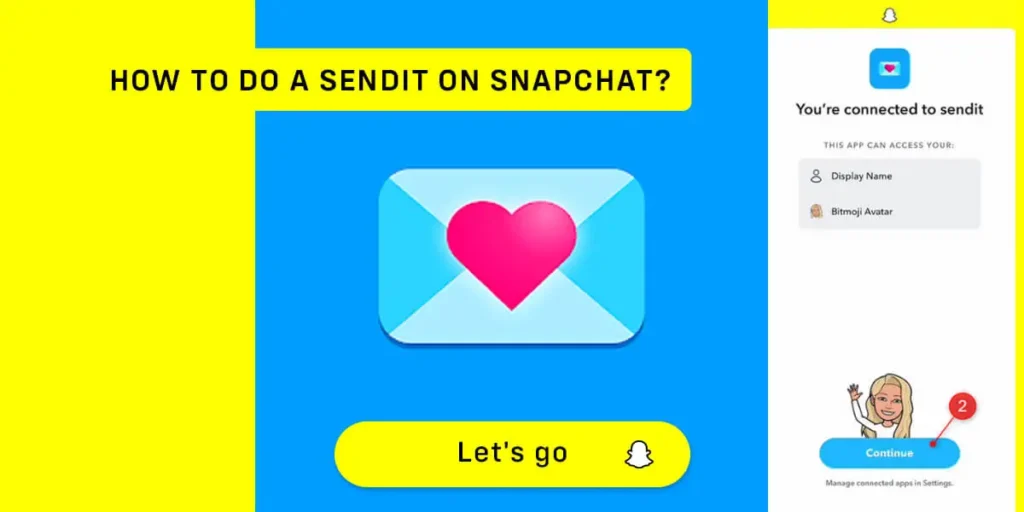Want to know how to Sendit on Snapchat? Perhaps you’ve been searching high and low for articles that can assist you. Well, you’ve come to the right place! This website and article are here to provide you with the answers and clarity you seek.
Answer: To send a Sendit on Snapchat, create a text box, type your question, tap the share button, choose recipients from your friend list, and add extra flair by customizing your Sendit with random questions or ideas from Google. Enjoy interactive and engaging conversations with your friends!
Snapchat is home to numerous hidden features that you may only discover today. One such feature is Sendit, which is relatively unknown or not widely popular. Many people may have yet to hear of it, and those who have may need guidance on how to use it and its intended purpose. Sendit allows users to ask and personalize random questions according to their preferences. It adds an element of fun and customization to interactions on Snapchat.
What Is Meant By Sendit On Snapchat?
Sendit is a platform within Snapchat that utilizes Augmented Reality (AR) technology, providing an enjoyable experience with your friends. With the Sendit feature, you can easily send messages and initiate conversations.
Sendit provides a range of features, including gaming and messaging options, enabling you to play games and communicate with friends. With Sendit, you can invite multiple friends to participate in gaming sessions or one-on-one conversations using the chat box. It offers a versatile platform for interactive experiences and social interactions on Snapchat.
If you’re unsure how to start a conversation with a new Snapchat friend, you can utilize the Sendit feature to initiate a smooth dialogue. This feature is available to all Snapchat users, enabling anyone within the Snapchat community to enjoy its benefits.
When you initiate a Sendit game or ask a question, your friend unknowingly responds, creating an interactive experience. However, each individual’s responses may vary, adding to the element of surprise and excitement.
Also Read: How To View Old Snapchat Stories?
Steps To Do A Sendit On Snapchat (Asking Questions)
To perform a Sendit on Snapchat, install the latest app version.
Sendit offers various features, including games, the ability to ask and answer questions, and a status bar. You may search for solutions on different websites if you don’t have the Sendit update on your Snapchat app.
This section of our article will provide a detailed guide on doing a Sendit on Snapchat. The steps are explained below:
Step 1: Open the Play Store App
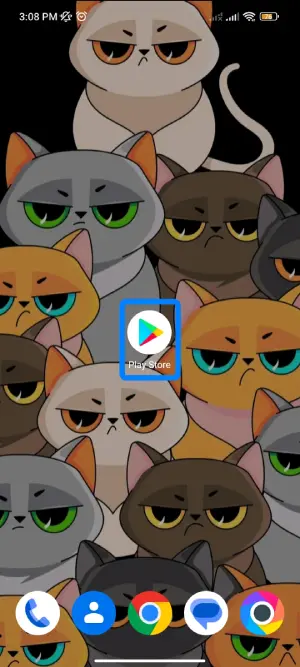
Turn on your mobile phone and access the list of mobile apps. Locate the Play Store app from the list and launch it.
Step 2: Download the Sendit App
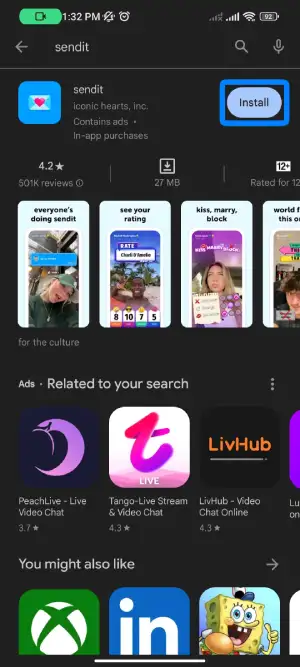
Tap the search bar at the top of your mobile screen and enter ‘Sendit’ in the search field. Select the Sendit app and tap the ‘Install’ button. The app will download to your phone within a few seconds.
Step 3: Open the Sendit App
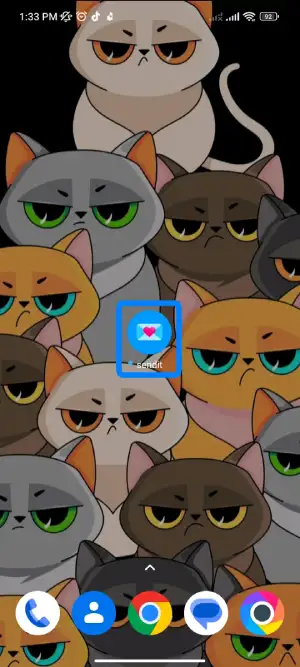
Once the Sendit app is downloaded on your mobile phone, open it. You will be prompted to connect it with Snapchat. Tap the ‘Let’s Go’ button to establish the Sendit feature within the Snapchat app.
Step 4: Set Up Permissions
After agreeing to sync the Sendit app with Snapchat, you will be asked to grant permission to allow contacts and turn on notifications. Accept all the required conditions, and you will be redirected to the Sendit page.
Step 5: Ask a Question
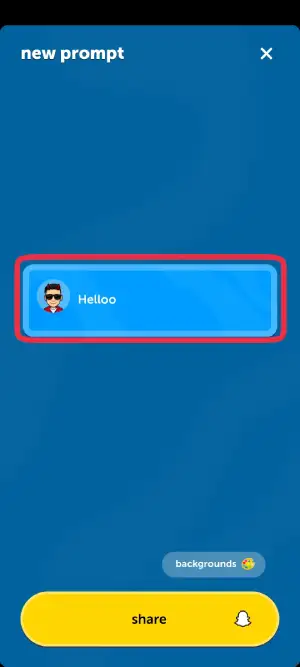
On your screen, you will see an option to ‘Ask me something.’ Type your question or choose from suggested questions and ideas. You can also edit the question and the theme of the question box.
Step 6: Tap on Share
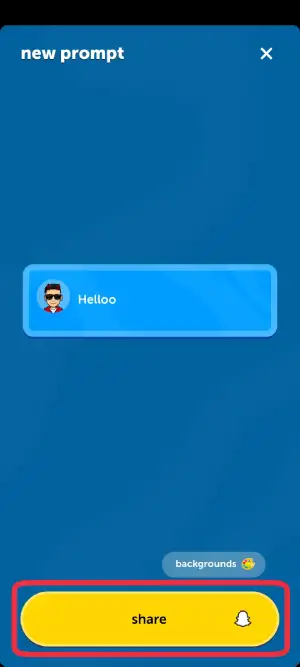
Now, click on the Share button.
Step 7: Take a Snap

Click on the snap button at the bottom of the screen.
Step 8: Publish it on Snapchat
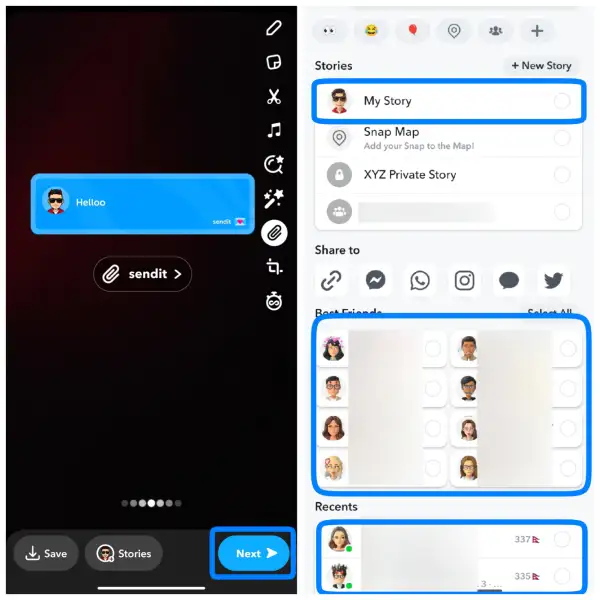
After Capturing a photo of the question, post it or share it on your Snapchat story. Tap on the Next button, and You can send it to specific individuals or add it as a photo or video to your Snapchat story.
Step 9: Receive Answers
As people notice the story or message you sent, you will receive replies with answers. You can enable notifications from Sendit to receive timely updates whenever you receive answers.
Also Read: Funny, Good, Random Sendit Questions To Ask On Snapchat
How To Do A Sendit On Snapchat (Playing Games)
Follow the detailed steps outlined below to perform a Sendit on Snapchat for playing games. These steps are simple to understand and will guide you through the process:
Step 1: Open the Play Store App
To begin the Sendit on the Snapchat process, install the Play Store app on your mobile phone. Launch the Play Store app.
Step 2: Install the Sendit App
Locate the search bar at the top of the Play Store app’s screen. Type ‘Sendit’ in the search bar to find the app. Tap on ‘Install,’ and the Sendit app will be downloaded to your phone within a few minutes.
Step 3: Launch the Sendit App
Exit the Play Store app and open the installed Sendit app. Sync the Sendit app with Snapchat by following the prompted instructions. Tap on ‘Let’s Go,’ and you will be directed to the next page.
Step 4: Grant Permissions
You will be taken to the permission page. Allow Sendit to access notifications, contacts, messages, calls, and other required permissions. This is the final step to allow the Sendit app on Snapchat.
Step 5: Tap on the ‘See Games’ Button
On the main screen of Snapchat, locate the bottom right corner. You will find a new icon leading to the game list there. You will also see a share button beside it.
Step 6: Choose a Sendit Game
Scroll through the game list and select a game that appeals to you and your friends.
Step 7: Start the Game
Tap on the chosen game, and it will begin loading for the next session on the game page.
Step 8: Tap on ‘Invite Friends
Invite your Snapchat friends to join your game. Friends can accept the invitation if they wish to play with you.
Following these steps, you can enjoy games and questions using Sendit on Snapchat. Maintain strong relationships with your friends through this feature.
Remember, the above steps can be used to play games and ask questions using Sendit on Snapchat. Downloading the Sendit app is the first requirement.
In the section below, we will provide further information on this topic.
Also Read: How To Add And Hide Birthday On Snapchat?
Install the Sendit App On Your Phone
To use Sendit, you need to download the app available for iOS and Android devices. Follow the instructions below to install Sendit on your iPhone or Android phone:
Install Sendit On IPhone:
Step 1: Open Apple’s App Store
First, open the App Store on your iPhone.
Step 2: Search for Sendit
Use the search bar to find the “Sendit” app.
Step 3: Download and Install
Tap on the download button and proceed with installing the Sendit app.
Install Sendit On Android:
Step 1: Open Google Play Store
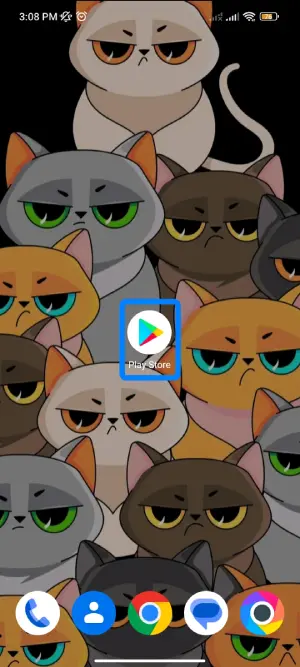
Open the Google Play Store on your Android device.
Step 2: Search for Sendit
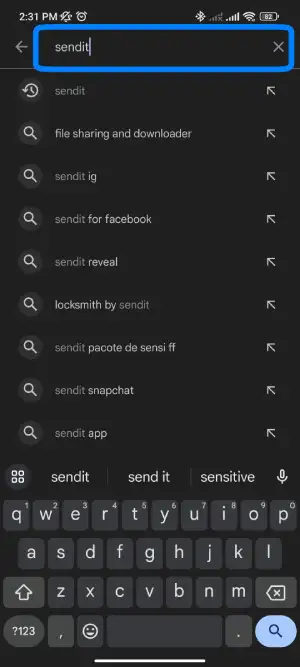
Enter “Sendit” in the search bar to locate the Sendit app.
Step 3: Install
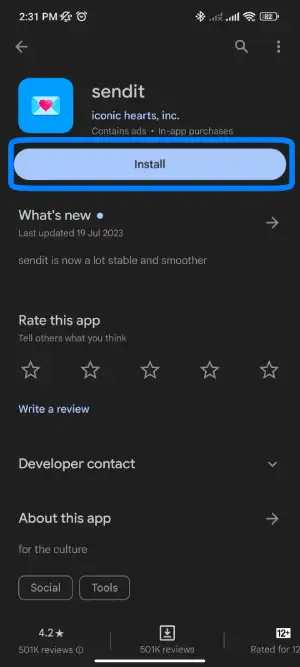
Tap on the download button to initiate the download and installation process for the Sendit app.
Following these steps, you can download and install the Sendit app on your iPhone or Android.
Also Read: How To Fix Snapchat Not Loading Snaps Or Stories?
Create Your Account On Sendit
You must first register for a Sendit account to use the service.
To use Sendit, you must agree to provide accurate, up-to-date, and complete information about yourself. It is important to ensure the information you provide is truthful and accurate. Additionally, each user is allowed to have only one account on Sendit.
The requirements while creating your account on Sendit are mentioned below:
- To join the platform, you should be 17 or older.
- There can only be one account per user.
- If you are under 18 (or the legal age of majority in your country), a parent’s or guardian’s permission is required to use Sendit.
Questions To Be Asked On Sendit
Once you are done with the installation process of the Sendit app, you will want to use it.
So, over here, we have collected questions suitable to be asked on Snapchat to your friends and family members through your stories. So without talking about any further topics, let us begin our topic.
The list of questions suitable to be asked to do Sendit on the Snapchat platform are:
- Truth Or Dare
- Ask Me Anything
- Never Have I Ever
- True Or False
- Allow Or Cancel
- Choosing colors
- Tell Something Funnier
- Expel Your Dark Secrets
- To Be Honest
Apart from these, even the Sendit app has plenty of questions for you.
If you do not find those questions suitable, you can use the above one to do a Sendit on Snapchat.
How To Answer Questions On Sendit?
To answer questions on Sendit, firstly, you need to tap on the “envelope with heart” icon on the question box > tap on the “answer” button in yellow > you will go to the camera page > type your answer > capture the page > post it on your story.
Thus this is how you can answer questions on Sendit.
Also Read: Why Is My Snapchat Opening Snaps And Messages By Itself?
What Is The Necessity Of Sendit On Snapchat?
The Sendit feature on Snapchat is highly valuable in today’s modern era. It offers a platform for playing games and posing questions to others, fostering open and candid relationships with friends and family. It enables interactive and engaging experiences that enhance social connections and communication on the platform.
The assortment of games and questions available through Sendit is particularly appealing to teenagers and young adults, adding an element of fun and intrigue to interactions.
Sendit allows you to cultivate deeper connections with others, and its versatility lets you choose games tailored to your preferences and those of your interaction partner. You can easily customize your experience based on the specific friend you are engaging with, enhancing personalization and enjoyment of the feature.
All the games and questions are conveniently located within the Snapchat message box, allowing you to enhance your Snapchat score and maintain more streaks.
Once your friends respond to the games or questions, you can share their answers on Snapchat. Your Snapchat friends will spontaneously respond to the stories and questions you have posted, further enhancing your overall communication score on Snapchat.
The answers to the questions will appear within your Snapchat chat box.
Also Read: What Does New Contact Mean On Snapchat?
How Does Sendit Work On Snapchat?
Sendit is a good opportunity to open up and know more about your friends on Snapchat. So how does sendit work on Snapchat?
On Sendit Snapchat, you can choose the type of game you want to play. After selecting a game, you can enter your questions in the provided text box. Once you have finished asking your questions, you can publish them on Snapchat for others to see and respond to.
Once you have published your questions on Snapchat through Sendit, your friends on Snapchat and other users can answer your questions anonymously by swiping up. Whenever someone responds to your questions, you will receive a notification from Sendit notifying you of their response. This allows for anonymous and interactive engagement with others through the Sendit feature on Snapchat.
Also Read: How To View Old Snapchat Stories?
Does Sendit Display My Account To Others?
You are correct. Sendit ensures anonymity and privacy by not displaying your personal information, such as your name or Snapchat account when you ask questions or play games. It hides your identity, allowing for a truly anonymous and confidential experience on the platform.
When you reply to someone’s Sendit questions in their story, the questioner cannot view your identity. They can only see your answers without knowing who you are. The anonymity is maintained, and only the Sendit app can access the information, while the users remain unaware of each other’s identities. This feature ensures privacy and encourages open participation without concerns about revealing personal information.
Sendit does not display the true identity of the one who replied to the question. But in some ways, there are debates among the people that the Sendit must display identity. It is quite hard to know the name and identity of the questioner, but it is not impossible.
If the questioner who asked you knows well about Snapchat and uses it perfectly, they can view who you are.
Also Read: What Does “Added By Phone” Mean On Snapchat?
Can I Create A Group Of Sendit On Snapchat?
Yes, it is possible to make a group Sendit on your Snapchat. At first, you should arrange plenty of or a set of questions for this purpose.
After this, you should post all the questions individually to make a bundle of questions. But you can only post some of those questions in a single story. You need to make different slides as per the size of the questions.
Allow those questions to share on your Snapchat story, and wait for the replies.
Safety And Precautions On The Sendit Platform
You may find a certain kind of fun to do Sendit on Snapchat. But you may even risk yourself in those cases as well. There are two different ways to do a sendit on Snapchat.
When using Sendit on Snapchat, it’s important to use it safely and appropriately. Playing games with trusted friends and family can be fun, but caution is necessary. Avoid playing games with unfamiliar or unknown individuals to ensure your safety and well-being.
You may even deal with bullies and all while playing Sendit games. You should directly report cases of harassment and bullies to the Sendit app. Block or ask for the help of the Sendit app if you are feeling insecure or harassed feeling through this platform.
One thing is you should not keep quiet about all of those problems.
Also Read: Top 10 Snapchat Emojis Ideas And Themes For Best Friends
Frequently Asked Questions (FAQs)
Send it is challenging to use and apply on Snapchat. You get to clear your doubts because you were here. Many people have asked us a lot of questions.
Our comment box is full of queries and confusion people had with Sendit. We are in the question-and-answer section of today’s article. Through this section, you can clear your doubts and learn something extra.
These questions are mostly asked by plenty of people. We have collected some of them over here and tried answering them. They are as follows:
Why Is My Snapchat Opening Snaps And Messages By Itself?
Snapchat might open your snaps and messages by itself if you haven’t updated the app or if you have unread messages or unopened snaps for 30 days.
How Does Snapchat Snap Score Work?
Snapchat’s Snap score calculates the number of snaps you send and receive, the stories you post, and various other factors.
How To Make A New Snapchat After Being Banned?
To make a new Snapchat after being banned, you can get a new phone and create a new account using a different email address.
The Snapchat device ban applies to your phone’s IMEI number, so only getting a new phone can change the IMEI number.
Conclusion
Sendit is a source of entertainment in the Snapchat app. This newly updated feature is unique as well as fun.
This app’s anonymous features are why people use it without hesitation. Plenty of AR games enable you to customize the game as per the person you are playing with. The questions and answers to a Sendit are also engaging types to do a Sendit.
Hope you guys have completed reading today’s topic. I think you have learned many things from this article compared to previous times.
Create a strong bond with your beloved ones. Was this article helpful for you? Please ask us through our comment section below if you need clarification or clarification. We would be even happier if you asked.
We are at the end of today’s article. Thank you very much for being and reading our article. We will be back very soon with our new and latest topic on this same website.
Until then, stay tuned.