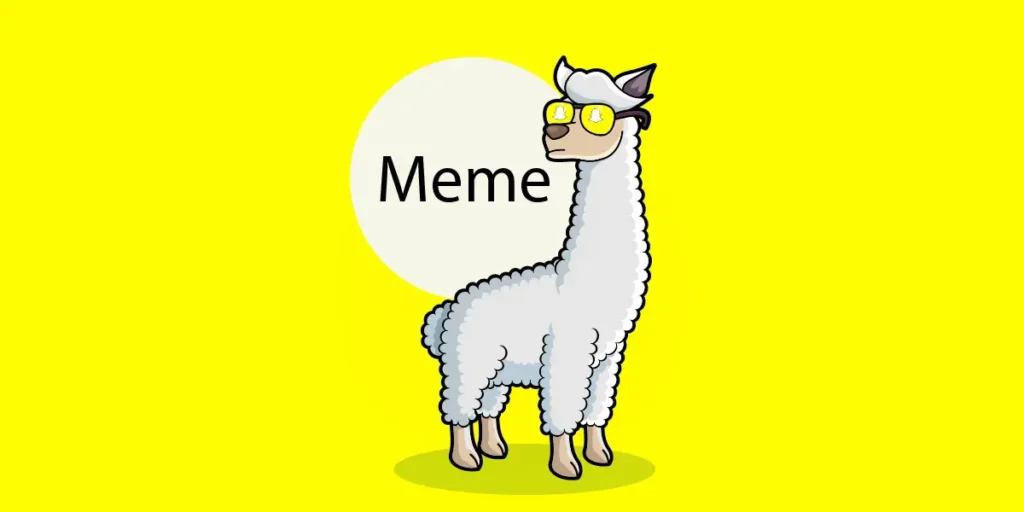Nowadays, many people are searching for ways to create memes on Snapchat due to their massive popularity on social media. Memes have become a significant part of internet culture. So, let’s explore how you can create memes on Snapchat.
Answer:
To create a meme on Snapchat, open the app, go to the gallery, and swipe to the camera roll to select a funny photo. Tap the three vertical dots, choose “Edit Snap,” and then edit the photo. Design the meme using creative elements, and once you’re satisfied, share it with friends or post it on your story.
This article is perfect for those who enjoy reading and sharing memes with friends or on social media. If reading memes doesn’t satisfy your meme cravings, you might be tempted to create your own using current events and activities worldwide. If you’re interested in making amusing, eye-catching, and shareable memes on the Snapchat app, then this article is tailored just for you!
Does Snapchat Have Memes?
Many people have been curious about whether Snapchat allows them to have memes. After conducting thorough research, I’ve found the answer to this question: Yes, Snapchat does have memes!
Snapchat offers a feature called “Cameo,” which enables users to have memes without having to create them from scratch. With Cameo, you can put your face on existing memes or GIFs, and the app takes care of the rest.
Using Cameo, you can become a momentary star by incorporating your face into various short videos available in Snapchat’s database. This makes it convenient for users to create a variety of memes quickly. Whenever you’re feeling a certain way – be it bored, sad, exhausted, funny, or excited – you can choose the perfect meme and share it with your friends or post it on your Snapchat story.
Moreover, if you wish to create your own customized meme, there’s a section dedicated to that topic, which we’ll explore later.
Also Read: How To Fix Snapchat Black Screen Issue?
How to Create a Meme on Snapchat?
Excited to create and share your own meme on Snapchat? Follow these simple steps to let your creativity shine:
Step 1: Open The Snapchat App

Launch the Snapchat application on your mobile device. If you haven’t already, log in to your account.
Step 2: Click on Two Rectangle

Once you’re on the app’s main screen, you’ll find various icons and options at the bottom. Look for the two rectangles.
Step 3: Swipe to Camera Roll
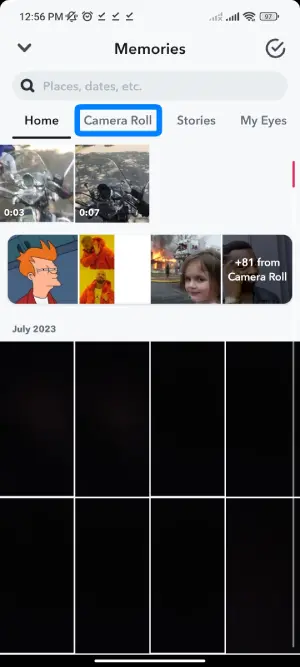
Upon tapping the Gallery icon, you’ll be presented with different sources for your media. Swipe left or right to access your Camera Roll, where your device’s saved photos and videos are stored.
Step 4: Select A Funny Photo
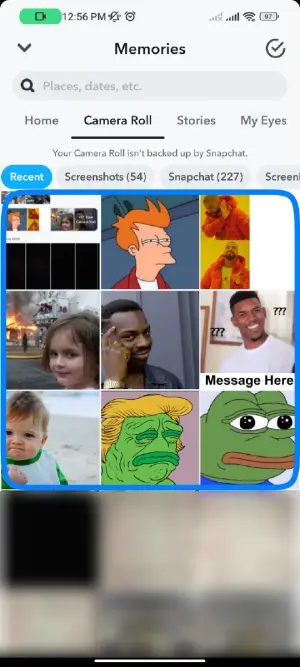
Browse through your Camera Roll and select the photo you wish to use for your meme. Look for an image that has the potential to be humorous or already has an idea for a funny caption or addition.
Step 5: Tap Three Vertical Dots
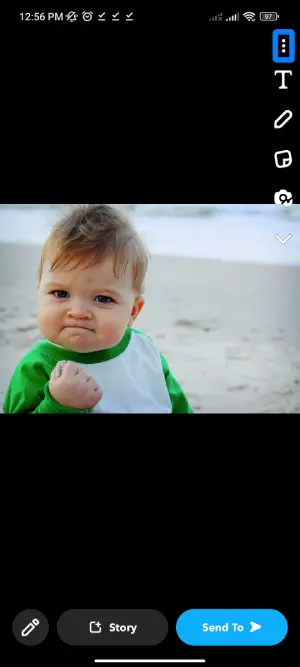
After selecting the photo, you’ll see three vertical dots or lines in the upper right corner of the screen. Tap on them to reveal more options for editing the snap.
Step 6: Choose Edit Snap
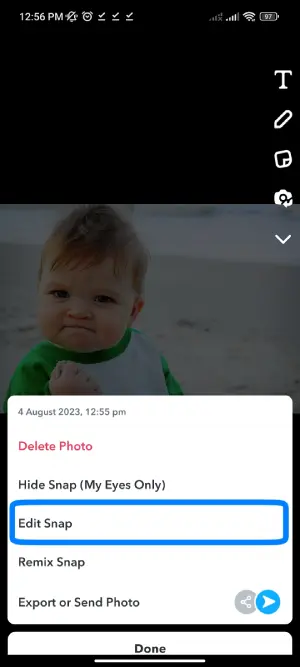
Among the options that appear, choose “Edit Snap.” This action will take you to the editing screen, where you can modify the selected photo.
Step 7: Edit The Photo
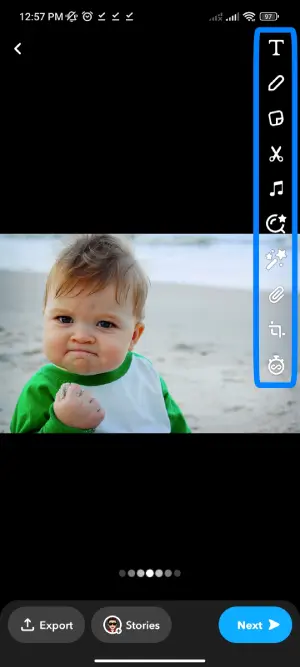
You’ll find various tools and options to customize your meme on the editing screen. These might include adding text, stickers, drawings, filters, and other creative elements.
Step 8: Design The Meme
Get creative and experiment with different editing tools to make your meme amusing and eye-catching. You can add a witty caption, funny stickers, or drawings that enhance the humor of the photo.
Step 9: Share With Friends Or On Story
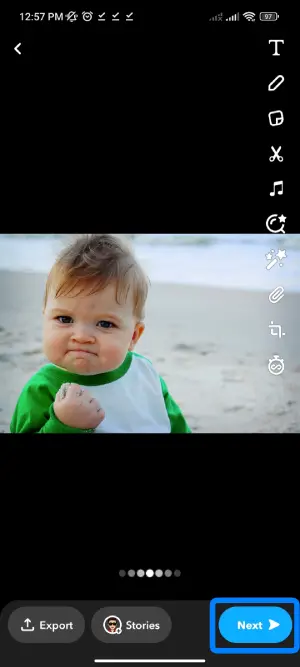
Once you’re satisfied with your creation, it’s time to share it with others. You can either send it directly to your friends or post it on your Story feed, making it visible to all your Snapchat followers.
Get creative, have fun, and let your unique memes brighten up the Snapchat world!
Also Read: How to Block Adult Websites on iPhone Without Apps?
How to Use the Edit Option to Create a Meme on Snapchat?
You must be familiar with the editing tools to create a meme on Snapchat. Mastering the editing options enables you to craft engaging and entertaining memes easily. Now, you’re one step away from creating an awesome meme on Snapchat. Let’s get started!
1. Text Option
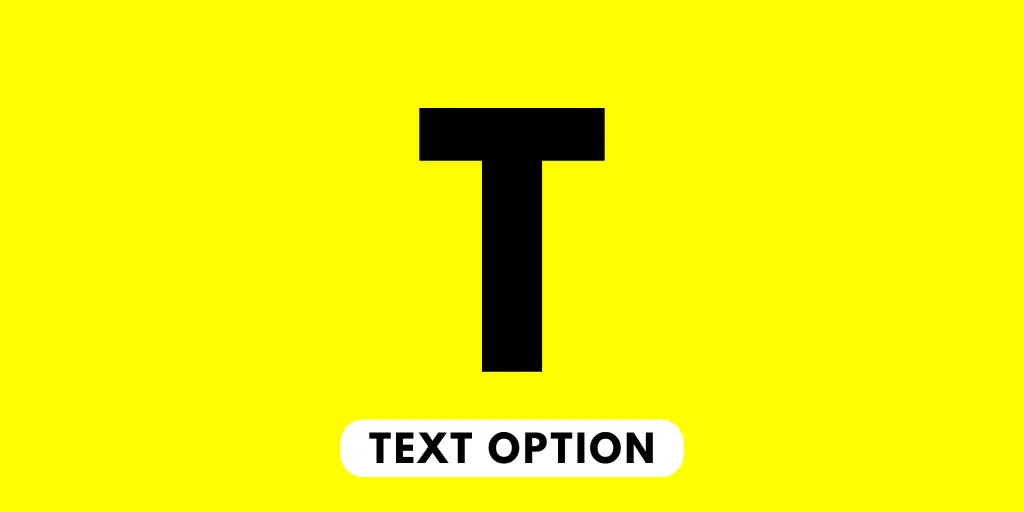
Feel free to use this text option with a suitable font style and add it to a photo of someone expressing excitement or accomplishment to create your meme! Various meme-making tools and apps available online allow you to customize text and images for memes easily. Have fun creating your meme!
2. Pencil Option
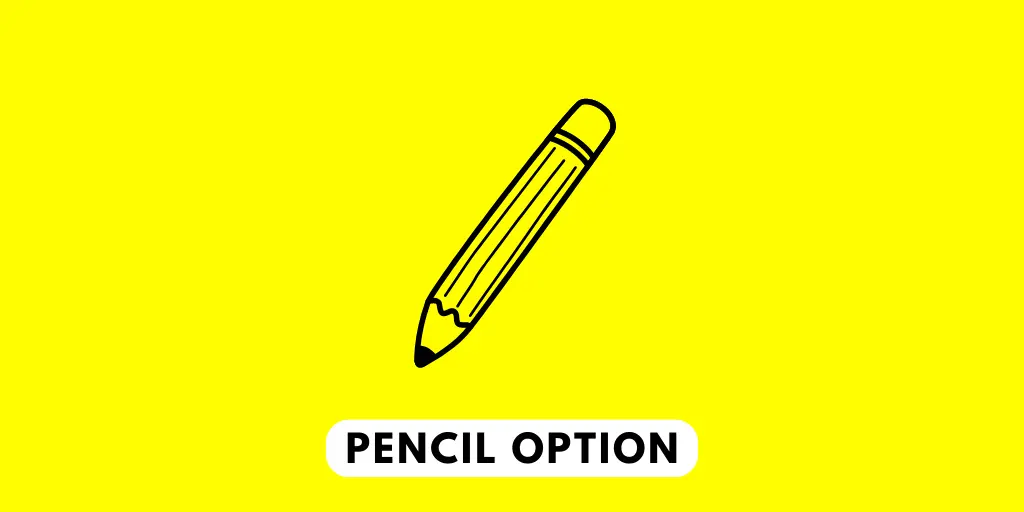
The Pencil option on Snapchat can add a fun and artistic touch to your memes. With multiple color options available, you can get creative and make your memes stand out. Moreover, the ability to include various emojis like a heart face, laughing face, blowing kiss face, dead face, crying face, and the 100% emoji can help convey different emotions and add humor to your meme.
So, next time you’re creating a meme on Snapchat, don’t forget to use the Pencil option to draw some fun art and include expressive emojis for a perfect and entertaining meme! Happy meme-making!
3. Rectangular Option

If you feel like your Snapchat meme needs something extra, consider incorporating GIFs, clip art emojis, cameos, and other fun elements to spice it up!
4. Crop Option (Scissors)
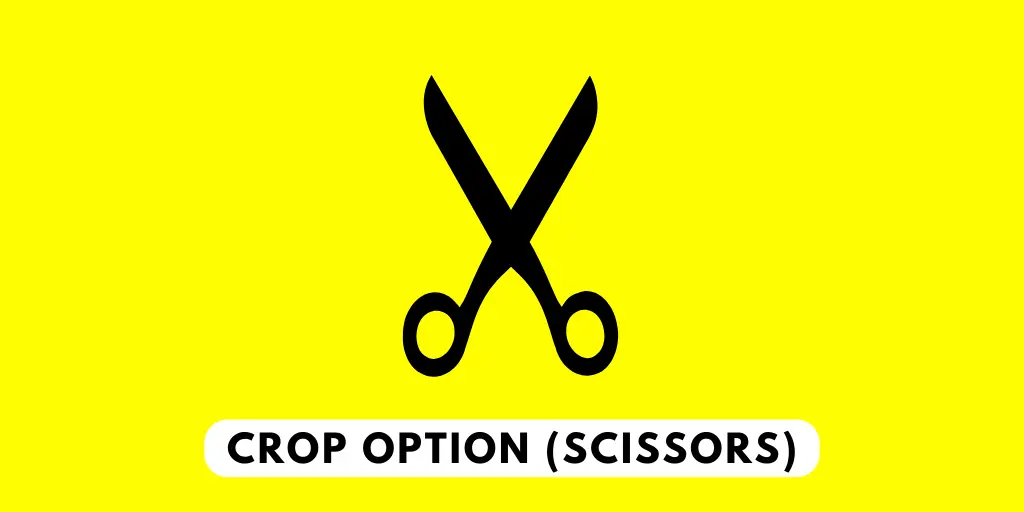
The crop option (scissors) allows you to cut out a person’s face from one photo and add it to another photo. Let me clarify with an example:
Imagine you are creating a meme using your own photo. With the scissors tool, you can crop your face or entire body, creating a duplicate version of yourself. Then, you can resize it and place it on your meme, saying, “My little version of me.” Sounds intriguing, doesn’t it?
The scissor option is among the finest tools available on Snapchat for photo editing and meme creation.
5. Timer Option
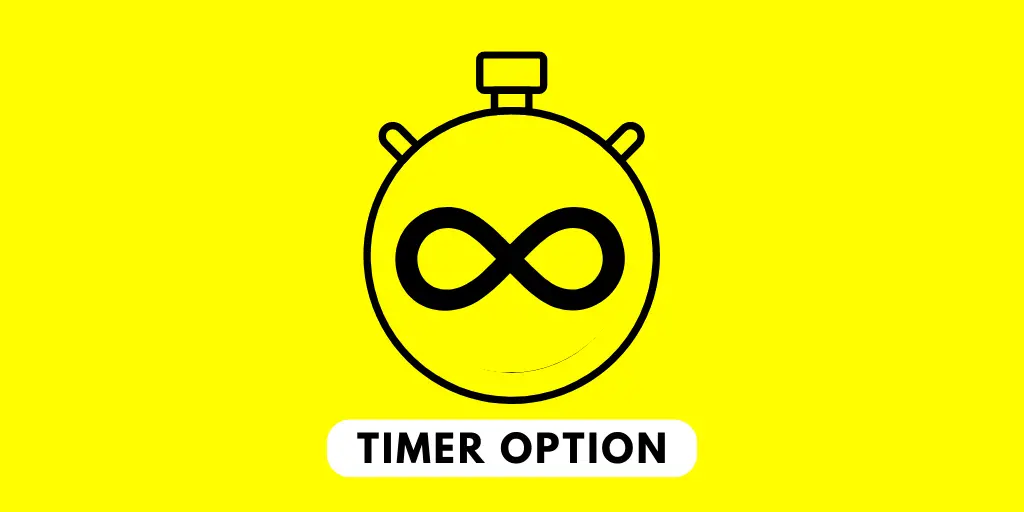
The timer option lets you adjust your meme while creating. It comes in handy when working with other tools, helping you achieve precise timing for certain elements in your meme. This way, you can ensure that everything is perfectly synchronized and timed as you create your meme.
Also Read: How to Hide Snapchat Birthday Notification?
How to Send Memes on Snapchat?
Sending memes on Snapchat is a simple and fun process that allows you to share your creations with friends and groups. To make sure your meme gets the attention it deserves, follow these steps:
- Open the Snapchat app on your device.
- Retrieve the meme you created from your camera roll.
- Tap on the send option at the screen’s bottom right corner.
- Please choose whether to send it directly to friends on chat or your Story.
This way, you have sent the memes on Snapchat. Now, you put life on your created Snapchat meme.
Also Read: Does Snapchat Notify You When Someone Search Your Name?
How to Post Memes on Snapchat?
Have you ever seen a funny or unique meme on the internet? After that, you want to share it with your friends or on social media, right?
We all do the same; even I do when I see some exciting meme. Let’s say you have a meme on your camera roll or have found it somewhere on the internet and want it to share on Snapchat but don’t know the process.
In that case, learn here how to post a meme on Snapchat. This process also lets you post video memes on Snapchat chat/story.
- Open the Snapchat app on your device.
- Go to the camera section and tap on the two rectangular combined boxes icon, which takes you to your camera roll.
- From your camera roll, select the meme you want to share, whether it’s an image or a video meme.
- Once you’ve chosen the meme, it’s now ready to be posted. You can share it on your Snapchat Story, send it to a Group chat, or share it privately with your friends.
Also Read: How to Send GIFs on Snapchat?
Another Way to Post a Meme on Snapchat
Posting a meme on Snapchat can be done easily without saving it on your phone. Here’s a simple procedure to share a meme on Snapchat:
- If you come across a meme on the internet that you want to share, look for the share option. Sometimes, you may find an icon that represents the share option.
- Once you locate the share option, tap on it, and a prompt will appear, asking where you want to share the meme.
- Select the Snapchat app from the options provided, and the meme will be automatically shared on your Snapchat.
- Keep in mind that you must have the Snapchat app installed on your mobile device for this process to work. Otherwise, you won’t find the Snapchat app listed among the sharing options.
That’s it! Now you can easily share any meme you find online with your friends on Snapchat without the need to save it on your device first.
Also Read: How To Get Rid of Snapchat’s New Update?
Can I Edit Or Delete A Meme After Posting It On My Snapchat Story?
You can edit or delete a meme after posting it on your Snapchat Story. After you’ve shared the meme, you can change the caption, add more stickers, text, or even remove it altogether. To edit, go to your Snapchat Story, locate the meme, tap on the three dots (ellipsis) next to it, and choose “Edit Snap.” From there, you can make the desired changes and save them.
To delete the meme, follow similar steps: Go to your Snapchat Story, find the meme, tap on the three dots, and then select “Delete Snap.” Confirm the action and the meme will be removed from your Story. Remember that once deleted, it will no longer be visible to your followers.
Also Read: Does Snapchat Delete Memories? Snapchat Backup [FAQ’s]
Can I Edit Or Delete A Meme After Posting It On My Snapchat Story?
You can edit or delete a meme after posting it on your Snapchat Story. After you’ve shared the meme, you can change the caption, add more stickers, text, or even remove it altogether. To edit, go to your Snapchat Story, locate the meme, tap on the three dots (ellipsis) next to it, and choose “Edit Snap.” From there, you can make the desired changes and save them.
To delete the meme, follow similar steps: Go to your Snapchat Story, find the meme, tap on the three dots, and then select “Delete Snap.” Confirm the action and the meme will be removed from your Story. Remember that once deleted, it will no longer be visible to your followers.
Also Read: Does Clearing A Conversation On Snapchat Delete Unopened Snaps?
Hidden Tricks to Make Your Snapchat Meme Better
In the previous section, you acquired knowledge about creating memes on Snapchat. Now, let’s delve into some expert tricks and tips to elevate the quality of your Snapchat memes even further.
1. Use Some Emojis On A Meme
Emojis are a fantastic way to convey emotions and expressions in your memes. When you prefer not to use text, emojis can effortlessly convey your message on your Snapchat meme. Adding a variety of emojis can effectively express your meme’s intended meaning and emotions.
2. Apply Filters
Make your meme even more unique by using Snapchat filters! The cool idea is to try out the clone filter and capture a snap of your face. Then, create a one-of-a-kind meme using this cloned image.
If you’re unsure how to use the clone yourself feature on Snapchat, you can find the steps here.
3. Add GIFs To A Meme
To spice up your Snapchat meme, consider adding GIFs! They can add some fun and flair to your creation. Try out different GIFs available on Snapchat and make your meme shine!
Also Read: What Does The Yellow Heart On Snapchat Mean?
Frequently Asked Questions (FAQs)
Here are some of the frequently asked questions on how to create a meme on Snapchat, and they are as follows:
Can I Use A Meme Template Or Format From The Internet On Snapchat?
Yes, you can use meme templates or formats from the internet on Snapchat. Snapchat allows users to create and share their content, including memes, as long as they comply with the platform’s community guidelines and copyright rules. However, avoid potential issues and be cautious about using copyrighted material without proper permission.
Is It Possible To Create A Meme Using The Snap Map Feature?
Currently, it is impossible to create memes directly using the Snap Map feature on Snapchat. The Snap Map feature is primarily designed for location-sharing and discovering public stories. However, you can still create memes using Snapchat’s creative tools and features and then share them on your story or with friends.
Can I Collaborate With Friends To Create Memes On Snapchat?
Yes, you can collaborate with friends to create memes on Snapchat. The platform offers creative tools, stickers, and filters you and your friends can use together for a fun and engaging meme-making experience. Ensure you follow the community guidelines while enjoying your collaborative meme creations.
Can I Create A Meme Using Photos Or Videos From My Friend’s Snapchat Stories?
No, you cannot directly create a meme using photos or videos from your friend’s Snapchat stories. Snapchat’s platform does not have a built-in feature to extract content from other users’ stories. To create a meme, you can use your own content or ask your friends to send you the media they want to include.
Conclusion
After reading the entire article, you now understand how to create memes on Snapchat. If you encounter any difficulties or uncertainties, don’t hesitate to revisit the steps for crafting an engaging meme on Snapchat.
Utilizing various options and tools will enhance your Snapchat meme creations and make them more captivating for the audience. Consider incorporating emojis, filters, and GIFs to add flair to your memes.
We would love to see the memes you’ve designed on Snapchat! Please share them in the comment section below.
Additionally, explore more Snapchat tips to enhance your experience on the platform.
Thank you for taking the time to read our article.