Snapchat, a widely used messaging app, is favored by teenagers, kids, and adults alike due to its captivating features surpassing other apps. Younger individuals prioritize the Snapchat app for enjoyable texting and snapping experiences, made possible by its diverse range of filters and lenses. Users can share their snaps with friends with these filters and lenses, although the snaps sent are automatically deleted after being viewed. Similarly, does Snapchat also delete memories?
Answer:
No, Snapchat does not delete memories. Memories on Snapchat refer to the snaps you choose to keep, which do not disappear automatically. Despite this, many Snapchat users are unaware of the purpose of “memories” within the app. Snapchat Memories serves as a backup or collection of snaps where you can save and store all your snaps as drafts.
To gain a comprehensive understanding of Snapchat memories, including how to save snaps to memories, access them, and recover deleted snaps, please refer to the complete article and follow the steps provided below.
Does Snapchat Delete Memories?
If you skipped ahead and missed the earlier information, allow me to repeat it.
Snapchat does not delete your Memories. The Memories feature on Snapchat is designed to save your photos, videos, stories, and more. No one, including Snapchat itself, can erase your saved memories.
Also Read: Does Clearing A Conversation On Snapchat Delete Unopened Snaps?
Does Deleting Snapchat Delete Memories?
No, deleting Snapchat does not delete your memories. Your Snapchat Memories are always preserved in your account. To recover your Snapchat memories, download the app and log in using your previous account. This will allow you to retrieve your Snapchat memories.
Also Read: What Does The Yellow Heart On Snapchat Mean?
Why Do Snapchat Memories Disappear?
Snapchat memories can disappear for two reasons:
Accidental deletion: If you accidentally delete your memories, they will disappear from your Snapchat account.
Factory reset: If you factory reset your phone, your Snapchat memories will also disappear.
These are the two main reasons why Snapchat memories can disappear.
Also Read: How To Block Snapchat App On The Router?
How To Access Snapchat Memories?
Have you saved pictures or videos to Snapchat Memories? If you have stored your snaps in Snapchat Memories and are unsure how to access them, follow the below steps.
Step 1: Open The Snapchat App

Open the Snapchat app on your device and log in using your credentials.
Step 2: Tap On The 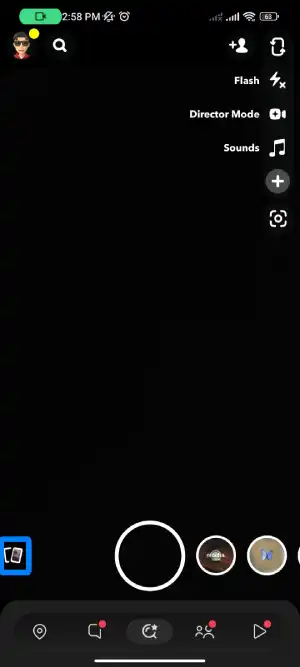
Look for the rectangular box icon at your camera bar’s side. Tap on it.
Step 3: Memories Will Appear
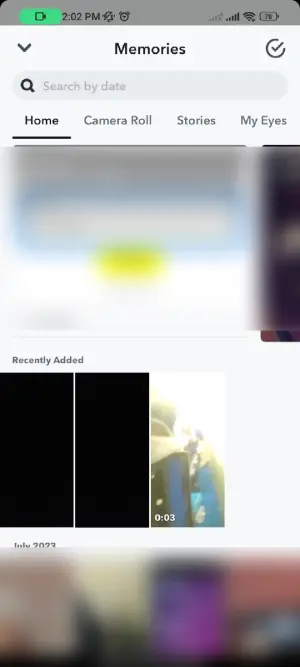
Upon tapping the rectangular box icon, you will see a screen displaying various categories, such as Snaps, Camera Roll, and My Eyes Only. These are your memories.
Step 4: Click On The Snap
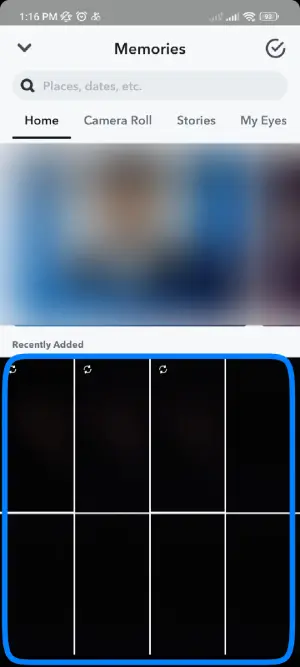
To view your saved snaps, click on the “Home” category. This will show you all the snaps you have saved in your memories.
That’s it! You can access your saved snaps under the “Memories” section. If you have hidden or archived your snaps, you can access them from the “My Eyes Only” section. This allows you to access all your available Snapchat memories.
Also Read: How To Block Ads from Snapchat?
How To Save Your Snaps To Snapchat Memories?
Saving your snaps to Snapchat Memories is as easy as downloading a photo. However, once you save your snaps to Memories, you can only delete them from Memories. To safeguard your snaps, follow these steps:
Step 1: Open Your Snapchat Account

Start by opening the Snapchat app and logging in with your credentials on your device.
Step 2: Snap Some Videos or Photos
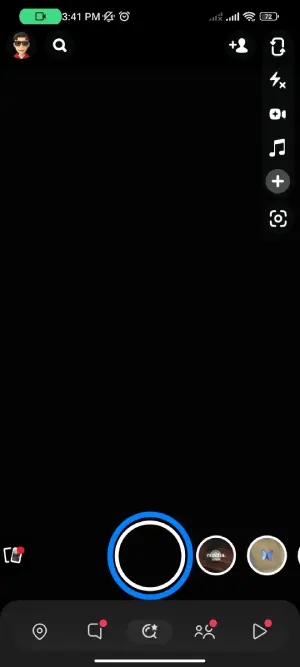
Next, open the Snapchat camera and use filters and lenses to capture pictures or record videos.
Step 3: Edit Your Video or Photos
Ensure you include any desired additions to your picture or video, such as filters, lenses, location, caption, etc. You can also make edits to your video.
Step 4: Tap On Save Icon
![]()
Finally, click the save icon in your screen’s bottom left corner.
After a brief moment, you will receive a popup message saying, “Saved to Memories!” This means your pictures and videos are now saved in your Snapchat Memories. You can access your saved snaps directly from Snapchat Memories.
Also Read: How to Save Snapchat Snaps on Your Phone?
How Long Do Memories Last On Snapchat?
Previously, Snapchat had a default setting where saved snaps and posts would automatically be deleted after 24 hours, causing some users to switch to other apps or delete their Snapchat accounts. However, Snapchat recognized this issue and introduced “Memories.”
With Memories, snaps that you save will remain indefinitely. There is no time limit imposed on the storage of these snaps. You can access your saved snaps at any time, and you have the freedom to delete them whenever you desire.
Also Read: How To Make A Group On Snapchat?
How To Delete/Clear Your Snaps From Snapchat Memories?
If you want to remove unwanted snaps from Snapchat Memories, deleting them is straightforward. Follow these steps:
Step 1: Open The Snapchat App

Begin by opening the Snapchat app and logging in using the credentials on your device.
Step 2: Tap On The Rectangular Box
Next, tap the rectangular box icon located next to your camera bar.
Step 3: Memories Will Appear
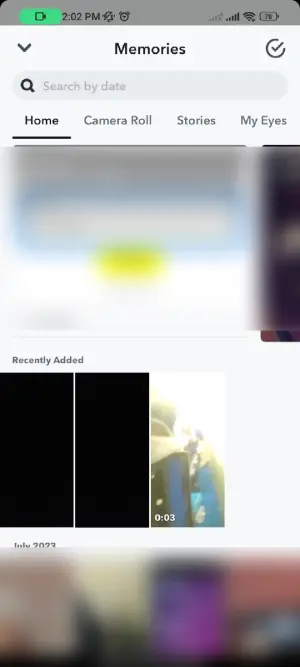
Upon tapping the rectangular box icon, you will see different categories of memories, such as Snaps, Camera Roll, and My Eyes Only.
Step 4: Click On The Snap
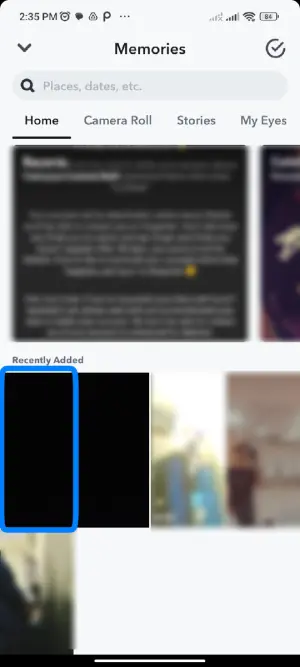
Click on the Snaps category to view all your saved snaps in Memories.
Step 5: Tap On Three Vertical Dots

Now, tap the three vertical dots located at the top right corner of the selected video or picture.
Step 6: Click On The Delete Snap
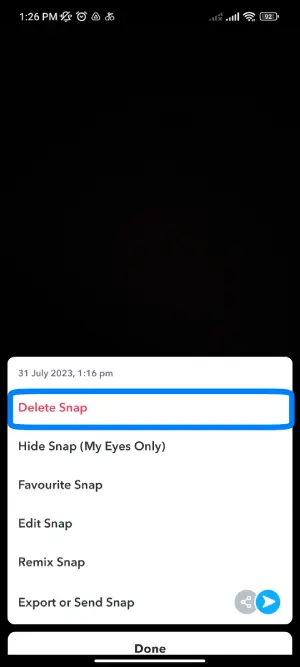
A popup menu will appear. Select “Delete Snap” from the options provided.
Step 7: Confirm Your Delete
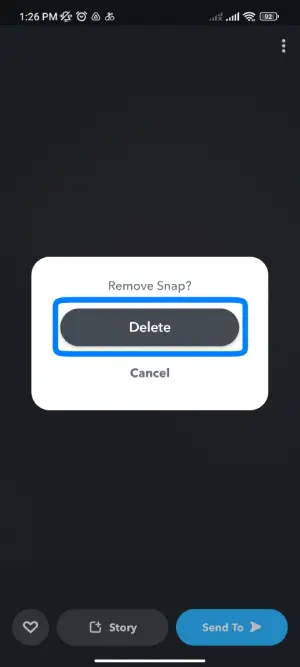
Finally, you will be prompted with a confirmation message saying, “Delete snap?” Click on the Delete button to proceed.
Once you follow these steps, your snap will be deleted from Memories, ensuring you no longer see the deleted snap. However, it’s worth noting that you can find your deleted snaps in the “Clear Cache” section. Additionally, you can remove all snaps from your Snapchat Memories manually.
Also Read: Can Police Retrieve Deleted Snapchat Messages?
Does Snapchat Remove Saved Photos?
Rest assured! Snapchat does not remove your saved photos. However, it is essential to keep your pictures in Snapchat Memories. Snapchat Memories serves as a backup or collection of snaps where you can save all your snaps as drafts, protecting your precious memories.
Also Read: How To Get The Time Warp Effect On TikTok?
Are Deleted Snapchat Memories Gone Forever?
No, deleted Snapchat memories are not permanently lost. You can recover them through methods such as using iStaunch, Cache, and other procedures.
Also Read: How To Reboot Snapchat?
How To Recover Deleted Snapchat Memories On Android And Iphone?
Recovering deleted Snapchat memories on Android and iPhone is a common concern among Snapchat users. Fortunately, I can help you with that. Here’s a step-by-step procedure to recover your deleted memories:
Step 1: Open Your Snapchat Account
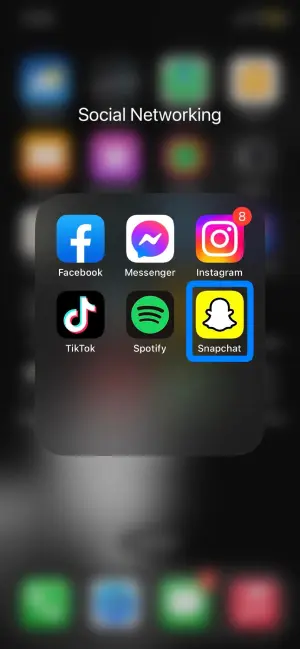
Launch the Snapchat app on your device and log in using your credentials.
Step 2: Click On The Bitmoji/ Profile

Tap on the Bitmoji or profile icon located at the top left corner of the Snapchat camera screen.
Step 3: Tap On The Setting Gear
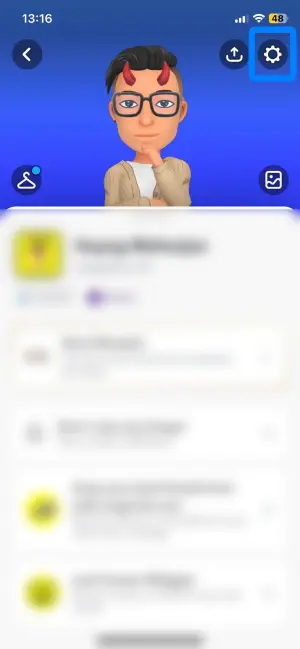
Look for the gear or settings icon (usually located at the top right corner of the profile screen) and tap on it.
Step 4: Go Through Account Actions or Privacy Controls
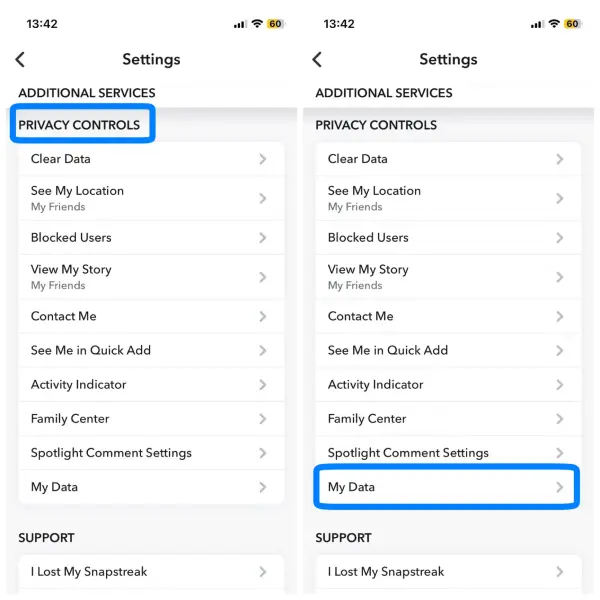
Scroll down to the bottom of the settings menu. Look for the “My Data” option under “Account Actions.”
Step 5: Select the data
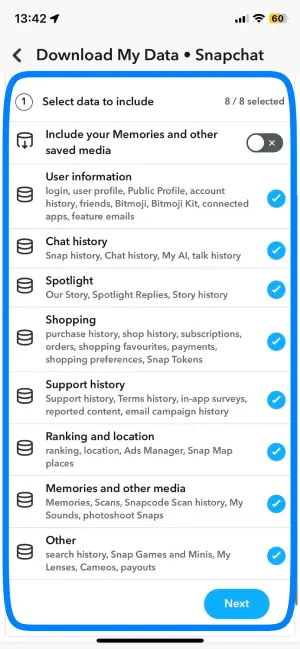
Now, select the data you want to recover
Step 6: Tap On Next
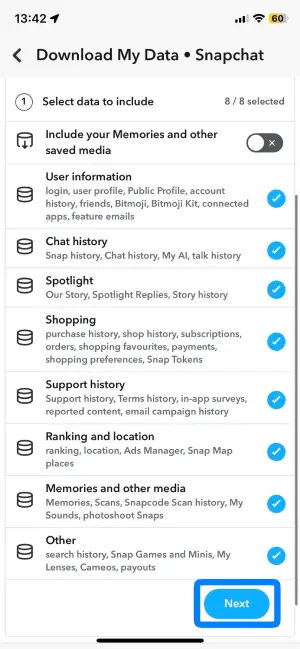
Click on next.
Step 7: Type Your Email Address
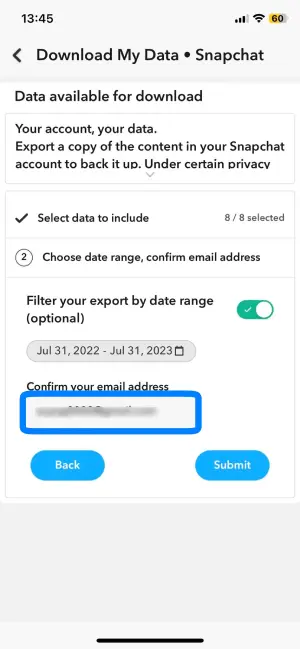
Enter your email address and confirm the email where you want to receive your data related to memories.
Step 8: Submit
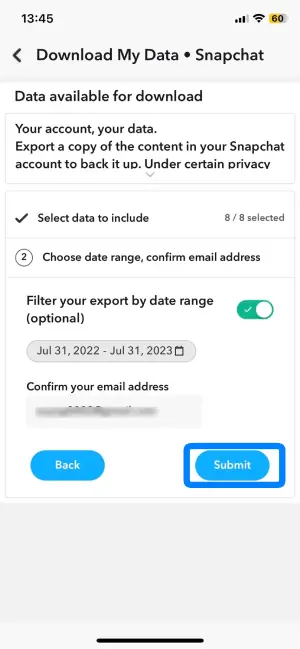
Lastly, submit. Once you submit your request, you will receive an email containing a link to your data.
Also Read: How To Make Shortcuts On Snapchat?
Alternative Ways To Recover Deleted Snapchat Memories On iPhone And Android.
Certainly! Here are some alternative methods to recover deleted Snapchat memories on iPhone and Android:
1. Snapchat Memories Recovery By IStaunch
IStaunch offers a convenient solution for recovering your deleted Snapchat memories. This free online tool assists users in retrieving their lost memories from Snapchat.
2. Recover Snapchat Memories From Cache
You can recover deleted Snapchat memories from your device’s cache. The cache stores a copy of your memories, allowing you to retrieve them even if they were deleted. Therefore, you can recover your Snapchat memories directly from the cache.
3. Look Into the Phone Gallery
Another approach is to check your phone’s gallery trash folder for deleted memories. Remember that the deleted memories are typically stored in the trash folder for a specific period before being permanently removed.
4. Turn On Sync With Google Drive
You can enable the sync feature with Google Drive to recover deleted Snapchat memories. This allows you to back up your Snapchat memories and easily retrieve them from your Google Drive account.
Also Read: How To Add And Hide Birthday On Snapchat?
Frequently Asked Questions (FAQs)
Here are some of the frequently asked questions on Does Snapchat Delete Memories, and they are as follows:
Can Snapchat Ever Be Recovered?
No, once a Snapchat message or snap has been viewed by the recipient or the time limit expires, it cannot be recovered. Regrettably, this means that once a snap is opened or has expired, it cannot be retrieved from the app’s server.
Where Do Deleted Snapchat Memories Go?
Deleted Snapchat Memories are stored on the app’s server.
Can You Recover Deleted Snapchat Memories On Your Iphone?
You can recover deleted Snapchat Memories on your iPhone by utilizing either iCloud Backup or iTunes Backup.
Does Snapchat Keep Record Of Chats?
No, Snapchat does not keep a record of chats. Instead, the app automatically deletes all sent messages from its server.
How Long Does Snapchat Data Go Back?
Unopened one-on-one Snapchat messages are automatically deleted after 31 days, while opened Ones are deleted after seven days.
Is There A “Recently Deleted” On Snapchat?
No, Snapchat does not have a “recently deleted” feature available.
Why Did My Snapchat Memories Disappear?
There are a few reasons why your Snapchat memories may disappear. One possibility is that you accidentally deleted them. Another reason could be if you performed a factory reset on your device, which would result in the loss of all data, including your Snapchat memories.
Conclusion
To conclude, it is important to address the question: Does Snapchat delete memories? Based on the information provided in the article, the answer is no. Throughout the article, every detail has been thoroughly covered to confirm that Snapchat does not delete any snaps stored in Snapchat Memories. Additionally, steps have been provided to guide users on restoring their snaps, even if they have been removed.
If you encounter any difficulties or have any questions regarding the content of this article, we encourage you to leave a comment in the designated comment section below. Our team is readily available to assist you in resolving any problems you may face.
For further tips and guidance on using Snapchat, please visit the following link: Snapchat Tips.






