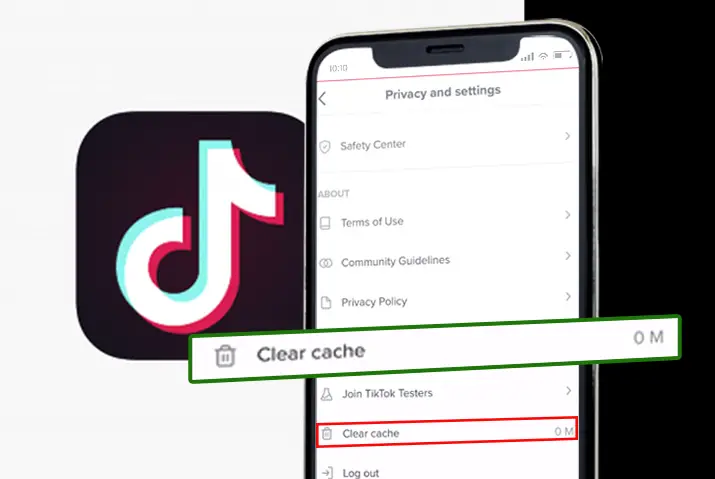In today’s technology-driven world, smartphones and smart devices are central to people’s lives. Yet, individuals often encounter substantial technical challenges encompassing software and hardware problems. As phone applications expand in functionality, so does the accumulation of unnecessary cache. To effectively free up storage space, you can follow straightforward steps to clear the TikTok cache.
Answer:
To clear the TikTok cache on iOS and Android, open the app, go to your profile via ‘Me,’ tap the three dots icon, select ‘Clear Cache,’ and confirm. For Android, open the app, tap ‘Me,’ access your profile, go to Settings > Privacy, review cache details, and finalize cache clearance.
Large mobile applications gradually accumulate cache as they are used. The cache is stored in the internal memory of the phone. This cache storage mechanism applies even to widely-used apps with millions of users, such as TikTok. This raises the question of why it’s necessary to clear the cache and what occurs when it is deleted. This article provides all the answers you need to these inquiries.
What Is TikTok?
TikTok holds the title of being the world’s most widely used social media platform. Its immense popularity has significantly impacted the global stage. However, it’s important to note that not everything about it is perfect. The app’s revolutionary approach has propelled it into a trending status, drawing in millions of users worldwide.
TikTok offers a platform for sharing videos, with durations ranging from 30 seconds and beyond. Since its prominence in December 2019, TikTok has become integral to countless lives. If you’re currently reading this article, likely, you’re likely already familiar with the fundamental concepts behind TikTok.
Also Read: How To Delete Tiktok Account Without Phone Number?
What Is Cache?
Before clearing the cache, getting the pronunciation right is essential—it’s pronounced like “Cash,” just so you’re informed. Cache, whether software or hardware, is designed to store data temporarily. This process ensures that the data can be retrieved faster when requested a second time.
When you initially load an app or website, the cache saves files and relevant data on your device. This action aims to enhance loading speed for subsequent visits by temporarily storing data. In simpler terms, clearing the cache involves removing unnecessary and unimportant data to create more space on your device. For instance, TikTok stores temporary files associated with your posts, watch history, and profile within its cache.
Also Read: How To Remove Phone Number And Email From TikTok?
Is Your TikTok App Crashing? Why Clear TikTok Cache And Data?
If your TikTok app keeps crashing, this article dives into the solution. You likely understand the concept of cache and its significance, so let’s explore how to deal with it. Clearing the cache involves removing temporary and unnecessary data accumulating while using the app.
Remember, cache is a common occurrence for all app users. Unfortunately, mobile apps accumulate cache and redundant data over time, causing performance issues and slowdowns. Moreover, prolonged app usage leads to increased storage consumption and a decline in-app functionality. So, why not eliminate this surplus data? Ultimately, users seek an improved app experience, which begins with smoother performance.
Also Read: How To Make Fast Slideshow Videos Using The TikTok Templates?
How To Clear TikTok Cache And Clear Data On Android And IOS?
Your phone’s internal memory holds a cache that speeds up the app interface. Clearing the app’s cache and unnecessary data becomes crucial. Doing this will create space, enhancing app performance.
This article teaches you how to clear the TikTok cache, explains its reasons, and outlines the outcomes after clearing. We’ll provide easy-to-understand methods for familiar readers, guiding you through the process with straightforward instructions and explanations to clear the cache on TikTok:
How To Clear TikTok Cache For IOS Devices?
Applications operate across various platforms, each with distinct versions and developing languages. Clearing the cache on iOS differs from Android. Follow these steps to clear the TikTok cache on an iOS device:
Step1: Launch And Open the TikTok app
Open the TikTok app on your device by tapping on its icon.
Step 2: Tap On The ‘Me’ Option And Go To Profile
Tap the app’s home page option, then navigate to your profile.
Step 3: In the Profile Section, Tap on the Three Dots Icon
Tap the three dots icon in the top right corner of your profile section.
Step 4: Clear the Cache Option on the Application
Scroll down and locate the “Clear cache” option. This will display the app’s total cache usage.
Step 5: Finalize the Clear Cache Action
Tap “Clear Cache.” This initiates the cache-clearing process, eliminating unnecessary data.
Also Read: Why Won’t TikTok Let Me Link My Instagram?
How To Clear TikTok Cache For Android Devices?
Given the larger user base on Android compared to iOS, you can easily follow these steps to clear unnecessary data and cache on all Android versions:
Step 1: Open the TikTok App On Your Phone
Open the TikTok app by tapping on its phone icon and launching it.

Step 2: Go to The Profile Section
To reach your profile section, tap Profile at the bottom right corner.
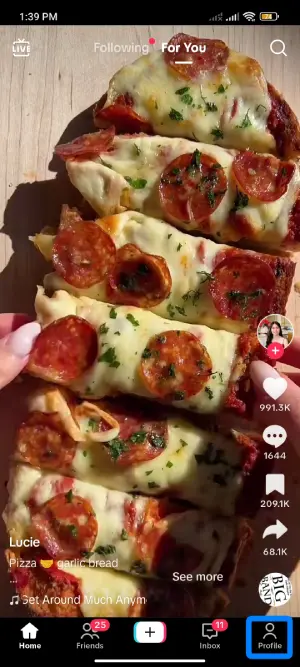
Step 3: Click on the Hamburger sign
Access the settings menu in the top right corner of the screen, marked with three dots or a dash.
![]()
Step 4: Tap on Settings and Privacy
Click on settings and privacy from the pop-up.
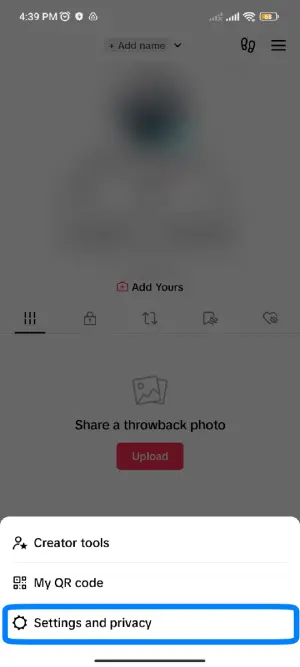
Step 5: Click on Free up space
Within the settings menu, scroll down until you find the “Free up space” option under Cache & Cellular.
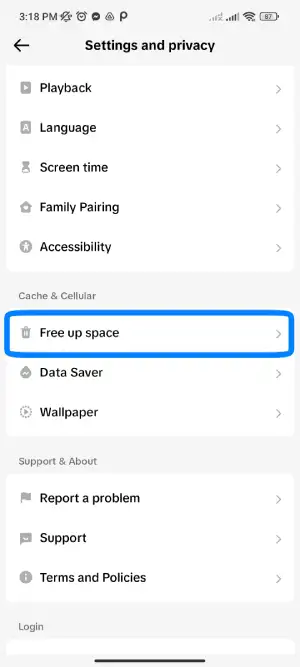
Step 6: Click on Clear
In this section, you can see how much cache has been piled up. Tap “Clear”
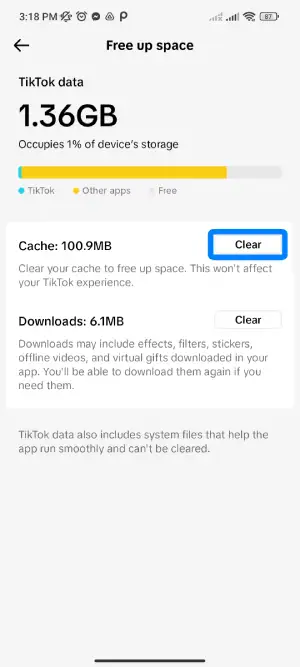
Step 7: Finalize Cache Clearance
Click the option to clear the cache and unwanted data. This action will free up space, potentially resolving any bugs you may have encountered.
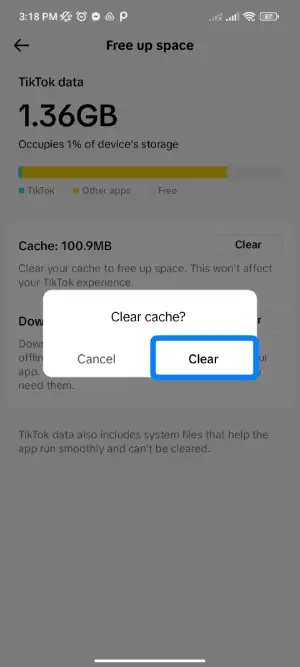
This way, clearing the app video cache on TikTok can help free up storage space on your device.
Also Read: How To Put Your Twitch Link On TikTok?
How To Clear Tiktok Cache On iPhone Without App?
You cannot directly clear the TikTok cache on an iPhone without using the app. However, you can try the following steps if you are facing issues with your device’s TikTok performance:
- Deleting and reinstalling the TikTok app from the App Store may clear cached data.
- You can also log out completely from your TikTok account and log back in.
- Make sure you have updated to the latest version of TikTok by checking for updates on the App Store.
- Try restarting your entire iPhone by pressing and holding the power and volume-up buttons. iOS handles the app cache automatically to manage storage space.
For specific cache management within TikTok, check their official documentation or contact TikTok support for official guidance on clearing the cache through the app.
Also Read: How To Get Free TikTok Views With No Human Verification? | 7 Ways
How to Clear Tiktok Storage On iPhone?
Clearing TikTok storage on your iPhone can help optimize device performance by freeing up valuable storage space.
- To potentially clear TikTok-related storage, open the app and tap your profile picture in the top right. Select the three-dot icon and go to “Privacy and Safety,” then tap “Clear Cache” to delete temporary cache files.
- You can manually delete videos you no longer want to watch by tapping the three-dot menu on individual videos and selecting “Delete.”
- As a more thorough method, uninstall TikTok completely by long pressing the app icon until it jiggles, tapping the “X,” and reinstalling it from the App Store.
- Additionally, go to your iPhone settings, tap “General” then “iPhone Storage” to view TikTok storage usage and optimize as needed.
This multi-step process can help clear TikTok files and improve your device’s storage space.
Also Read: How To Blur Your Background For Tiktok Videos?
What Happens After You Clear Cache Of TikTok App?
Clearing the cache of the TikTok app removes your user login data, requiring you to re-login. This can be time-consuming since the app reloads for the first time after clearing unnecessary data.
However, there’s no need to worry about losing videos or comments as they are stored in the cloud. Your data, profile details, and history remain secure. Additionally, clearing the cache can provide you with extra storage capacity.
Also Read: How To Upload TikTok Videos On Facebook Without Watermark?
What Are The Benefits Of Clearing Cache Of TikTok?
Clearing the cache regularly has several advantages for your TikTok experience.
Gains Storage Space
Removing unused cache files frees up internal storage for other important data and apps. This prevents your phone from slowdowns caused by low storage capacity.
Improves App Performance
Extra cache clutter can cause TikTok to launch or respond slowly. Clearing it lightens the software load to boost speed and responsiveness.
Avoids Crashes
Accumulated cache over time may lead to app instability and crashes. Deleting unnecessary data prevents issues from occurring.
Enhances Battery Life
Less cache means lower power consumption to process and manage temporary data between uses. Your phone stays charged longer.
Ensures Privacy
If not deleted regularly, Temporary cache files could contain privacy details like watch history or logged activity.
Frees up Memory
Free internal memory improves multitasking. Your phone runs downloaded apps, stores media, and opens browser tabs with less lag.
Keeping cache optimized through regular clean-ups maintains peak device and app functionality for a continuous, smooth experience.
Also Read: How To Get Your TikTok Profile URL?
Are There Any Downsides Of Clearing TikTok Cache?
Yes, there are a couple of potential downsides to clearing the cache on TikTok:
- It will log you out of your TikTok account. After clearing the cache, you must log in again with your username and password. This can be an inconvenience.
- It may temporarily slow down the app’s performance. Clearing the cache removes data that helps pages and media load faster on subsequent visits. It takes some time for the cache to rebuild. So, the app may feel sluggish for a little while after clearing.
- You’ll lose your watch history. The cache stores information about the videos you’ve watched. Clearing it deletes that watch history within the app.
- Any draft videos currently in progress will be lost. After clearing the cache, only fully created and uploaded videos will remain on your profile.
- Offline videos may need to be reloaded. Some cached content allows videos to be viewed without an internet connection. They would need to redownload after clearing the cache.
So, in summary, while clearing the cache can free up space and fix issues, it requires logging in, potential initial slowdown, and loss of watch history and drafts as potential downsides. It’s best only to clear when needed rather than constantly.
Also Read: Why TikTok Videos Suddenly Stop Getting Views? 14 Fixes
Is Your App Still Crashing?
Is your app still crashing even after clearing the cache? If so, you should explore additional settings. Then, attempt to reboot or restart your phone.
If you continue experiencing issues, consider uninstalling and reinstalling the app. Verify the app version and update it to the latest one.
Also Read: Why Are My Likes Disappearing On TikTok?
Is The TikTok Cache Worth It?
You might wonder whether clearing the TikTok cache is worth the trouble. It depends on personal preferences. If you don’t mind waiting a few seconds for TikTok videos to load, then cache clearance might not be necessary.
However, if having the app prepare everything in advance is important to you, then clearing the cache could provide added convenience. Regardless of your route, you can still enjoy sharing your favorite videos on the app.
Also Read: How to Unsuspend Your TikTok Account?
Frequently Asked Questions (FAQs)
Here are some of the frequently asked questions related to this topic, and they are as follows:
Does Clearing Cache On TikTok Delete Liked Videos?
No, clearing the TikTok cache doesn’t delete liked videos. When you clear the cache, videos, drafts, and liked videos remain unaffected. The videos will be removed if you violate TikTok guidelines or manually delete them.
Will Clearing Cache Clear My Drafts?
No, clearing the cache won’t remove your drafts. Drafts are only deleted if you uninstall the app. Clearing the cache or signing out will remove unnecessary data, such as your watch history.
Is Clearing Cache The Same As Clearing Browsing History?
Clearing the cache and clearing browsing history are distinct actions. They serve different purposes based on the issues you’re facing. When clearing browsing history, you can remove the browsing history or both the browsing history and the cache. You’ll encounter a list of data categories to clear, allowing you to retain the cache while clearing the browsing history or to clear both.
Can I Get My Drafts Back After Clearing The Cache?
Yes, you can get your drafts back after clearing the cache. TikTok doesn’t erase the videos. Additionally, you can recover them from the TikTok folder within your device’s gallery.
Are Old Musical.ly And TikTok The Same?
Musical.ly and TikTok are identical apps sharing the same database. Users can log in using their previous credentials. If login remains an issue, using the “Forgot Password” feature in the TikTok app can help. However, note that Musical.ly is no longer available as an app, so accessing old videos might be impossible.
How Long Does It Take TikTok To Delete An Inactive Account?
TikTok deactivates inactive accounts after 30 days. This deletion process removes all associated data and content from the account.
Why Has TikTok Been Banned In India?
TikTok was banned in India due to concerns raised by the government about potential threats to national security. The government cited reports indicating that TikTok might manipulate and misuse user data and information, prompting the decision to ban the app.
Conclusion
Regularly clearing the TikTok cache is important to free up storage and address minor app issues that may arise over time. Keeping both phones and apps updated is recommended for optimal performance. Utilizing third-party software tools such as iPhone Cleaner can be beneficial for iPhone users to remove junk files and unnecessary data effectively.