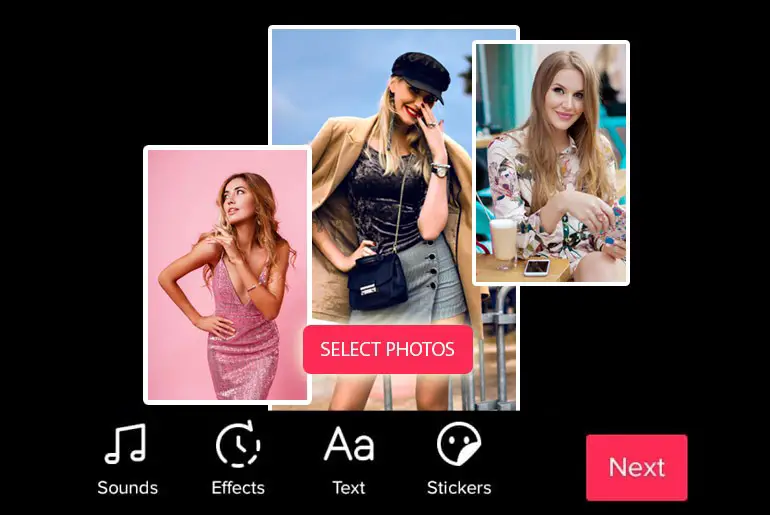Do you know you can make fast slideshow videos using TikTok templates? On the TikTok app, you can use different features to create slideshow videos, and it has a straightforward step, thanks to the TikTok inbuilt features that have made it easy to create slideshow videos.
Answer:
If you want to speed up making TikTok videos using TikTok templates, you’ve got two ways. First, make a quick slideshow video by tapping the “+” icon, choosing “Upload,” picking several photos and videos from your phone, adding sound, and finishing up. Alternatively, for the second way, quickly create TikTok videos with templates by tapping “+” and going to “Templates,” then choose a template, pick 4-5 photos, and say “OK” to confirm.
This guide is perfect if you need help locating TikTok templates or creating slideshow videos. In this article, we’ll walk you through the step-by-step process of creating quick slideshow videos using TikTok templates. Stick around and read the entire article for all the details.
Can You Make Fast Slideshow Videos Using TikTok Templates?
Yes, you can create fast slideshow videos using TikTok templates. TikTok provides a variety of templates and features that allow you to easily arrange and showcase multiple images or short video clips in a rapid sequence. These templates streamline the creative process and enable you to add content seamlessly.
You can customize your slideshow with music, text, stickers, and other effects to create engaging and dynamic videos. TikTok’s user-friendly interface makes it accessible for users to produce and share these slideshow-style videos quickly.
These templates are like ready-made designs that let you combine photos or short videos to make a cool slideshow. They give you cool effects, transitions, and text options to make your slideshow look snazzy. Pick a template, add your pics or videos, and you’re ready! It’s a super easy way to make fast slideshows that you can share on TikTok and impress your friends.
Also Read: How To Make Slideshow Photo Videos With Music On TikTok?
How To Make Fast Slideshow Videos Using TikTok Templates On Android and IOS?
The TikTok fast photo trend is all about quickly moving from one picture to another in your videos, and it’s becoming really popular. One of the easiest and most widely used approaches to create slideshow videos is using TikTok templates. You can effortlessly adopt this solution to accelerate the creation of a TikTok photo slideshow video.
This functionality is readily available within the TikTok app and accessible to all users. Accelerating the pace of photos in a slideshow allows you to incorporate more images within a specific time frame.
When crafting a TikTok video using event photos, it’s beneficial to succinctly showcase all the key event highlights. This is precisely where expediting the slideshow becomes advantageous. TikTok templates prove especially useful in such scenarios.
These templates facilitate the swift progression of inserted photos, enabling the creation of an informative video encompassing all desired content.
The subsequent steps outlined below will guide you through accessing templates and publishing TikTok slideshow videos employing templates. You will also learn to make a fast slideshow on tiktok with pictures. These steps are suitable for both Android and iOS devices.
Step 1: Open The TikTok App
Open the TikTok app on your device. To do so, click on the TikTok icon.

Step 2: Click On Plus Icon
Once you open the TikTok app, you will see random videos of people in the home.
Now, click on the Plus icon from the bottom navigation bar.
![]()
Step 3: Swipe To Templates
You will see the TikTok camera after you click on the plus icon.
Now, click on the Templates from the bottom just above your device navigation bar.

Step 4: Choose A Template
You will see information about the templates after you go to the templates.
Swipe left to explore more templates.
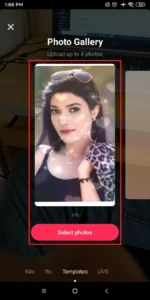
Step 5: Swipe To Explore All Templates
Once you see the templates, you can swipe left to explore all the templates that you will get on Tiktok.
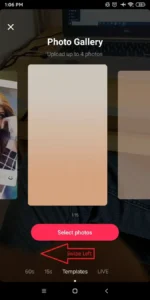
Step 6: Select Photos
After you like the template, to apply a template, click on the Select Photos button.
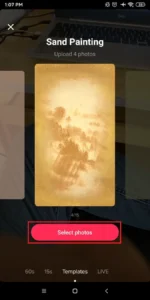
Step 7: Choose Photos From The Gallery
[Note: You can only choose photos between the minimum and maximum number of photo templates mentioned.]
You will see your device gallery after you click on the select photos.
Now, swipe up to see and picture from your gallery and click on the radio button to choose a photo from the gallery.
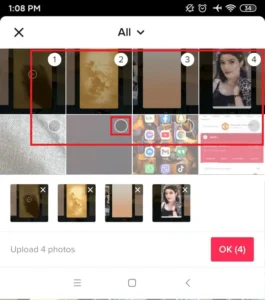
Step 8: Click On The OK Button
After you choose photos from the gallery, to create a slideshow using the template, click on the OK button from the bottom right corner.
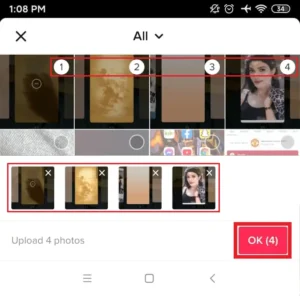
Step 9: Tap Next Button / Edit
Now, to publish, you can click on the Next button, or you can also edit the template video like
- Sounds or Voiceover
- Effects
- Text
- Stickers
- Filters
- Volume
Once you have edited your slideshow video, click on the next button to proceed to the next step.
Step 10: Click The Post Button
After you click on the Next button, the next step is to click on the Post button, or you can also save it as a draft.
Don’t forget to use hashtags on your slideshow videos because this is also one of the factors to be famous on Tiktok.

Step 11: Tap On Done
Once you’ve hit the “Post” button, you’re finished. Check your profile to see the template slideshow video.
These steps will result in a slideshow video and a visually appealing design. Many people use these TikTok templates for quicker and more attractive slideshows. Compared to manual slideshow creation, these readily available templates offer an effective, beautiful, and time-saving solution.
How To Make Photo Slideshow Faster With Pictures On Tiktok? [2023]
Creating a quick TikTok slideshow can be easier by employing pictures and photos for a swift video on TikTok in 2023. You have the option to utilize TikTok templates or third-party app tools. We present both approaches below:
Method 1: Crafting a Photo Slideshow on TikTok without Templates
Method 2: Using TikTok Templates for Photo and Picture Slideshows
Both methods are detailed below for a clearer step-by-step process. You can follow the steps in each method to swiftly create a slideshow using your gallery pictures.
Furthermore, both techniques effectively craft slideshows using pictures and videos.
Method 1: Make A Photo Slideshow On TikTok Without Using Any Templates 2023
Slideshow templates provide predefined designs to arrange images and clips into a cohesive video.
These templates enable you to craft appealing videos swiftly, even without video editing knowledge. However, you can also generate photo slideshows on TikTok without relying on templates.
The rapid function permits the creation of stunning, speedy slideshows directly within the TikTok app, eliminating the need for templates. The TikTok app’s quick feature proves valuable for generating photo slideshows independently, without template assistance.
Therefore, this method is optimal for achieving this without template utilization. Below, we’ve outlined the steps to accomplish this.
Step 1: Open TikTok On Your Device
Start by tapping the TikTok app on your device.
Log in using your TikTok login details.
Step 2: Tap On the ‘+’ Plus Icon
Tap the ‘+’ icon located at the bottom of the screen.
Step 3: Choose the Quick Option
You will find options at the bottom like camera, Quick, templated, and LIVE. Choose Quick.
Step 4: Tap On Upload
Tap the upload option you see.
Step 5: Choose Photos From Your Device Gallery
Choose the photos from your device’s gallery that you want to use for the slideshow.
Select the photos in the order you want them displayed.
Step 6: Tap on the Slideshow Option
Tap the slideshow option found in the top right corner.
Step 7: Edit Slideshow and Upload
Once you’ve completed the previous steps, edit and upload the slideshow.
Also Read: How To Add Pictures On TikTok Video?
Method 2: Make TikTok Photo Slideshow Faster Using Third-Party Application 2023
Another approach you can take is to speed up your TikTok pictures by creating a quick slideshow using a third-party app.
Step 1: Go to Device Google Play Store or App Store
Launch the Google Play Store or App Store on your Android or iOS device.
Step 2: Search for Video Speed App
Type “Video Speed app” in the search bar to find the appropriate application.
Step 3: Download and Open the Video Speed App
Choose any app from the list that lets you adjust video speed. Open the app and select the TikTok video you wish to edit.
Step 4: Download the Video for Free
Download the video at no cost and save it to your device.
Step 5: Add TikTok
Add the edited video to TikTok by tapping the plus icon at the bottom center of your screen.
Step 6: Upload Video To TikTok
Finally, upload the video to TikTok to share it, complete with a sped-up slideshow.
Though TikTok lacks the built-in feature to speed up slideshows, you can employ a third-party app to achieve this effect. Refer to the section below for guidance.
Also Read: Best TikTok Editing Apps For Android
How To Change Time On A TikTok Slideshow? – Fast Or Slow 2023
Are you thinking about how to speed up the picture slideshow on TikTok? You’ll require a third-party app if you use TikTok’s slideshow feature to display your content and want to adjust the timing. You can use a video and photo editing application called CapCut to speed up your TikTok slideshow video.
Step 1: Go to Google Play Store or App Store on your Device
Open the Google Play Store or App Store on your device.
Step 2: Tap on the Search Bar
Tap on the search bar on the screen.
Step 3: Search and Download CapCut
Search for the CapCut app and tap on the download option.
Step 4: Choose Pictures To Create A Slideshow
Select the pictures you want to use for your slideshow from your device.
Step 5: Choose the Speed Option
Choose the ‘Speed’ option from the editing menu.
Step 6: Change Speed Time
Adjust the speed time for the slideshow as needed.
Step 7: Save Slideshow
Save the edited slideshow on your device. You can then upload it to your TikTok account using the upload option.
Also Read: How To Edit Duration Of Photos On TikTok On Phone?
How to Make a Swipe Slideshow on TikTok?
TikTok primarily focuses on short video content rather than the swipe-style format on platforms like Instagram Stories. You can use video editing techniques to simulate a swipe slideshow to create a similar effect on TikTok. Here’s a general step-by-step guide:
Prepare Your Content: Gather the images or short video clips you want to include in your swipe slideshow.
Edit Your Content: Use a video editing app or software to create a single video that includes your images or clips. Arrange them to appear in sequence, each displayed for a short duration.
Add Swipe Instructions: In your video, you can include text or emojis instructing viewers to “swipe left” or “swipe right” to see the next part of the slideshow. You can do this while editing by overlaying the text or emojis onto the video.
Export and Upload: Once you’ve edited your video, export it, then upload it to TikTok as you would with any other video. In the video’s caption or description, you can remind viewers to swipe to see the next part of the slideshow.
Also Read: Why Won’t TikTok Let Me Link My Instagram?
How To Edit The Duration Of Pictures On TikTok While Syncing Them With Music?
If you want to learn how to change speed on a TikTok slideshow and match your TikTok pictures with background music, you can easily do that. Here’s a simple step-by-step guide:
Step 1: Open TikTok On Your Device
Start by tapping the TikTok app and logging in using your credentials.
Step 2: Go To the ‘+’ Icon
Tap the ‘+’ icon found on the bottom navigation bar.
Step 3: Tap Upload and Choose Pictures
Choose the pictures you wish to upload after tapping the upload option.
Step 4: Choose the Preferred Sound
Add your desired soundtrack by tapping the “More” option at the bottom left of the screen.
Step 5: Tap on Adjust Clip
Select the “Adjust clip” option at the bottom and opt for the Auto Sync feature.
Step 6: Choose Auto Sync
Confirm by tapping “Done” to synchronize your pictures. Then, tap “Next” in the upper-right corner.
Step 7: Tap On Done
Finally, tap the “Done” button to upload your synchronized pictures to TikTok.
Also Read: How To Put Your Twitch Link On TikTok?
Frequently Asked Questions (FAQs)
Here are some of the frequently asked questions related to making slideshow videos on the TikTok app, are as follows:
How Do You Make a Timed Slideshow On TikTok?
To make a timed slideshow on TikTok, begin by uploading the photos you want to use for the slideshow from your device. Next, synchronize both the music and the video slideshow. You can manually adjust the slideshow’s timing or utilize a third-party app to time it precisely if needed.
How To Make A TikTok Slideshow Slower?
You have two options for timing the TikTok image slideshow: either time it directly within TikTok or use a third-party application. To accomplish this, refer to the steps mentioned in the previous section.
How Many Pictures Can You Add In A TikTok Slideshow Or Using TikTok Templates?
If you’re using a TikTok template to make a slideshow, don’t worry. You can tell how many pictures you want to use in the template even before you start making the slideshow. You can put a lot or a few pictures, whatever you like. TikTok’s fast photo trend offers flexibility in the number of pictures you can use in the template.
Can You Add Music To Your Slideshow Videos On TikTok?
Yes, you can add music to your slideshow videos on TikTok. When it comes to whether you can include the music or sound you like in your TikTok slideshow videos, the answer is a straightforward yes. You can do this on the editing page before posting the video.
How To Make A Swipe Slideshow On TikTok?
To create a swipe slideshow on TikTok, open the app, create a new video, upload your images, arrange them, choose the “Swipe” effect, adjust their duration, add music or text if desired, preview, and share.
Conclusion
In 2023, creating rapid and engaging slideshow videos using TikTok‘s latest templates is both accessible and effective. With these templates, users can effortlessly craft visually captivating content by selecting from various dynamic layouts and adding images or videos. These templates simplify the creative process and enhance the viewing experience, making sharing stories and moments with the TikTok community easier.
We’ve outlined all the essential steps for accessing and utilizing templates on TikTok to fashion your slideshow video. We hope you find this article enjoyable.
Feel free to share your thoughts. Please comment below if you have any questions or ideas about this article. For additional beneficial TikTok guidance, head over to TikTok Tips. Appreciate your time.