Telegram is a free, secure cloud-based instant messaging, video call, and voice-over IP service.
On Telegram, users can send and receive messages, photos, videos, audio, stickers, and any document.
You can also make end-to-end encryption messages for secret chat only.
At the same time, other normal messages are stored encrypted in the Telegram Cloud.
You can create private and public groups on Telegram and connect with multiple users.
But how to add multiple members to the Telegram groups?
Answer:
You can add multiple members to the Telegram group by adding users from your contact list. Or, share the invite link with your friends or strangers. Then, copy/paste the group link and share your group link on other social media.
Don’t worry! Today in this article, I will guide you on how to add multiple members to the telegram group using copy/paste links and share invitation links.
So stay with us and read the full article.
How To Add Multiple Members To The Telegram Group?
If you’re starting to add members to your telegram group, the good news is that Telegram initially allows adding telegram users manually.
The bad news is that you can only add from your contact lists limited to 200 members.
However, you might not even have that number of users on your contacts list, and even if you do, it’s always better to have your group crowded to gain authority.
Thus adding multiple members to your Telegram group is always a good idea. So how exactly do you do that?
I have listed the best ways to add multiple members to the Telegram group.
- Share Invite Links
- Buy Real Members
- Purchase Bots
Share Invite Links
Sharing invite links is the most authentic and effective way to add multiple members to the Telegram group.
This way, you can gain members in bulk that are genuinely interested in your group, thus, increasing engagement in your Telegram group.

To add members via this process, you must create a link in your group settings and share it across other telegram groups, social media, and online platforms.
However, you need your popular online platforms to circulate the link for free. Otherwise, you need to take the help of paid services.
Purchase Bots
Purchasing bots to add multiple members to your Telegram group might seem like a big NO!
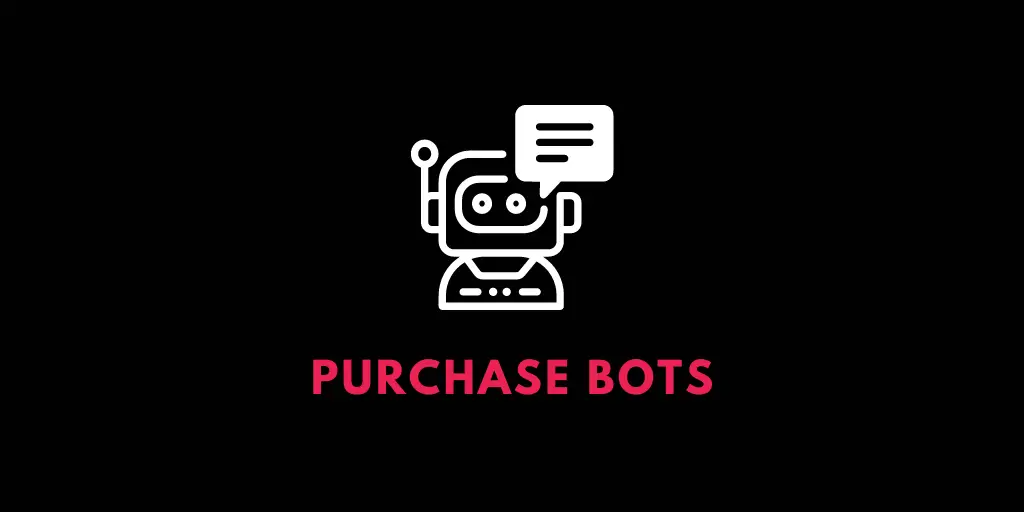
So let me clear out the good and the bad of it and leave the decision to you if you want to go down this path or not.
- Cons: Bots add up your Telegram group with unreal members who neither view your posts nor share them across the web. They do not contribute any engagement to your group, which is one important aspect of promoting your group and attracting more members. All bots do is add numbers to your counter.
- Pros: You can purchase bots in bulk even with your tight pocket, as bots are cheap. This way, you can add thousands of followers to your newly established group. In addition, this is a good way to make your group look popular in the eyes of new potential users. As a result, you might gain organic members with time.
This is why I added this method to the list of ways to add multiple members to the Telegram group.
The decision is, however, solely yours if you want to opt this way or not!
Buy Real Members
We already discussed the cons of purchasing bots, and you cannot surely fool some smart members with bots.
Besides, Telegram can easily spot fraud and may ban your group if the bots are not designed smartly.
If you are lucky, Telegram will delete inactive accounts instead of getting banned, decreasing your Telegram group members.

You can avoid all of this nuisance if you opt to buy real members on Telegram.
This might cost you extra money, specifically if you buy a targeted audience, but remember the cons!
The targeted audience (for instance, based on user preference or geolocation) can also provide you the engagement in your group.
How To Add Members To A Private Group On Telegram?
You can implement different ways to add multiple members to the telegram group.
In a private Telegram group, you can add multiple members in the following ways.
- Add Your Contacts To A Private Group On Telegram
- Share Group Invite Of Telegram
Add Your Contacts To A Private Group On Telegram
As mentioned, you can add members to your contact list. Here are the steps to do so. Follow the step-by-step procedure mentioned below.
Step 1: Open The Telegram App
Open the Telegram messenger on your device and login into your telegram account.
Step 2: Go To Your Chat List
After you get logged into your account, you will see the chat list under the Telegram section.
Step 3: Choose Your Private Group
Now, choose your private group from the chat list to add contacts.
Step 4: Click On The Group Profile Picture
After you open your private group, click on the group profile picture or group name from the top navigation bar.
Step 5: Click On The Add Member
You will see group info. Now, click on the Add Member with the +human icon.
Step 6: Choose “Contacts” From The List
After that, you will see a list of contacts from your device.
Now, scroll down and choose contacts from the contact list.
Step 7: Click On The Tick Icon
After you are done, click on the Tick icon from the bottom.
Step 8: Click On The Add Button
Finally, click on the ADD button to complete the procedure.
There you go. You have successfully added contacts to a private group on Telegram.
Add Multiple Members By Sharing Group Invite Link On Telegram
Another way to add multiple members to your private group on Telegram is to share your group invite link with your friends.
To do so, follow the steps mentioned below.
Step 1: Open The Telegram App
Open the Telegram application on your device. Login to your telegram account if asked.
Step 2: Go To The Chat List
After you get logged into your account, you will see a chat list.
Step 3: Tap On The Name Of Your Private Group
Now, tap on the name of your private group from the chat list to add contacts.
Step 4: Click On The Group Name
After opening your private group, click on the group name or profile picture from the top navigation bar.
Step 5: Share The Link
After that, you will see group info. Under Info, you will see Invite Link, click to share, or further steps are mentioned below according to its title and how you want to share the link.
Two Methods To Share Group Invite Link Of Telegram
You can try to share group links on Telegram in two different ways. The methods are:
- Copy Link To Share Group Invite Link Of Telegram
- Share Group Invite Link On Other Social Media
Copy Link To Share Group Invite Link Of Telegram
[Note: Before following the steps mentioned below, follow the steps mentioned above.]
Step 1: Click On “Add Member”
After you open group info, click on Add Member.
After you click on the Add Member, you will see a search box and device contacts.
Step 2: Click On “Invite To Group Via Link”
Now, click on the Invite to Group via Link. This will open the Invite Link section.
Step 3: Click “Copy Link”
Then, click on the Copy Link under Invite Link.
Step 4: Go To Social Media App
Then, go to the social media application.
Step 5: Go To A Friend’s Chat Box
After that, go to a friend’s chat box.
Step 6: Paste The Copied Link
Finally, paste the copied link into the chatbox of your friend.
Thus, this is how you can copy your private group link to invite them to join your group.
Share Group Invite Link On Other Social Media
[Note: Before following the steps mentioned below, follow the 6 steps mentioned under “Add Multiple Members By Sharing Group Invite Link Of Telegram”]
Step 1: Tap On “Add Member”
After you open group info, tap on Add Member.
You will see a search box and device contacts.
Step 2: Tap On “Invite To Group Via Link”
After that, click on the Invite to Group via Link. This will open the Invite Link section.
Step 3: Tap On “Share Link”
Now under the Invite Link section, tap Share Link.
Step 4: Choose Social Media
And choose social media (Ex: Facebook Messenger, Instagram, Viber, etc.)
Step 5: Share the Link With Your Friends
After that, choose friends or groups to share your group link.
Therefore, this is how you can share your private group link on other social media to invite them to join your group.
How To Add Members To A Public Group On Telegram?
If you don’t know, let me ensure you that you can’t create a public group directly.
To create a public group, you must create a private group and change it to a public one.
So, if you don’t know how?
You can go to our previous article, How To Create A New Group, On Telegram Messenger.
If you have a public group and want to add multiple people to your public group, then there are two ways that you can implement to invite people to your public group.
- Invite contacts to a public group on Telegram
- Share group invite link of Telegram
Invite Contacts To A Public Group On Telegram
To invite contacts to a public group on Telegram, you can do is:
Step 1: Open Telegram
Open the Telegram application on your device.
Login to your telegram account if asked.
Step 2: Go To The Chat List
After you get logged into your account, you will see the chat list.
Step 3: Choose Your Public Group
Now, choose your public group from the chat list.
Step 4: Click On The Group Profile Picture
After you open your public group, click on the group profile picture or group name from the top navigation bar.
Step 5: Click On “Add Member”
You will see group info. Now, click on the Add Member with the +human icon.
After that, you will see a list of your friend’s contact on your device.
Step 6: Pick And Add Friends From Your Contacts
Then, scroll down and tap contacts to pick and add them to the public group.
Step 7: Click On The Tick Icon
After you are done, click on the Tick icon from the bottom.
Step 8: Click On the “Add” Button
Finally, click on the ADD button to complete the procedure.
Thus, you have successfully added contacts to a public group on Telegram.
Share Group Invite Link Of Telegram
To share the group invite link on Telegram, here’s what you’ll need to do:
Step 1: Open Telegram
Open the Telegram application on your device.
Login to your telegram account if asked.
Step 2: Go To The Chat List
After you get logged into your account, you will see the chat list.
Step 3: Tap On The Name Of Your Public Group
Then, click on the group name or group profile picture from the top navigation bar.
Step 4: Tap On The Invite Link
After that, you will see group info. Under Info, you will see Invite Link.
Now, click on the Invite Link, and you will see all installed social media to share your public group link.
Step 5: Choose Social Media
Now, choose social media (Ex: Facebook Messenger, Instagram, Viber, etc.)
Step 6: Choose Friends/Groups
Then, choose friends or groups to share your group link.
Step 7: Click On The Send/Share Button
Finally, click on the Send/Share button.
Therefore, this is how you can share your public group link with your friends and random people to invite them to join your group.
Frequently Asked Questions (FAQs)
Here we’ve gathered some frequently asked questions related to the topic.
If you have similar queries as such, read on!
Where Can I Find A Private And Public Group Invite Link On Telegram?
It is very easy to find your private group invite link on Telegram.
To do so, follow the bullets mentioned below.
- Go to your private/public group.
- Tap Group Name or Profile Picture.
- Under Info, you will see your private group, Invite Link.
This is where you can find your private group invite link on Telegram. I
f you want to know how to copy or share the Invite link, read the full article mentioned above.
How To Copy The Group Invitation Link From Telegram?
To copy the group invitation link from Telegram, follow the bullets mentioned below.
- Go to the group
- Tap Group Name or Profile Picture
- Click on the Add Member
- Tap Invite to Group via Link
- Tap Copy Link
This is how you can copy the group invitation link from Telegram.
Now paste the copied link in the chatbox or other group to invite people to your group.
How To Block Users On Telegram?
To block users on Telegram, Go to Their Profile > Tap the menu > Choose the option to block > Confirm to block.
How To Create A Telegram Channel?
To create a Telegram channel, Open the Telegram app > Tap on the circular pencil icon > Tap on New channel > Provide channel name, description, and picture > Tap on the tick icon > Select Public or Private channel > Include members > Tap on the tick icon.
Conclusion
Let me assure you that here in this article, you will see a complete guide on adding multiple members to the Telegram Group.
There are two ways to invite people to the telegram group, copying and pasting the group link to your friend’s chatbox and sharing the group invitation link to other social media. Hope you will like this article.
If you have any suggestions or queries regarding this article, you can leave us a comment in the comment box below.
For more helpful guidance and tips on Telegram, go to the link Telegram Tips.
Thank You!






