A Snapchat username is a way to identify yourself on Snapchat. Like other social media platforms, Snapchat lets you create a unique username like many other social networks. Your username can include letters, numbers, and sometimes special characters. If you’re interested in finding someone’s real name on Snapchat, you might wonder how to search for a Snapchat username.
Answer: The best ways to find the real user name of a person on Snapchat can be done through the Snapchat username search following methods below:
1. Use A Professional Snapchat Username Search Tool
2. Spying The Profile.
3. By Searching Contact Number Or Name.
4. Reverse Lookup For Username.
5. By Searching On Other Social Media.
6. By Identifying Stories And Pictures.
7. By Google Search Engine.
8. By Direct Confrontation.
We will show you how to discover someone’s Snapchat username using Snapchat Username Search. These methods are simple and free, making it easy to find the actual person behind a fake account on Snapchat. Now, let’s explore the process of finding a real name on Snapchat using a username. Shall we begin?
Is It Possible To Find Someone’s Real Name On Snapchat?
Yes, it is possible to find someone’s real name on Snapchat, but it primarily depends on the individual’s decision to share it. On Snapchat, users have the option to display their real name or choose a different username. So, while some people may choose to showcase their actual name, others may opt for a pen name or nickname.
Keep in mind that privacy settings and personal preferences vary from user to user, making it uncertain whether you will be able to find someone’s real name on Snapchat.
Also Read: Top 20 Snapchat Emojis Ideas And Themes For Best Friends
How To Find Out Who Is The Owner Of A Snapchat User?
More than a million individuals use Snapchat. It is an entertaining social networking site that has grown over time. Snapchat now offers more features than ever. Snapchat has great features, such as a spotlight, amusing filters, an avatar, etc.
Suppose someone is bothering you by texting or sending snaps on Snapchat. You would want to find the Snapchat username and who the person on the other side is. It becomes a real problem when you cannot trace the Snapchat account.
There are many ways to easily find out someone’s username on Snapchat by various methods. Although
User Setting Identification On Snapchat
One of the easiest ways to Snapchat username search would be to check for the inbuilt feature, namely “Check out the user settings.”
Here’s how you do it.
Step 1: Open The Snapchat Account
First and foremost, open your Snapchat and log in to your account.
Step 2: Go To The Chat Section
The chat section is placed on the bottom of your screen, possibly on the first left swipe from the camera or scan option.
You can also swipe left from your screen to land on the chat section.
Step 3: Find The User And Open Chat
The next step is to find the person you chatted with.
Then, open the chat with that person.
Step 4: Tap On The Profile Of The Person
Now you can see the person’s profile on the top of the screen.
Click on the top left corner of the name and open that person’s profile.
Step 5: Find Details
Once you open the person’s profile, you will find all the available details, including the real username of the person.
Also Read: Why is Snapchat Custom Story Not Working? [Fixes]
How To Find The Real Name Of User On Snapchat? [2023]
Are you concerned that someone is using Snapchat to send you messages and snaps, and you cannot identify them to find the Snapchat username? Don’t worry; a few techniques may be used to determine a Snapchat user’s true username with Snapchat Lookup tricks. Your friend list will allow you to identify the names of phony Snapchat accounts, which you may then ban or deactivate.
Here are seven easy and effective methods to find the user’s real name on Snapchat.
- Use A Professional Snapchat Username Search Tool
- Spying the profile
- By Searching Contact Number Or Name
- Reverse Lookup For Username
- By Searching On Other Social Media
- By Identifying Stories And Pictures On Snapchat
- By Google Search Engine
- By Direct Confrontation
Method 1: Use A Professional Snapchat Username Search Tool
Various professional apps are well-known for Snapchat username search to find out the real user of a Snapchat account.
These apps are also known for their ability to conduct investigations online.
You can subscribe to these services and find out the real person and the Snapchat username.
Below are some apps that you can use to look up Snapchat usernames.
Social Catfish
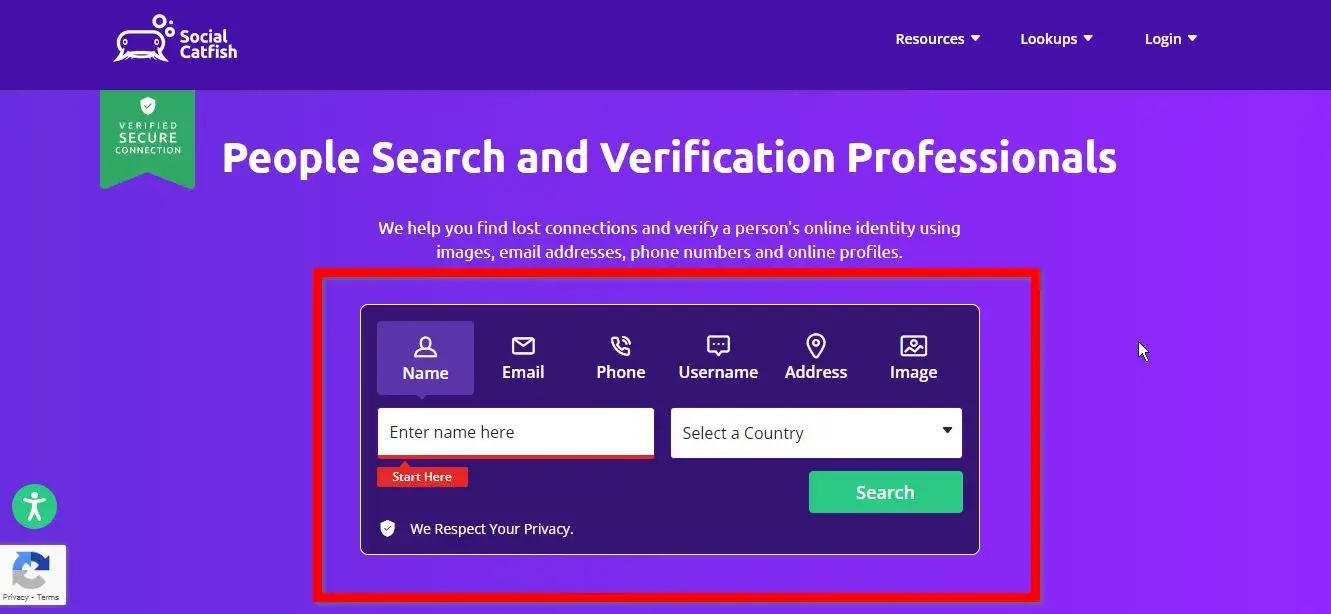
Social Catfish is one of the popular services that will let you Lookup the user behind Snapchat among most social media platforms.
You can visit Social Catfish’s website, use the information that is available to you and search for the real Snapchat user behind a Snapchat account.
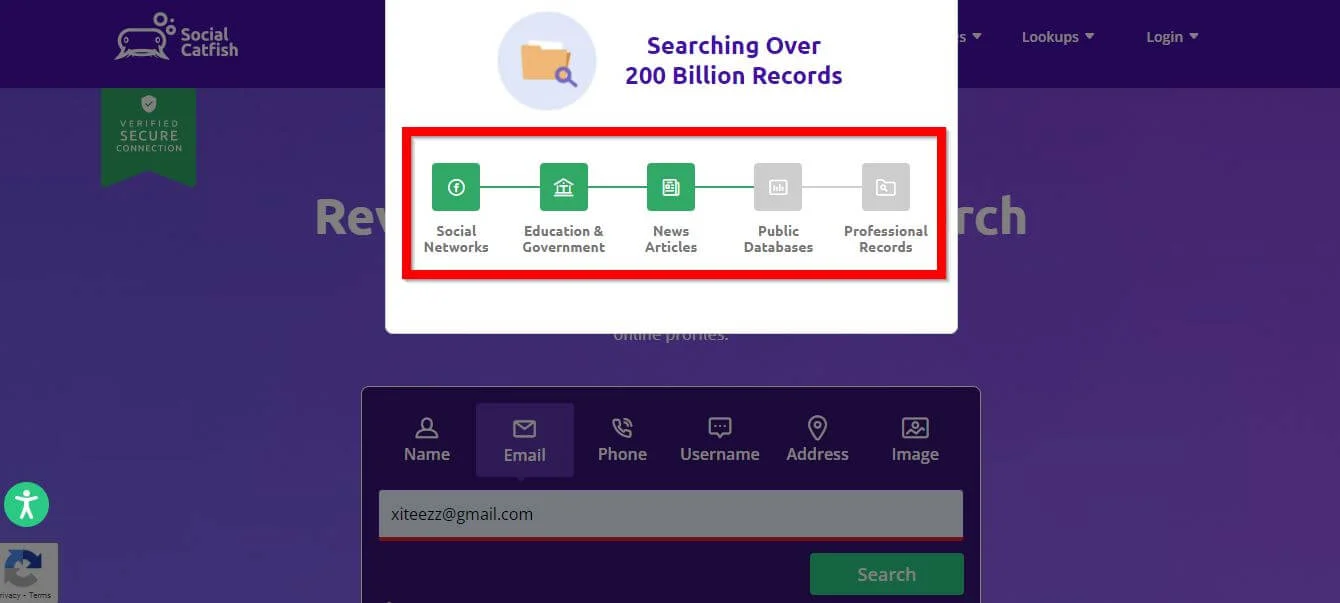
BeenVerified
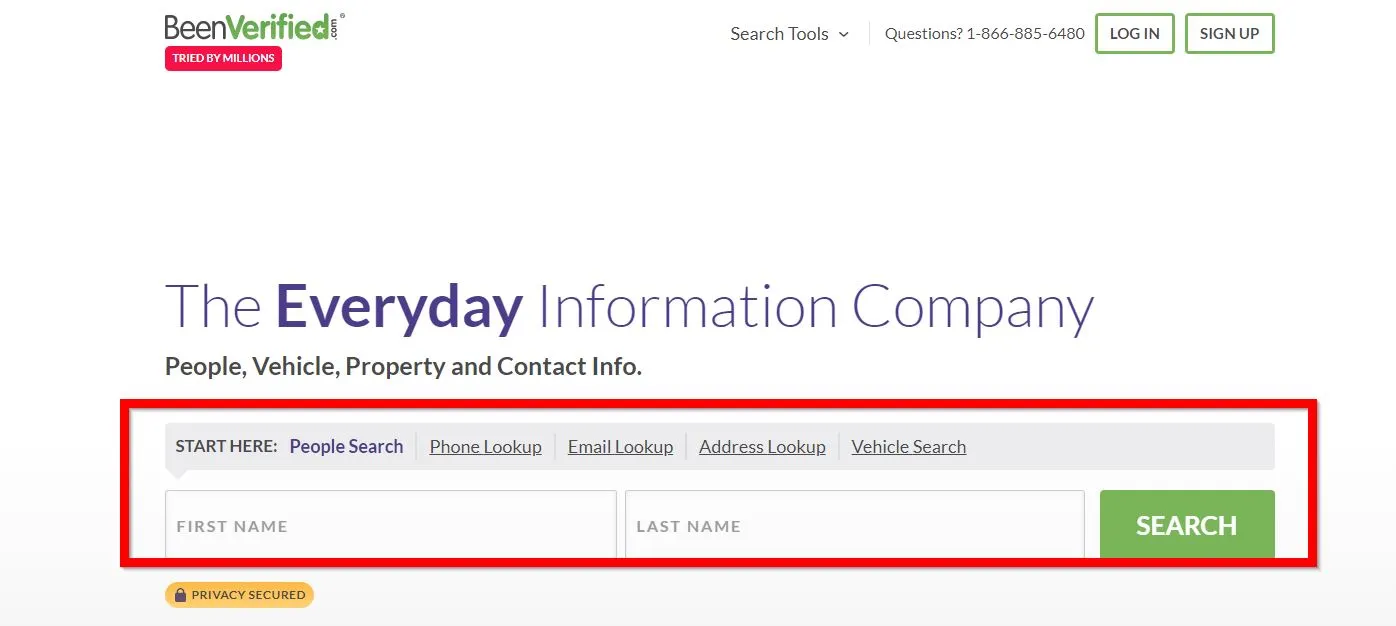
Been Verified is another similar platform that will help you Lookup someone with a Social media username.
If you want to know who is behind a Snapchat account, you can visit their website and search with whatever information you have on the account or the user.
Method 2: Spying On The Snapchat User Profile
The first thing we do or can do is check their profile and spy on their profile when somebody unknown sends you messages or snaps for the first time on your account because we can gather some information from their bio, nickname, or shared friends from their profile.
Once you gather their information, you can easily ding out whos behind the Snapchat username.
If you don’t know how, here are the following steps to search for a Snapchat username.
Step 1: Open Snapchat App
First, open your Snapchat on your phone and make sure you are logged in.
Step 2: Tap on The Message Icon
You can find a message icon on the bottom section of your screen right next to the scan icon and location icon.
Step 3: Open A Chat User and Click on Bitmoji
Next, select the user to open up a chat. When that’s done, you can click on the Bitmoji of the user. This will open the user’s profile for you to check.
Step 4: Find Relevant Information
Once you get the profile of the user, you can spy around for relevant information, including the person’s real username.
Method 3: By Searching Contact Number Or Name
For this method, you have to give Snapchat access to your contacts and may require all other permissions to be granted by you.
It is a straightforward way to find a Snapchat username through a search.
Here is how you do it.
Step 1: Open Snapchat
Initially, ensure that you are logged into your account on Snapchat.
Step 2: Find and Click The Add Friend Option
Secondly, you will find an add a friend option in the top right corner of your screen.
Press on the icon and land on the Add Friends page of Snapchat.
Step 3: Click On All Contacts
Once you are on the add friends page, you will find “All Contacts” on the right side of the quick add option. Click on the all contacts option.
Step 4: Search User’s Contact Number
Finally, you can search for the Snapchat username using their Contact number.
Method 4: Reverse Lookup For Username [Snapchat Lookup]
Unlike platforms like Facebook, Snapchat limits the amount of personal information users can share about themselves. However, you can still discover the owner of a Snapchat username through a reverse Snapchat lookup search.
To find the person behind a fake Snapchat username, simply perform a Google search using the phrase “Snapchat username reverse lookup.” You will come across various online applications that offer this service.
Visit one of these applications and follow the on-screen instructions to initiate the reverse lookup process. Eventually, you may be able to identify the actual Snapchat user.
Remember that every social media platform requires a username for individuals to have an account. You can try copying or remembering the Snapchat username and then search for it on other social media platforms such as Facebook and Instagram. Although there’s no guarantee that you will find the person, it’s worth a try to expand your search across different social media platforms.
Method 5: Snapchat Username Search By Searching On Other Social Media
When creating a username for any social media platform, we often consider using a fictional or real name with which we are already familiar. However, someone with a fake Snapchat account may use a false username or online handle.
You can search for the username on other social networking sites to uncover the person’s identity behind the fake account. Many social media platforms have a search bar allowing you to discover and add usernames as contacts.
Copy or remember the Snapchat username and perform a search on popular social media platforms like Facebook, Instagram, Twitter, and more. By doing so, you may have the chance to find the real user behind the spam account on Snapchat.
Method 6: Snapchat Username Search By Identifying Stories And Pictures On Snapchat
When an unknown user contacts you on Snapchat, it can be challenging to find their name. One method to identify them is by waiting for them to upload a story or picture, which can provide valuable clues.
Here’s how you can do it:
Step 1: Open Snapchat
Start by opening the Snapchat application and logging in with your credentials.
Step 2: Tap On The Double Human Icon
Look for the two-human icon located at the bottom right of your screen. Tap on it to access the Stories page, where you can view the stories shared by various users.
Method 7: Snapchat Username Search Using Google Image Search
You can use Google’s image search engine to find the image of a Snapchat user on the internet. Google is known for being the most comprehensive search engine available, offering a vast amount of data and information.
When conducting a Snapchat username search using Google Image Search, enclosing the username inside quotation marks is important. This will ensure that the search results are specific to the username and exclude unrelated results.
To perform the search, visit the Google Image Search page, upload the image associated with the Snapchat user, and apply the necessary filters. Including the username in quotes limits the results and helps to focus on finding relevant information.
Method 8: Snapchat Username Search By Direct Confrontation
One of the simplest methods is to ask the person for their real name or identity directly. Engage in polite conversation and inquire about their true identity to potentially find them on other social media platforms.
If all other methods fail, this approach may prove to be the most straightforward option. However, it’s important to respect the person’s decision if they choose not to disclose their real identification. In such cases, it is advisable to block them and continue enjoying your conversations with other friends.
Remember, if the person genuinely wants to communicate with you and is someone you know, they may reveal their identity later.
Also Read: Does Snapchat Automatically Delete Chats?
How To Identify A Fake Snapchat User?
Identifying a fake Snapchat user can be challenging since Snapchat prioritizes user privacy. Most fake accounts make an effort to avoid sharing personal information on the platform.
To determine if someone has created a false Snapchat account, conducting some investigation is necessary. One approach is to visit a tracing website where you can input the username and gather useful information about the account.
Be cautious of content that does not reflect genuine actions, opinions, or attitudes of users, as well as profiles with minimal engagement. These can be indicators of a fake account.
There are several methods you can try to uncover the real user behind a fake or spam account:
- Check for the fake nickname on their profile.
- Use reverse lookup of the Snapchat username.
- Search for the username on other social media platforms.
- Direct Questionnaire
Also Read: How To Use Lens Web Builder To Make Snapchat Lens?
Alternative Methods Of Finding Real Users On Snapchat For Free
One of the simplest methods is to manually access the user profile through the user settings on Snapchat.
This method involves investigating and gathering information to determine the identity of the Snapchat user.
Step 1: Open Snapchat
To begin, log in to your Snapchat account using your ID and password.
Step 2: Tap On User Profile
Next, locate and tap on the profile of the user you wish to identify. Alternatively, you can open a chat with the person.
Step 3: Identify The User
Finally, by tapping on the top corner of the user’s name, you can find the user’s name information and discover their username.
2. Snapchat Username Search On Other Platforms
If you are unable to find someone’s real name on Snapchat, you can try searching for their username on other social media platforms.
Using the display name or username of the individual, you can enter it into search fields on platforms like Facebook, Instagram, Twitter, and more.
While it may require some time and effort, there is a possibility that you might come across the person’s real profile and identity through this method.
3. Use a Snapchat Username Lookup Tool
To identify fake or spam account users on Snapchat, you can utilize Snapchat username lookup tools.
Although these tools may not always provide accurate results, they can be helpful in some cases.
Examples of such tools include Spokeo and BeenVerified, among others. While using these tools, it’s important to remember that their results may vary and may not guarantee precise identification. Nonetheless, they can still be worth exploring as part of your investigation.
Also Read: Why Is My Snapchat Score Not Updating?
How To Find Anyone Snapchat Username 2023?
To find someone’s Snapchat username, you can explore various methods. One option is to utilize third-party application websites. These websites enable you to register your email and input your Snapchat username, allowing you to meet new friends and expand your Snapchat connections. You can copy usernames from these platforms, search for them on Snapchat, and add them as friends. Examples of such websites include Ghostdex.App and Addmesnaps.
Another approach is to discover new friends directly on Snapchat itself. You can add people nearby, connecting with Snapchat users in your vicinity. Additionally, you can manually search for usernames within the Snapchat app and add individuals based on their usernames. These methods allow you to actively find and connect with new friends on Snapchat without needing external applications.
Also Read: What Is Snapchat Snap Score And How It Works?
Does Snapchat Automatically Add People From The Contact List?
Snapchat does not automatically add people to your contact list. The app requires you to send a friend request to connect with others. If you are unsure about how to add someone on Snapchat, here are the following methods you can follow:
To Add Someone Whose Number You Already Have On Your Phone:
Step 1: Open Snapchat
Open the Snapchat app on your phone.
Step 2: Tap On Your Avatar
Tap on your Avatar located in the upper left corner of the screen.
Step 3: Click On Add Friend
Next, click on the Add Friend icon.
Step 4: Tap On Add From Contact
Select the option “Add From Contact.” This will show you the people from your contact list who use Snapchat.
Step 5: Click On “Add+”
To add someone as your friend, click on the “add” button next to their name.
If the person you’re trying to add doesn’t use Snapchat, an invitation will be sent to them instantly, inviting them to join the app.
To Add Someone Who Has Already Added You As A Friend:
Step 1: Open Snapchat
Open the Snapchat app on your phone.
Step 2: Click On Avatar
Tap on your Avatar located at the upper left corner of the screen.
Step 3: Tap On “Add Friends”
Scroll down a bit and tap on “add friends.” Here, you will find the option to add people who have already added you.
Step 4: Add Them Back
To add a user back, click “add” right next to their name. Once you do that, that person will be added to your friend list, and you can start sharing snaps with them.
To Add Someone By Scanning Their Snapcode
To add someone by scanning their Snapcode, follow these steps:
Step 1: Open Snapchat
Open the Snapchat app on your device.
Step 2: Click On The Avatar
Tap on your Avatar located in the upper left corner of the screen.
Step 3: Scroll Down
Scroll down until you find the “Add Friends” option and tap on it.
Step 4: Add The User
In the top right corner, you will see an icon resembling Snapchat. Tap on it and select the screenshot of the Snapcode you have taken.
The Snapchat account associated with that Snapcode will appear; by doing this, you will add them as your friend.
Also Read: How To Solve “Snapchat Couldn’t Refresh Please Try Again” Issue?
Frequently Asked Questions (FAQs)
Snapchat is a widely used social media app with millions of users. Here are a few inquiries that most people have about the real name on Snapchat.
Does Snapchat Auto Add People From My Contacts?
No, Snapchat doesn’t add any new people from the contact list automatically. However, you can go to the device contact from Snapchat to send them friend requests on Snapchat. You can also know who is on Snapchat from your contact list. It is an excellent way to initially add friends on Snapchat if you are a new user.
How To Find Someone New On Snapchat?
You might sometimes be looking for a new friend on Snapchat to whom you would like to talk.
To find new people on Snapchat, you need to install a third-party application or website that helps you to meet new friends.
You must register your email address and your Snapchat Username on the third-party application or website.
If you do not want to install or use a third-party application or website to find new friends on Snapchat, you can use two of the available features on Snapchat. They are:
- Search Username
- People Nearby
How To Find Snapchat Friends?
Making friends on Snapchat is very easy. There are a lot of ways to add new friends on Snapchat.
You can add people from your contacts or by suggesting friends for you on Snapchat.
Secondly, you can manually add people by asking for their usernames by asking people for their Snapchat IDs.
Can You Hide Your Username On Snapchat?
Yes, you can hide your username on Snapchat.
The easiest way to do so is by creating an alias name.
Your alias is what will be shown to your friends in stories, chats, and everywhere else on the app.
How To Change Your Snapchat Username?
You can change your username on Snapchat by going to the settings option. It is located
Can Somebody Trace A Snapchat Account?
Yes, you can track a Snapchat account. An application that helps you trace someone’s Snapchat account is called “Spy App.” Spy App is the next-generation application that traces the users’ activities, location, and browsing history. Snapchat influences mostly use this application to upload photos and display them to the public.
Nevertheless, this causes many negative consequences, as teenagers can become victims of vulgarity, and crudites may happen online. Therefore, to save your dear ones from these results, the Spy App may do this job very clearly for you. The top right corner of your profile screen.
From there, you will have the option to change the username on Snapchat.
Final Thoughts
Blocking someone on Snapchat is best if they have been sending you bothersome messages for a few days. They shouldn’t be allowed to stay on your account because they are fake. If they genuinely want to talk to you, they will use a real name or account on Snapchat, and your friend is playing a prank on you, and you will discover it once you block them.
If you rely on inner knowledge and want to find out the real name of a Snapchat user, you can try the seven methods mentioned in the article.






