Spotify provides digital copyright-protected recorded music and podcasts, with a library of over 70 million songs available. Users can choose between two versions of Spotify: the free version and the premium version. Users who use the free version will only have access to basic features, while those who pay for a subscription will have access to additional features, such as offline listening. If you enjoy listening to music, you may have many songs on your playlist and want to share them. So, how do you share playlists on Spotify with your duo partner or friend?
Answer:
You can share playlists on Spotify with your duo partner or friend by sharing the link through email or chat, or directly through the app. You can also share your playlist publicly if you want strangers to be able to discover it; share it publicly through Spotify.
Users on Spotify can search for songs by artists, albums, or genres. Furthermore, users can create, edit, and share playlists as they see fit.
What Is Spotify Premium Duo?
Spotify Premium Duo is a new Spotify plan designed for two people who share a home. Although Spotify targets Duo at couples, it is open to two people living under the same roof, such as roommates or siblings.
To be eligible for Spotify Premium Duo, both people must live at the same address. You must enter your address when you sign up for Duo. When the second person signs up (via a link you send them), they must use the same email address.
Everyone on the plan gets their Premium account, so no one shares a password, and everyone keeps their saved music and playlists. You are not required to create a new individual Premium account if you already have one. You can keep all of your music, playlists, and recommendations.
Also Read: Why Does Spotify Keep Skipping Songs?
How To Share Spotify Playlists With Friends On Spotify Duo?
In the past, people used to express their affection by creating mixtapes for loved ones. However, with the rise of the internet and streaming music, this practice has been replaced by digital playlists on services like Spotify.
Creating and sharing playlists on platforms like Spotify is much simpler than making physical mixtapes, but it still carries the same thoughtfulness.
To share your Spotify playlist with a friend or anyone else, follow these steps:
Step 1: Run The Spotify App
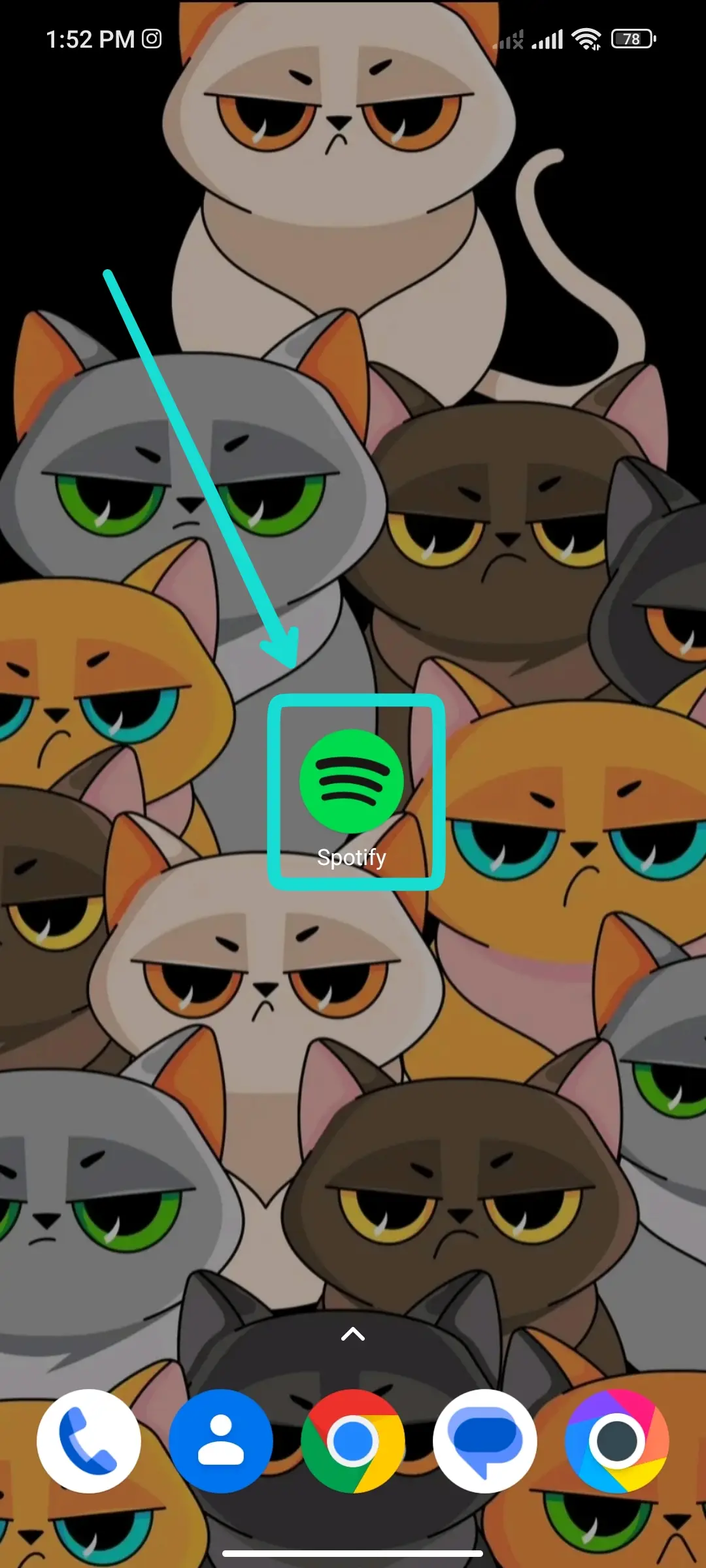
Begin by locating and opening the Spotify app on your device. Look for the Spotify app icon on your home screen or in your app drawer, and tap on it to launch it.
Step 2: Head To The Playlist
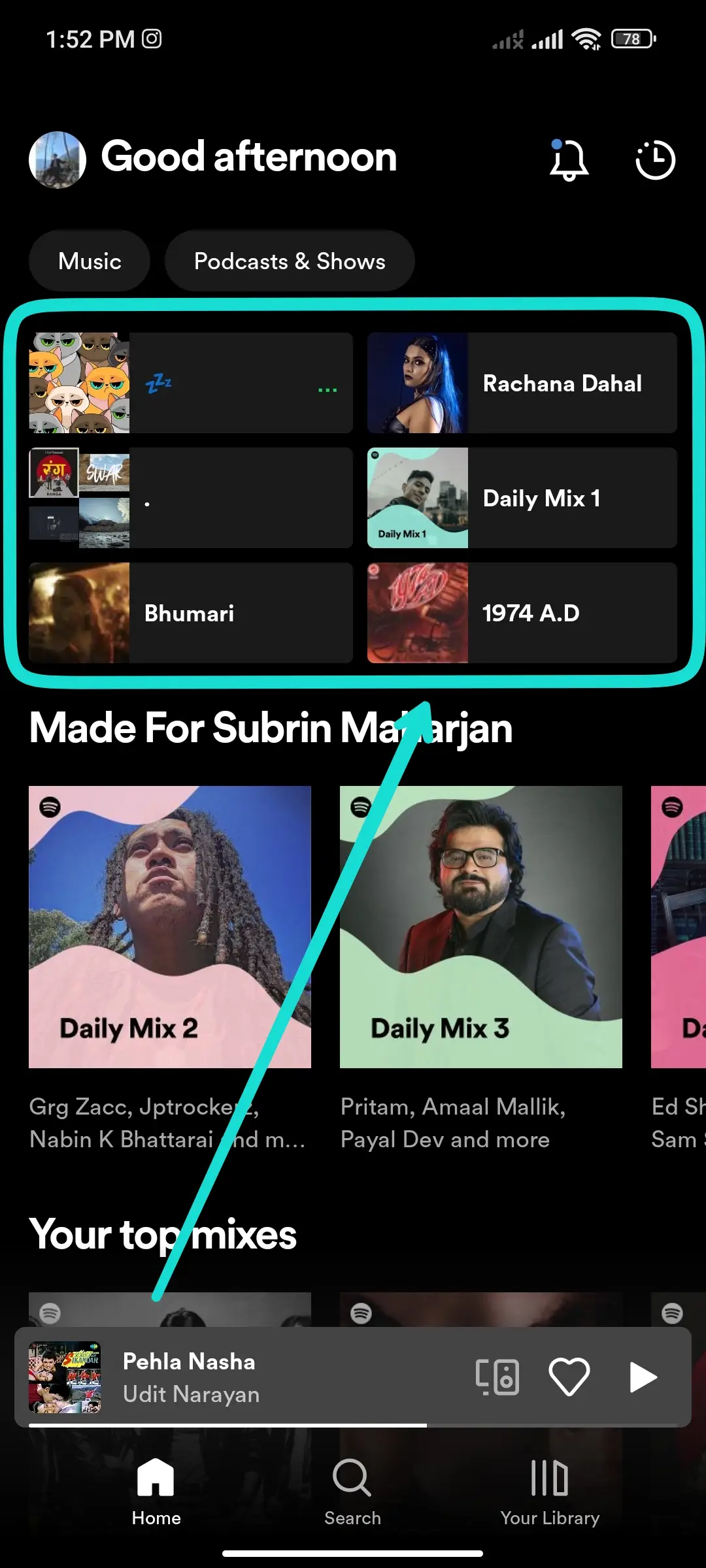
Locate the playlist you want to share with your friends and tap on it to open it.
Step 3: Tap On Three Dots
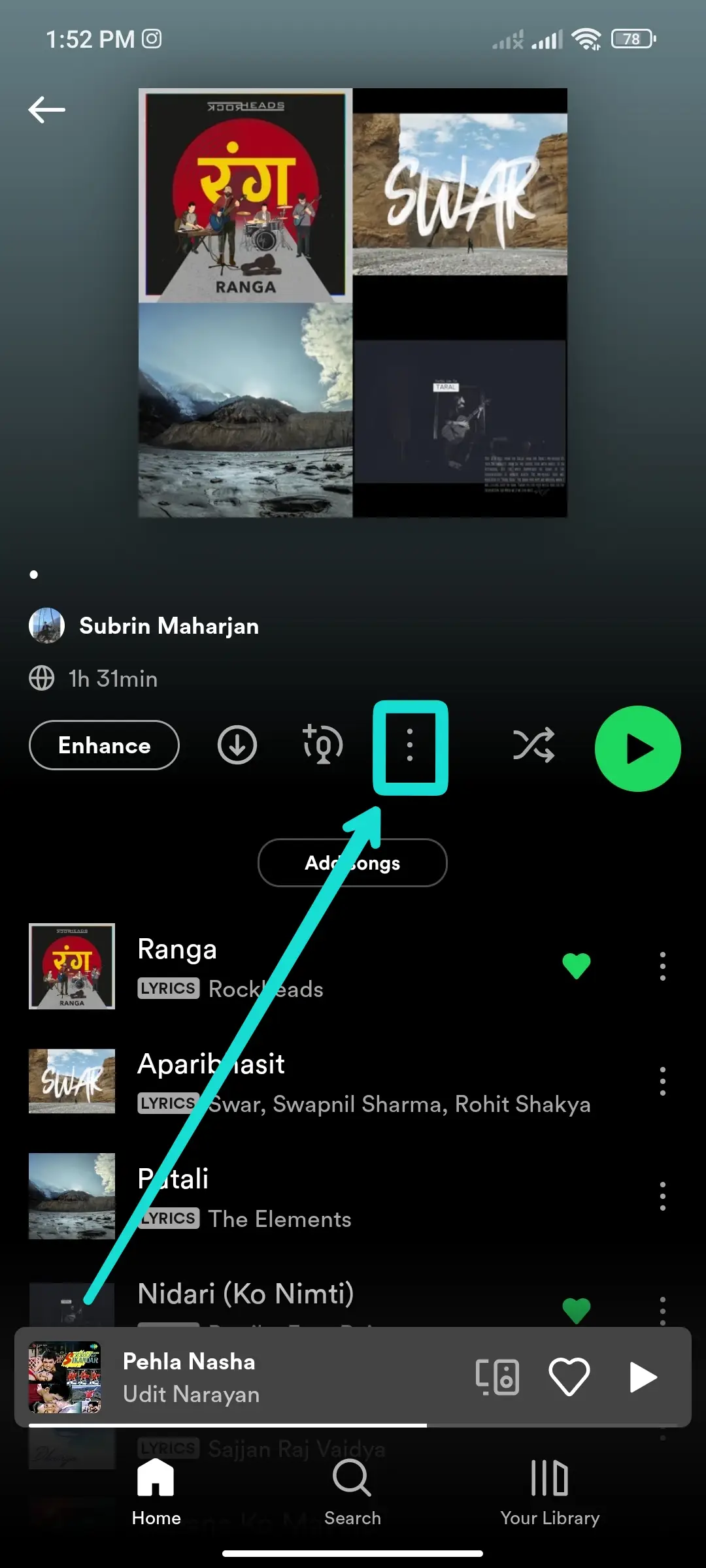
Look for three dots on the screen’s left side, next to the play button. Tap on the dots.
Step 4: Select The Share Button
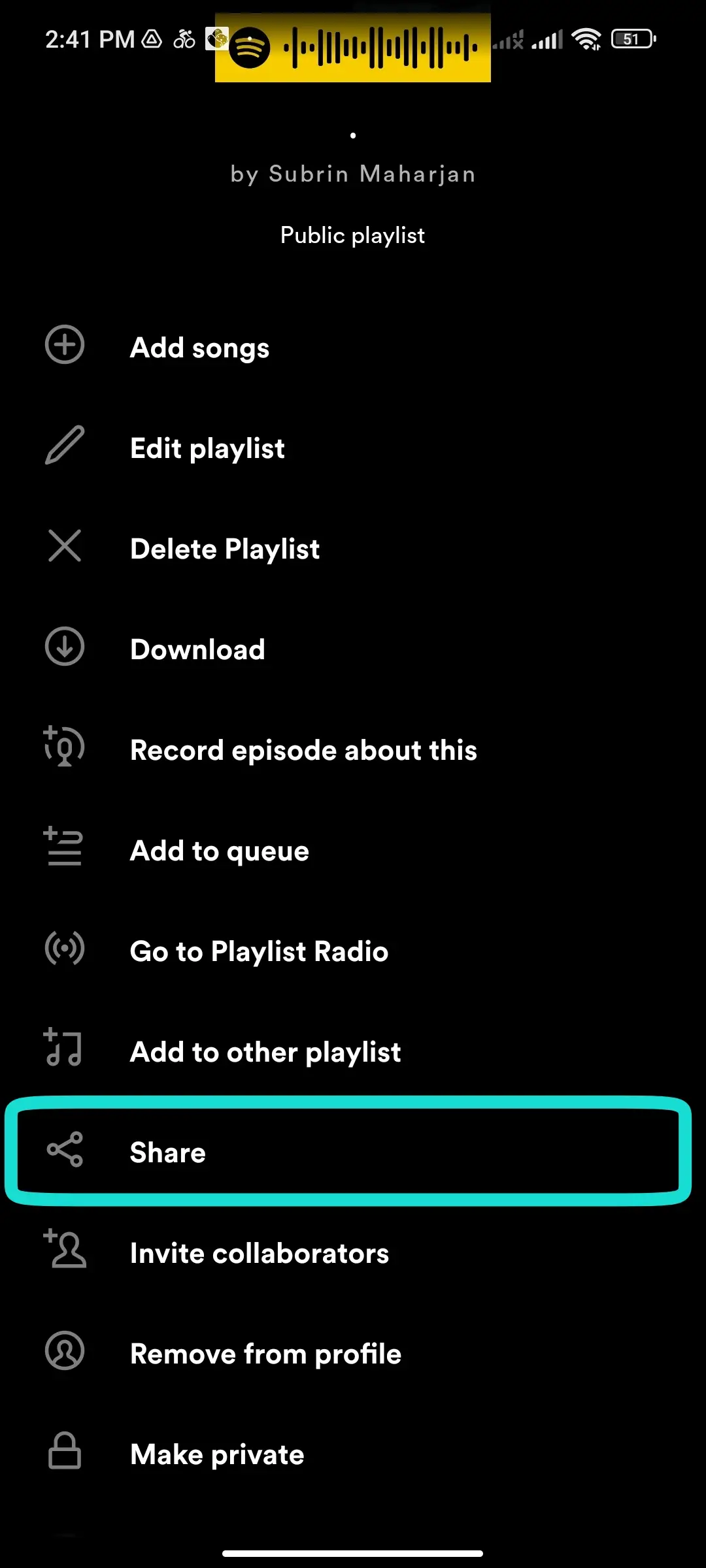
A menu will appear. From the menu, choose the “Share” button. This will open a new submenu.
Step 5: Copy The Playlist Link
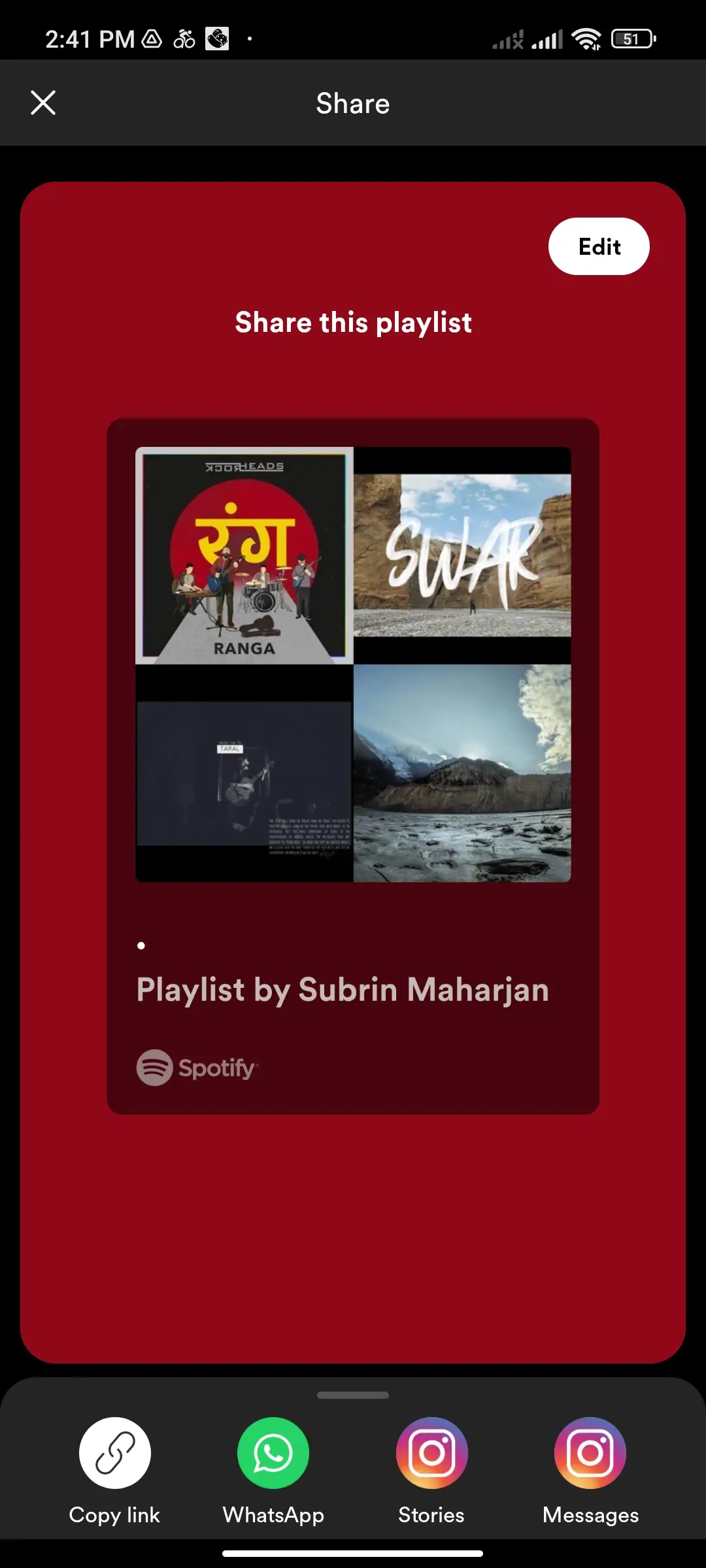
In the submenu, you will see the option to copy the link to your Spotify playlist. Tap on it to copy the link.
Step 6: Send The Link To Your Friend
Once you’ve copied the link, you can share it with your friend. You can send the link through email, chat, or any other messaging app you and your friend use.
Also Read: Can You Use Spotify Duo If You Live In Different Addresses?
What Are The Ways To Share Spotify Playlists With Your Friends On Spotify Duo?
There are various ways to share your Spotify playlists with friends. The methods differ based on whether you use Spotify’s desktop or mobile app. Let’s explore how you can share a playlist on both platforms:
- Sharing Spotify Playlists With Your Friends On Desktop
- Sharing Spotify Playlists With Your Friends On Mobile Phones
Also Read: Why Are Some Of My Songs Greyed Out On Spotify?
Method 1: Sharing Spotify Playlists With Your Friends On Desktop
Sharing a Spotify playlist on a computer is easy. If you’re unsure how to do it, read the articles mentioned above to learn how to share a playlist from your computer.
Step 1: Go To The Spotify App

Locate the Spotify app and look for the menu.
Step 2: Select Playlist
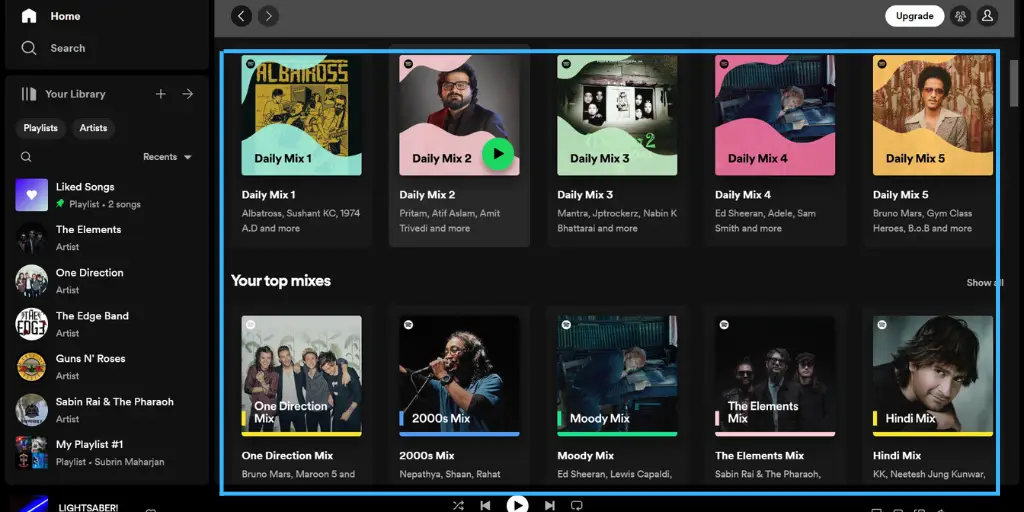
Select any playlist that you want to send.
Step 3: Click on three dots.
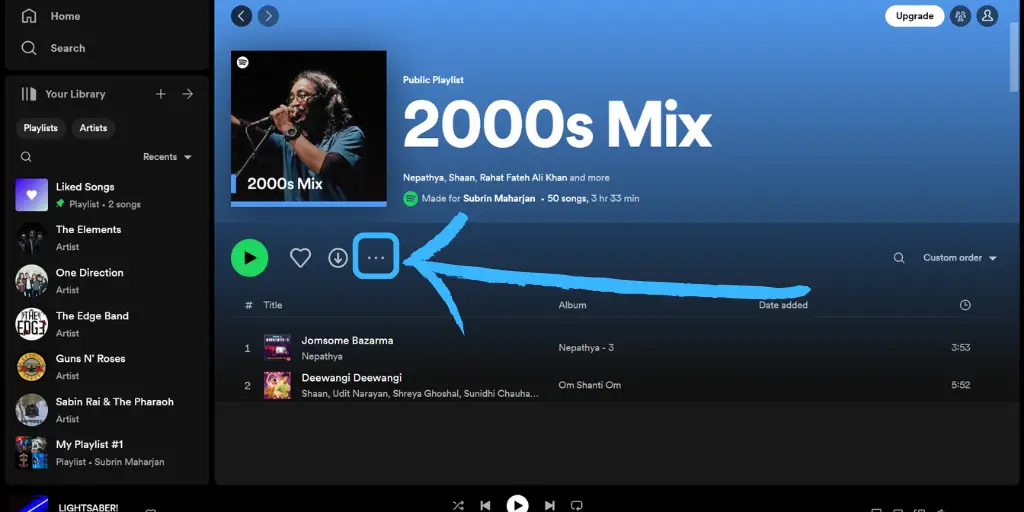
Then Click on three dots.
Step 4: Click on Share.
Select the share icon to open a sub-menu.
Step 5: Copy the Playlist link
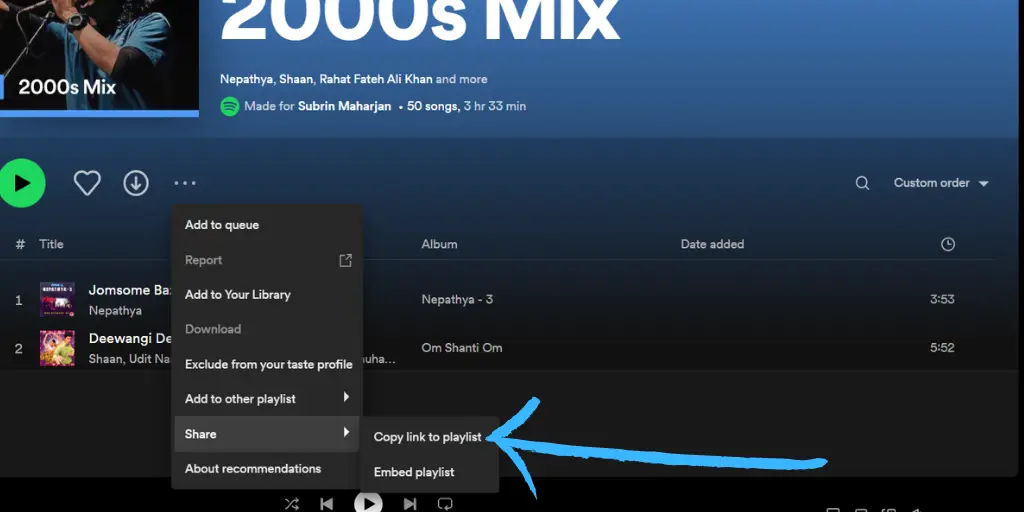
Then, copy the link to the playlist that you want to share.
Step 6: Send the Link
Paste the link in chat or email wherever you want and send it to your friends.
Also Read: How To Add Another Device To Spotify Premium [Paid And Unpaid]
Method 2: Sharing Spotify Playlists With Your Friends On Mobile Phones
Sharing a Spotify playlist from the mobile app can be complicated due to the various methods available.
On mobile phones, we have multiple ways to share our playlist:
1. Share Spotify Playlists With Your Friends Via Link
You can easily share a playlist with your friends by providing them with a link. Here’s how to do it:
First, open the menu > Tap on the icon at the top right corner of the app. Next, select “Share” > Choose the option from the menu to open a new window. Tap “Copy link” > Obtain the playlist link in this window. Once copied, paste it into a message > Send it to your friends, allowing them to access the playlist.
2. Share Spotify Playlists With Your Friends Directly In Other Apps
You can also share your playlist directly through the Spotify app. Here’s how to do it:
First, select “Share” > Open a new window > Choose the desired app from options like Twitter, Facebook, WhatsApp, or Instagram > Grant Spotify permissions > Generate a draft post or message with the playlist link > Make any desired modifications to the message > Send or publish it within the app to share the playlist with your friends.
Also Read: How To Change Or Cancel Spotify Subscription [Premium Account]
How To Share Spotify Playlist Publicly?
To share your Spotify playlist publicly, you can easily do so by sharing the playlist link or making it visible on public platforms like your Facebook feed.
To make your playlist discoverable by strangers through Spotify’s search feature, you must set it as public.
Here’s a simplified guide on how to make your playlist public on Spotify:
Step 1: Choose The Playlist
Search for or select the playlist you want to share publicly.
Step 2: Tap On Three Little Dots
Click on the three dots associated with the playlist.
Step 3: Select To Make Public
Next, choose the option “Make Public.” This will make the playlist visible in Spotify searches for other users.
However, it’s worth noting that the search function within Spotify is primarily designed to help users discover songs and artists rather than specifically searching for playlists. If you want to maximize the visibility of your playlist, consider posting it on platforms like Playlists.net or other similar services that cater to playlist discovery.
Also Read: How To Accept Spotify Family Invite?
How To Start A Duo Session?
To initiate a Duo session, follow these straightforward steps:
Step 1: Open Spotify
Open the Spotify app and ensure you are logged in to your account.
Step 2: Choose A Track
Choose a song or playlist you want to listen to with your friend.
Step 3: Tap On The Three Dots
Next, tap the three dots in the screen’s top right corner.
Step 4: Choose “Start Duo”
Select “Start Duo,” and your friend can see your session and join in.
You can also share your sessions on social media platforms if you wish.
Also Read: How To Create A Free Spotify Account?
How Much Is Spotify Premium Duo?
Spotify Premium Duo costs $12.99 per month. Subscribers to the Duo plan save $3.5, as they pay $6.5 instead of the regular price of $9.99 for an individual plan.
New or free Spotify users can enjoy a one-month free trial when they subscribe to the Spotify Duo plan. However, users with access to the Duo plan’s premium account are not eligible for the Spotify Duo free trial.
Also Read: What Is Spotify Premium Duo And How Does It Work?
How To Buy Spotify Premium Duo?
Buying Spotify Premium, including Spotify Premium Duo, is a straightforward process.
The essential step to purchasing Spotify Premium Duo is to locate the “Premium” page on Spotify’s website. From there, you can proceed with buying the Spotify Duo subscription.
Here are the steps to buy Spotify Premium Duo:
Step 1: Open Browser
Open your preferred web browsers, such as Firefox, Chrome, Opera, or Safari (for Mac users).
Step 2: Search Spotify.com
Type “Spotify.com” in the browser’s address bar to access the official Spotify website.
Step 3: Click On Premium
You will find various options on the top right-hand side of the screen. Click the “Premium” button to take you to a new page.
Step 4: Tap On View Plans
Click “View Plans” on the new page to see all available options.
Step 5: Choose Duo
Among the options displayed, choose “Duo” (the second option) and click on “Get Started.”
Step 6: Fill in All The Required Information
Fill in the required information, including your street address, town/city, state, ZIP code, and preferred payment method.
Step 7: Finalize Your Transaction
Once you have entered all the necessary information, click “Buy Now” to finalize your transaction.
Also Read: How To Upgrade Spotify To Duo? [Easy Guide]
How To Become A Spotify Duo Member?
The Spotify duo can be for you and a friend, family member, or partner. Spotify Duo users can share their playlists with both friends and strangers. When you sign up for Duo, you must provide your address. The second person must use the same email address when signing up through a link you send them.
If you want to share a Spotify playlist, this tutorial may be of help, and it is simple to follow :
- Start A Spotify Premium Duo
- Join A Spotify Premium Duo
Also Read: How To Remove Ads On Spotify?
Start A Spotify Premium Duo
The person who wishes to manage the plan registers.
They can use their existing account or create a new one.
Once a plan manager has signed up, they cannot be changed.
Step 1: Open The Spotify App
Run the Spotify app.
Step 2: Log In With Your Spotify Account
Log in with an existing Spotify account or create a new Spotify account.
Step 3: Handle The Payment
Subscribe to the Duo plan and handle the payment.
Step 4: Set the address
Then, assign the address for the plan.
Step 5: Invite Or Remove Members
Now, invite the member or remove the member.
Step 6: Start A Premium Duo Plan
After that, you can begin Spotify Premium Duo Plan.
Note: Keep in mind that if either of you purchases Spotify Premium Duo, it will not be refunded for any unused time. If you only have a few weeks left on your subscription, you should probably wait until it is about to expire before signing up.
Also Read: How To Clear Cache On Spotify [IOS, Android, And PC]
Join A Spotify Premium Duo
If you already have Premium with a partner (for example, your phone or internet provider), you must cancel first and then wait for your current Premium to expire.
To participate in someone else’s plan, you must follow these steps :
Step 1: Locate The Spotify App
Go to Spotify’s app. If you have signed up already, then log in.
Step 2: Log In With Your Spotify Account
Log in with an existing Spotify account or create a new Spotify account.
Step 3: Enter the Same Address
Now, fill in the same address. You must provide your address, and another second person must use the same email address through a link you send them.
However, you will easily learn to join a premium duo from the above steps. Remember that you can only switch Duo plans once per year.
Also Read: How To Change The Cover Of Spotify Playlist?
What Are The Advantages Of Using Spotify Duo?
Spotify Duo offers several advantages that make it a convenient and enjoyable platform. Firstly, one of the main benefits is that it is a free app. You don’t need to make any additional purchases to access its features, making it accessible to many users.
Secondly, Spotify Duo is designed with user-friendliness in mind. You don’t require any experience making video calls to use the app effectively. Its intuitive interface and simple navigation make it easy for anyone to get started and enjoy the features without hassle.
Another advantage of Spotify Duo is its availability across multiple devices. Whether you prefer to use your computer, phone, or tablet, you can access Spotify Duo and make calls from any device. This flexibility allows you to connect with others conveniently, regardless of their device.
Furthermore, Spotify Duo enables you to connect with anyone with a Spotify account. Whether it’s your friends, family, or even colleagues, you can initiate calls with them and enjoy quality communication within the app. This broadens your ability to stay connected and share experiences with diverse people.
Lastly, Spotify Duo allows you to share music during your calls, creating an enhanced bonding experience. By listening to and sharing music, you can strengthen connections with friends and family and explore common interests uniquely and engagingly.
Also Read: Why is Spotify Not Opening On Mac?
Can We Share A Scannable Code For Spotify Playlist?
Yes, we can share a scannable code for the Spotify playlist. Sharing a scannable code for a Spotify playlist provides an easy and convenient method to share playlists.
Using your phone camera, you can scan the code within the Spotify app to access the playlist directly.
If you’re curious about how to share the scan code for a Spotify playlist, follow these steps:
Step 1: Tap On The Image
Tap on the playlist image at the top of the menu to enlarge it. You will notice a Spotify Code displayed along the bottom.
Step 2: Click On Save To Photos
Choose to save the image by selecting “Save to photos” or taking a screenshot.
If you opt to “Save to photos,” grant Spotify access to your photos if prompted.
Step 3: Send The Image
Send the saved image to the person you want to share the playlist with.
They can then use their phone camera within the Spotify app to scan the code from the image and access the playlist effortlessly.
Sharing the scannable code simplifies and streamlines the process for others to discover and listen to the Spotify playlist you want to share. It provides a convenient and efficient way for them to access the playlist directly by scanning the code.
Also Read: How To Make Spotify Playlist Private
Can We Share A Scannable Code For Spotify Playlist?
Yes, we can share a scannable code for the Spotify playlist. Sharing a scannable code for a Spotify playlist provides an easy and convenient method to share playlists. Using your phone camera, you can scan the code within the Spotify app to access the playlist directly.
If you’re curious about how to share the scan code for a Spotify playlist, follow these steps:
Step 1: Tap On The Image
Tap on the playlist image at the top of the menu to enlarge it. You will notice a Spotify Code displayed along the bottom.
Step 2: Click On Save To Photos
Choose to save the image by selecting “Save to photos” or taking a screenshot.
If you opt to “Save to photos,” grant Spotify access to your photos if prompted.
Step 3: Send The Image
Send the saved image to the person you want to share the playlist with.
They can then use their phone camera within the Spotify app to scan the code from the image and access the playlist effortlessly.
Sharing the scannable code simplifies and streamlines the process for others to discover and listen to the Spotify playlist you want to share. It provides a convenient and efficient way for them to access the playlist directly by scanning the code.
Also Read: How To See Your Listening Stats On Spotify?
Frequently Asked Questions
So, here are some frequently asked questions on how to share playlists on Spotify Duo below:
How Can You Make Money On Spotify?
Yes, it is possible to generate income on Spotify, although the earnings may not be significant. Artists typically receive a modest payment for every 1,000 streams, which can range from 3 to 5 USD.
Spotify generates revenue through user subscriptions and advertising, and a portion of that revenue is distributed to the artists based on the number of streams they receive. However, it’s important to note that the amount artists earn per stream can vary and may not result in significant financial gains.
Can You Get Paid For Making Spotify Playlists?
Yes, you can earn money by creating Spotify playlists. You can increase your streams and make money when you curate playlists with great music and build an audience. Many musicians use tools to promote their playlists on Spotify and SoundCloud, which helps them earn more money and gain popularity for their music.
How To Get More Followers For Spotify Playlist?
You can quickly increase your Spotify followers by using a music marketing tool.
AIOStream Spotify version will assist you as a Spotify bot and automation tool that can assist you with different networks, allowing you to expand the credibility of your music easily.
This is a great option if you use more than Spotify to get your music out there. They can assist you with SoundCloud while also having a powerful search engine.
What Are The Problems With Spotify?
You can face various problems with Spotify, some of which are:
- Problems with playlisting
- The trouble with offline playback
- Limited song selection
- Streaming quality
- High monthly fees
Conclusion
In conclusion, you can share playlists on Spotify Duo with your friends or any other family member or share them publicly.
Spotify Duo allows you to share playlists through messages, apps, and scan codes.
The above articles will guide you on how to share the playlist with the world, friends, or other family members.






