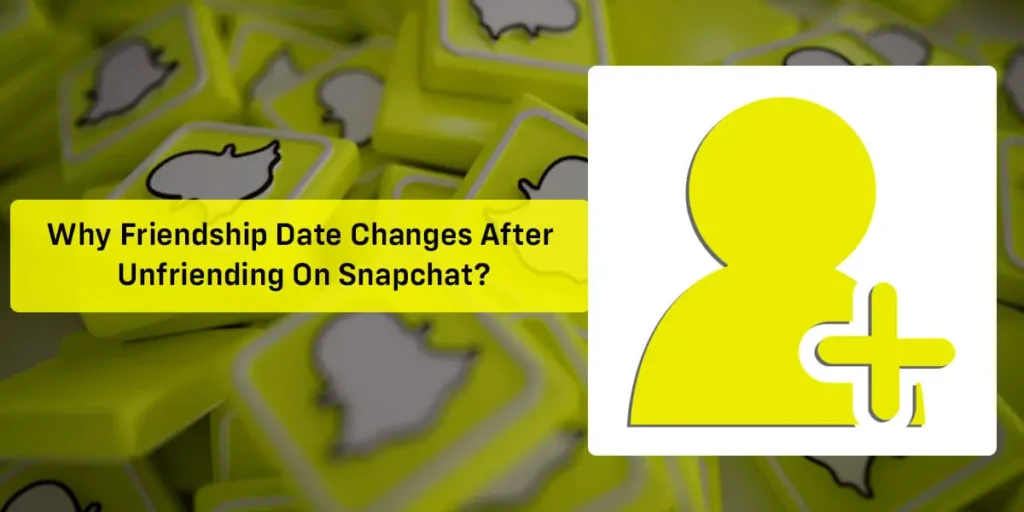If you’ve been using Snapchat for a while, you probably have a lot of friends. While you were boasting about your long-lasting friendship on the app, the friendship date unexpectedly changed, and you’re not sure why. What should you do in such a situation? How can you find out if someone has unfriended you on Snapchat? Please keep reading to find the answers to Friendship date changes on Snapchat and its queries in the article.
Answer:
Snapchat changes the friendship date primarily because someone may have unfriended you. When a person removes you from their friend list, the Snapchat server automatically updates your friendship date, as you won’t be interacting with that person anymore. However, if the person re-adds you, the date count will begin again from that moment onwards. So, don’t worry if the date changes; it will start again if you’re re-added by that person.
I was also amazed when my friendship date with my friend of four years changed because he accidentally unfriended me. It was quite frustrating for a while, but fortunately, after my friend re-added me, the date count continued from that point onward. Check out the article below to learn about Snapchat dates and how unfriending works!
Why Does The Friendship Date Changes When Someone Unfriends You On Snapchat?
The friendship date changes on Snapchat when someone unfriends you because the app displays the date when that person decided to remove you from their friend list. While you are friends with someone, you can exchange snaps and messages with them, but after they unfriend you, you lose the ability to interact with them in that way.
When this unfriending occurs, your friendship date on Snapchat is updated accordingly to show that you’ve been unfriended. However, if the same person adds you back as a friend, the date count will start again from the moment they re-add you.
To understand why the friendship date changed, the first step is to determine if someone has unfriended you or not. To find out more about this process and how it works, continue reading the article.
Also Read: How To Create A Fake Conversation On Snapchat?
3 Methods To Know If Someone Has Unfriended You On Snapchat
I have discussed various ways to determine whether someone has unfriended you or not. I’ve covered some methods to check if someone has removed you from their friend’s list.
- By Searching Their Username On The Search Bar
- By Checking Your Friendship Status From Your Chat Section
- By Going To The Add Friend Section.
Method 1: By Searching Their Username On The Search Bar
Follow these steps to find out if someone unfriended you on Snapchat using the search bar:
Step 1: Open Snapchat And Go To Search
Open the Snapchat app and access the search bar located at the top of your screen.
Step 2: Search For The Username
Enter the username of the person you want to check.
Step 3: Go To Their Profile
Tap on the profile icon to visit their profile.
Step 4: Check The SnapScore
If you can view the user’s snap score on their profile, everything is fine. If you can’t see their snap score, it indicates that you’ve been unfriended or removed from their friend’s list.
Also Read: How to Delete or Deactivate Snapchat Account?
Method 2: By Checking Your Friendship Status From Your Chat Section
Here are the steps to determine if someone unfriended you on Snapchat using your inbox feed:
Step 1: Open Snapchat And Go To the Inbox
Open the Snapchat app and go to the inbox section.
Step 2: Open The Chat
Select the chat of the person you want to check.
Step 3: Check Pending Alert
In the inbox section, if you see a pending alert or the message “Chat with this person is pending until they add you back,” it indicates that the person has unfriended you.
Method 3: By Going To The Add Friend Section
Another way to check if someone has unfriended you on Snapchat is by using the Add Friend section:
Step 1: Open Snapchat And Access The Add Friend Icon
Launch the Snapchat app and click on the add friend icon located at the top of your screen.
Step 2: Search For The Username
Search for the username of the person you want to check.
Step 3: Look For The “Add” Option
If you see an “add” option on the right side of their name, it means the other person has unfriended you. You’ll need to add them back to interact with each other.
Also Read: How To Stop Random Snapchat Ads?
How To Know If Someone Has Blocked You On Snapchat?
When you search for a certain person, and their profile appears, it means they haven’t blocked you. If someone blocks you, their profile will completely disappear from the app, and you won’t be able to view it when you search.
To check if someone has blocked you, go to the inbox section and review recent conversations with that person. If you can’t find the conversation, they may have blocked you.
If you believe they may have deleted their account instead of blocking you, you can create a new Snapchat account to search for them and find out the truth.
Also Read: What Does In My Contact Mean On Snapchat?
What Happens When You Unfriend Someone On Snapchat?
When you unfriend someone on Snapchat, they will be removed from your friend list, and you won’t be able to interact with each other. They won’t see your snaps, stories, or your map location. Although they can view the conversation history, they won’t be able to message you.
The users you unfriend won’t see your snap score, and any snaps they send you will be shown as pending in their inbox. Your profile information will be mostly locked for them, even though they can still see your profile.
One great thing about Snapchat is that it doesn’t send a notification when you unfriend someone, making it simple to remove unwanted people. You can do this easily and be carefree about removing the person you wanted to for a long time.
If you want to remove multiple people at once, you can learn how to do it in the article “How To Mass Delete Friends On Snapchat.”
Also Read: How To Make A Group On Snapchat?
Is It Possible For Someone Who Has Unfriended Me To See My Snapchat Snaps Still?
Yes, it is possible for someone who has unfriended you on Snapchat to still see some of your content, depending on their privacy settings and the nature of the content you share.
If a friend unfriends you, they won’t be able to view your private Stories or Charms anymore, but they can still see any public content you’ve posted.
Additionally, they may still be able to view your chat or snaps based on their privacy settings. If they have only removed you from their friend list but haven’t blocked you, they will still have access to your previous chat messages with them.
If your profile setting is set to public, anyone can send you a chat or snap, and they can view your snaps if you’ve sent any. However, if the person’s privacy settings only allow messages from friends, your messages won’t be sent, and they won’t be notified that you tried to send them messages.
Overall, the visibility of your content to someone who has unfriended you depends on their privacy settings and the type of content you share on Snapchat.
Also Read: How To Get A Streak Back On Snapchat?
How To See How Long You Have Been Friends With Someone On Snapchat?
Certainly! Discovering how long you’ve been friends with someone on Snapchat is possible. When you become friends with other users and start exchanging snaps, Snapchat stores the data as your friendship date.
To find out how long ago you became friends with someone on Snapchat, follow these basic and straightforward steps below:
Step 1: Open The Snapchat App
Open the Snapchat app on your device and log in to your account if you haven’t already.
Step 2: Tap On Your Profile Icon
Click on your profile icon located in the top left corner of your screen to access your profile.
Step 3: Tap On My Friends Option
Scroll down in your profile to find the “My Friends” option below “Add Friends.” Tap on it.
Step 4: Select Your Friend’s Name
From the list of your friends, select the person you want to check your friendship duration with.
Step 5: Scroll To The Bottom
Once you’re on your friend’s profile, scroll down to the bottom to see the date when you both became friends on Snapchat.
Also Read: How To Change Best Friend Emoji On Snapchat?
How To Find Out When You Joined Snapchat?
Snapchat, a widely-used messaging app, offers an easy way to find out when you created your account. No need for third-party services – follow these simple steps to know the date you started Snapping.
Step 1: Open The Snapchat App
Launch the Snapchat app on your device.
Step 2: Tap On Your Profile Icon
In the top left corner of the screen, tap your profile icon.
Step 3: Scroll Down To The Bottom
Scroll down to the bottom of your profile page. Below the Snap Map, you’ll find the Snapchat Icon with the exact date when you joined Snapchat.
Follow the steps provided above to find out the date you joined Snapchat. These instructions are applicable to both Android and iPhone users.
Also Read: How to Search Snapchat Username?
Frequently Asked Questions (FAQs)
Here are some of the frequently asked questions about Friendship Date changes on Snapchat, and they are as follows:
Why Is Someone Who I Have Never Chatted To Before In My Recent List On Snapchat?
The reason someone you’ve never chatted with before is in your recent list on Snapchat might be that they have viewed your profile, stories, or activities frequently. When someone shows a lot of interest in your content, they might appear at the top of your recent list. This can happen even if you haven’t interacted with them directly through chats.
How To Add Back Someone You Unfriended On Snapchat?
You need to recall their account username to add someone you’ve unfriended on Snapchat. If you have removed an old friend, it shouldn’t be too challenging to remember their username. Once you know their username, you can search for it and add them back to your friends list.
How To Get Someone Off Your Best Friends List On Snapchat Without Blocking Them?
To remove someone from your Best Friends list on Snapchat without blocking them, you can achieve this by not engaging in any conversations with them for around 10-15 days. This will gradually remove them from the Best Friends list. For further details, you can refer to the article titled “How To Get Someone Off Your Best Friends List On Snapchat Without Blocking Them,” specifically written for you.
Does Snapchat Notify Someone When You Look At Their Snap Map?
No, Snapchat doesn’t notify someone when you look at their Snap Map. However, they will be notified if you request permission to view their location on the Snapchat map.
Is Unfriending Worse Than Blocking?
Unfriending is less severe than blocking. When you unfriend someone, they won’t be on your friends list, but they won’t be notified about it. You can still view their profile, chat, and send snaps based on your profile settings. On the other hand, blocking completely cuts off any interaction with their profile.
Conclusion
Snapchat is a widely used app that allows instant friend additions and easy initiation of conversations. As the app gains popularity, more people are connecting with each other on it.
When you add someone on Snapchat, the app keeps track of the date and informs you about the duration of your friendship. Additionally, other users can see your birthday on the platform. This precise record-keeping is one of the appealing aspects of Snapchat.
In this article, I covered how friendship date changes on Snapchat and the factors that influence it. I also included some other useful information that may be beneficial to you. I hope this article has provided the answers you were seeking.