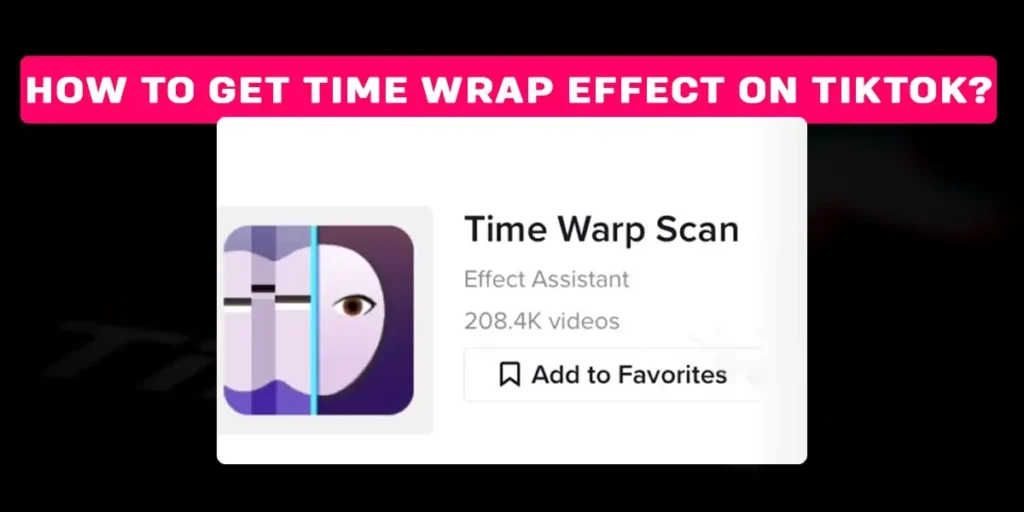We all know Tiktok is the most entertaining app used in day-to-day life. There are quite new effects on TikTok that you must try. The time warp effect is one of the trendy effects you might love to use. But, you will be like, how to get the effect? Relax! This article teaches you everything about the time warp scan effect on TikTok. So let’s get started on how you can get it.
Answer:
You will need a guide to get the time warp effect on TikTok. So, here is a detailed step to get the filter on TikTok. The steps are as follows:
1. Open Your TikTok App
2. Click On The Discover Icon
3. Search For The “Time Warp Scan.”
4. Tap On The Effect Option
5. Confirm To Try The Effect
6. Record A Video
The time warp scan effect has been going viral for the past few months on TikTok. It has gained popularity very quickly. Being a trending effect, it has made most TikTok users want it. The main reason is that it enables you to add different situations in a single video. People are using this filter as a source to present various life situations and influence others. You can easily get this TikTok filter and record a video.
What Is The Time Warp Scan Effect On TikTok?
The time warp scan is the newly updated effect on TikTok. It is also known as the blue line filter, as this effect consists of a blue line that moves up and down or side to side on the screen. People love this filter, and it has become a favorite among all. There are millions of time warp scan users within a month of its release. The for you page on TikTok is full of blue-line filter videos.
Many viewers may find the time warp videos interesting, but the real difficulty is among the creators. You can use this effect to create smoking and floating illusions, mirror double, wavy eyebrows, etc. But unfortunately, creating a perfect illusion within a single shot is impossible.
TikTok has many trends, but this blue line trend will always be on top. Looking at all those trends on TikTok, you might also be eager to create one. There are plenty of video tutorials that you can look at and learn. In videos, you can apply the filter to extend your body parts, increase the length of your hands, change the facial structure, create art, etc. It is essential to have fun and make others laugh.
Also Read: Why Can’t I Follow Anyone On TikTok?
How Does The Time Warp Scan Effect Works On TikTok?
The blue line filter or the time warp scan effect works differently than other available effects on TikTok. If you do not know what content video to create next, this time warp scan effect would be the best choice. This effect can give a comedy, creepy, weird as well as surprising look to whatever you create.
Before you start filming yourself, you must confirm the direction of a blue line. Once you start recording the video, the blue line slowly passes through your screen. When the blue line passes from one half of your body, you can change your previous position and change to a new one.
As soon as the blue line crosses a certain body part, the screen freezes on its own. Then, you should move quickly to the next side and change the pose. However, the blue line travels so fast that you must act quickly and finish the video.
Also, if you want a funny video, you can move your body around the filming time. You must keep moving or changing the position of your hand, eyebrow, lips, body, etc. The time warp filter will work on its own. You will get a wrapped form of a TikTok video as you act and move. One of the easy methods to gain huge likes and views for your TikTok videos is the time warp scan effect.
Also Read: Why Can’t I Like Videos On TikTok?
How To Get The Time Warp Effect On TikTok?
Since the day TikTok released the time warp effect, most of you might be in search of it. Here is a step-to-step guide on how you can get the time warp effect on TikTok:
Step 1: Open Your TikTok App
At the very beginning, you have to move to your app list. Scroll down and look for the TikTok app icon. Tap and launch the TikTok app on your screen.
Step 2: Click On The Discover Icon
Once you enter the TikTok app, you can find your home page with plenty of icons. Look at the bottom left of your screen; you will see a Discover icon just beside the home icon. Click on it and enter the next page.
Step 3: Search For The “Time Warp Scan”
Now, you are on the TikTok search page. At the top navigation bar, you can see a search bar. So, tap on the bar and type “Time Warp Scan. “Then, click on the search icon and wait for the result.
Step 4: Tap On The Effect
From the first search result, you will see the heading “Effects.” Under the effects, you will get the time warp filter. However, it is not just the filter icon; you must tap on the filter and get inside it.
Below the filter, TikTok suggests plenty of videos from TikTok users. In addition, you can learn how people are using the filter.
Step 5: Confirm To Try The Effect
You will see a page full of videos when you click on the time warp effect. All of those videos were recorded using a time warp filter.
At the bottom of the same page, you will see a red “Try This Effect” button. To film yourself, you have to tap on the button.
Step 6: Record A Video
Finally, tap the record button and create a video using a time warp scan filter. Also, click on your screen if you want to change the direction of the blue line scanner.
If you get the blue line in horizontal form, tap on your screen and make it vertical. In the same way, if the blue scanner is vertical, make it horizontal. Be sure you change the direction before tapping on the red circle to record a video.
In this way, you can get the time warp filter on TikTok. However, aren’t the steps too easy to apply? Furthermore, if you want to learn about another filter on TikTok, look at how to get invisible TikTok filters with a step-to-step guide.
Also Read: Which Country Has Cheap TikTok Coins?
How To Use The Time Warp Scan Effect On TikTok?
Maybe you have watched plenty of TikTok videos having a time warp scan effect or simply a blue line. Being a TikTok user, you won’t prefer sitting quietly and letting the trend go. This blue line filter seems hard until you try it. Once you keep practicing by correcting your mistakes, you will be as perfect as other users. You have found the effect but do not know how to use it, right?
Using the blue line scanner filter, you can create videos and images you may have imagined in your life. There are different ways to use the time warp filter on TikTok. Some of the ways to use the time warp scan effect on TikTok are as follows:
Twinning Yourself
If you are just a beginner, you should try creating a twin of yourself. It is very simple to create a realistic twin of your own. To do a twinning of yourself, face straight at your mobile phone. Then, think of a pose you want to add to your video. Next, give a pose and tap on the record button.
Now, your video starts recording. The blue line scanner will appear on your screen. When it crosses half of your screen, move to the other half and give the next pose. It looks like you have a twin brother/sister in reality.
Making The Body Parts Look Long
You can increase the length of your body parts using this time warp scan filter. For example, this effect would help you look tall if you are of short height. Not only your height, but you can also increase the length of your neck, hand, fingers, etc.
Sit straight to your camera and start recording the video. The scanner will appear slowly. At that time, you have to move your hands slowly in the same direction where the scanner goes. If you want to create a video with a long neck, place the scanner in a vertical direction. Record yourself in a standing posting. As the blue line scanner moves down, you must sit down slowly.
Floating illusion
Firstly, be sure you have changed the direction of the scanner to a vertical position. Next, hold an object in one hand. Then, start recording the video. The blue line slowly moves downward. Release the object from your right hand and catch it with your left hand. When the scanner passes through the right hand, catch the object and release your lower hand.
These are some of the uses of the time warp scan effect on TikTok. Apart from the above uses, there are still plenty of ways to use the effects, such as wavy eyebrows, demon characters, bald heads, corpse brides, etc.
Also Read: How To Get Big Head, TikTok Filter?
Why Can’t I Use The Time Warp Scan Effect On TikTok?
Some of the TikTok users could not access the time warp effect. The reason behind the unavailability of filters varies from person to person, such as you may have a problem with your device, whereas another user may have applied the wrong process to get the filter. Apart from this, there are the most common reasons for not getting access to time warp scans.
Using an Older Version Of The Application
First, you should check if you have updated the TikTok app to its latest version. Social media apps keep on upgrading. You have to be quick enough to install the new updates. Until you do so, you can not interact with new features. So, head on to your Google Play store and check for updates. If your TikTok does not have a time warp filter just because of delayed updates, it will be solved now.
Not Available In Your Region
Secondly, TikTok does not provide all filters to every region and country worldwide. Instead, it restricts users of a few countries from using some filters. For example, when you tap to use the time warp filter, it may show a pop-up like “This filter is restricted in your region.” Then, you can not use the filter unless TikTok gives access to your region. Now, you can leave and move to the next TikTok filter.
No Internet Connection
The last reason is your improper internet connection. Every social media app runs only on the internet. If your wifi connection is smooth, you won’t get problems while using the apps. But, when the wifi signal drops down, your app may lag. To access TikTok, as well as the filters inside it, you require a good internet connection. So, you must restart the internet and check if you can now use the time warp scan.
Also Read: How To Filter Spam And Offensive Comments On TikTok?
Is It Possible To Get The Time Warp Scan Effect Without TikTok?
Yes, getting the time warp scan effect is possible without the TikTok app. The time warp scan effect is not limited only to the TikTok app. This effect is available on other video and selfie-taking apps like Instagram and Snapchat. Apart from TikTok, Instagram, and Snapchat, there are no other platforms to enjoy the blue line filter.
Swipe right from your home screen to get the time warp scan or blue line filter on the Instagram app. You will get different effects and filters. Click on the search bar and search for the time warp scan effect. Use the filter to create funny videos. Also, if you want a beauty filter for your TikTok videos, easily get it.
The Snapchat app is full of filters and effects. However, you may not easily find this blue line filter on your filter list. Over here, it would be best to search for the time warp scan effect on the search bar. If you do not know how to make TikTok videos, you can create videos using Instagram or Snapchat and post them on TikTok. Both Instagram and Snapchat are alternative options for using filters.
If your region does not allow you to use the TikTok app, it is possible to use the exciting blue line effect even through Instagram and Snapchat. It is because the blue line filters on both Instagram and Snapchat are the same as on TikTok. So, this is how you can get the time warp scan effect without TikTok.
Also Read: How To Get Face Tracking Filter On TikTok?
Frequently Asked Questions (FAQs)
This section will discuss some of the most asked questions about the time warp filter on TikTok. Here are the questions along with their answers:
How Do I Scan A Face On TikTok?
The process is the same whether you scan your face or body. First, you must decide the direction of the blue line scanner. You can scan your face either through a vertical or a horizontal scanner. If you want to focus only on your face, move close to your mobile camera and start recording the video. Decide how you want your facial scanning, such as wavy eyebrows, bald head, long ears, big face, etc.
Is The Time Warp Scan Effect The Same On Android And iPhone?
Yes, the time warp scan effect is the same on Android and iPhone devices. Regarding quality, the mobile phone does not degrade your TikTok filter. The only difference between Android and iPhone is the video quality. Android mobile phones may have low video quality compared to iPhones. The blue line filter works equally on every device you use. As for Android, iPhone users can also get a blue line filter on Instagram and Snapchat.
Where Do I Get The Filters On TikTok?
If you want to get filters on TikTok, create a TikTok video. Then, you can use the TikTok filters only on the TikTok videos. You can see a red plus icon when you enter the TikTok app. So, tap on it, and you will reach the TikTok video creating a page. Look at the right side of your screen; you will see the smiley face emoji. It is the way to access filters and effects for your TikTok videos. Click on any of your favorite filters and apply them to your video.
Conclusion
TikTok is also popular because of the video filters and effects it has. The time warp scan effect is the most used effect now on TikTok. You can create endless comedy videos and entertain others. In return, you may get a lot of praise through likes, comments, and shares on your TikTok video. If you want the viewers to focus on you, try following the trendy filters and adding your creativity. Also, you can now easily get the time warp scan effect on TikTok.
I hope you have completed reading this article. Was this article helpful with your questions? Do not forget to share this article with your friends and family who are having the same confusion. I want to end this topic here. Meet you soon with a new and updated topic on this website. Until then, stay tuned.