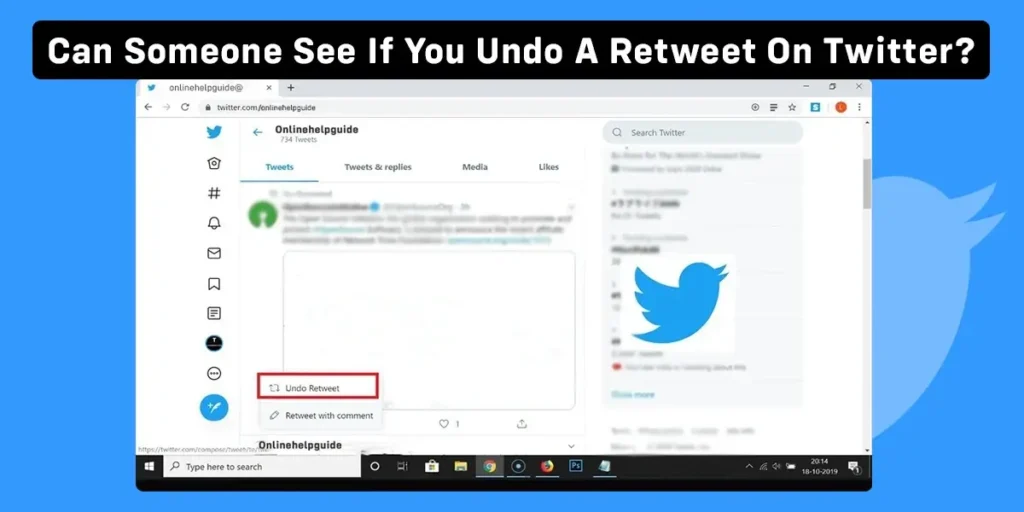Tweets and retweets are a major part of Twitter. A tweet can be funny, controversial, or on a critical topic. Have you ever retweeted something on Twitter, only to decide to undo it later? Have you ever wondered if someone could see that you undid a retweet on Twitter? If so, you are in the right place.
Answer:
Yes, the user whose tweet you retweeted will know if you undo the retweet on Twitter. When you retweet someone, they receive a notification from Twitter. If you later undo the retweet, that notification will disappear from their notifications tab, allowing them to see you deleted the retweet.
You may wonder, “When you undo a retweet does the person know?” This article will answer whether someone can see if you undo a retweet on Twitter. Read on to fully explain whether users are notified when you delete a retweet.
What Are The Tweets On Twitter?
Just as you post on Facebook, you tweet on Twitter, a popular microblogging and social network platform. A tweet is simply a message posted on Twitter. Tweets can contain text, photos, videos, links, and GIFs. Twitter limits text tweets to 280 characters.
Your message is publicly visible when you tweet, especially if it gains high engagement and reach. You can also retweet someone else’s tweet on your account to share it with your followers.
The original tweeter will receive a notification showing your name and the retweet time.
Also Read: Safety Tips for Twitter Users: Protect Your Account And Identity
What Are Retweets On Twitter?
Retweets on Twitter involve one user resharing another user’s post or content within the app. Retweeting is an act of applauding or amplifying another Twitter user’s message.
“Retweet” sounds similar to “repeat” because you repeat what someone else wrote. You can also abbreviate “retweet” as “RT.” When you retweet, you repeat someone else’s tweet on your feed.
Retweets share the original tweet’s information or link with your followers. So they often function as recommendations.
Also Read: Why Is Twitter Not Working?
Can You Undo A Retweet?
Yes, it is possible to undo a retweet on Twitter.
To undo a retweet, open the Twitter app or website and go to your profile page. Click “Tweets & Replies” to find the retweet you want to delete. Tap or click on the retweet icon below the tweet, then select “Undo Retweet” from the menu.
This will remove the retweet from your timeline and decrease the retweet count. Note that you can only undo retweets you have done, not ones done by other users.
Also Read: Twitter Notifications Won’t Go Away? How To Fix It
Can Someone See If You Undo A Retweet On Twitter?
Yes, if you undo a retweet on Twitter, the user whose tweet you retweeted will get the notifications or know about it later. They will also get a notification saying you retweeted their tweets.
They will also get the notification in their account with the username and the retweet time, “@xyz has retweeted your tweet,” but they won’t get the notification. Still, it depends on how fast you have retweeted and undone a retweet from Twitter.
Moreover, if you undo a retweet on Twitter, it depends on whether the user is active or offline when you delete the retweet. If the user whose tweets you retweeted were active while you retweeted and offline when you deleted a retweet, they might know if they check your retweet notifications.
Also Read: How To Hide Your Twitter Posts From Strangers?
Can Someone See If You Liked A Tweet or Retweet On Twitter?
Yes, someone can see if you like a tweet or retweet on Twitter. Other users can view the tweets and retweets you have liked.
Your likes are also visible on your Twitter profile under the “Likes” tab. This tab shows all of the tweets and retweets you have liked on Twitter.
Also Read: How To Create A Hashtag On Twitter?
How To See What I Have Liked On Twitter?
Follow these steps to see your likes and retweets on Twitter. You can also use these to view another user’s likes:
Step 1: Open the Twitter App
First, open the Twitter app on your device and log into your account.
Step 2: Go to Your Profile Page
From Twitter’s main homepage, navigate to your profile page. This is located in the upper left corner.
Step 3: Tap the Likes Tab
Next, tap on the Likes tab on the middle left of your profile beside the Media tab. Here you’ll see all your liked tweets.
Similarly, you can visit another user’s profile and tap their Likes tab to view what they’ve liked.
Also Read: How To Get Verified On Twitter?
How To See What I Have Tweeted And Retweeted On Twitter?
Follow these steps to view your tweets and retweets on Twitter:
Step 1: Open the Twitter App
First, open the Twitter app on your device and log into your account.
Step 2: Go to Your Profile Page
From Twitter’s homepage, navigate to your profile page. This is located in the upper left.
Step 3: Tap on Tweets & Replies
Next, tap on Tweets & Replies in the middle of the navigation bar. This section shows all your tweets and retweets.
Also Read: Twitter Block List Checker-How Many People Blocked You?
How Do You Know If Your Tweets Have Viewers?
Twitter doesn’t have a built-in feature to show who has viewed your tweets. However, you can understand who has seen a tweet based on direct engagements like retweets, likes, comments, and favorites.
Follow these steps to check the engagement on your tweets:
Step 1: Open the Twitter App
First, open the Twitter app on your device and log into your account.
Step 2: Go to Your Profile
From Twitter’s homepage, navigate to your profile page in the upper left corner.
Step 3: View Tweet Engagement
Here you can view your tweets and their engagement – likes, retweets, comments, etc. Higher engagement indicates more views.
So by checking tweet engagement, you can determine if people have seen your tweets.
Also Read: How To View Protected Tweets Without Following On Twitter?
Can You Stop Someone From Seeing Your Likes On Twitter?
Yes, you can stop someone from seeing your likes on Twitter. Rather than unliking tweets, you can hide your likes from others by changing your settings.
Follow these steps to make your likes private on Twitter:
Step 1: Open the Twitter App
First, open the Twitter app and log into your account.
Step 2: Go to Settings and Privacy
From the main menu, tap “Settings and Privacy.”
Step 3: Select Privacy and Safety
In Settings, scroll down and tap “Privacy and Safety.”
Step 4: Tap Protect My Tweets
Select “Protect My Tweets.”
Step 5: Confirm Protecting Tweets
Tap to confirm enabling “Protect My Tweets.”
Once you protect your tweets, your likes will only be visible to your followers, not the public.
Also Read: How To Fix “Please Enter A Valid Phone Number” On Twitter?
How To Retweet On Twitter With A Comment?
If you don’t know how to retweet on Twitter or with a comment, then we have the full steps below.
Follow these steps to retweet with a comment on Twitter:
Step 1: Open the Twitter App
First, open the Twitter app and log into your account.
Step 2: Find the Tweet
Search for the tweet you want to retweet.
Step 3: Tap the Retweet Icon
Once found, tap the retweet icon (square with arrow) on the tweet.
Step 4: Select “Retweet with Comment”
Then choose “Retweet with Comment.”
Step 5: Type Your Comment
Type your comment or add a photo/video.
Step 6: Hit the Retweet Button
Finally, tap “Retweet” to share the comment.
Your retweet with a comment will appear in your friends’ tweets. You can remove it from your profile later if desired.
Also Read: How To Delete Your Twitter Account?
How To Delete A Retweet From Twitter?
You can easily delete a retweet from your Twitter account in just a few seconds.
Follow these steps to remove a retweet:
Step 1: Open the Twitter App
First, open the Twitter app and log into your account.
Step 2: Go to Your Profile Page
Tap your profile icon in the sidebar.
Step 3: Locate the Retweet
On your profile, find the retweet you want to delete. Retweets have a green arrow icon.
Step 4: Tap “Undo Retweet”
Tap the “Undo Retweet” option below the retweet.
Step 5: Confirm Deleting
In the menu, tap “Undo Retweet” to confirm.
That’s it! You have successfully deleted the retweet from your Twitter account.
Also Read: How To Reset Your Twitter Password?
Why Does No One See My Tweets?
If no one sees your tweets on Twitter, it could be for many reasons. Your Twitter account might be in private mode. Following are some of the reasons why no one is seeing your tweets.
Abusive or Spammy Content
Twitter may limit your reach or suspend your account if you violate policies with abusive or manipulative tweets. Temporary or permanent suspensions are possible punishments.
User Preferences
Twitter gives users control over what they see. Others can mute, block, or filter you, making your tweets invisible to them. Muting hides your content, while blocking prevents messaging.
Legal Violations
Twitter can withhold accounts that break the law. They may email a notice and give them a chance to appeal wrongful withholding.
Twitter Experiments
Twitter frequently tests changes to improve the feed and platform. Some experiments briefly limit tweet visibility and reach. This helps Twitter perfect how it ranks and limits abusive/spammy content.
Technological Troubles
Another reason no one sees your tweets is due to the glitch in the website, or when a tweet receives so many replies, the platform is overwhelmed by the virtual traffic. In this instance, Twitter updates users from its support page, @TwitterSupport. And if you also have any questions, feel free to contact Twitter Customer Service.
Also Read: How Long Can A Video Be On Twitter?[How To Post Long Videos On Twitter]
What Happens If You Like A Tweet And Unlike It?
When you like a tweet, the user is notified, and it’s recorded publicly. However, there is no “dislike” button. If you undo a like, the user won’t get a notification.
If they’re active, they may see you liked then unliked. But if you undo it quickly, the notification is sent and then withdrawn before they check.
So you can secretly “dislike” a tweet by liking and quickly undoing it. Another option is to like a tweet for a while before undoing later. The user won’t know it was “disliked” unless caught when first liked.
Also Read: How To Unfollow Everyone On Twitter?
Frequently Asked Questions (FAQs)
Here are some frequently asked questions.
How To Deactivate Your Twitter Account?
To deactivate your Twitter account, open Twitter and log into your account>tap on the more button>select settings and privacy>tap on deactivating your account and confirm on deactivate. For more information, read the full-blown article on deactivating your Twitter account.
Can You Take Back A Tweet?
Yes, you can take back a tweet. For example, if someone has retweeted your tweet and you undo the retweet, the other user will still see the original tweet.
Do Celebrities See Your Tweets?
Yes, if your tweets get viral on Twitter and have a high engagement and reach on your Tweet, then your Tweets can be seen by celebrities and even liked or retweeted your tweet on Twitter.
How To Contact Twitter Suport?
On Twitter, resolving customer service issues might take days or even months. Because of this, you get disappointments and discouragements from Twitter’s customer service when trying to fix a problem with your account. However, submitting a request to the support help desk is the sole way to contact Twitter. Read the full article on the ways to contact Twitter support.
Who Can See My Tweets If I Have No Followers?
If your Twitter account is public, other users can view your tweets even if you have no followers. You can see in twitter analytics, or views count on your post. However, your tweets need to reach their feeds for them to see your content.
On the other hand, if your account is private and you have no followers, no one else can see your tweets or retweets. A private account with zero followers makes your Twitter presence invisible to the public.
How To Hide Your Twitter Posts From Strangers?
To hide your Twitter posts from strangers, follow the steps: Launch Twitter And Log In To Your Account, Tap On The Three Dot Icon, Press Settings, And Privacy, Open Privacy And Safety, and Turn On The Toggle. For more information, read the full article on how to hide your Twitter posts from strangers.
Can You Stop Someone From Seeing Your Likes On Twitter?
Yes, you can stop someone from seeing your likes on Twitter. But first, you must open the settings and select “Protect My Tweets.”
How To Reset Your Twitter Password?
To reset your Twitter account password, you have two different methods. They are: Method 1: Using Email Address>Open Your Twitter App > Head On To The Login Page > Tap On “Forget Password” Button > Select Email Option > Enter Your Email Address > Get The Verification Code. To know more, read the full article on how to reset your Twitter password.
Conclusion
So, if you undo or delete a retweet on Twitter, it depends on when you deleted it from your Twitter account. Users only get a notification on Twitter when you like their tweet and retweet, but users won’t get a notification when you do, unlike tweets and retweets.
I hope this article has helped you clear your doubts, and you can fleet the retweets from your account without them knowing.
Thank you so much for reading this article.