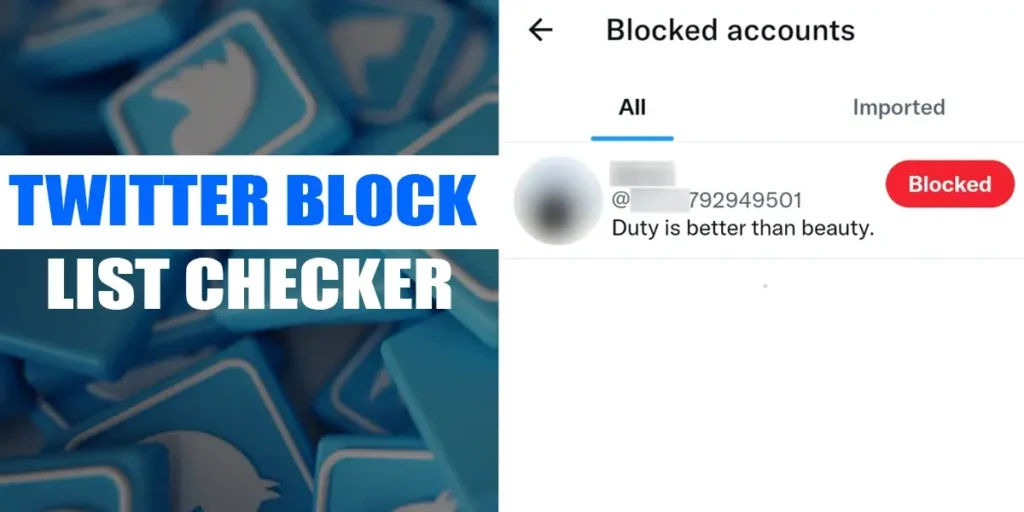If a user does not like you or your content, they can block you on Twitter. But how do you know who blocked you on Twitter? Read the below article to find a Twitter block list checker- how many people blocked you on Twitter?
Answer:
To check how many people blocked you on Twitter:
1. Open the Twitter app
2. Tap on the Search bar
3. Type the username of the person
4. Open the profile of the user. If the user has blocked you, you won’t be able to view their profile.
What Does Blocking Mean On Twitter?
When someone blocks you, you cannot see their tweets or posts on Twitter. You cannot interact with their Twitter activity like retweeting or commenting. When they block you, you are no longer a participant in their direct message box, and you are not welcome to follow them anymore.
You will not get notified when they have blocked you, and none of their tweets or posts will appear on your Twitter feed anymore. If you cannot find them on search results, consider the chances of them deactivating Twitter too.
What Does Blocking Do On Twitter?
Blocking works a little differently on Twitter than on other platforms. For example, on Instagram or Facebook, blocking will keep you from mentioning the person anywhere on the platform. Twitter, on the other hand, will let you tweet to them but won’t tell the person that tweets are pending for them.
You, of course, would not have the option of seeing their tweets, but you will be able to participate in conversations where both of you are mentioned. Again, neither of you could see each other’s replies. Their tweets won’t be visible under a particular hashtag-even if they are using it extensively.
The person who blocked you won’t see retweets of your tweets. And finally, you won’t get to send direct messages through Twitter. So, to summarize, Twitter would simply be erasing your existence from their life, making sure they never come across any of your activities on Twitter.
How To Tell If Someone Blocked You On Twitter?
Different things will happen to you if someone on Twitter blocks you. These can serve as indicators of being blocked on Twitter.
- Your followership status with the person will be revoked, meaning you will no longer be able to be a follower of the account.
- You will be denied access to the tweets generated by the users who blocked you. In addition, in your search column, tweets from the account will no longer be available for you.
- You will not be allowed to send messages directly to the user who has blocked you and will not even be able to tag them when you are tweeting.
- Access to a user’s blocked profile will be completely denied.
How Many People Have Blocked You On Twitter?
Unfortunately, Twitter does not have direct options to know how many people blocked you on Twitter. However, you can still see how many people have blocked you on Twitter.
Step 1: First, open the Twitter app.
Step 2: Then, tap on the Search bar.
Step 3: On the search tab, type the person’s username.
Step 4: After that, you will see @username not found. If the user has blocked you, you won’t find their profile.
Now, do these for all the targeted people you think have blocked you, and finally, you can make a list of people who blocked you on Twitter.
Can I Check How Many People Blocked Me On Twitter?
Yes, you can manually check how many people have blocked you on your Twitter account by seeing the followers and following list of your Twitter account. But, first, you need to check the reduction in your number of followers and to follow. The number of followers and followers you have lost is mostly the ones who have either blocked you or unfollowed you.
If you find the users from your second account but not your primary account, it is because they have blocked you. After the user unblocks you, you can only check it from your primary account.
How To Check Who Blocked You On Twitter?
Twitter does not notify its users, which means if someone blocks you, you will not receive any notifications, but there are some ways through which you can get the complete list of people who have blocked you.
You can even manually check for people who have blocked you on Twitter. Moreover, you can also do this by individually going through all the profiles of the people you doubt may have blocked you and looking for any notice showing the specific user has blocked you.
Follow the below steps, which will help you easily find out the people who have blocked you,
Step 1: First, open the Twitter app.
Step 2: Then, tap on the Search bar.
Step 3: Type the username of the person you suspect.
Step 4: You will see “No result for @username.”
[If the user has blocked you, you won’t be able to view their profile.]
Now, do these for all the targeted people you think have blocked you, and finally, you can make a list of people who blocked you on Twitter.
How To Know If Someone Blocked You On Twitter?
To know if someone has blocked you on Twitter, follow the below steps,
Search The Person’s Twitter
If you are trying to check whether someone has blocked you on Twitter or not, there is an easy way to do that. First, you need to search for the user from your Twitter account. If you cannot find the user, then there is a pretty good chance that they have blocked you.
Their Tweets Will No Longer Be On Your Feed
You can also check your Twitter profiles and see if their tweets are visible on your feed or not. If their tweets are not visible on your Twitter newsfeed, then there is a good chance that the user might have blocked you, especially if the user is an active person on Twitter who frequently posts stuff on their profile.
What Happens When Someone Blocks You On Twitter?
When someone blocks you on Twitter, you won’t be able to send direct messages. You won’t be able to find their Tweets using the search bar or their likes, followed, and followers lists. Even if a user has blocked you, you will still be able to block other users, including those who have already blocked you. You can also report an account that has blocked you like any other account.
What Are The Restrictions After Being Blocked?
If any user blocks your profile, the restriction you might face is that you will no longer be able to view any of their tweets or posts. In addition, you cannot communicate with them on Twitter. Twitter has made it impossible for blocked users to communicate with the person that has blocked them in any form.
Here is a list of restrictions you face after getting blocked on Twitter.
- You will no longer be able to follow that person.
- You cannot view or even read their tweets, as their tweets will no longer appear in your search result.
- You will not be able to tag them in any of your tweets.
- You cannot exchange direct messages with the person who has blocked you.
- You cannot even view the profile of the person who has blocked you on Twitter.
Blocking is one of the special features of Twitter that gives its users over their profiles to restrict people.
Can I Block Someone Who Has Blocked Me On Twitter?
Yes, you can block someone who blocked you on Twitter. However, it is weird when you, the other user, or both block each other. We know checking a profile and all activities is possible if the account is not private.
Here are the steps to block someone who blocked you on Twitter,
Step 1: Firstly, you must open the Twitter app.
Step 2: Now, tap on your profile circle.
Step 3: After that, tap on the “Profile.”
Step 4: Tap on the search icon.
Step 5: Type block@username or Twitter handle on the search bar.
Step 6: Finally, tap on the block to block the user.
Congratulations, you have successfully blocked the user who blocked you.
How To Block People On Twitter?
Follow the below steps to block people on Twitter,
Step 1: Firstly, you must open the Twitter app.
Step 2: Then, tap on the Search bar.
Step 3: Type the username of the person you want to block.
Step 4: Now, open the profile of the user.
Step 5:Then, Tap on the three-dot icon.
Step 6: From the pop-up menu, tap on the block.
Step 7: Finally, tap again on the block to confirm your block request on Twitter.
The person is now blocked from your account and will not be able to interact with you and will not see your profile.
How To See Whom I Blocked On Twitter?
To see the list of those that you have blocked on Twitter, follow the below steps,
Step 1: Open the Twitter app on your device.
Step 2: Now, tap on your profile circle.
Step 3: After that, tap on the settings and privacy.
Step 4: Now, tap on the privacy and safety.
Step 5: Then tap on the “Mute and Block.”
Step 6: Finally, Tap on the blocked accounts, and you will be able to see all the accounts you have blocked on Twitter
Will You Be Notified When Someone Blocks You On Twitter?
No, you won’t be notified when someone blocks you on Twitter. As I said earlier, blocking on Twitter is a super sneaky operation where discretion is of the utmost importance. So, whenever a user wishes to take a little break from your Twitter shenanigans by blocking you, Twitter will not make a peep- notify you. Unless you thoroughly investigate, there won’t be a way for you to know when a user blocks you on the platform.
How To Prevent Getting Blocked On Twitter?
Unfortunately, there is no official way to prevent getting blocked on Twitter. If they open their Twitter app and try to find your account on the search bar, they will receive a message saying you block them. However, you can make your Twitter account control who is following you.
You may think blocking methods are invasive and rude, so try to find a smoother way. We recommend you use “Twitter muting” to avoid bothering anybody. The muted user can still follow you, but their mentions and tweets will not be displayed on your feed. Twitter muting does not affect direct messaging.
Frequently Asked Questions (FAQs)
Here are the answers to more of your questions about Twitter.
What Happens To My DMs After I Block Someone On Twitter?
Like most social media platforms, you can privately message other Twitter users. All messages will disappear if you block someone or they block you. Twitter does not allow users to hold onto messages after blocking the recipient.
Can You Bulk Block On Twitter?
No, you cannot block large amounts of people on Twitter. You can only block one person at a time. Twitter differs slightly from Facebook and Instagram, where you can batch block users on your list or followers.
Can I See Who Blocked Me On Twitter?
There is no feature enabled by Twitter with which you can check out those who have blocked you on the platform. However, you can check out certain details to ascertain whether a user has blocked you on Twitter.
Conclusion
The above article explains all the possible ways to see who blocked you on Twitter, see the list of people, and verify it manually by going individually to each profile. As a result, you can get a 100% accurate list of people who blacked you on Twitter.
I hope you enjoyed the article and it was helpful for you.