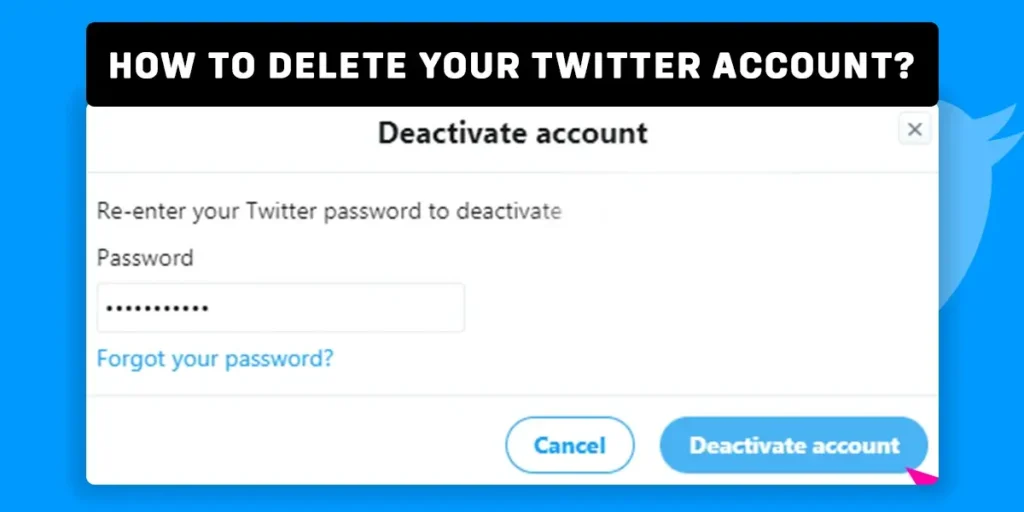How to delete your Twitter account? Are you pissed off by the issues on your Twitter account? Wondering about deleting the account wholly and getting rid of problems? You can do it very easily. This is the exact article for you. Through this article, you can get ultimate information as well as answers regarding the queries you have. Keep on reading until you finish it up. So, let’s start with today’s topic.
Answer:
You need a guide if you want to delete your Twitter account. So, here are some of the few steps to delete your account that you should follow:
1. Launch Your Twitter App.
2. Go To The Settings Page.
3. Click On The More Icon.
4. Select Settings And Privacy Option.
5. Tap On The ‘Your Account’ Option.
6. Confirm To Deactivate Your Twitter Account.
7. Wait For 30 Days.
Twitter is a social media site that enables its users to post daily affairs, news, etc, around the world. It is widely known for entertainment and communication purposes. Almost everyone likes this platform for being a fun app. But, along with it, some users may end up deleting their Twitter accounts. There are lots of problems which users are facing too.
Why Would You Think Of Deleting A Twitter Account?
There is no specific reason which I can tell about this topic. The reason depends on the types of users. Such as, some may face problems, some may not like the features offered by Twitter, and some may delete them just because they are bored. Aren’t the reasons differ from each other?
Twitter is popular worldwide and is used by users internationally. You will get to meet up with plenty of new faces and friends on this platform. In the same way, many people will tweet you around, whether you may like it or not.
Sometimes, users may get harassed, blackmailed, and even bullied by their friends. In this case, it is usual that not many people would love to stay in the app. People directly delete their account and create a new one that is far from anybody’s touch.
Social media might be frustrating sometimes, and because of it, you want to take a break and move to a long vacation. So, to be free and live life apart from family members, deleting a Twitter account is one of the best choices.
There are issues related to privacies. No user will love others to enter into their private life and interfere inside. You may face plenty of trolls and life-threatening conditions. Everything is within your account. So, deleting the account may lead to the best choice.
What You Should Know Before Deleting A Twitter Account?
Do not ever conclude to delete your Twitter account just because you are bored or in angry mode. Always consult with someone who is an expert on social media. Also, you can search on different websites available on Google.
Over here, I have included some of the most important things which you should remember before deleting a Twitter account. Deleting your Twitter account will delete all of your activities on the platform of Twitter. You will lose likes on your posts, followers, etc.
No other social media platforms are harmed once you delete a Twitter account. No friends from your Twitter account will be able to tweet you on that platform.
Your Twitter account will not appear on the suggestion section as well as at the time when someone searches you on the search bar.
Easily restore your Twitter account just within 30 days of deleting your Twitter account. Only after completing thirty days does your account gets permanently deleted.
It is impossible to create a new Twitter account using the same information as the previous one, such as phone number, email address, username, etc.
Steps To Delete Your Twitter Account
Here, you can get a simple and easy guide to deleting your Twitter account. I have mentioned the steps in detail so you can understand them easily. Let’s begin with the steps. They are as follows:
Step 1: Open Your Twitter App
At the very beginning, turn on your mobile phone. Head on to your app list and scroll down to search for your Twitter app.
Once you find it out, launch the Twitter app on your mobile phone screen.
Step 2: Go To The Settings
Take your eyes to the bottom right corner of your screen. Over there, you can see a gear-like icon. It is the settings icon on the Twitter app.
You must click on that gear icon and enter it on the settings page. A new page will open up on your screen.
Step 3: Click On The More Icon
When you enter the settings page, you can see a list of options. You will need to scroll down the page until you reach the bottom of the list.
The last option is shown more with an icon of three horizontal dots. Click on that icon and enter into a new slide.
Step 4: Select Settings And Privacy
Again, you will get to see a list of options. Scroll down the options, which you get to see inside the more button.
Then, at the ending list of your option, you can see settings and privacy with a gear icon. You have to click on that option.
Step 5: Tap On Your Account Option
Now, Twitter has come up with three different options. They are your account, Twitter blue, security, and account access.
The first option in the list is marked as your account. So, you have to click on your account button and enter inside the section.
Step 6: Click On Deactivate Your Account
A whole list of options that you can customize on your Twitter account is shown to you. You can not find the delete option directly on Twitter.
At the bottom of your list is the deactivate your account option. It is the section to delete your Twitter account. You have to confirm and click to deactivate your Twitter account.
Step 7: Wait For 30 Days
You must go through the deactivation process as Twitter has no direct account deleting option. Start counting the day since you deactivated your account.
When you reach 30 days or one month, check your Twitter account’s condition. It gets permanently deleted.
You have to do so because Twitter allows users to restore their accounts up to 30 days after deactivating.
Now, the wait is over, and you have successfully deleted your Twitter account.
Also, you can look to create and set up a Twitter account in 2022
Why Can’t I Delete My Twitter Account?
Some of the users have faced this problem in the Twitter app. Over here, I have provided you with some of the cases which lead you to face this kind of problem. Let’s start discussing the reasons which may bring such errors. They are as follows:
Wrong Entry Of Password
When you keep on following the Twitter account deleting steps, it will guide you to the login page. Over there, you have to enter your username, email, invalid phone number, and password. If you do not match any one of them, Twitter may not give access to delete your account.
You must return to the step where Twitter had asked you to enter your password. If you cannot correct it, tap on the forget password button.
Finally, you will get to reset your password. Enter the same password which you have recently changed on Twitter. Then, confirm to delete the Twitter account and check if you are successful this time or not.
Server Problem
Twitter is a platform that runs under certain connections. So, sometimes Twitter even may have their problem. The issues which are related to their server connection affect a large group of people.
You have to ask your friends or check on the Twitter server page to check and confirm the condition of the server. If the page says there is a server down on Twitter, you must wait and try deleting your Twitter account after the server returns.
It will take about a day to recover any server breakage. So, you will need to have patience and wait for a long period.
Unstable Internet Connection
The wifi connection of the device you are using also matters a lot. Twitter operates only on those devices which have a good internet connection. In case of unstable or no internet connection, Twitter may not work properly. Every activity you try to perform may have some issues.
Restart your wifi router or connect to your nearby wifi source. Then, get back to the Twitter account deleting process. Confirm to delete your Twitter account again. If Twitter accepts your deletion, think that the problem was in your connection.
In case of no, you need to check for the next step. Keep on changing and trying the next method continuously until you end up succeeding in deleting your Twitter account.
Disagreeing The Terms And Conditions
If you are in the account deleting process, you may notice that Twitter comes up with some kind of terms and conditions. The one who is deleting their account has to agree with those terms and conditions of Twitter.
Even if you disagree with any of those conditions, Twitter stops your deleting process. Neither can you delete the Twitter account, nor can you use the account again. You get stuck in the middle of the process.
Those terms and conditions are not harmful to you. It includes just those things you must follow once you delete your Twitter account. They are just limited within the platform of TikTok.
So, hopefully, these might be the reason behind such a blockage on your account deleting process. You can try all of them and check which one fixes the error.
Is It Possible To Get The Twitter Account Back After Deleting it?
Unfortunately, getting the Twitter account back after deleting it is impossible. No users have access to receiving their accounts back. Only in case of deactivating your Twitter account can you reactivate it after some period.
Twitter asks you multiple times before you delete the account. It asks you to confirm only at the very end. Firstly, it shows you all the terms and conditions this platform has. You need to think multiple times about its drawbacks of it. Then only you can take your last decision.
Deleting the Twitter account will have to deal with a great loss. It may not put you at a loss if you are among the normal users. But, those who earn through this app and have connections with big brands will lose more.
Do not ever think of regaining the account after deleting it. No matter how much you cry and request Twitter to provide your account back. They won’t listen as they have previously warned you about such things. The best way is to create a new account and try to start again.
Can I Delete Twitter App Without Deleting Twitter Account?
Yes, you can do it very quickly. But, you must remember your username and password before deleting the Twitter app. You may remove the Twitter account from your mobile phone knowingly or unknowingly. In those cases, your Twitter account also gets deleted. But, just and only from your mobile phone.
Go and confirm to uninstall the Twitter app. Then, the app gets removed from your phone. Also, your Twitter account gets removed, as you require respective apps for using their account.
Again, you can open your app store and reinstall it. Twitter will directly take you to the login page. Enter your respective password and username, then get your Twitter account back.
By deleting the Twitter app, you can get a break from social media, enjoy your vacation, etc. Apart from deactivating your Twitter account, you can remove the app at any time and regain it again after completing your work.
This will save you time and make a good Twitter record. Your friends will not know whatever you have done with your Twitter account if you delete it. It is best for those users who are unwilling to delete their Twitter account but want to get rid of it.
How Does Deleting Differ From Deactivating Twitter Accounts?
Deleting and deactivating are two different things. Such as deleting is for a permanent purpose. Whereas deactivating is just for a certain temporary time. Somehow both of these come to similar conditions as well.
People usually deactivate their Twitter accounts when they think they will want the account back. You can deactivate in such cases when you want to leave Twitter until completing a certain task and work. Reactivate your Twitter account after a certain time.
Whereas deleting a Twitter account involves removing everything you have done and made through Twitter. You will lose everything which is inside the app. The friends you have made, important messages, etc., get cleared out. It is impossible to regain your account again.
But, both of these deactivating and deleting Twitter accounts give the same output. No user can find your account after that. You can not see what is happening on Twitter, friends’ messages, nothing. It is just like not having a Twitter app.
One thing is that most users prefer deactivating their accounts over deleting them. It is not easy to delete an account for anyone. No matter how much you try, you can not get your account back after deleting it.
Frequently Asked Questions (FAQs)
You have reached the question and answer section of today’s article. I have collected some of the most asked questions from Twitter users. Also, there is an appropriate answer to each question. They are as follows:
How Do I Contact The Twitter Support Team?
If you face problems, issues, or errors on your Twitter account, you can easily confess it to Twitter itself. You will easily get to solve it within a shorter period. Go to your Twitter app and head on to the settings. Scroll down the list, and you will get help centers. Over there, you have to write whatever you are facing on Twitter. Then, tap on done, and the Twitter support team gets your problem.
Within How Many Days Can I Restore My Twitter Account?
Yes, Twitter allows you to restore your Twitter account even after deleting it. Twitter separates a specific time for regaining the account. The restoration time is just about 30 days. You should leave that process if you have crossed the 30 days after deleting your Twitter account. Twitter permanently deletes your account from this platform. It lets Twitter know you do not want that account anymore.
Can I Delete my Twitter Account If I Do Not Have Access To Its Password?
Unfortunately, Twitter does not allow you to delete a Twitter account if you do not have access to your password. It is necessary as the Twitter deletion process includes the step in which the user has to enter and retype their account password. You can either remember your password or just reset it very easily. It is just for your security and to check if the real owner is deleting the account or not.
Conclusion
A Twitter user may want to delete their account for various reasons permanently. One should be 100% sure that they do not want their Twitter account back forever. Deleting the activities of such a big platform is not that easy. Even though Twitter does not have a delete button, you can delete your Twitter account easily.
I hope you guys have completed reading and acquiring knowledge from this article. Was this article helpful with your confusion?
I also guess that you can now delete your Twitter account very easily. Also, share this article with your friends and family who want to delete their Twitter accounts.
You have reached the end of this topic. So, I would like to end this article right over here. Meet you soon with a new and updated topic on this website. Until then, stay tuned.