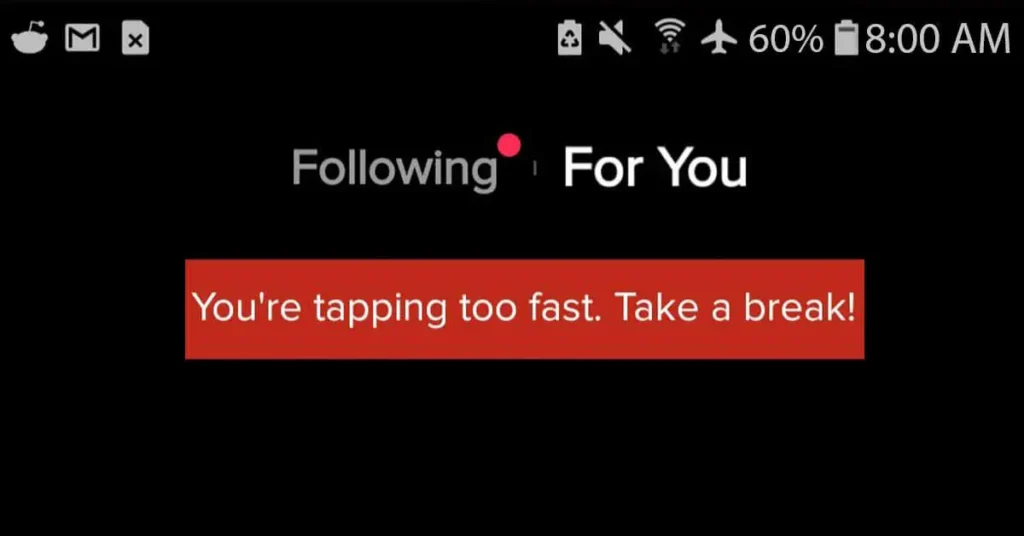Is TikTok showing “You’re tapping too fast, Take a break” when you are trying to like a video? This is a common problem among many new users.
If you have the habit of liking too many posts without watching them fully, then you might see a lot of these errors.
I put some research into this and came up with some of the best solutions.
Answer:
To fix the “You’re tapping too fast, Take a break” error on TikTok, what you can do is:
1. Wait for some time.
2. Clear your cache.
3. Report the problem.
4. Reinstall the app.
5. Turn off screen time management.
6. Create a new account.
Let’s have a look at these solutions in detail and also know about some common ways to prevent this “You’re tapping too fast, Take a break.” error.
What Is The “You’re Tapping Too Fast, Take A Break” Error On TikTok?
As the error message clearly suggests, you get it when you tap too fast.
By tapping too fast, I mean liking videos without completely watching them.
Such activity is spammy and makes TikTok think you might be a bot.
Social media bots are accounts created automatically to increase followers or likes in an account or a post.
New accounts with fewer followers and no videos at all have higher chances of getting such errors.
If you like videos without completely watching them, TikTok will assume that your new account is created automatically to boost popularity.
And hence TikTok will restrict it from performing any more actions.
What Causes “You’re Tapping Too Fast, Take A Break” Error On TikTok?
If you’re like most people, you probably don’t even know what a TikTok is.
TikTok is a social media platform that allows users to share short videos of themselves lip-syncing or dancing to popular songs.
The app is extremely popular among young people and has been downloaded over 1 billion times.
If you tend to like multiple video posts without viewing them completely, you will find this message popping up on the screen.
This is because TikTok considers you a social media bot.
Thus if too many requests come from a particular account on the TikTok server, then you will see an error on the account.
Consistently new accounts get created to boost popularity.
TikTok does not trust recently created accounts and thus blocks them from getting on the For You Page by continually sending such error messages.
So, if you’re looking to avoid this error, make sure you take your time to view each video in its entirety!
How To Fix: “You’re Tapping Too Fast, Take A Break”?
There are several ways to fix this error in TikTok.
Some work more effectively than others, but all of them are worth trying.
You can wait for some time, clear your cache, report the problem, or reinstall the app. Let’s list down all the possible solutions.
- Wait for some time
- Clear your cache
- Report the problem
- Reinstall the app
- Turn off screen time management
- Create a new account
Wait For Some Time
Since this error message is temporary, the most common solution is waiting for some time.
Your wait can last anywhere between 30 minutes to a few days.
This depends upon several factors, like your account’s age and how many times you have received the message.
If you have received this error message several times before, you might be penalized for longer.
So, have some patience and keep trying now and again.
Clear Your Cache
The cache is the collection of files, scripts, images, and other multimedia stored on your device.
This helps previous videos and accounts load faster when you open the app next time.
The cache data is updated every time you open the app.
Clearing the cache can help lift errors and save some space on your device.
Follow these steps to clear the cache in TikTok:
- Open The TikTok app and log in to your account.
- Tap at the lower right corner of your home screen, which reads “Profile.” This will redirect you to your profile.
- In the upper right corner, you will see 3 vertical dots. Tap here, and you will then be redirected to “Settings and privacy.”
- Scroll down to the bottom of the page and tap on the “Free up space” option.
- Now click on clear beside the “Cache” option.
- If the cache reads 0.0MB, you successfully cleared the cache in TikTok.
You might have to wait for some time after clearing the cache before you are back to liking videos.
Report The Problem
If the problem continues for several days, then the best solution is to report the problem to TikTok.
To report a problem again, access the “settings and privacy” section using the steps mentioned above. Then follow these steps:
- Open TikTok and log in to your account.
- Tap on the profile icon at the bottom right corner of your screen to go to your profile.
- Tap on the hamburger icon.
- Choose “Settings and privacy.”
- Scroll down, and under the Support section, you will see “Report a problem.”
- After that, click on the pen-pad icon. Here you can find different options to report your problem.
- Tap on “Tappin too fast.”
- Tap on “No” under “Is your problem resolved?”
- Tap on “Need more help?”
- Type your feedback.
- Finally, submit your Report.
Reporting is usually used for bigger problems like account bans or video deletion, but if these small errors last for a long time, you can report them too.
Reinstall The App
Another quick method of getting rid of this error is by reinstalling the app.
You can delete the app from your phone.
Then you can visit the play store or the app store and download the TikTok app again.
This will delete most of TikTok’s settings, data, and cache, which can ultimately remove the “You’re tapping too fast, Take a break” error.
Related Article: You’re Following Too Fast – TikTok Issue
How To Prevent Tapping Too Fast Error In The Future?
Prevention is always better than cure. If you use TikTok correctly, you will never face such errors in the app.
There are several ways to prevent this error in TikTok, which are listed down below.
- Watch full video
- Use the app like human
- Get a decent number of followers
Watch Full Video
TikTok videos aren’t that long and don’t take much of your time.
So, always watch the entire video before liking it.
Watching the full video would also mean a lot to the creator rather than just liking it.
Also, don’t like every video that you see. You might watch 50-100 videos in a sitting, and liking them all is not good.
If you don’t create videos and all you do is like, you will eventually see this message, which might last for a long time.
Use The App Like Human
TikTok is not just for likes and comments.
To use the app like humans, share videos, create new videos, and maybe try reporting inappropriate videos.
This will create a good impression on TikTok. Also, try taking a break from TikTok once in a while.
These things prove that you are a human, not an automatically created bot.
Get A Decent Number Of Followers
If you’re like most people, you probably tap too fast when you’re using TikTok.
And as a result, you end up with the dreaded “tapping too fast” error message.
But there’s no need to worry – there’s a simple way to prevent this from happening in the future.
All you need to do is get a decent number of followers on TikTok.
That’s because the app limits the number of taps you can make in a day based on the number of people following you.
So if you have a lot of followers, you won’t have to worry about tapping too fast and causing an error.
How Long Does This Error Last On TikTok?
Normally all such minor errors in TikTok last for a few minutes.
So if you close the app for around 30 minutes, the error should be fixed.
But sometimes it might last from a few hours to 3 days.
Newer accounts have a higher chance of getting this error for a longer time.
On the other hand, if you have a decent number of videos and you have been using the app for some time, then the error period is shorter.
This is because TikTok trusts its old users more than the new accounts.
Lasts For 30 Minutes For Old TikTok Users
Old TikTok users may have gotten the “tapping too fast” error message, but don’t worry; it should only last for about 30 minutes.
This is because you have gained a lot of authority over your account and the popularity that TikTok takes into account while placing any limit on your account.
If you keep the app closed for 30 minutes, the error should get fixed.
So, take a break and return in 30 minutes to keep enjoying TikTok!
Last From Hours Up To 3 days For New TikTok Users
If you’re a new user on TikTok, you might get an error message saying you liking or following too many people too fast.
Don’t worry; you’re not alone.
This is a common error message that pops up for new users. The reason this happens is that TikTok doesn’t trust new account holders.
There are lots of fake accounts made every day, and many of those tend to come out fake just to generate fake likes and followers.
To protect the TikTok algorithm, they put a hold on accounts that are liking or following too many people consistently.
This error message can last longer (a few hours to three days) for new accounts.
So if you’re a new user on TikTok, be patient and don’t worry if you get this error message. Just wait a few hours or days, and it should go away.
Why Does TikTok Ask To Take A Break And Show Errors?
Sometimes, TikTok can be too quick for its own good.
TikTok may ask users to take a break and show errors when it detects the user trying to scroll through videos too quickly.
This is most likely due to TikTok’s algorithm, which is designed to prevent users from Missing content by scrolling too rapidly.
TikTok likely does this to keep users engaged with the platform for longer periods of time.
So, if you’re ever TikToking and you see an error message that pops up telling you to take a break, don’t worry; you’re not alone.
Just take a deep breath, slow down, and enjoy the videos more leisurely.
Frequently Asked Questions (FAQs)
Here are some frequently asked questions related to the topic.
How To Solve “You’re Following Too Fast” On TikTok?
The only possible solution to the “You’re following too fast on TikTok” issue is to wait patiently for a maximum of 3 days.
Generally, TikTok will remove all kinds of restrictions, and you can start following again after a few hours to three days.
How To Fix When TikTok Mutes Your Videos?
To fix mute on your TikTok videos, first, Open TikTok > Go to the “+” icon > Select the Upload option > Select your video > Go to next > Select sounds > Choose your music > Tap on tick > Adjust the volume > Select Next > Re-upload your video.
How To Fix When When You Get TikTok Views But No Likes?
The key issue is people are watching your videos but not engaging with the content by liking, commenting, or sharing it.
So you can fix this issue by creating engaging content that provides viewers value.
Conclusion
So if you are getting the “You’re tapping too fast, Take a break” error, it is because you like too many videos without watching them fully.
So to prevent this, always watch full videos and only leave likes to those videos which you genuinely like.
Also, use the app like humans, i.e., report, comment, and create your own videos.
I think I have included all the necessary information regarding this topic.
Any feedback or recommendations will be heartily recommended.
Thank You!