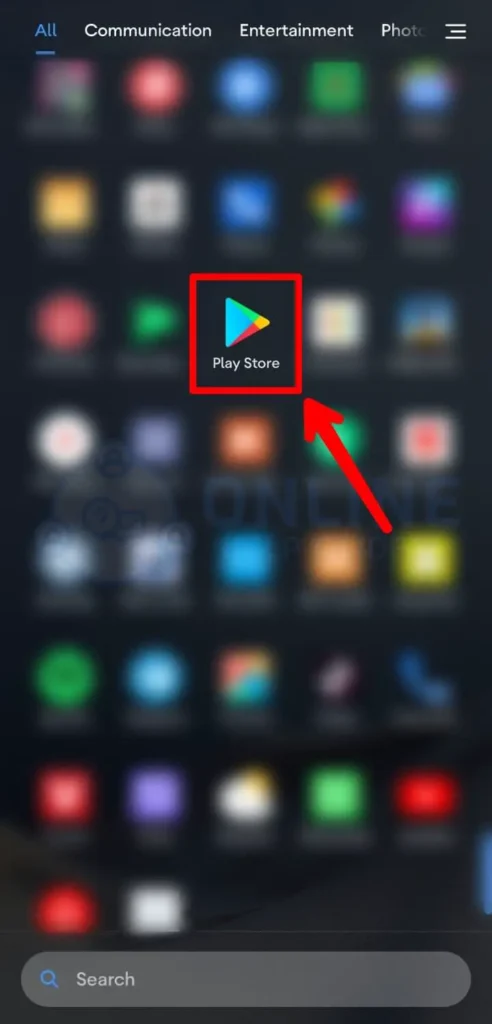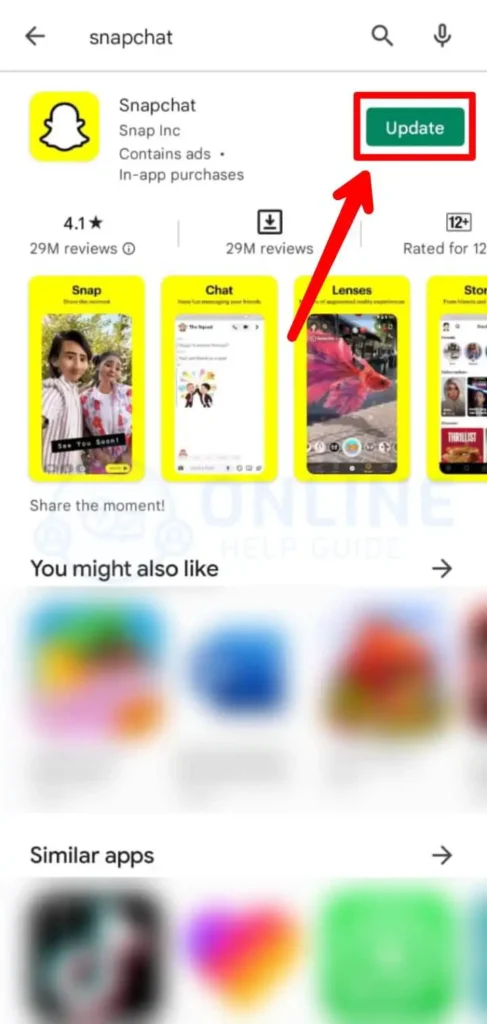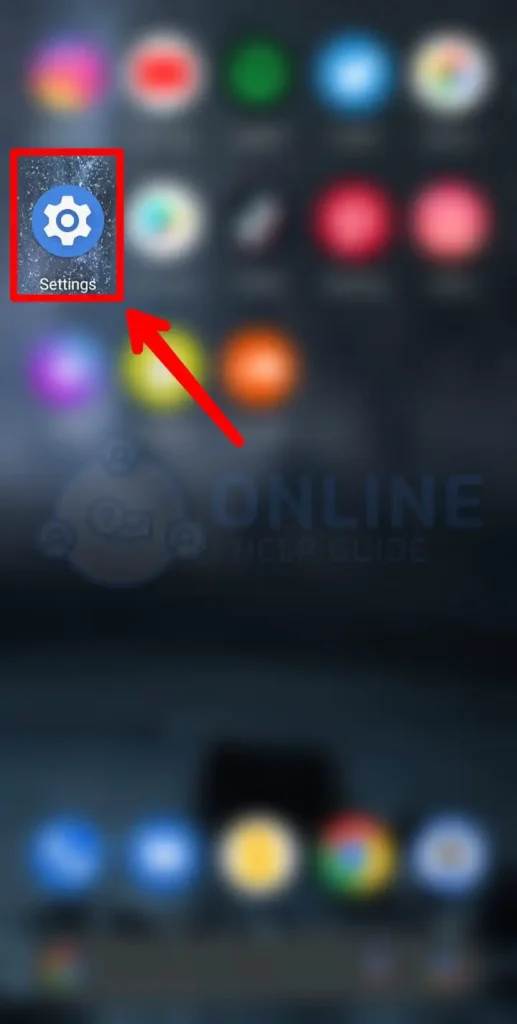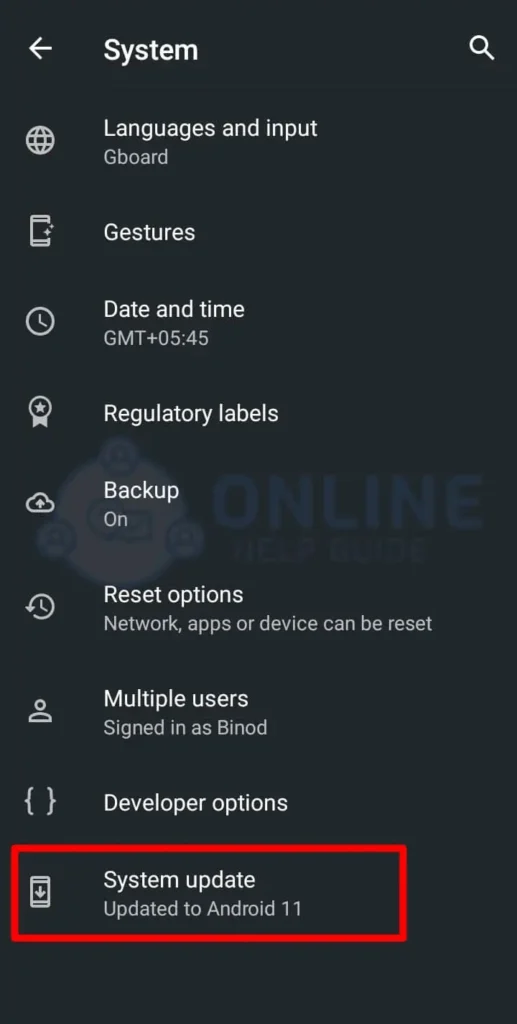Why is my Snapchat Map location not updating? Are you using the Snapchat app? Is the Snapchat Map not working properly? Related to location, right? Opened many articles but was unable to find the answer. You are looking for the answers now. You are at the right place. We can help you with this question.
Answer:
Snapchat Map automatically updates your location every time you open the app. However, there might be instances where your location does not update on the map despite opening the app. The app itself does not cause this issue. To troubleshoot, please check your device’s Wi-Fi connection and ensure that your location settings are turned on. Occasionally, you may encounter glitches within the app.
Snapchat is one of the most popular apps. It has a duo function. It lets you take a snap and send it to someone through the same app. Snapchat filters, Snapchat maps, Snapchat messenger, etc., are the features that the app provides you. Today’s youths, teenagers, and kids are fondly using this app.
Why Is Someone’s Snap Location Not Updating, But They Are Snapping?
While the Snapchat app is designed to update location automatically when it is opened, there can be instances where it does not reflect the user’s current location. There could be various reasons someone’s Snapchat location doesn’t update despite active snapping. Here are a few possible explanations:
1. Privacy Settings
Snapchat allows users to customize their privacy settings, including the visibility of their location. Users can limit who can see their location or activate “Ghost Mode” to hide it from everyone. If someone’s Snapchat location is not updating, they may have adjusted their privacy settings to restrict location sharing.
2. Poor Internet Connection
A stable internet connection is crucial for Snapchat to transmit real-time location data. If the person faces issues with their location not updating, it could be due to a weak or unstable internet connection. Factors such as network coverage, signal strength, or disruptions in connectivity can all contribute to delays in location updates.
3. Location Services Disabled
Snapchat relies on access to the device’s location services to track and share a user’s location. If someone has disabled location services for either Snapchat or their device, their location will not be updated or shared with others. To address this issue, it is important to check the device’s settings and ensure that location services are enabled specifically for Snapchat.
4. App Or Device Issues
Sometimes, technical glitches or bugs within the Snapchat app or the user’s device can cause location update problems. It may be necessary to update the app to the latest version or address compatibility issues between it and the device’s operating system. Ensuring that the Snapchat app and the device’s operating system are up to date can help resolve any software-related issues affecting location updates.
5. Delayed Location Updates
Snapchat does not give you real-time updates on someone’s location when they send a snap, even if they are actively using the app. Instead, the app updates the location information periodically or when users manually refresh their location.
It’s important to know that location updates might be delayed. You can manually refresh the app or wait for some time. Afterward, you may see the latest location updates from your friends on Snapchat.
Also Read: How To Put Your Location On A Snap In Snapchat?
How Long Does It Typically Take For A Snapchat Location To Update?
The time it takes for a Snapchat location to update can vary depending on several factors. In general, Snapchat is designed to automatically update a user’s location when the app is open. This means that once you open the Snapchat app, your location should update shortly after.
Under normal circumstances, the location update on Snapchat should be relatively quick, usually within a few seconds or less. However, the exact timing can depend on several factors, such as your internet connection, device performance, and GPS accuracy. Also, it’s important to note that the Snapchat Map may not update continuously in real-time like a GPS tracking system.
Also Read: How To Know If Someone Logged Out Of Snapchat?
10 Ways To Fix Snapchat Map Location Not Working/Updating
If your Snapchat location isn’t updating automatically as it usually does, here are some ways to fix such issues:
1. Restart Snapchat App
Sometimes, there can be bugs in the Snapchat app that are not your fault but the responsibility of Snapchat headquarters. These bugs can cause various issues and disrupt the app’s proper functioning.
To fix these problems, you can restart the Snapchat app. Performing this action allows the application to start anew, eliminating any existing bugs or issues impacting its performance.
2. Check Out The Location Settings
As you may already know, Snapchat Map needs your location turned on to work properly. So, you need to find the location option in the Snapchat settings.
If you notice any settings that need to be taken care of, you can make the necessary adjustments. Sometimes, without realizing it, you might accidentally change the settings, which can cause issues with your map’s functionality.
3. Check Snapchat Permissions
It is crucial to check the permissions granted to Snapchat to ensure that you have access to the map feature. Your location may only be updated accordingly if the app has permitted you.
To change the permission settings, navigate to the Snapchat settings. It’s worth noting that Snapchat may only function as expected if you have been granted permission for valid reasons.

4. Disable Ghost Mode
In the Snapchat Map, your friends and family cannot see your location if you have activated Ghost Mode in your settings.
You cannot view your friends’ locations on Snapchat when you enable Ghost Mode. Therefore, you must disable Ghost Mode and check again to ensure that your location updates.
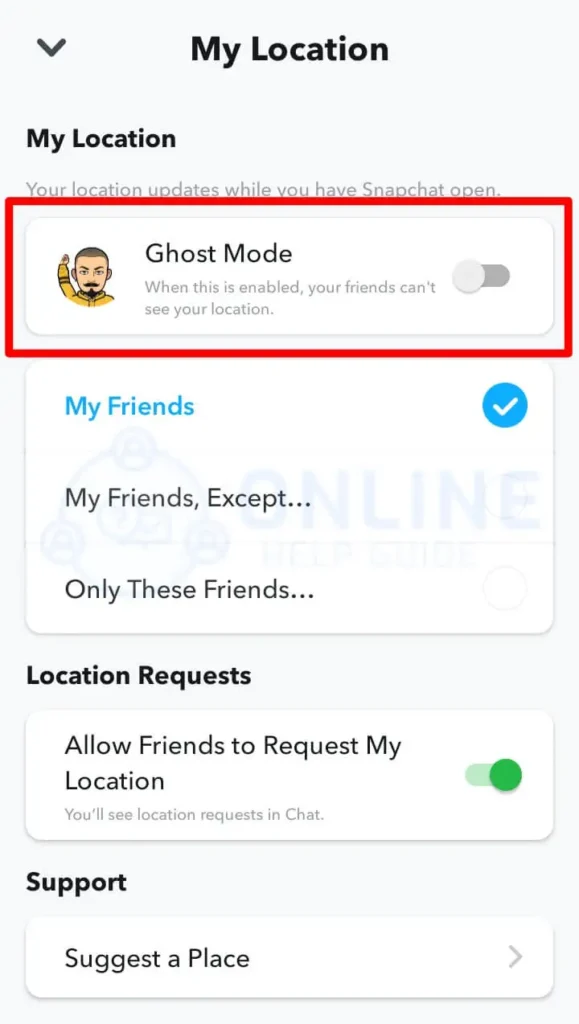
5. Check Downdetector
If you cannot obtain any results after following the previous steps, you can also utilize Downdetector. This tool enables you to check the status of Snapchat’s server.
You can easily determine if the Snapchat server is experiencing any disruptions by using Downdetector. A server-related problem can cause issues with location services and the Snapchat Map.
6. Clear Snapchat Cache
Clearing the cache can help you resolve annoying issues related to the Snapchat Map location. To do this, follow these steps. First, go to your device’s settings and locate the Snapchat app. Once you find it, tap the Snapchat app to access its settings.
Then, look for the option that says “Clear cache” and click on it. This action will remove any cached or temporary data stored within the Snapchat app.
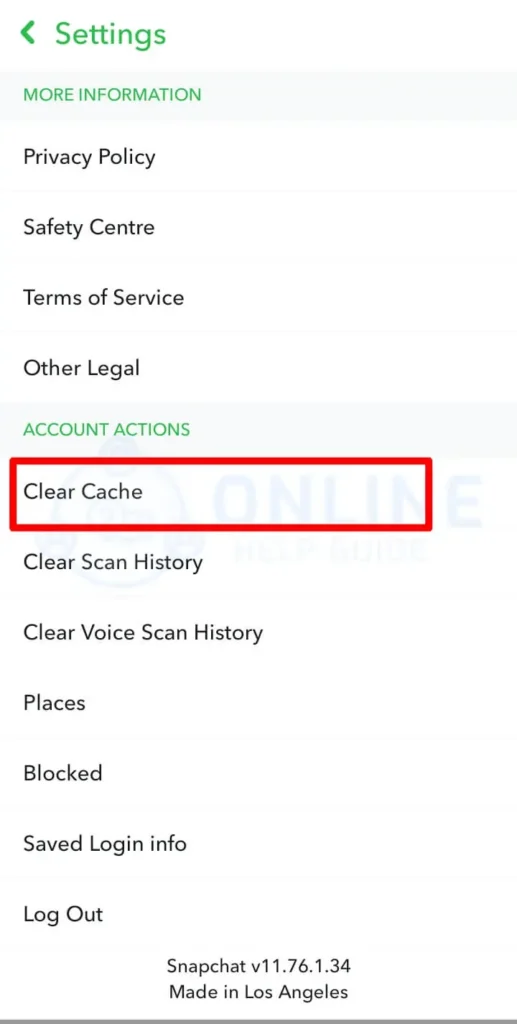
7. Avoid Using a VPN
Using Snapchat while connected to a VPN can lead to challenges. It is advisable to avoid using Snapchat with an active VPN connection. VPN can create problems with your Snapchat Map location. Instead, disable the VPN connection before using the Snapchat app.
A VPN connection can slow down your other apps and affect their proper functionality. By avoiding using a VPN while using Snapchat, you can prevent potential issues with your location. Make sure to disable the VPN connection to help resolve any problems you may encounter.
8. Reinstall Or Update Snapchat
Regularly check the Play Store for updates to the Snapchat app. Snapchat may release updates at any time, and delaying the updating process can result in Snapchat not functioning properly.
If updating the app doesn’t resolve the issue, consider reinstalling it. Reinstalling Snapchat can help address various problems occurring within the app. This action clears any issues and removes viruses that may slow down the app’s performance.

9. Enable High Accuracy Mode
Enabling the High Accuracy Mode on your device is recommended to enhance your location’s accuracy on Snapchat. This mode utilizes various sources, such as GPS, Wi-Fi, and mobile networks, to provide more precise location information.
10. Disable Battery-Saving Mode
For improved Snapchat Map and location accuracy, disable the battery-saving mode on your device. Battery-saving mode conserves power by restricting certain functions, including location services. However, disabling this mode allows Snapchat to access and update your location more effectively, resulting in a better experience with the app.
11. Contact Snapchat Support
Contacting Snapchat Support for issues with Snapchat Map location not updating is beneficial because they provide technical assistance, expertise, and account-specific troubleshooting.
They can help identify the problem, offer personalized solutions, contribute to bug reporting for future improvements, and assist with account security and privacy settings.
Also Read: How Does Snap Map Work?
How To Fix The Snapchat Map Location Not Updating Or Showing The Wrong Location?
If you need help with the Snapchat Map not updating or showing the wrong location, don’t worry! It’s common for apps to have issues, but you can easily fix them. I’ve compiled a simple guide to help you solve the Snap Map location problem.
Just follow these steps in order, without skipping any of them:
Step 1: Open The Play Store App
Firstly, locate and open the Play Store app on your device. You’ll find it among your other apps, and it usually has a colorful triangle-shaped icon.
Then search for Snapchat on the search bar.
Step 2: Install The Pending Update
Once you have the Snapchat app on your screen, you must check for updates. You will see an option to update the app if an update is available.
Click the update option to install the latest version, like in the Play Store.
Step 3: Report The Issues To Snapchat
Now, open the Snapchat app and go to the Snapchat Map. Tap and hold your finger on the map for a little while. Then, you will see a report option.
Use this option to report the problem you are having. Don’t worry! Snapchat will fix the problem quickly and improve things for you. They will solve it within a short time, probably even in just a minute.
Also Read: What Does PH Mean On Snapchat?
How To Update OS To Fix Snapchat Map Location Issue?
Here are the steps to update your operating system and resolve the issue of the Snapchat map location not updating:
Step 1: Open Your Mobile Settings
Look for the settings icon on your device, typically represented by a gear or cog.
Tap on the settings app to open it and access the settings menu. You will find different options to manage your device and its applications within this menu.
Step 2: Update To the Latest OS
Within the available options, look for the “My Phone” or similar option and select it. This will lead you to the system information and settings for your device.
In the system information, locate the option for OS update. Tap on it to initiate the update process and ensure your Android operating system is updated to the latest version.
It is important to regularly check for updates, as they may include fixes and improvements that can impact app functionality. Keep an eye on the update option and install any available updates to ensure optimal performance and access to all features.
Also Read: How To Hide Your Snapchat Location | Ghost Mode
Why Is Someone’s Snap Location Not Updating But They Are Snapping?
There could be several reasons why someone’s Snapchat location is not updating, even though they are actively snapping. Here are a few possibilities:
Privacy Settings
Snapchat offers users the ability to control who can see their location. By adjusting their privacy settings, individuals can restrict the visibility of their location to a select few or even enable “Ghost Mode,” which hides their location from everyone. If someone’s Snapchat location is not updating, it is worth considering whether they have adjusted their privacy settings to limit location sharing.
Poor Internet Connection
Snapchat relies on a stable internet connection to transmit real-time location data. If the person experiencing the issue has a weak or unstable internet connection, it can interfere with the accuracy and timeliness of location updates. Factors such as network coverage, signal strength, or disruptions in connectivity can all contribute to location update delays.
Location services disabled
For Snapchat to track and share a user’s location, it requires access to the device’s location services. If the person has disabled location services for either Snapchat or their device, their location will not be updated or shared with others. Checking the device’s settings to ensure that location services are enabled for Snapchat is necessary to troubleshoot this issue.
App or device issues
Technical glitches or bugs within the Snapchat app or the user’s device can also hinder location updates. It is possible that the app needs to be updated to the latest version or that there are compatibility issues between the app and the device’s operating system. Ensuring that the Snapchat app and the device’s operating system are up to date can potentially resolve any software-related issues.
Delayed Location Updates
Snapchat does not provide real-time location updates with every snap, even when someone is actively snapping. The app may update location information periodically or when users manually refresh their location. It is important to consider that there might be a delay in location updates, and manually refreshing the app or waiting for some time could potentially address the issue.
Also Read: How Often Does Snap Map Update?
Why Would Someone’s Snap Map Location Disappear?
A user’s Snap Map location may disappear for a few reasons. One possible reason is that Snapchat removes a user’s Bitmoji avatar from the map if they have been offline on the Snapchat app for more than 8 hours. After this period, their location is automatically removed, and their avatar is no longer visible on the map.
However, when the user returns online and starts using the app again, their Bitmoji avatar reappears on the map, reflecting their updated location. A default setting in Snapchat is the disappearance of a user’s Snap Map location after 8 hours of inactivity. This helps ensure privacy and prevents users from being continuously visible on the map even when not using the app.
So, if you can’t see someone’s avatar on the map, it’s likely because they have been offline for over 8 hours. Once they go online again, their avatar will appear, allowing you to see their updated location.
Also Read: What Happens When I Block Someone On Snapchat?
Frequently Asked Questions ( FAQs)
Maybe many Snapchat users have faced this location-related problem in the Snapchat app when Snapchat Location is Not Updated. So, People have raised plenty of questions regarding Snapchat. We have tried to solve some of them. The questions with their answers are provided in this article. They are as follows:
Why Is My Snap Location Not Updating, But I Am Snapping?
Sometimes you can detect such problems on Snapchat. This problem is because of their disabled location service. If you have turned off the location, the Snap Map location won’t update anymore. The next reason is to enable ghost mode. You can’t see the update on the Snap Map location if your friends are in ghost mode.
Is Snapchat Fun Because Of Snap Maps?
While Snap Maps adds a social and interactive element to the app, Snapchat’s overall fun factor is not solely dependent on Snap Maps. The app offers features like Stories, filters, lenses, Bitmojis, messaging, and creative sharing options contributing to its enjoyable experience. Snap Maps is just one part of Snapchat’s fun and engaging features.
Does Snapchat Map Glitch Sometimes?
Yes, glitches can occur on the Snapchat Map due to the nature of the app being a technology. These glitches may result in no updates appearing on the Map, sometimes caused by internet connection issues.
Can An Outdated Device Operating System Affect Snapchat’s Location Updating?
An outdated device operating system can impact Snapchat’s location updating. It may result in less frequent, inaccurate, or non-updating location information. Keeping your device’s operating system updated with the latest version is recommended for optimal performance and accurate location updates on Snapchat.
Can Low Battery Or Power-Saving Modes Affect Snapchat Location Updates?
Yes, low battery or power-saving modes can impact Snapchat’s location updates. These modes may reduce the frequency or disable location updates to conserve power. As a result, location updates on Snapchat may be less frequent or inaccurate.
How Many Times Does My Snap Map Location Update In A Day?
The Snap Map location updates as frequently as you open and use Snapchat. Each time you change places or interact with the Snapchat Map, you will notice your Bitmoji avatar moving to reflect your updated location. Therefore, the frequency of location updates depends on your online status and activity on Snapchat.
What If I Am Online On Snapchat For A Whole Day?
If you remain continuously active on the Snapchat app for an entire day, your location will continuously update. You don’t need to keep reopening the app; click on your Snap Map to see it refresh with your latest location. Additionally, there is a possibility of receiving prizes from Snapchat for maintaining an extended online status.
How Can I Freeze My Last Seen On Snapchat App?
To freeze your Last Seen on Snapchat, go to the camera screen and access your Snap Map. Tap the cog icon in the top right corner, then toggle “Ghost Mode.” This will remove your location from the map; only you will see your Bitmoji avatar. Your friends won’t be able to see your location while Ghost Mode is enabled, giving you added privacy.
Conclusion
The Snapchat app has quickly gained popularity and become a favorite among users. It offers innovative features like lenses, filters, Snap Map, memories, and more, which people enjoy using. While many recommend Snapchat as the best app, occasional issues or glitches can affect its performance. Sometimes, the app may not work properly or stop functioning.
I have provided detailed information and solutions for problems related to the Snap Map location or when Snapchat’s location updates are not working. Also, I hope you found this information helpful and that it fulfills your needs.