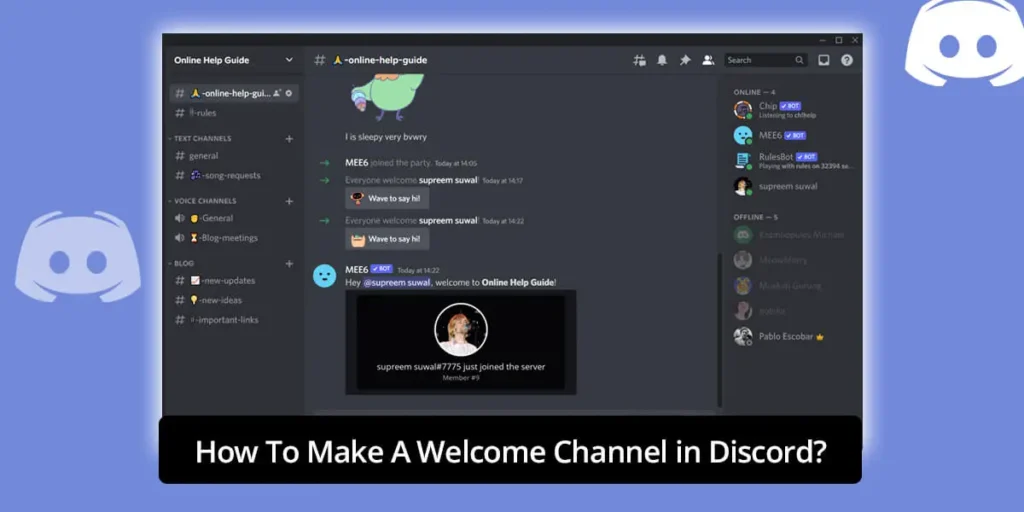Are you a free Discord User? Have you ever wondered if purchasing Nitro is worth it? Well, lucky for you since we will explain what Discord Nitro is and if it’s really worth your money.
Answer:
Discord Nitro is a monthly subscription offered by Discord that allows you to unlock features and give you an added bonus. You can boost and unlock newer features and tools that enable you to customize your Discord profile and experience better. The user can only decide Nitros’ worth as every user’s experience differs.
If you are an active user, you might have noticed some users can use additional features as they can use emojis you cannot, their server profile is different from their actual profile, or they even have an animated backdrop. Well, these are all the features of Discord Nitro.
What Is Discord Nitro?
Discord Nitro is a paid subscription service that allows users to gain additional benefits to make them stand out on the platform by customizing their accounts. You can get various features such as animated emojis, animate avatars, custom tags, HD video streaming, server boosts, and bigger uploads.
Discord Nitro is available in two tiers Nitro and Nitro classic. Nitro classic is the cheaper version of Nitro as you get fewer features and benefits. Discord Nitro costs $9.99 per month and $99.99 per year; thus, users can either pay monthly or yearly, while Discord classic costs $49.99 per year and $4.99 per month.
While most users are happy with the service Discord provides after purchasing Nitro, some users have raised concerns since they believe that instead of providing a new service, Discord has created a problem and is selling a solution.
Features Of Discord Nitro
Before purchasing any subscription, it is very necessary that you know what features you will enjoy since you can figure out if you really need to spend your money monthly on service. After all, no one likes paying for things they don’t want. Thus here are the features of Discord Nitro that you will unlock after subscribing to Nitro.
Better Emojis
One of the unique features of Discord is custom emojis. But unfortunately, users can only use them on specific servers, and you are not allowed animated emojis. In contrast, Nitro subscribers can use animated emojis in servers and direct messages. In addition, you can use emojis from different servers and send them to other servers or even personal chats since you are not limited to a specific server.
Server Boosts
If you have created a server, you might know about server boosts. Server boosts is a subscription-based service that allows users to buy special perks for servers and boost them. There are three levels of server perks, and users with Discord Nitro will get 30% off all server boots and services. And Nitro users will get two free server boosts.
Server-Specific Profiles
Nitro users can use separate avatars, profile banners, and a bio for each server. Meaning that you can customize your profile according to the theme of the server. You can add animated banners and pictures to reflect your personality better.
Profile Badges
Profile badges are a symbol of status on Discord. For example, you can get ten types of Bages on Discord and obtain the Discord Nitro badge after becoming a subscriber. You can also get a Pink triangle badge after you boost a server of your choice.
Bigger Everything
Nitro subscribers can upload files of up to 100MB in size, which is a significant improvement over the 8MB limit in the free tier. Nitro subscribers can also join double the number of servers, meaning you can join 100 more servers. Finally, your character count is also doubled from 2000 to 4000 characters.
HD Video Streaming
If you stream Netflix series or Youtube on Discord, you must have noticed that you are only allowed to stream with the video quality of 720p at 30fps by default. But Nitro subscribers have the option to stream 1080p videos at 60fps. So you can steam your videos or watch YouTube videos with your friends at a higher quality.
Features Of Discord Nitro Classic
Nitro Classic is a mini and cheaper version of Nitro. Since Nitro has all features of Nitro Classic with some added bonus, many people are drawn to purchasing it. But some users might feel that Discord Nitro is too excessive and they just require a basic upgrade. Then Nitro Classic might be the choice for you.
As stated above, before purchasing anything one must make sure about the features and benefits they receive, so here are all the perks of Nitro Classic.
Gif Avatar
Nitro Classic lets you add animation to your profile picture, meaning that you will be able to add animated cover photos to your Discord profile. You can also add a cool moving GIF as your profile picture.
Discord Tag
All Discord usernames have their own four-digit tag. They are randomized as users cannot pick one for themselves. But users subscribed to Nitro or Nitro Classic can customize their four-digit tag.
Custom Emotes
We all know that custom emotes, emojis and stickers can only be used on a server until they have been uploaded. Both Nitro and Nitro Classic will unlock this limitation, and you can use emotes across servers.
Higher Quality Video
Nitro Classic subscribers can share their screen with quality up to 720p at 60fps, 1080fps, or 30fps. Users will also get enhanced stream quality when they Go Live via desktop.
Increasing Your Uploading Cap
Discord only allows users to upload files up to 8MB, which can be very limiting. So users subscribed to NItro Classic can upload up to 50MB in file sizes.
Discord NITRO vs. Discord Nitro Classic: What’s the Difference?
Now that you know all the features Nitro offers, you must wonder what features are so different that the price is half the amount. Obviously, since the price is reduced by half, the perks you receive are also halved.
First, you won’t get the 100MB limit, server avatars, two server boosts, and the ability to use stickers across servers. Users subscribed to Nitro Classic won’t have their character cap increases or the 200 server limit.
Discord Nitro Classic allows features such as Animated Gif Avatars, Custom Discord Tag, HD video streaming, 50MB upload limit, and a Nitro Badge. So the basic functions do remain. Thus, the decision entirely depends on the user and their use of Discord.
Paid Discord vs. Free Discord
Now that you know all the different functions of both Nitro and Nitro Classic, you must wonder if the differences and features are worth it. We all know that companies sell certain functions and plan to make our experience “better.”
Discord already provides all the necessary features to connect with your communities, channels, and friends and start your own server. While active server owners might require server boots to differentiate either server better, an average discord user will not miss out by not purchasing a Nitro subscription.
If you are an active Discord user, you will generally not notice any difference between a Nitro user and a simple free user. The most obvious way you can know that someone has purchased a Nito subscription is when you check their profile or send files larger than 50MB.
Is Nitro Worth It?
Do users need to purchase Nitro to enjoy Discord better, or is the free version enough? Of course, we all know companies provide subscription plans for users to stand above other normal users.
So whether the free Discord or Nitro is worth it or not depends entirely on your situation and needs. If you are an average user on Disord meaning, you only use Discord when you connect with your friends or are active on a few servers. Then Discord Nitro is not worth it.
If you are an active Discord user, meaning you are a server owner and interact with different communities and servers, then Nitro might be with it. Since Nitro has features that might be helpful to you if Discord Discord is one of the main platforms you use.
Is It Possible To Get Discord Nitro For Free?
If you are convinced or even wondering about purchasing Nitro, you might want to know some free methods to get Nitro. But, first, you should be cautious of any websites or people that are selling free Nitro Discord since they are trying to steal your credit card information.
Keep an eye out for free Discord Nitro trials since game companies can sometimes give offers that allow first-timers to use Nitro. Likewise, many Discord servers and streamers conduct Nitro Giveaways to advertise themselves.
Youtube premium subscribers are also provided three months of free Nitro for three months, and to enjoy this benefit, you need to connect your Discord account. Finally, you can also receive a free nitro from your Discord friends, so stay connected and be kind to everyone who knows you might receive a present.
How To Buy Discord Nitro On Desktop?
Are you finally sold on Discord Nitro? If you feel that upgrading to Discord Nitro is the right choice after looking at all the features you receive, then the next step is to purchase it. If you have chosen the plan you want to purchase, follow these steps.
Step 1: Open Discord
Open Discord and log in using your username and password if required.
Step 2: Go To User Settings
Go to your profile located at the bottom of your friend’s list and click on the settings icon. Then click on “Nitro.”
Step 3: Click Subscribe
Now select which plan you like to choose. If you choose Discord Nitro, simply click “Subscribe,” located on a colorful backdrop, and if you pick Nitro Classic, scroll to the bottom of the screen and click “Subscribe,” located on a gray backdrop.
Step 4: Select A Subscription Plan
Choose between a Yearly or Monthly Subscription by simply clicking on the circle. The plan you choose will have a blue checkmark. Click “Select” to finalize your decision.
Step 5: Payment
Finally, choose your payment method, which is either by card or PayPal, then input the proper information to finalize your purchase.
You can also go to Discord’s website to purchase your subscription plan. If you have already logged in, when you click your subscription plan, you will automatically be directed to your “BILLINGS SETTINGS.”
How To Cancel Your Discord Nitro Subscription?
Since Discord Nitro is a subscription-based feature, you might change your mind along the way. For example, maybe you have decided to stop using Discord and are deleting your profile. Then you will need to cancel your subscription. Follow these steps to cancel your Nitro subscription.
Step 1: Launch Discord
First, open Discord and log in using your username and password if required.
Step 2: Go To User Settings
Go to your profile located at the bottom left of your screen, and click on the settings icon.
Step 3: Navigate BILLING SETTINGS
Navigate “Subscriptions,” which is located under “BILLING SETTINGS.” Now you will see your subscription and when your subscriptions will be renewed.
Step 4: Cancel Subscription
Now click on the “Cancel” button under “Your Subscriptions.” A pop-up screen will appear; simply click “Continue” and finally click on “Confirm” to finalize your cancellation process.
After canceling your subscription plan, you can re-subscribe whenever you wish. And if you have canceled your subscription even after paying for a month of Nitro, you can still enjoy those features for that month.
What Is The Best Subscription Plan For Discord Nitro?
Now that you know what perks you receive from Discord Nitro and Nitro classic, you must be wondering what the best way to get the most out of your money is. You can choose from two plans yearly and monthly, and the best decision can vary according to what you are willing to spend and can afford.
Discord Nitro costs you $9.99 per month and $99.99 per year, while Nitro Classic costs you $49.99 per year and $4.99 per month. So at a glance paying the monthly fee seems more affordable since you will only be billed a little amount compared to almost a hundred or fifty dollars.
But if you have the money and are willing to spend and commit to Discord for a whole year, then the yearly plan is your choice. But if you are unsure about spending such a huge amount and are just testing, then choose monthly, or better yet, choose Nitro Classic as you can test the waters before committing to a big purchase.
Frequently Asked Questions (FAQs)
Have More questions about Discord? Here are some of the frequently asked questions.
How To Change Discord Background?
Since no in-built options allow you to change the background on Discord, you will need to use third-party applications such as Better Discord. While you can change your background theme between the light and dark theme, you will have to go to third-party apps for more options.
How To Clear Discord Cache?
To clear Discord Cache on your desktop, you need to locate the cache files from your device drive-in and delete them from there. For mobile users, go to device settings and remove the cache or delete the app to remove the cache entirely.
What Is A Server Boost?
Server Boosting is a subscription-based service that allows users to buy special perks for a server. There are three server boost levels: Levels 1, 2, and 3. Server perks increase emoji slots, add audio quality, and allow custom server invite and animated server icon. As the level increases, the perks increase as well.
How To Make A Welcome Channel In Discord?
You can make a welcome channel in your server with two methods. First,
you need to create a server. You can then use the Discord built-in function and third-party bots to make a welcome channel. Invite third-party bots to your server like MEE that automatically welcome new members to your server.
Conclusion
To sum it up, Nitro’s worth completely depends on the user. Nitro is worth it if it’s how you feel. An active user of Discord that is looking forward to supporting the community and wanting a better experience will feel that it is worth the money as Discord is a part of their routine. Server owners who have an active community or are looking toward growing a community, the server boots are more than enough to want to purchase Nitro. However, if you only use Discord once in a while and are content with the free features, it is not worth upgrading. Although curious users can start by purchasing Nitro Classic as it is a cheaper alternative, and if you enjoy the classic experience, then you can always upgrade.



![How To Make A Rules Channel In Discord [Everything You Need To Know]](https://onlinehelpguide.com/wp-content/uploads/2022/07/How-To-Make-A-Rules-Channel-In-Discord-Everything-You-Need-To-Know-1024x512.webp)