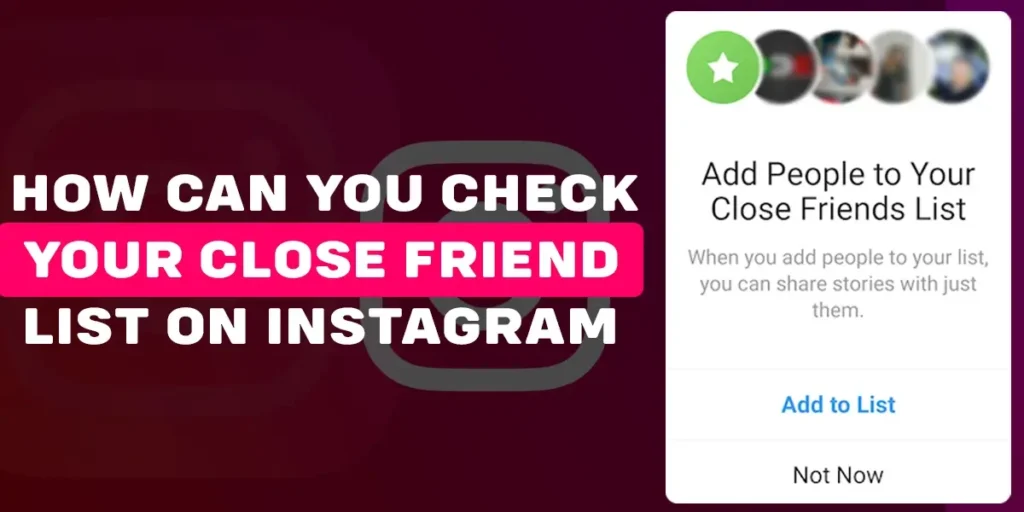Instagram is a social media platform that lets users connect and share photos and videos with each other. The app, freely downloadable from the standard app shops, is a popular choice for young people’s (and older people’s) smartphones. It even allows you to create a small group called “Close Friends” where you can share personal stories. If you are wondering how to see your close friends list on Instagram, then you are at the right place; follow the step-by-step guide below.
Answer:
To see your close friend list on Instagram,
1. Log in to your Instagram account.
2. Go to your profile by tapping on the profile icon.
3. Then, tap on the hamburger icon.
4. Tap on the “Close Friends” option where you can see your close friends list.
What Do You Mean By Close Friends On Instagram?
Instagram’s Close Friends feature enables you to give a group of followers special access to view private Stories. Only the accounts on your Close Friends list can see it when you choose this option before posting to Stories. In case you were wondering, there doesn’t appear to be a restriction on how many people you can add to your list of Close Friends.
Instagram does not choose your Close Friends list. Instead, you need to add and remove users from it manually. When someone posts to their Close Friends Story, whether in the Stories feed or on their profile, you will be able to see it if you are on their list of Close Friends. A Close Friends Story is indicated by a green circle around their profile photo.
How Can You See Your Close Friends List On Instagram?
A close friend list is a feature provided by Instagram through which you can share your posts and stories with a small group of people. There are many ways to check your close friend list on Instagram. You first need to have an Instagram app from AppStore or play store.
To view your close friend list with the help of your mobile device. Follow these steps:
Step 1: Open The App
To begin, you need to open Instagram on your device.
Step 2: Log In To Your Account
Then, log into your account by entering your valid ID and password.
Step 3: Go To Your Profile
Go to your Instagram profile page by tapping on the profile icon at the bottom right corner of the screen.
Step 4: Click On The Hamburger Icon
After that, you can find the hamburger icon at the top right corner of the screen. Click on that icon and a list will pop up.
Step 5: Go To Close Friends
Lastly, you will find the close friends option. Click on that, and you can see your close friends list on Instagram.
Can Others See Your Close Friends List On Instagram?
Your list of close friends is only available to you, and no one else may add you. Viewing someone’s story and profile photo, you will see a green badge and a green ring if they have added you to their list. Please take note that stories shared with close friends vanish within 24 hours.
Will Others Notice When You Add Them To The Close Friends List On Instagram?
The feature won’t notify people if you add or exclude them from your Close Friends list. However, those chosen will be able to tell they are viewing a Close Friends Story when they see a green ring around a user’s profile photo and Instagram Story or a green sticker in the upper right-hand corner of an individual Story.
How Can I Add People To My Instagram Close Friends List?
To add more people to your Instagram close friend list, you need to follow these Steps:
Step 1: Launch The App
To begin, you must first launch Instagram on your device.
Step 2: Register For An Account
Then, enter your Instagram ID and password to access your account.
Step 3: Visit Your Profile
You may access your profile by clicking on the profile icon in the lower right corner of the screen.
Step 4: Turn On The Hamburger Menu
The hamburger icon will appear in the screen’s top right corner. When you click it, a list will show up.
Step 5: Visit Your Close Friends
Then you will have the choice of close friends. By clicking here, you can see your close friends.
Step 6: Add People To Close Friends Lists
Lastly, you can add people to your close friend list by entering their usernames.
Following these steps, you can add people to your close friend lists.
How Can You Know Whether Someone On Instagram Removed You From Close Friends?
Nobody is notified when users remove someone from their Close Friends list on Instagram. Thus, you won’t know if someone has removed you from their Instagram close friends list because no notification is sent. The only method would be to find the green ring around them by studying their stories.
Can You Remove Yourself From The Close Friends List Of Others?
No, you cannot remove yourself from the close friends list of others on Instagram. You can either directly ask them to delete you, mute their Instagram stories on their profile, or simply block them.
How Can I Add More People On My Instagram’s Close Friends List?
Select Create List after choosing your initial list. You will now see your current list of close friends when you select Close Friends. Type their names (or Instagram usernames) in the search bar at the top of the screen, then press the button next to their names to add them as friends.
How To Use Instagram Close Friends in Four Different Ways?
There are inventive ways to use this feature, even though Close Friends was designed to post Stories for your closest friendships. Although we could not locate examples of brands using these strategies, we would still be interested to hear from you if you attempted any ideas on this list and how it went.
Get Customer Feedback
Using Close Friends may be a novel and intriguing method for companies that offer consumer goods. You could, for instance, make a list of your Close Friends who have just bought one of your items and then invite them to respond to an Instagram Stories poll or question sticker. This is a complex method, but if you have access to the data, it could be a terrific way to get customized feedback.
Partnerships With Brand Ambassadors And Influencers
Consider using the Close Friends list to communicate only with your partners in these roles. You can discuss partnership opportunities, exclusive bargains, and news about upcoming projects or launches. This approach will lessen the amount of outreach you’ll need to conduct while providing a great way to stay in touch with the folks you interact with most frequently.
Special Access
Your “Close Friends” list might be a private VIP membership where you can share promo codes, behind-the-scenes information, and early access to new products and events. Additionally, you may tease the list to your entire audience by referencing special discounts and incentives for making a particular amount of purchases.
To implement this method, The State of Us Podcast wrote on their Patreon page, “We’ll also be chatting to you through our Instagram ‘Shitetalkers’ close friends list, where you’ll be able to talk part in Q&As, watch Instagram live videos, etc.
Boosting Internal Involvement And Communication
If the objective is to fortify ties with your internal team, you can develop a Close Friends list with your employees. Stories in this situation ought to be engaging and informal. For instance, offering wellness advice, making entertainment recommendations, remembering happy hour, and using polls or question boxes are some strategies to increase team engagement.
Look for chances to strengthen your current relationship and thank your followers if you consider including Instagram Close Friends in your social media strategy.
Can I See Who Follows Me On Instagram As A Close Friend?
As mentioned, Instagram does not alert anyone when someone adds or removes you from their Close friend list. Therefore, there is no way to determine if you are a close buddy.
How Can I Tell If Someone Removed Me From Instagram Close Friends?
Since there is no message or alert when someone removes you, you must use certain basic methods to determine the removal. On Instagram, there are two ways to determine if someone has stopped following you or added you to their friend list.
The first method is to visit that profile and browse the list of followers. You might not want to do this because it can take some time, especially if the person has hundreds of followers. Utilizing an app is the second method of learning. You may find a lot of mobile apps that can provide you with that information.
Frequently Asked Questions(FAQs)
Some of the frequently asked questions are listed below:
Is It Possible To login To A Private Instagram Account In 2022?
The only information you need to enter is the username of the private account you want to access and the maximum number of photos you want to view. You’ll be taken to the Instagram servers when you’re finished, where you can successfully obtain the pictures you were hoping to check in.
How Can I See A Person’s Instagram Friends Without Them Knowing?
Unfortunately, there isn’t a program or hack that can reliably display a private Instagram account’s followers list. So sending a follow request and waiting for an acceptance is the only way to learn who is following a private account.
Does Instagram Allow You To “Unsee” Stories?
Block the person whose Instagram story you accidentally viewed. The good news is that when you block someone, your views will no longer appear on their Instagram stories if you accidentally watched the story Y. You must wait at least 24 to 48 hours after unblocking them for your view to appear on theiStoryry.
Do You Get Notified If Someone Screenshots Your Story?
Instagram does not let the other person know when you screenshot (or screen record) their content, whether it be a story, a post, or a reel. However, Instagram alerts the sender of the message when you screenshot a disappearing image or video provided to you over a direct message.
Can Someone Know That You Viewed Someone’s Instagram Reel?
While you can see who has liked and commented on your video and how many times it has been viewed, you cannot see who has viewed your Instagram Reel. This is similar to IGTV. Unlike Instagram Stories, however, the tool doesn’t track who watches your video. So, feel free to skulk.
How Can I Tell If Someone Has Blocked Me On Instagram?
People will occasionally go so far as to block you. There are a few methods to clarify if you think someone might have blocked you and want to confirm.
First, you may perform an Instagram search from your account by just typing in their account name. If you can’t find anything when searching, regardless of whether the sought profile is private or public, there is a risk that you may have been blocked.
You can check it here: www.Instagram.com/@username to ensure the rumor is true and the individual hasn’t canceled their account. Simply enter your profile username into the URL. If the username appears and you can’t discover the person through Instagram, it’s confirmed that it’s the person you’re looking for.
Conclusion
In conclusion, you can create a small group of people on Instagram called close friends. You can create that group to share personal stories with small people. With the help of the Instagram Close Friends function, you may choose a group of followers with access to your private Stories. Only the accounts you’ve selected to be on your Close Friends list will be able to see you, Torry, when you post it and choose this feature.