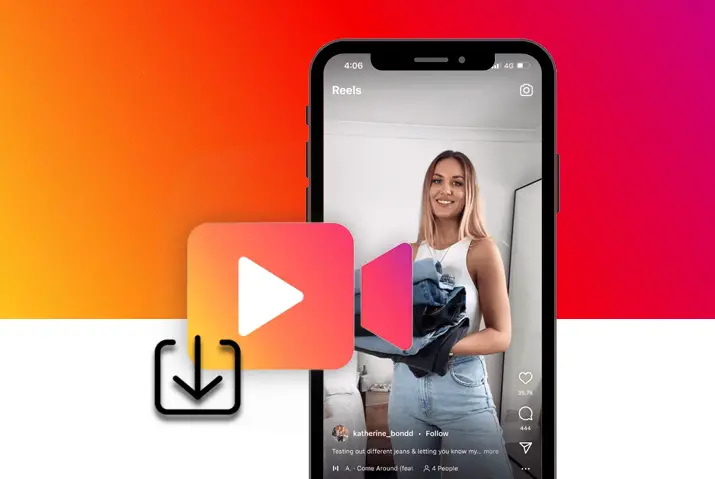Like Instagram posts, Instagram stories are very popular these days as you can see how many people and who watched your Instagram story. Above 400 million people use Instagram Stories every day as you can share your updates in a more personal way. And Instagram stories disappear after 24 hours you posted from your Instagram profile. So, you may wonder how to save Instagram story videos as Instagram does not provide such an in-built feature.
But there are ways to save those Instagram story videos on your device if you want them for future reference. Also, you can download others’ Instagram stories if you have permission. According to Instagram Community Guidelines, it is unethical to share others’ content without consent. However, below is the guide on how to save Instagram story videos.
How To Save All Your Instagram Stories On Your Device?
While using Instagram on your device, you may want to save your Instagram story videos on the device for the future. So, here are the steps to save your Instagram story videos on any device.
Step 1: Launch An Instagram App
Launch an Instagram app on your device.
Step 2: Go To Your Profile
Go to your Instagram profile by tapping on the profile picture at the bottom right corner of your screen.
Step 3: Tap On Three Horizontal Lines
Tap on the three horizontal line menu at the top right.
Step 4: Tap On Settings
Tap on the ‘Settings’ at the bottom.
Step 5: Go To ‘Privacy and Security’
Go to ‘Privacy and Security’ and tap on ‘Story Controls.’
Step 6: Toggle On ‘Save To Camera Roll’
You can toggle on the ‘Save To Camera Roll’ option under the ‘Saving’ menu. Now, each story you post on Instagram will be automatically saved on your iOS device.
How To Save Some Stories To Camera Roll On Your Device?
There might be a storage issue if you don’t want to save all of your Instagram stories on your Camera Roll. You can save the selective stories only on your device, which you want to. For this, you have to do the following steps on your device.
Step 1: Launch An Instagram App
Launch an Instagram app on your device.
Step 2: Go To Your Profile
Go to your profile from the profile picture at the bottom right.
Step 3: Tap On Your Profile Picture
Tap on your profile picture at the top left corner.
Step 4: Open Your Story
Keep on tapping on the screen until you find your story to save.
Step 5: Tap On More Icon
Tap on the ‘More’ icon at the bottom right of your story.
Step 6: Tap On Save
Now tap on the ‘Save video’ or ‘Save photo’ option to save the photo or video to your Camera Roll. But if you have added music to your story, you cannot save it due to copyright issues.
How To Save Your Instagram Stories To Your Profile?
If you have created a perfect Instagram story, you may want to keep it for more than 24 hours. If you share a story on Instagram, it will last for 24 hours after posting, and it will disappear. So, you can save it on your Instagram profile for long-term visibility. There are two methods to add your Instagram stories to your profile.
Share Your Instagram Story As A Post
The first method to save your Instagram story to your profile is to share it as a post. It is very easy to turn your Instagram story into a post. The following are the steps to share your Instagram story as a post.
Step 1: Open Your Instagram App
Open your Instagram app on any device.
Step 2: Tap On The Story
Tap on your profile picture to view the story.
Step 3: Find The Story To Turn Into A Post
When you find the story you want to share as a post, tap on the More icon at the bottom right of your story.
Step 4: Share As A Post
Tap on the option ‘Share as Post’.
Step 5: Crop Your Photo Or Video
The next screen will crop your photo or video as the Instagram story will be more significant. Then tap on the ‘Next’ button.
Step 6: Edit Your Post
Now you can edit your story to share it as a post. In addition, you can add filters, captions, and hashtags.
Step 7: Share Your Post
Then tap on the ‘Share’ button to share your story as a post on your Instagram feed.
Save Your Instagram Story To Highlights
If you do not want to share your Instagram story on a post, you can save it to ‘Highlights.’ When you save your Instagram stories on ‘Highlights,’ people visiting your profile could see it below your bio. In addition, you can create different categories for your Instagram stories according to your choice. Here are the steps to save your Instagram story to ‘Highlights.’
Step 1: Open Your Instagram
Open your Instagram on any device.
Step 2: Go To Your Profile
Go to your profile by tapping on your profile picture.
Step 3: Tap On Story
Tap on the story you want to highlight.
Step 4: Tap On Highlight
Tap on the ‘Highlight’ option at the bottom of your story.
Step 5: Choose The Highlight
Then choose one of the highlights that you have created before. Or you can create a new one by tapping the ‘+’ icon.
Step 6: Name Your Highlight
If you have created a new highlight, type a name and tap on the ‘Add’ icon. Now your new highlight with the story will appear under your Instagram profile.
How To Save Your Instagram Story From Your Instagram Archive?
If you don’t know where your Instagram story goes after 24 hours of posting, here is the answer. Instagram automatically archives all your stories so that you can access them later when you want. So, if you’re going to go to your old Instagram stories, below are the steps.
Step 1: Launch An Instagram App
Launch an Instagram app on your device.
Step 2: Go To Your Profile
Then go to your profile from your profile picture.
Step 3: Tap On ‘Three Horizontal Lines’
Tap on the ‘Three Horizontal Lines’ menu at the top right corner of your ‘Profile.’
Step 4: Tap On ‘Archive’ Option
Tap on the ‘Archive’ option on the menu. You will see all of your archived stories.
Step 5: Tap On Three Vertical Dots Menu
Now tap on the ‘Three Vertical Dots’ menu at the top right.
Step 6: Create Highlight
Tap on the ‘Create highlight’ option and select the stories you want to add on ‘Highlights.’
Step 7: Tap On Next
After selecting the archived stories, tap on the ‘Next’ button at the top right.
Step 8: Enter A Title
Now enter a title for your new highlights and tap on ‘Add’ on the top right.
After that, your new highlights will appear on your Instagram profile in chronological order based on the date you had posted the story.
How To Download Your Highlighted Story On Instagram?
If you have not saved your Instagram story from any of the above methods, then you can download it from your ‘Highlights’ too. So, to download your highlighted story on Instagram, you can do the following steps.
Step 1: Launch Your Instagram App
Launch your Instagram app on any device.
Step 2: Go To Your Profile
Go to your profile from your profile picture.
Step 3: Tap on Highlights
Under your profile, you can see the row of your highlighted story. Tap on those highlights to find the story that you want to download.
Step 4: Swipe Up The Screen
On the story, swipe up the screen to see the download option.
Step 5: Download The Story
Tap on the ‘Download’ icon, a downward arrow on the right side. Now it will save your story on Camera Roll.
How To Download Someone’s Instagram Story?
There is no feature to download someone’s Instagram story directly, but you can use some third-party tools or use screenshots or screen recorder to access it. The following are some third-party tools to download someone’s Instagram story.
StorySaver.net
It is an online tool to save someone’s Instagram story. The following are the steps to download an Instagram story using StorySaver.net.
Step 1: Open An Instagram On Your Browser
Open an Instagram on your browser and find the story you want to download.
Step 2: Copy URL
Copy the URL of the story from the address bar.
Step 3: Go To StorySaver.net
Open StorySaver.net on a new tab.
Step 4: Paste The URL
Paste the copied URL on the box.
Step 5: Click On Download
Then click on the ‘Download’ button below.
Step 6: Save The Story
Now save the story on your PC.
Video Downloader
It is an Android app used to download someone’s Instagram story. The following are the steps to download someone’s story on your device.
Step 1: Open Instagram
Open Instagram App and navigate to the story you want to download.
Step 2: Tap On Three Vertical Dots
Tap on the three vertical dots on the bottom right of the screen.
Step 3: Copy Link
Tap on the ‘copy link option of the story.
Step 4: Go To Video Downloader App
Now go to the Video Downloader app and paste the link.
Step 5: Download The Story
And tap on the ‘Download’ option to download the story.
Instagram Story Downloader
It is also online to download someone’s story on your device. So, the following are the step to follow to download the story on your PC.
Step 1: Go To the Instagram Story Downloader website.
Go to the official website of Instagram Story Downloader.
Step 2: Type The Instagram Username
Type the username of an Instagram account with ‘@’ from where you want to download the story.
Step 3: Select The Story
Select the individual story you want to download.
Step 4: Click On Download
Then click on the ‘Download’ button on the top to download it.
Free Instagram Downloader
It is also a website to download Instagram stories, reels, posts, etc., from someone’s profile. So, here are the few steps to follow to download someone’s story on Instagram.
Step 1: Open An Instagram Account
Open your Instagram account and search for the story you want to download.
Step 2: Copy The URL
Then copy the URL of the profile.
Step 3: Open Free Instagram Downloader
Open the website of Free Instagram Downloader
Step 4: Paste The URL
Paste the URL on the box and enter.
Step 5: Download Video
Click on the ‘Download Video’ button under the story you want to download. You can download the story from the public profile only.
Frequently Asked Questions
There may be some frequently asked questions about how to save Instagram story videos. So, here are the answers to those questions.
Can You Save Other’s Instagram Story?
You can save others’ Instagram stories only if you have written permission from Story’s creator. It is a copyright infringement to share others’ content without permission. Also, it goes against the Instagram Community Guidelines.
Can You Save Instagram Stories With Music?
You can save the stories with music, but there will be no music in your downloaded video. It is because of the copyright issue.
Conclusion
Thus, there are various ways to save your or other’s Instagram story on your device whenever you want. You can also use third-party tools to download others’ story whereas there is an in-built option to download your own Instagram story.