Did you know that Facebook has reels? Just like Instagram and other social media platforms, Facebook lets users create, view, and like reels. If you’re new to Facebook reels and want to learn how to see your liked reels, keep reading till the end of this article.
Answer:
To view your liked reels on Facebook, open the Facebook app on your device and log in to your account. Tap on the Menu icon and select “Reels” from the options. Then, click on your profile picture at the top right corner of the screen, and you’ll find the “Liked Reels” option right next to “Saved Reels.” That’s it! You can now easily access and enjoy your favorite reels.
If you’ve been enjoying the exciting world of Facebook reels, discovering the reels you’ve liked becomes a straightforward process! Just follow a few simple steps to easily view and revisit all the reels you’ve appreciated on your Facebook account.
What Are Reels On Facebook?
Facebook Reels are short, vertical videos that last about 60 seconds. They come with fun features like music, audio, and effects. These reels are a cool way to make entertaining videos and share your ideas with others on Facebook.
You can find reels on your Facebook feed, in the reels section, or on a reels profile. Just like TikTok and Instagram, you can create your own reels and watch videos made by other users. It’s an excellent opportunity to connect with a large audience and showcase your creativity. You can even upload your photos and videos or record new clips while making your reels.
Also Read: Everything You Need to Know About Facebook Videos and Reels
Can You See Liked Reels On Facebook?
Absolutely! On Facebook, you have the option to like reels that you come across. The good news is that you can easily view all the reels you’ve liked on the platform.
It’s essential to note that your liked reels are completely private. No one else can see what reels you’ve liked except for you. You’ll find categories like Saved reels, Liked reels, and more when you visit the Reels page. Facebook clarifies that the liked reels are solely visible to you, ensuring your privacy and preferences are respected.
Also Read: How To Increase The Speed Of A Clip On Instagram Reels?
How To See Liked Reels On Facebook On iOS?
If you’re scrolling through your Facebook feed and come across a reel you like but later want to find it again, don’t worry. I’ll guide you on how to locate your liked reels. Here are the simple steps to do so:
Step 1: Open Facebook And Log In

To begin, locate and tap on the Facebook app icon on your iOS device’s home screen. If you’re not already logged in, enter your Facebook username and password to access your account.
Step 2: Go To “Menu”
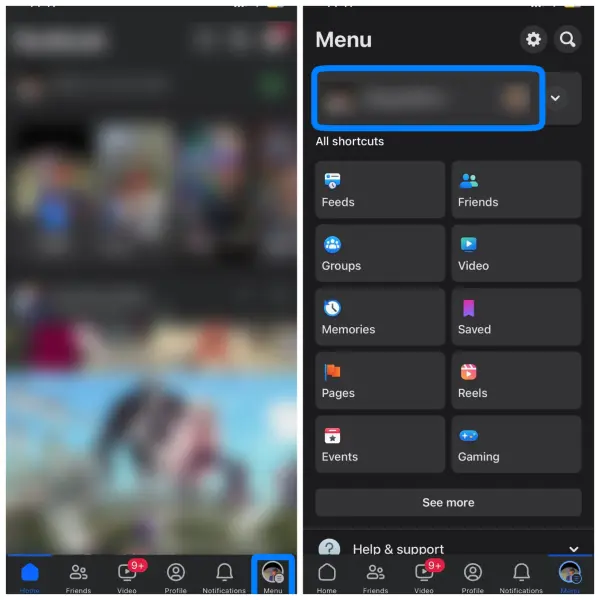
Once you’re logged in, look for the three horizontal lines (also known as the “Menu” icon) usually located in the bottom-right corner of the screen. Tap on it to open the Facebook menu.
After that click on your profile.
Step 3: Click On The “Reels” Option
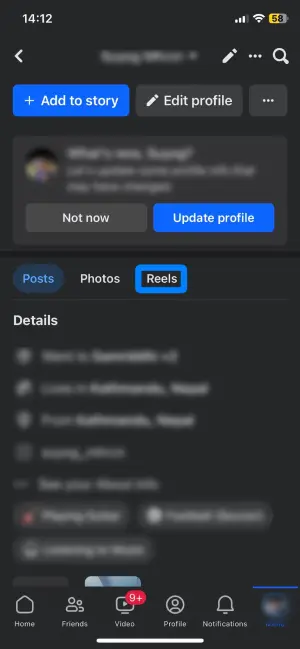
Within the menu, scroll down until you find the “Reels” option. It might be listed under “Short Videos” or a similar category. Tap on “Reels” to proceed.
Step 4: Click On “Liked Reels”
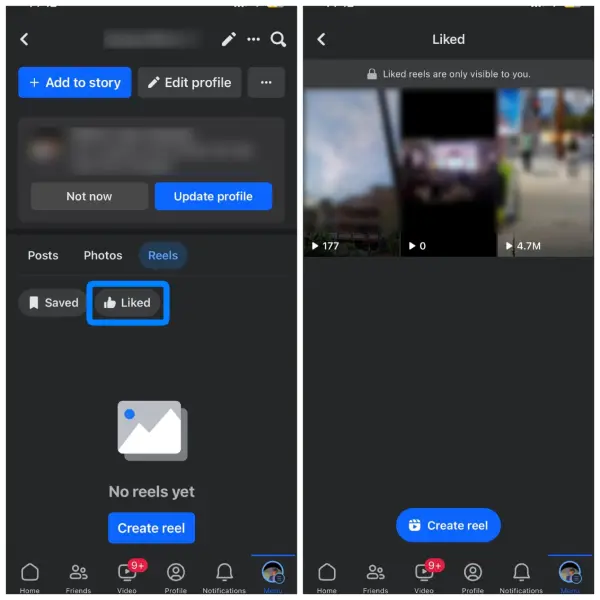
Once you’ve opened your profile, you’ll find different sections related to your activity. Look for the one labeled “Liked Reels” or “Videos Liked” (the exact wording may vary). Tap on it to see a list of all the reels you have liked.
Also Read: How To Get Rid Of Reels On Facebook?
How To See Liked Reels On Facebook On Android?
Android users can also access and view their liked reels on Facebook. To find the saved and liked reels using an Android device, follow these simple steps:
Step 1: Open And Log In To Your Facebook Account.

Unlock your Android device and locate the Facebook app on your home screen or app drawer.
Please tap on the Facebook app icon to open it.
If you’re not already logged in, enter your Facebook username (usually your email or phone number) and password to access your account.
Step 2: Go To The “Menu” Option and Click on Profile
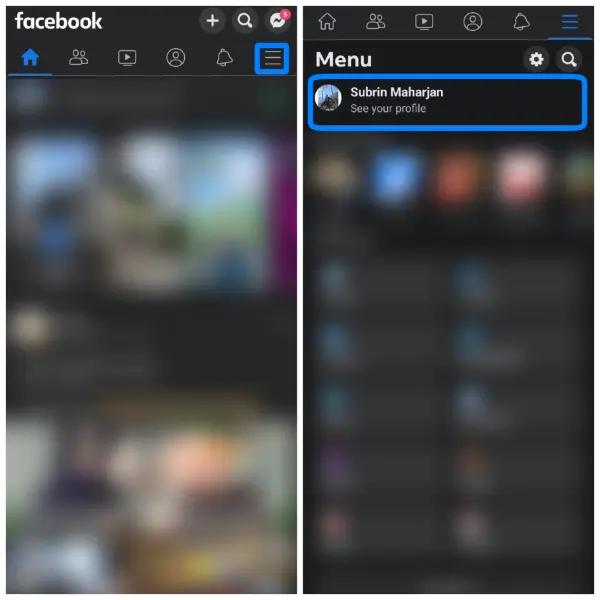
Once you’re logged in, you’ll see the Facebook News Feed, which shows posts and updates from your friends and the pages you follow.
Look for the three horizontal lines in the top-right or bottom-right corner of the screen; this is the “Menu” option. Tap on the “Menu” icon to open the Facebook menu.
Step 3: Click On “Reels”
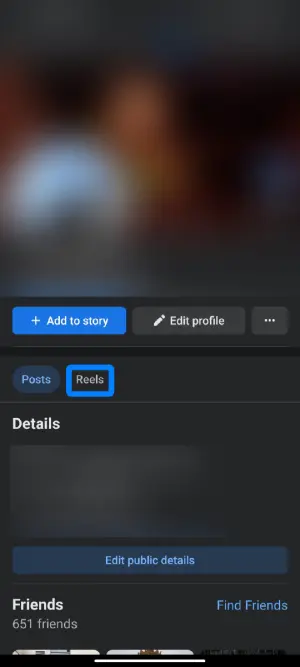
In the Facebook menu, scroll down until you find the “Reels” option. It might be listed under “Short Videos” or similar categories. Tap on “Reels” to access the Reels section.
Step 4: Tap On “Liked Reels”
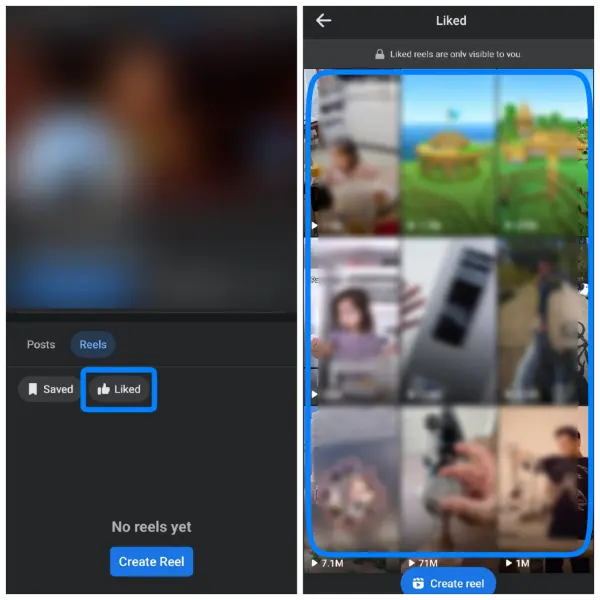
Once you’re on your profile, you’ll find different sections related to your activity and the content you’ve interacted with.
Look for the section labeled “Liked Reels” or “Videos Liked” (the wording may vary).
Tap on “Liked Reels,” and you’ll be presented with a list of all the reels you have liked on Facebook.
Also Read: How To Create Instagram Reels?
Alternate Way To See Liked Reels On Facebook Through Phone
An alternative way to view liked reels on Facebook through your phone is available for users who need help finding their liked content. Although this method is lengthier than the previous one, it can still be utilized to achieve the desired result.
Here are the steps to see liked reels on Facebook using the alternative method:
- Open the Facebook app and log in to your account.
- Tap the “Menu” button on your Facebook profile.
- Navigate to “Settings & Privacy” by tapping the gear icon at your phone screen’s top right.
- On the “Settings & Privacy” page, find and click on “Activity Log” under the “Your Information” section.
- Click on “Interactions” and then select “Likes and Reactions.”
- Now, you will see all your liked posts, videos, and reels. You can find and view your liked reels on Facebook.
While this method may take longer than the previous one, it is still a viable option for finding and viewing liked reels on Facebook through your phone. However, it is recommended to use the simpler and faster method mentioned earlier to locate your liked Facebook reels. Please note that this alternative method can also be used on a desktop, as there is no other way to view reels on a PC.
Also Read: How To Fix “No Internet Connection” On Instagram Reels?
How To See Liked Reels On Facebook Through PC?
Viewing liked reels on Facebook through your PC was initially challenging as Facebook didn’t support reel viewing on desktops. However, watching reels on your desktop and seeing your liked reels on Facebook is now possible. Follow these steps to find your liked reels on Facebook using your PC easily:
Step 1: Open Facebook Through The Website Or The App
Launch your preferred web browser on your PC and go to www.facebook.com, or you can use the Facebook app if you have it installed.
Step 2: Tap On Your Profile Picture]
After logging in to your Facebook account, you’ll be directed to your news feed. Click on your profile picture or your name at the top of the page to access your profile.
Step 3: Click On The “Settings And Privacy” Option
Look for the downward-facing arrow icon (▼) at the top right corner of the Facebook page, next to the question mark icon. Click on it to open a dropdown menu.
Step 4: Tap On “Activity Log”
From the dropdown menu, find and click on the “Activity Log” option. It will direct you to a page where you can review your activity on Facebook.
Step 5: Tap On “Interactions”
On the left-hand side of the “Activity Log” page, you’ll see a list of options. Look for “Interactions” and click on it. This will show a list of your interactions on Facebook.
Step 6: Click On The “Like And Reactions” Option
Under “Interactions,” find and click on “Likes and Reactions.” This will display all your likes and reactions on posts, including liked reels.
Step 7: A List Of Your Liked Reels And Posts Will Appear
Now, you’ll see a chronological list of all the posts, including reels, that you have liked on Facebook. You can scroll through this list to find and view the reels you have liked.
Also Read: How To Extract Audio From Instagram Reels?
Can Facebook Reels Be Monetized?
Facebook Reels offer multiple avenues for monetization, allowing content creators to earn money through various methods. Like Instagram Reels, integrating ads into their videos enables content creators to monetize their Reels. These ads can be sponsored content or part of Facebook’s ad revenue-sharing program, offering creators the chance to generate income based on the number of views and engagements their Reels receive.
In addition to ad monetization, Facebook has introduced the “Reels Bonus Program.” This program rewards content creators for producing high-quality and engaging Reels. Creators become eligible for monetary bonuses by meeting specific criteria, such as consistently posting original and compelling content. Such incentives motivate content creators to invest time and effort into crafting captivating Reels, fostering a vibrant community of creative individuals on the platform.
Also Read:
How To See Liked Reels On Instagram On Android?
In this digital age, social media platforms have become integral to our daily lives, connecting us with friends, family, and a vast network of content creators.
One of the most popular platforms, Instagram offers a diverse range of content formats, including “Reels,” which are short and engaging videos. As we interact with countless Reels, we often wonder how to revisit those that captured our interest.
If you’re an Android user seeking to rediscover your liked Reels on Instagram, worry not, as we have a simple step-by-step guide to help you navigate your favorites effortlessly. Learn how to access your liked Reels easily and relive those captivating moments on the platform.
- Open the Instagram app on your Android device.
- Tap on your profile icon in the bottom right corner of the screen to go to your profile page.
- Look for the three horizontal lines (hamburger menu) on your profile page in the top right corner, and tap on it.
- This will open a menu. Select ” Settings ” From the menu options at the list’s bottom.
- In the Settings menu, tap on “Account.”
- Under the Account settings, tap on “Posts You’ve Liked.”
- You will now see a list of all the posts you have liked on Instagram, including Reels. Scroll through the list to view your liked Reels.
That’s it! Following these steps will allow you to see all the Reels you liked on Instagram using your Android device.
Also Read:
Frequently Asked Questions (FAQs)
Below are some of the frequently asked questions.
Why Can I Not See Reels On My Facebook?
You might not be able to see Reels on your Facebook feed due to using an outdated version of the Facebook app. To resolve this issue, update your Facebook app through either the Play Store (for Android devices) or the App Store (for iOS devices), depending on your phone’s operating system. This update should enable you to view Reels and access the latest features available on Facebook.
Where Do I See Liked Reels On Facebook?
Your liked reels are on save on the “Liked Reels” option in the reels section. This article explains how you can find your liked reels; read it.
Can I Watch Saved Reels On Facebook?
You can easily watch saved reels on Facebook. Just head to the Reels section on the Facebook Menu page to find all your saved reels. Moreover, you can access both your saved and liked reels from this same Reels section on Facebook.
Can Anyone Watch My Reels On Facebook?
Facebook reels are initially set to be viewed by the public, making them accessible to anyone. However, you have the option to adjust the audience settings later on. This means you can change the settings so that only specific viewers, whom you choose, can watch your reels.
Can I Share My Instagram Reels On Facebook?
Yes, there are ways you can share your Instagram reels to your Facebook newsfeed, story, or even on highlights.
Conclusion
Facebook reels have gained popularity on the level of Instagram and TikTok reels due to their engaging and fun in-app features. Users can enjoy a wide range of content in short videos, from glimpses into people’s lifestyles to insightful snapshots of different cultures. Additionally, Facebook allows you to save reels you like and conveniently access both saved and liked reels later on.
This article serves as a comprehensive guide for those new to Facebook reels, seeking guidance on using them effectively and finding their liked reels. Following the instructions, you can easily view your liked reels on Facebook, satisfying your curiosity and making the most of this entertaining feature. We hope this article has been valuable in addressing your questions about viewing liked reels on Facebook.





