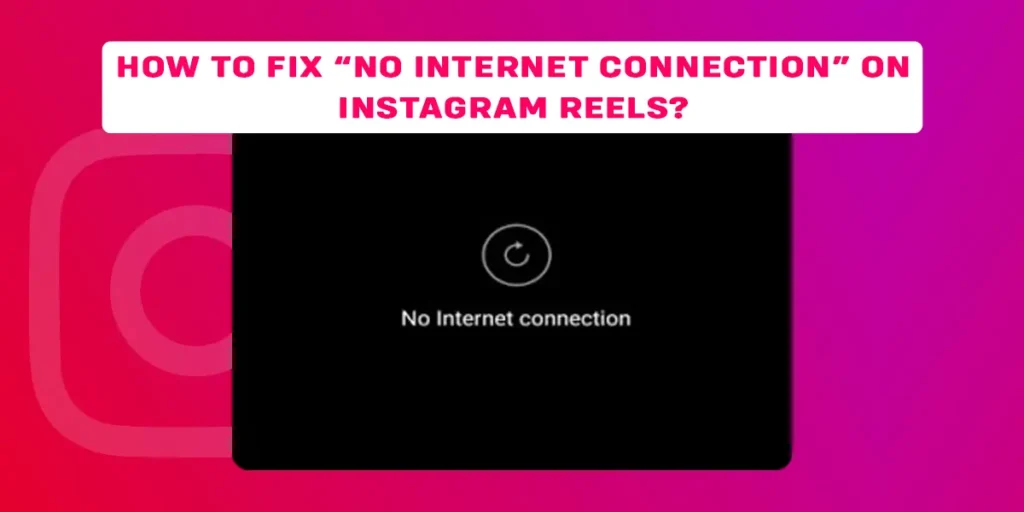Instagram is known for its amazing user interface and colorful graphics. The platform has many amazing features that allow users to engage, have fun, and personalize their profiles. Reels are one of Instagram’s amazing features, allowing users to make 90 secs videos. But, many users have recently been complaining about Reels because of unnecessary internet problems while having a good internet connection. Here, we will help you to fix the “No Internet Connection” issue on Instagram Reels.
Answer:
To fix “No Internet Connection” on Instagram Reels,
1. Log out and Log in
2. Change the Internet connection
3. Update the latest version of Instagram
4. Uninstall and Install Instagram
5. Use another device
6. Restart your device
7. Reboot Instagram
Why Is Instagram Reels Saying No Internet Connection?
It is not so strange that social media has bugs and servers error happening from time to time. These bugs and errors make users quit their favorite social media platforms. Instagram also has a lot of unwanted internal issues, and one of them is showing No Internet Connection while using the Instagram Reels feature. So, Do you know why it happens? Here are some of the valid reasons “Why Instagram Reels say No Internet Connection.”
Poor Internet Connection
The main reason for the problem is a poor internet connection. If your internet connection is running slowly or not supporting the Instagram app, the device’s screen will go blank, and “No Internet Connection” will automatically pop up while watching Reels.
Make sure your WiFi or data internet connection is good while viewing the Instagram reels. It does not only affect the Reels but the whole Instagram app.
Bugs
Bugs are also a common cause of the issue, as most of us know that Instagram is like any other social media platform. Unfortunately, it also has many terrible bugs and gives users unwanted Instagram issues. Bugs can forbid you from logging into your account, removing your content and followers, posting unwanted content on your Instagram account, and many more.
One of them occurs on Reels, too, and shows No Internet Connection while having a good internet connection with the latest app version. Every update of the app introduces several bugs and gives different issues on the platform. So, you can also have this because of these undesired and unwanted platform Bugs.
Outdated Version
Using an outdated version of the Instagram app might show this phrase a lot. You can suffer from this issue even if you use the app’s recent version but not the latest version. With every Instagram update, Meta also contradicts its older version. So, it is unsurprising that your Instagram faces this issue.
(Note: Meta, formerly known as Facebook Inc. Corporation, is a technology conglomerate that owns social media platforms like Facebook, Instagram, and WhatsApp)
Device Issue
Sometimes your Instagram app might not cause the problem, and the issue can come from your device. For example, if you are using a device whose software version is below Instagram’s minimum requirement, it can backfire on you and show unnecessary and unwanted notifications on the app.
You might not know, but some devices can not fully access Instagram features. While using Instagram, many devices have not given me the desired filters, features, and effects, and they do not even function with IGTV. Well, the devices I used were pretty old, and most newer mobile devices can fully access every Instagram feature.
Unwanted Cache
Using and updating the Instagram app without reinstallation or even removing it once from your device might add countless unnecessary cache files. Those cache files can be a problem for both your device and app. Gathering cache can also gather a lot of bugs. And it gives many issues and problems in the app.
Instagram Server
Sometimes the Instagram servers can go down or be busy for some period or take time while updating. And “No Internet Connection” can also appear if you use a VPN while scrolling through Instagram Reels. There are few chances of Instagram crashing, but if it happens while you are accessing Instagram, the phrase can be seen on viewing Reels.
This is a simple issue of the platform, and you have to wait for some time until it recovers.
How To Fix “No Internet Connection” On Instagram Reels?
Now, you know most of the causes why “No Internet Connection” on Instagram pops up. However, there are several reasons why it occurs, and has multiple options to solve to according problems.
Here are most of the solutions to fix “No Internet Connection” on Instagram Reels:
Log Out And Log In
It is the easiest way to get rid of the issue. Logging out and logging in does not always work, but it is very effective for most users. If you are having minor issues on Instagram, then you should give it a try. It is a simple and subtle method to fix your “No Internet Connection” on Instagram Reels.
To log out and log in on Instagram, you have to:
Open the Instagram app> Tap your profile picture icon at the bottom-right corner> Then, Click the triple horizontal lines at the top-right corner > Select Settings > Afterward, Scroll down to the bottom and tap Log out> Now, type your username (or Email) and password. Finally, You will be logged in again on your Instagram account.
Change The Internet Connection
Change the internet connection from WiFi to a data connection or vice versa. Sometimes your Internet connection can also contain bugs and creates problem while accessing mobile applications like Instagram, YouTube, etc. If this does not help you, you can also try other methods.
Update The Latest Version Of Instagram
Are you still using the past version of the app? The newer version might not have all the great appearance, adaptability, and user experience. Still, you can miss a lot of features and experience if you are not using the latest one. Newer versions are mostly better in every aspect of the app, but sometimes, they can miss your favorite app feature.
Well, you can be used to an older version of Instagram. But with every update, the older version of the app can get little support from Instagram developers. And your version of the app can not access many of its features. So update the app occasionally to get the best of Instagram.
Turn Off Data Saver Mode For Instagram
Are you restricting data for Instagram? It can happen by default settings if you turn Data Saver mode on. Data Saver mode can restrict many Instagram features because most of the app’s features consume large amounts of data.
Reels is one of those features that consume a huge amount of data. While using Data Saver mode on your device can show “No Internet Connection” on Instagram Reels.
Restart Your Device
Restarting your device might be the solution to the problem too. If you use your device for a long time without any rest, it can function differently. From my experience, restart your phone once a week or occasionally if it delays the functions. It smoothens your mobile device’s functions and runs the app without issues.
It is not a perfect solution to fix the “No Internet connection” on Instagram Reels. However, Restarting the device can kill many existing bugs in the device and its applications. Whether Instagram or any other app shows unwanted notifications, doing this can help you to fix the problem immediately.
Reboot Instagram
If restarting does not help with the problem, then try rebooting Instagram. Rebooting Instagram clears all your miscellaneous files and cache from your mobile device. Follow these simple steps to reboot Instagram:
Open Settings of your Mobile device> Go to Apps or Storage> Select Instagram> Click Clear All The Cache or Offload app (depending on your device)> Then, complete the mentioned procedure from the device. Thus, This will reboot your Instagram app on your mobile device.
Uninstall And Install Instagram
Still having problems after doing all the mentioned things in the above points. Then, this is the last option available. I recommend it for your mobile device. Uninstall the Instagram app from your device. Uninstalling helps remove the app and clears the app’s caches and unnecessary files.
While installing, you should go directly to your App/Play Store and download the latest version. Now, you will have the newest version of the app without any unwanted backup files. Now, you can access the Instagram app without any major issues, and it also fixes the “No Internet Connection” showing on Instagram Reels.
Use Another Device
Using another device is the last thing you can do about this issue. So, use a PC or any device you have to watch Instagram Reels. Unfortunately, some devices can have viruses or be too old for the newer versions of Instagram. So, using the recent years launched or newer versions of Instagram supporting mobile devices can only solve this problem.
Why Are Reels Not Working On WiFi Or Data Connection?
Reels can not work on WiFi or Data connection for many obvious reasons. But, like having Data Saver Mode, which restricts Reels from working on Instagram fully, Network connectivity problems also affect Reels and other major app issues.
Frequently Asked Questions – FAQs
These are some of the handpicked, frequently asked questions about the topic “How to fix “No Internet Connection” Instagram Reels.
What Are Instagram Reels Dimensions?
The official dimensions of Instagram Reels are 1080 pixels x 1920 pixels.
How Long Can Reels Be On Instagram Reels?
As of October 2022, You can upload up to 90 seconds long videos on Instagram Reels.
How To Download Instagram Reels?
You can not directly download the Instagram Reels from Instagram. Instead, you must download a third-party tool or use websites to download the Reels from the platform.
If you want to download Reels and want the best app, then click this link – 10+ Best Apps To Download Instagram Reels.
How To Make Money From Instagram Reels?
You can make money from Instagram reels in the following ways:
- Become An Influencer
- Product Promotion
- Advertise Your Products
- Ambassador Of Brand and so on.
Do you want to find more ways to earn money from Instagram Reels in detail? Then, click this link – How To Make Money From Instagram Reels?
Conclusion
Instagram Reels is one of the amazing features of the platform. Many people think it is a replica of TikTok. However, Instagram claims it as their original feature. This feature is easy to use and a joy to watch. But, recently, uncommon issues have been rising on the platform, and one of them was “No Internet Connection” while having the proper internet.
Today, I have given you multiple ways to solve this problem. I hope this article will help you to fix the “No Internet Connection” issue on Instagram Reels.