Snapchat is an excellent app for sharing thoughts and moments with friends through stories. A key feature of Snapchat is its ability to prevent others from taking screenshots or saving your messages and stories without your awareness. The app will notify you promptly if any such action is attempted. However, it also allows you to save messages or take screenshots from others, stipulating that it will inform the other person about this activity. Given this context, it is not possible to secretly save someone’s Snapchat stories without their knowledge.
Answer:
Saving someone’s Snapchat stories without their knowledge directly within the app is not possible since no built-in feature allows for this. However, there are alternative methods to achieve this through screen recording. Several screen recording applications are available for this purpose, and here’s a list of some of them:
1. iOS Screen Recorder
2. Record It
3. DU Recorder
4. SnapSave
5. Screen Recorder
6. AZ Screen Recorder
7. Super Screen Recorder
8. Screen Cam
9. SnapBox
10. SnapCrack
11. MirrorGo
12. Snapchat Saver
So, let’s get started, but before we move to our main topic, let’s first know how you can save your own Snapchat stories in the camera roll.
What Is Snapchat Stories, And How Does It Work?
Snapchat Stories are photos or videos that users can post to their Stories feed. They remain available for 24 hours and can be viewed multiple times by others during that period. After the 24 hours elapse, Snapchat automatically deletes the story.
To share your daily experiences with others, you can create and share these Snapchat stories. If you wish to preserve them, there is an option to save them, which will be explained in the following section.
Also Read: How To Delete A Sent Snap On Snapchat?
Can You Save Others’ Snapchat Stories On Your Gallery Anonymously?
Indeed, the Snapchat app has no direct feature to save others’ Snapchat stories. However, you can save them to your gallery anonymously using a screen recorder.
It’s essential to note that taking a screenshot of someone else’s story will trigger a notification for that person. To maintain anonymity and avoid such notifications, a screen recorder is a suitable method to save others’ Snapchat stories discreetly.
Also Read: How Do I View Stories On Snapchat?
12 Best Snapchat Story Savers (Save Snapchat Stories Anonymously)
Here is a list of the 12 best Snapchat story savers that allow you to save others’ Snapchat stories anonymously:
- iOS Screen Recorder
- DU Recorder
- Record It
- SnapBox
- Screen Recorder
- AZ Screen recorder
- Screen Cam
- SnapCrack
- SnapSave
- MirrorGo
- Snapchat Server
- SaveMySnaps
You can learn more about screen recording later here:
How To Secretly Save Someone’s Snapchat Stories?
Snapchat’s app doesn’t permit users to save someone’s Snapchat story from its interface directly. However, you can use certain apps to save these stories secretly. Choosing the right app that ensures security and offers an easy interface is essential.
To help you with that, here are some of the best, free, and safe apps that allow you to save someone’s Snapchat story in just a minute secretly. Check out these perfect Snapchat story-saver apps for both Android and iOS devices.
Save Someone’s Snapchat Story Without Them Knowing On IOS
If you’re using iOS and want to save someone’s Snapchat story without them knowing, you can try out these screen recording apps:
- iOS Screen Recorder
- Record It
- DU Recorder
- SnapSave
1. iOS Screen Recorder
Among the listed apps, iOS Screen Recorder is the best option for recording your iPhone screen. It’s a free, safe, and easily accessible app.
This application is perfect for capturing entire screen activities, making saving someone’s Snapchat stories effortless. Furthermore, you can mirror your iPhone screen on larger devices like laptops or iPads.
The best thing about iOS Screen Recorder is its compatibility with a wide range of iOS versions, from 7.1 to 13. So, even if your device is a bit older, you don’t have to worry; it should still work smoothly.
2. Record It
For discreetly capturing and saving someone’s Snapchat stories without notifying them, the “Record It” app is an excellent choice. It’s a free, secure app with impressive audio capabilities and top-notch functionality. You can download the app from the link below and save all your Snapchat friends’ stories without hassle. Enjoy the convenience and privacy offered by this app.
3. DU Recorder
DU Recorder is another fantastic app that not only allows screen recording but also supports live streaming. Additionally, the app offers a few editing options, making editing your recorded short videos convenient.
However, a drawback of DU Recorder is the presence of a watermark on your recorded videos. To remove the watermark, you’ll need to purchase the app. Nevertheless, considering its other useful features, it remains an impressive choice for personal use.
4. SnapSave
SnapSave is a straightforward and user-friendly app that allows you to save Snapchat stories with a single tap.
It’s one of the story-saving apps compatible with iOS, iPad, and iPhone devices.
However, there are a couple of drawbacks to consider. Firstly, SnapSave is no longer free; you’ll need to pay $5 to use it. Additionally, since it’s not officially available on the App Store, you’ll have to download it from third-party websites.
Despite these drawbacks, SnapSave remains an option for those seeking a simple and effective way to save Snapchat stories.
Also Read: How Do You Get To The Snapchat Maps?
Save Someone’s Snapchat Story Without Them Knowing On Android
To save someone’s Snapchat story on Android without them knowing, you can use the following screen recording apps:
- Screen Recorder
- AZ Screen Recorder
- Super Screen Recorder
- Screen Cam
1. Screen Recorder
Screen Recorder is an easy-to-use app for recording your mobile screen.
With this app, you can discreetly save someone’s Snapchat stories within just a few minutes or seconds.
It offers high-resolution screen recording at 60 frames per second (fps), which is impressive considering it’s a free app. This allows you to capture high-quality videos of Snapchat stories without any hassle.
2. AZ Screen Recorder
AZ Screen Recorder is a versatile app that is perfect for creating video tutorials for YouTube.
It comes with a front-facing camera and microphone, along with play and pause buttons and various editing options. Moreover, you have the flexibility to customize settings like video frame rate, resolution, and more. Interestingly, AZ Screen Recorder can also be used to secretly save someone’s Snapchat Stories without them being aware.
However, being cautious and responsible is essential, as getting caught engaging in such activities could have negative consequences. Always respect others’ privacy and use the app responsibly.
3. Super Screen Recorder
Super Screen Recorder is an excellent choice for screen recording on Android, as it ensures that no watermarks appear on your recorded videos.
The app offers impressive features like 2k resolution, 12Mbps bitrate, and 60 frames per second (FPS), which results in high-quality recordings. After capturing the screen, you can also edit the videos using this app.
Keep in mind that Super Screen Recorder requires Android version 10 or higher to function properly; it may not support older Android versions.
4. Screen Cam
Screen Cam is indeed a dream app for many users as it’s free and doesn’t display any ads while screen recording.
Finding such an app on Google Play Store can be a delight, and Screen Cam fits the bill perfectly. It’s an excellent app for Android users who want to perform screen recording. With Screen Cam, you can effortlessly save someone’s Snapchat stories in a straightforward manner.
The app offers various customization settings like video bit rate, resolution, and framerate, allowing you to tailor your recordings according to your preferences.
Also Read: How To Reset Snapchat Password Without Using Email Or Phone Number?
Other Apps To Save Someone Else Snapchat Stories
In addition to the previously mentioned apps, you can explore these additional options to save someone else’s Snapchat stories:
- SnapCrack
- MirrorGo
- Snapchat Saver
- SnapBox
1. SnapCrack
SnapCrack is an excellent story-saving app that allows you to save anyone’s Snapchat stories discreetly.
Using this app can be a real lifesaver if you want to avoid getting caught while taking a screenshot.
With just a few simple steps, you can save both Snaps and stories from Snapchat users.
The best thing about SnapCrack is that it is compatible with both Android and iOS devices, catering to a wide range of users.
However, it’s important to note that SnapCrack is not available on the Google Play Store or App Store. Nevertheless, you can easily obtain it from the website provided in the link below.
Availability: Android and iOS
2. MirrorGo
MirrorGo is an ideal app for secretly saving someone’s Snapchat stories without getting caught. Apart from screen recording and screenshots, it offers features like video tutorials and more. As the name suggests, using a USB connector cable, you can use MirrorGo to mirror your mobile screen wirelessly onto larger screens like computers or other devices.
This secure and reliable app is compatible with nearly every Android device, making it suitable for a wide range of users. In summary, MirrorGo is a perfect choice for secretly saving Snapchat stories without the other person knowing.
Availability: Android
3. Snapchat Saver
Snapchat Saver is another app allowing you to save someone’s Snapchat story secretly. Notably, it can save both Snapchat stories and individual snaps, making it a versatile tool for users. While the app may be a bit older and lacks recent updates, it still works well in most cases and is generally safe to use.
However, it must note that Snapchat Saver is exclusively available for Android devices. Still, you need to download it from other sources as it’s not listed on the Google Play Store. Rest assured; the app is safe to use despite not being on the official app store.
Availability: Android
4. SnapBox
SnapBox is one of the oldest apps to save someone’s Snapchat stories and snaps. It’s a safe, free, and user-friendly app that works on both Android and iOS devices. Using SnapBox is effortless; open the app and save any of Snapchatter’s stories within a minute.
The app lets you directly save Snapchat stories to your device with a single tap. However, it’s important to note that Snapchat Inc. does not authorize using SnapBox, so logging out of your app before using it is recommended.
Availability: Android and iOS
Download SnapBox (Android and iOS)
Also Read: How To View Old Snapchat Stories?
Does Someone Know When You Save Their Snapchat Stories to Your Camera Roll/Gallery?
If you screenshot their Snapchat stories to save them, Snapchat will notify the person about it. To respect their privacy, it’s best not to screenshot their stories.
However, if you want to save their Snapchat stories, a better approach is to screen record their stories and then save the recording to your camera roll or gallery. Remember, screen recording is a more discreet way to save content without triggering notifications.
Also Read: How Can You See If Someone Has Saved Your Message On Snapchat?
Useful Tips Before Recording The Screen
Update Snapchat App
Before screen recording Snapchat stories, ensure that you have the latest version of the Snapchat app installed. Older versions may only allow you to view others’ stories once, while the updated version lets you watch the story as often as you like within the 24-hour.
Follow The Right Process
It’s essential to follow the correct steps before starting the screen recording. If you accidentally refresh the Story page after viewing, you won’t be able to repeat the process and watch the same story again. This is a risky situation that cannot be undone.
Start Recording Early
To avoid missing any part of the story, start the recording a little earlier, preferably 1 minute or 30 seconds before the story begins. This way, you can capture the entire story seamlessly without any interruptions.
Also Read: In What Order Do Stories Appear On Snapchat?
How To Save Your Snapchat Stories To Camera Roll?
Stories are an excellent way to share personal and group moments with others, showcasing a life outside of the digital world. Saving your Snapchat stories to your camera roll offers several advantages, such as the ability to re-upload them or show them to friends who don’t use the Snapchat app.
Uploading a story on Snapchat using the app directly (not from the existing camera roll) will vanish after 24 hours. However, if you save it to your gallery, you can access it anytime, which can be quite convenient.
To save your Snapchat story, make sure you create one first. Keep in mind that Snapchat stories are only accessible for 24 hours, and they will disappear after that period.
Let’s explore how you can save Snapchat stories on your mobile devices, whether you’re using Android or iOS.
Step 1: Launch The Snapchat App

First, launch the Snapchat app on your device.
Step 2: Tap On Your Profile Icon
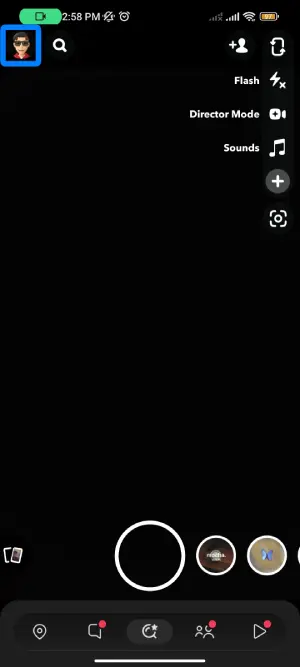
Tap on your Profile icon, which is located in the upper left corner of the screen.
Here, you can view your Snapchat story, which is located in your Snapcode section. Instead of your Snapcode, you can find your story.
Step 3: Tap On Your Story
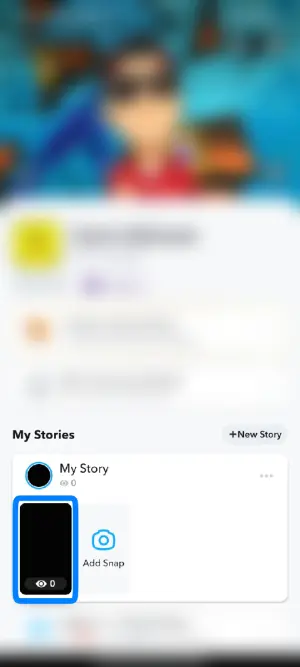
Then, tap on your story, which opens your recently uploaded story.
Alternatively, you can also open your story from the My Story section. It is also located inside your Profile section under Stories.
Step 4: Tap On Three Vertical Dots

Once you land on your Story, tap on three vertical dots from the upper right corner.
Step 5: Tap On The Save Option
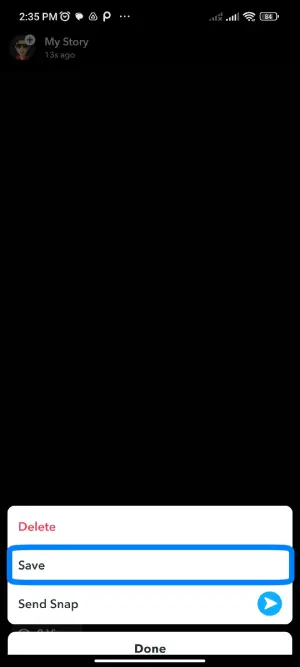
Finally, tap the Save option to save your story on Snapchat Memories.
Step 6: Go To The Camera Section

After that, head to the camera section.
Step 7: Go To The Snapchat Memories
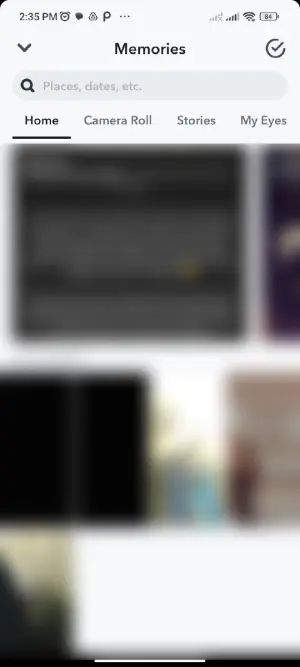
Then go to the Snapchat memories section.
Step 8: Tap On Your Saved Story
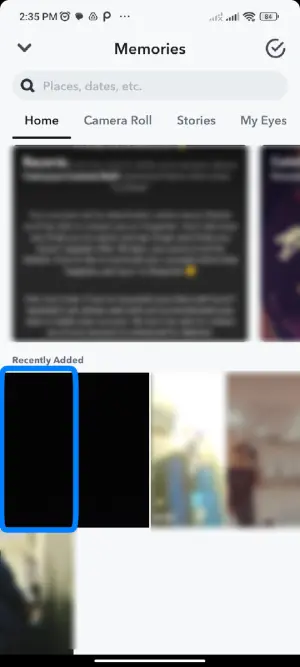
Under the Snaps section, tap on your recently saved story.
Step 9: Tap On Three Vertical Dots

Tap on three vertical dots from the upper right corner.
Step 10: Tap On The Export Snap Option
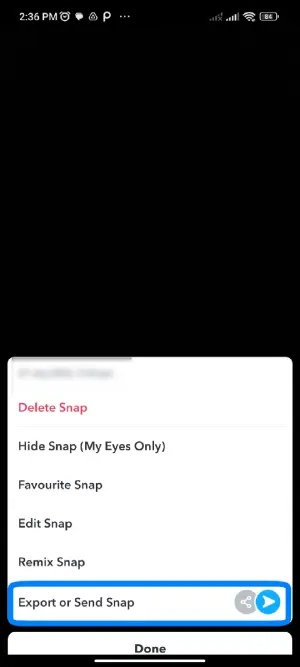
Then tap on Export Snap, which exports your recent story to either the camera roll or other apps.
Step 11: Tap On Arrow down icon
![]()
Now tap on the Arrow down option to save it on your gallery.
Step 12: View the Saved Story On Your Gallery
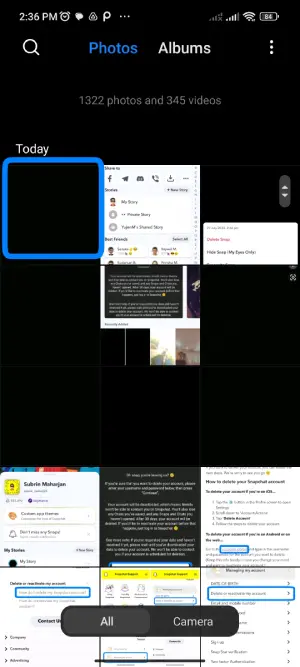
Finally, open your device gallery to see your saved story.
So, repeat this same process to all your future Snapchat stories.
Also Read: How Do I View Stories On Snapchat?
Frequently Asked Questions (FAQs)
Here are some of the frequently asked questions related to this topic, and they are as follows:
Is Saving Someone’s Snapchat Stories Legal Without Their Knowledge Or Consent?
Saving someone’s Snapchat stories without their knowledge or consent is not legal. It is against Snapchat’s terms of service and can be considered a violation of their privacy.
Can You Save Someone’s Snapchat Stories Without Them Knowing?
Yes, it is possible to save someone’s Snapchat stories without them knowing by using third-party apps or screen recording software. However, it is not ethical to do so and can be considered a breach of trust.
How Can You Save Someone’s Snapchat Stories Without Them Knowing?
Using third-party apps or screen recording software, saving someone’s Snapchat stories without their knowledge is possible. However, it is essential to understand that using such methods can jeopardize your device’s security and is not recommended due to potential ethical and legal concerns. It’s best to respect others’ privacy and seek explicit consent before saving or sharing any content from their Snapchat stories.
What Are The Consequences Of Secretly Saving Someone’s Snapchat Stories?
Saving someone’s Snapchat stories without their knowledge can lead to serious consequences. These may include facing legal repercussions, damaging your reputation and relationships, and eroding trust. Furthermore, employing third-party apps or software to save content secretly can jeopardize the security of your device and expose your personal information to potential risks.
Conclusion
Feel free to select any app from the above list to save someone’s Snapchat stories discreetly, but it is essential to use this capability responsibly. Misusing someone’s stories is not ethical, so please only use these methods for personal purposes.
Remember to begin recording a little earlier to ensure you capture the complete stories without any omissions. Later, you can edit the video as needed.
If you encounter any difficulties while attempting to save Snapchat stories, please let us know in the comments section. We’re here to help!





