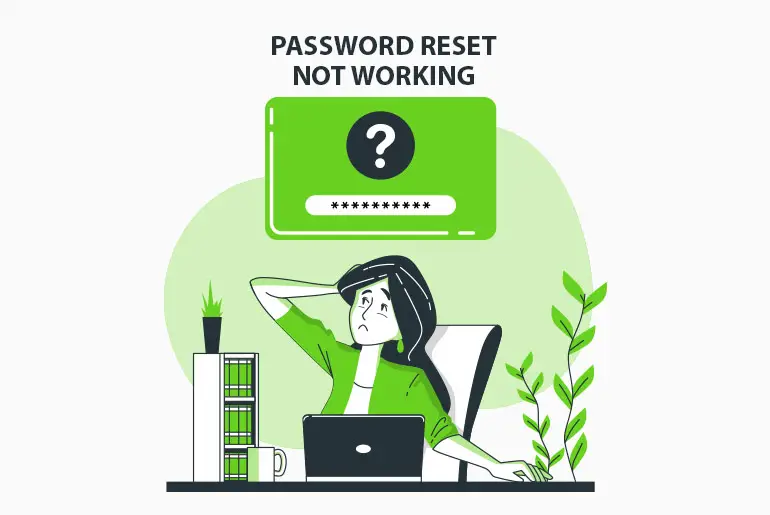Why Is Kik Password Reset Not Working? Why can’t I reset my Kik password even though I follow the right process? And you also don’t know why it is showing kik password not valid. Calm down if you are questioning yourself about these queries and getting frustrated because you can’t find the right answer. You have come to the right place. Here, you will find all the answers to this question and why you can’t access your Kik account because of your password.
Answer:
Kik password reset can fail because of the wrong email or username, mistyping the new password, having an outdated app version, account compromise, system maintenance, or expired reset links. Fixes involve entering the right email and username, carefully typing the new password, updating the app, contacting Kik support if hacked, waiting if maintenance is occurring, and promptly using reset links when received.
If you have already followed the process mentioned above and still can’t reset your Kik password, you might be missing these important points mentioned below in this article. So make sure you read the complete article!
Why Is Kik Password Reset Not Working?
Just a reminder – you cannot reset your Kik password directly from the mobile app itself. You need to use the Kik website to reset your password.
If you are already trying to reset your password through the Kik website, but it is not working, or you are not receiving the Kik password reset email, the tips below may help troubleshoot the issue:
Reason 1: Using an incorrect email address
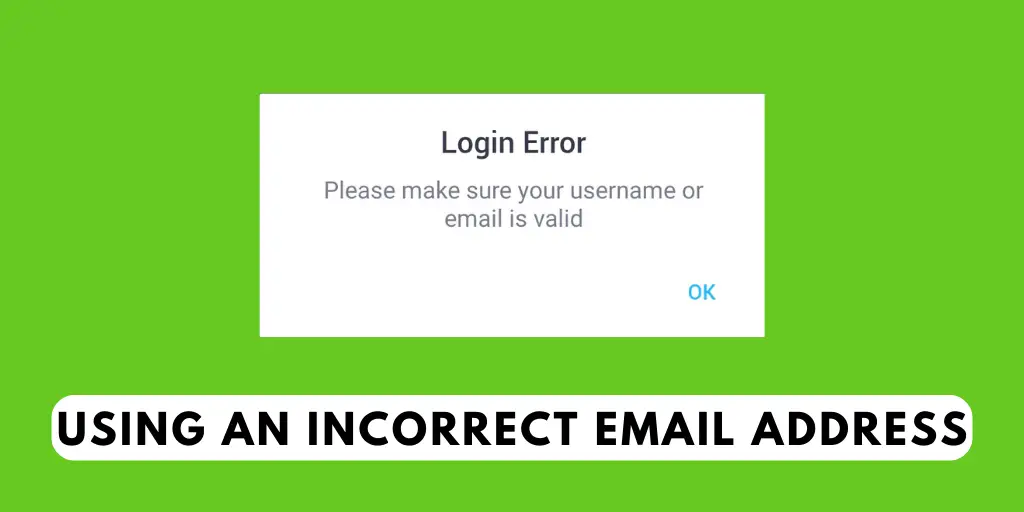
If you attempt to reset your Kik password using an email address that is not associated with your account, the password reset will fail. Kik’s system only sends password reset links to the specific email registered to the account. To reset your password, you must input the email address you used to create your Kik account.
Using a different unregistered email will send no password reset email. Go to Kik’s password reset page and carefully enter your account’s registered email address. Triple-check that you are using the proper email before submitting the reset request.
Reason 2: Entering the wrong Kik username
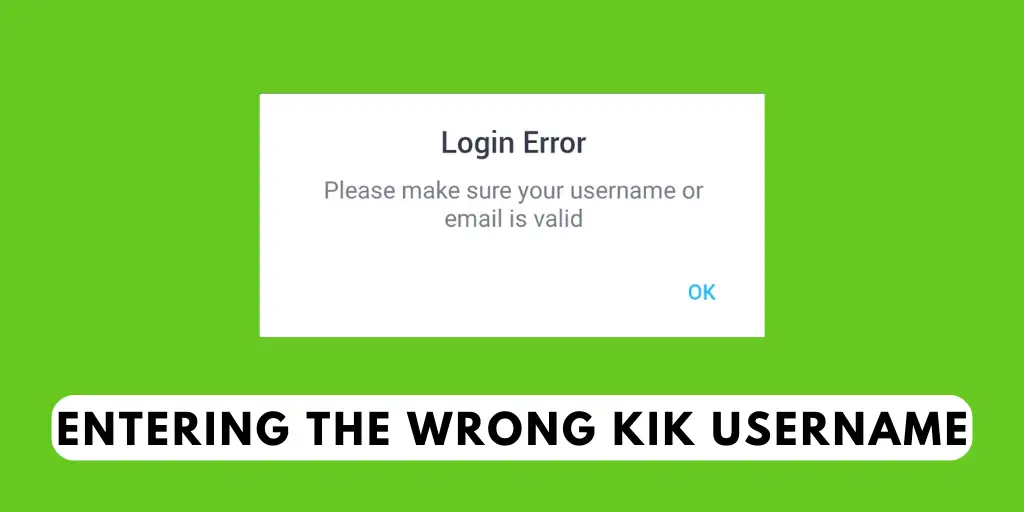
When initiating a Kik password reset, you need to provide your correct Kik username. If you input an incorrect username that does not match the account you are trying to access, the password reset will not work. Before resetting, verify that you know your account’s exact full username.
It’s easy to accidentally enter a similar but incorrect username, especially if you have multiple Kik accounts. Entering even a slight variation of your username will result in a failed reset. Double and triple-check that you enter the proper username for the account whose password you want to reset.
Reason 3: Mistyping the new password
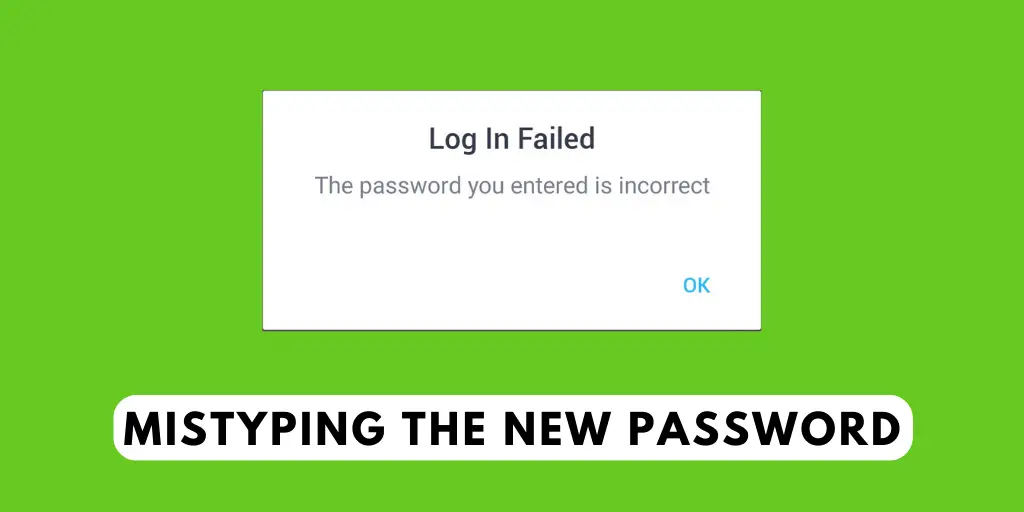
When you receive the Kik password reset link and set a new password, you must carefully and accurately enter your new password in both the ‘New Password’ and ‘Confirm Password’ fields. You will receive an error if there is any typo or mismatch between these fields, and the new password will not be set.
Go slowly when entering your new password to ensure accuracy. It can be easy to mistype when creating a long or complex password. Double-check that your new password entry matches both fields before submitting the reset.
Reason 4: Having an outdated version of the Kik app

An outdated Kik app version can prevent you from successfully resetting your password. Older Kik app versions may not have the latest password reset functionality incorporated. To enable password resets, ensure you have updated to the newest version of the Kik mobile app.
You can find the update in your device’s app store. The most recent app version will have the complete features to reset your password and access your account. Using an outdated, unsupported Kik version is a common reason for password reset failures.
Reason 5: Kik account is hacked or compromised

If your Kik account has been hacked, compromised, or accessed by an unauthorized third party, this can block you from resetting your password successfully. Attackers that gain entry to an account will often change credentials like the password, email, and security questions to lock out the real account owner.
Contact Kik customer support if you cannot reset your password due to unauthorized changes. You must prove that you are the account owner, such as by verifying personal information or providing the original email used to create the account. Kik can then help you regain access.
Reason 6: Kik system maintenance or updates
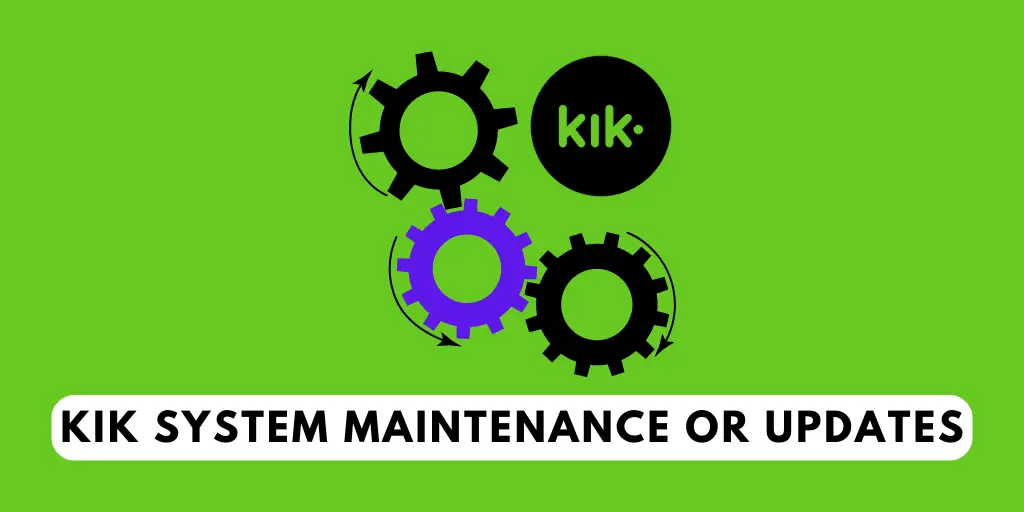
Kik may temporarily disable or interrupt certain account features like password resets while performing system maintenance or updates. During maintenance periods, you may not reset your Kik password even after following the proper steps.
This is because backend services are offline or being upgraded. Try your password reset again later once maintenance is complete. Kik’s status page will provide information on any scheduled maintenance windows. These system updates are important for improving performance and security, so temporary disablement of password resets ensures the system stability needed to roll out beneficial new features and fixes.
Reason 7: Account deletion

If your Kik account has been deleted, either by you or by Kik, then trying to reset the password will not work. Once an account is deleted from Kik’s system, the username, and associated information is removed from their servers.
The account no longer exists, so the password reset functionality will fail since there is no account to reset. Before attempting a password reset, sign up for a new Kik account with your username to see if your old account still exists. If the username is taken, your account was likely deleted and can no longer be accessed.
Reason 8: Waiting too long after requesting a reset link

Kik’s password reset links expire after a certain period. If you request a password reset but wait too long to click the reset link, it may no longer be valid when you attempt to use it. Most reset links expire after 24 hours for security reasons.
After requesting the reset link, check your email and complete the reset process within a day. If you missed the window to use the link, you’ll have to submit another password reset request to generate a fresh link. Set a reminder if needed so you can promptly follow the link within the allotted time.
Also Read: How To Send Fake Live Camera Picture On Kik
Why Is My Kik Password Reset Link Not Working?
Many users request a Kik password reset link but never receive the email with instructions to reset their password. This prevents gaining back into locked accounts. The reset link expires too quickly or has technical issues preventing it from being delivered and used.
Potential reasons include short reset link validity periods, bugs preventing reset emails from sending correctly, users entering the wrong emails, emails wrongly going to spam folders, and issues with users’ email providers. To fix this and regain access to locked Kik accounts, users should contact customer support for help troubleshooting why the reset link is not receiving or functioning as it should. Kik needs to resolve problems with its password reset process.
Also Read: Why Is Kik Not Working
Why Does My New Kik Password Keep Getting Rejected?
When trying to reset your Kik password, you may encounter issues even after getting the reset link and entering a new password. Despite accurately typing and confirming your new password, Kik may reject it with an error. Even after double-checking the new password matches in both fields, it fails to reset.
This suggests a technical bug where Kik’s system improperly rejects valid new passwords during the reset process. Your correctly entered password is falsely seen as incorrect. Kik needs to address this flaw that blocks users from resetting passwords when done properly. The platform should not erroneously reject new passwords that match in both fields. This bug causes an unnecessary struggle for users locked out of accounts.
Also Read: Why Are Kik Notifications Not Working
Frequently Asked Questions
Here are some of the frequently asked questions about “Kik Password Reset Not Working.”
Why Is Kik Password Reset Not Sending An Email?
If Kik password reset is not sending emails, you might be using the wrong email address. In this case, you must use the Kik registered email to reset your Kik password. Other emails not registered on Kik will not help you change your new password on Kik.
Besides that, also make sure you check your spam folder in your email. Sometimes, a password reset link may be stored in the spam folder.
What If I Used A Fake Email Address During Sign-Up?
If you have forgotten your Kik password and have previously used a fake email address during the signup process, then we are very sorry to say that you cannot reset your password.
You may be wondering why? Well, a fake email is only used to prank the destination recipient that you are using your own email. Moreover, you also don’t have access to that fake email, which means it is only for temporary use and is not the correct mechanism for authentication.
Besides, when you try to retrieve or reset your Kik password, Kik sends a reset password verification link to your fake email address. So, to successfully reset your Kik password, you must open your email and open the link sent by Kik. But you can’t do that right because you have used the fake email. This is where it will hit you that you can no longer do anything about your account.
That is why you should always use an authorized or original email for Kik.
However, if you can remember your password or do not have a habit of forgetting, you can go ahead and use the fake email.
How Do I Reset My Kik Password Without Email?
To reset the Kik password, you need your registered Kik email.
But if in case you do not have access to your email, you have no other option than to remember all your emails or contact Kik’s customer support.
Last Word
Are you having issues resetting your Kik password? Maybe the reset link won’t come through. Or your new password gets rejected. This article outlines tips to fix common Kik password reset problems.
Double check you entered the right email. Use the correct username too. Carefully type new passwords. Update your Kik app. Follow reset link emails quickly. Is your account hacked? Or is maintenance occurring? If so, contact Kik’s customer support. They can further assist with access issues.
Many password reset problems can be overcome with diligence and these troubleshooting steps. Soon you’ll be back in your Kik account. Any other questions? Leave a comment below. The goal is to help you gain back access through handy tips.