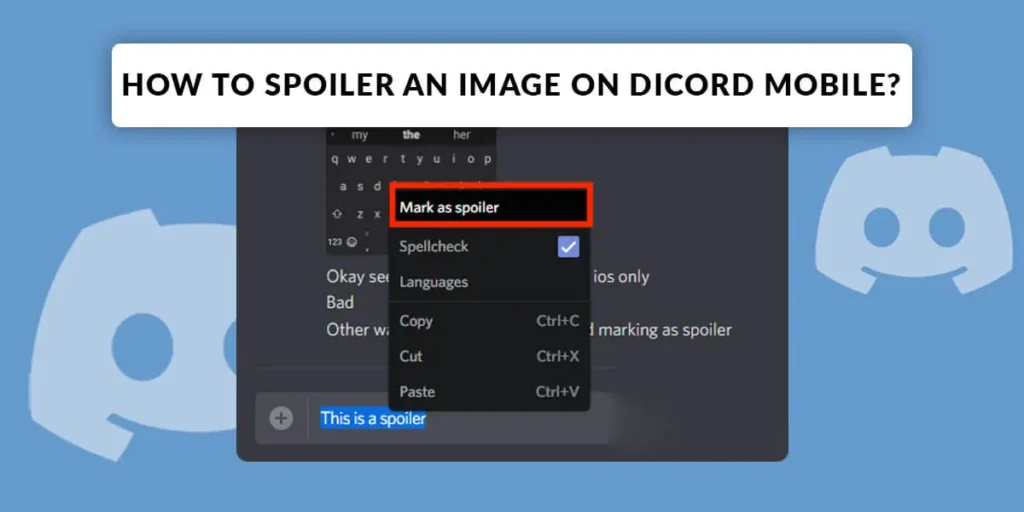How to spoiler an image on a discord mobile? Wondering to blackout the images you have on discord? So you are looking forward to how to Spoiler an image on discord using a mobile phone? You are here at the right place. I ensure this article will help you clear every doubt you have right now. You just keep in touch till the very end of this topic. So let us get started with information.
Answer:
If you are thinking of Spoiler an image on discord using your mobile phone, here are a few steps for you to follow:
1. Launch Your Discord App.
2. Head On To Your Discord Server.
3. Tap On The Red ‘+’ Button.
4. Select The Image From Your Gallery.
5. Click On The Spoiler Button.
6. Send The Image On Chats.
The steps are very easy to understand and apply on your mobile phone. But, in some cases, you do not get modified features of the spoiler. In those cases, you will have to take help from the desktop.
Spoiler is a feature on discord that allows you to add it to your images. It will enable you to blackout the images you have selected from your gallery and send them to someone. You can make curious users alert by using this amazing feature of discord. Furthermore, they can not see what you have sent as they can see just a blackout on every image you sent.
What Is A Spoiler On Discord App?
Discord is updating new features to the users on a timely basis. It has plenty of exciting features such as Spoiler, Pushes To Talk, etc. Spoiler is also a newly updated feature on discord. Every discord user has access to use it whenever they send any kind of message to someone.
There is a server on discord that can adjust mass people to message and view simultaneously. Every member that is added to a certain discord server has access to view your message. There might be various people, and something can offend them very easily.
So, Spoiler is a tag that is added to a photo, video, or even discord text. When you send a message by adding a Spoiler tag on it, people can not view it easily. The message seems to blur with a tag as a Spoiler on it.
People have their own choice either to ignore the Spoiler tag and open up the messages or to accept it and ignore the message.
If you go against it, you are responsible for your offensiveness as the sender has marked their message as a Spoiler previously.
Other users must click on the Spoiler message to view it. It won’t be available easily as usual messages. The blurriness is a kind of shield on messages.
Why To Spoiler An Image On Discord?
Different people have different reasons behind confirming to Spoiler their images of discord. But, there are some common reasons why people do not like to send photos without a spoiler on discord.
An app for chatting and communicating with a huge number of people is discord. So, in this case, you may get a lot of irritating messages in front of you. This spoiler provides you with the prevention of lots of problems.
Discord is a platform where any kind of messages are allowed to be sent and received. In such cases, you may receive offensive images or texts. Spoiler protects as well as prevents this kind of offensiveness or discord.
Adding a spoiler to your image allows you to blackout your messages completely. When someone tries to view the image, they will see just a black color on one image and nothing else.
Not only your photos, but you can also Spoiler your videos, texts, etc. Everything you send by adding a spoiler gets blurred out. It makes the recognition process quite hard for other users.
This Spoiler feature on discord is very powerful. Sometimes, the messages, photos, videos, etc., you send on your discord server might contain sensitive information, which is quite unsuitable for everyone.
So, with the help of this feature, you can mark Spoiler before people view it. Another member of the server won’t feel disgusting or regretful after that.
Steps To Spoiler An Image On Discord Mobile
Here, I have provided you with a step-to-step guide to spoiler an image on discord mobile. They are as follows:
Step 1: Open Your Discord App
You must turn on your mobile phone and go to the app list. Then, search for the discord app.
Launch the discord app on the screen of your mobile phone.
Step 2: Head On To The Discord Server
Tap and open the discord server page. You will get to see plenty of messages and chats.
You can also see the Spoiler messages if someone has set it on the server or chat box.
Over there, you have to choose the chat box or server where you want to share your spoiler image.
Step 3: Tap On The Plus Icon
After selecting and getting inside a certain message, look at your left-hand side. You can see a plus icon beside your message box.
You can not get the chat menu bar until you tap on it.
If you are using an iPhone, you can see multiple choices. But in the case of android devices, you will see just three options.
Step 4: Select Camera Option
On your right-hand side, you can see a camera icon. Tap on it, and you will get a camera on your screen.
If you are a very new user of discord, you will have to provide access to your mobile camera.
Down below your screen, you can see a gallery-like icon. Click on it, and then you can see photos from your gallery.
Step 5: Choose A Photo
Now then, scroll down all of the photos you have saved in the gallery.
Then go and select the photo which you want to do a Spoiler on discord.
Step 6: Click On The Spoiler Button
A new popup menu will appear on your device’s screen when you select a photo.
So in that popup, you have to tap for once, and then you can see the spoiler and add an option.
Finally, tap on it, and your selected image gets blackout.
Step 7: Tap To Send A Photo
You have to send a recent photo in which you have a blackout or Spoiler.
Select the server or chat and then confirm to send it as a message.
Did you find the given seven steps quite easy and quick to use? If yes, you have now successfully Spoiler and image on discord using your mobile phone.
Also, this method applies to both android devices and iPhones. But in the case of desktops and PC you will need to take help from another.
Can I Spoiler An Image On Discord Use Desktop?
Yes, you can use Spoiler on any of your messages on discord using desktop. Using a desktop, in this case, is much more comfortable and easy as discord provides the best version of any feature on desktops and PC rather than mobile phones.
You need not follow a lengthy process to Spoiler an image on discord while using the desktop. The spoiler tag option is easily shown, and you do not need to search it going deep inside.
Select whatever message you want to send on a discord server. Then, highlight the message you have chosen. Tap on the eye icon, which is inside a white box. It is a Spoiler.
Your message gets marked as a Spoiler. Even you have to tap on the message to view it. You can not view it freely as usual days.
Is It Possible To Disable Spoiler Tags On Discord Texts?
Yes, it is possible to disable Spoiler tags on discord messages. The real message sender and the server’s admin also have access to it.
Both of them can easily disable Spoiler tags and make the message, videos, link, images, etc., normal.
There is a gear-like icon that is settings on discord. You will get a huge list of options when you tap on it. Then, select the text and images option.
It is possible to delete every kind of message from the platform of Discord. Whether tagged with something or not, easily delete it if you do not want someone to see it.
Once you enter this option, you can see the Spoiler tag as an option. Inside the Spoiler option, you will again see on click, on servers I moderate, and always.
So you can choose any one of that three options. They all indicate disabling or turning off the Spoiler on your messages or server chats.
Isn’t it very quick and easy to disable Spoiler tags on the discord server?
Can I Send GIFs As A Spoiler On Discord?
There is no direct way to send GIFs as a Spoiler on the discord app. No social media platform will allow you with this feature. There is a separate section for GIFs on discord whenever you send a message.
You can not blur out and add a Spoiler tag on GIFs from the GIFs picker. But, there is an alternative way to do it.
When the GIFs are sent in the server chat box, they can only be edited and added with a Spoiler tag.
There is some kind of risk in this process. At the time of editing, some of the members in your discord server may view it.
It is better not to send any kind of offensive and disgusting GIFs to the member in your discord server.
There is a way to mark any of the texts and messages you sent on discord chats as a Spoiler. Even those attachments and links can also be marked as Spoiler.
Why Isn’t My Discord Spoiler Working?
Surely, you may have made some mistakes while following the process. You may know how to add Spoiler tags to your discord server chats. But, you may not know when your discord Spoiler does not work.
Once you reveal the messages, images, videos, links, attachments, etc., to your server or chat member, you can not add a Spoiler tag.
Unfortunately, discord does not allow any of the users to spoil a message when it is public.
You should add a Spoiler tag on messages before sending them to anybody. If the message was sent yesterday and people scold you for sending such messages, you can not Spoiler it.
You will have to delete it permanently from the server chat box.
Frequently Asked Questions (FAQs)
The spoiler is every user wants a type of feature on discord. People are new to it and do not know how to use it and its functioning.
Discord users have mostly asked questions to us via the comment section. So today, in this section, we are discussing questions related to Spoiler. They are as follows:
Can I Re-hide A Spoiler On Discord?
You can easily re-hide a Spoiler that you have previously done on discord. Sometimes you might be curious and click on the Spoiler tagged posts. Later, you will regret it and never like to view the post again. So, in such cases, you will have to leave the channel you are in. Simply get back from the discord app or your server and use other apps for a few minutes. Then again, go back to the previous server. The message gets re hiding automatically.
How To Add A Spoiler Tag To A Hyperlink?
No matter whatever you think of sending to the server members, the process is all the same. The steps change only in those cases if you switch a device that you are using. That is, desktops and mobile are different, and the proper method of adding Spoiler tags is also different.
Use the same steps as you do while sending messages, videos, photos, links, etc. Highlight the link and confirm to add a Spoiler tag. You need not doubt it. Everyone is using the same process and is happy using this adding a Spoiler feature of discord.
How Do I Activate Spoiler On Discord?
To activate the Spoiler on the discord app, you must type”/Spoiler” on the message you send to someone. It is a symbol indicating you want to hide your messages. Also, this Spoiler may be included in the latest feature of the discord app. Also, go and update your app from the play store. The spoiler tag gets automatically updated on your discord. Once activated, you can enjoy the Spoiler tag, which is fun to use on the discord app.
Can I Enable Spoiler Automatically On Discord?
Unfortunately, no automatic features enable Spoiler on the discord app. There are plenty of drawbacks if the automatic system allows Spoiler on discord messages. Every message you send gets a tag of Spoiler.
Because of it, the other members will always need to tap whenever they want to see the messages. Even an important message becomes Spoiler, and people may not like to view it and take a risk if getting offended. You have to go and enable the Spoiler each time you send an unusual message.
How To Leave A Discord Server?
To leave a Discord Server, follow these steps.
2. Open Discord.
3. Go to the Discord Server you want to leave.
4. Click on the server’s username and click Leave Server.
Conclusion
Discord is the best way to get connected with friends. Mostly this app is used while gaming, programming, planning, meeting, etc., as the discord server can adjust an uncountable number of people, which is not available on other platforms.
Every feature on discord is beneficial to the users. All of them are available on mobile as well as the desktop top. Sending messages on the server can sometimes be limited to some parties only. So in those cases, this Spoiler is very popular.
I hope you have learned enough information from today’s article. I also think that you can now Spoiler an image on the discord app very easily.
Thank you for being here and reading our article. Keep on loving and supporting us.
As you have reached the very end, I would like to end this topic right over here. Stay tuned for a newly updated article on the same website. Until then, goodbye.