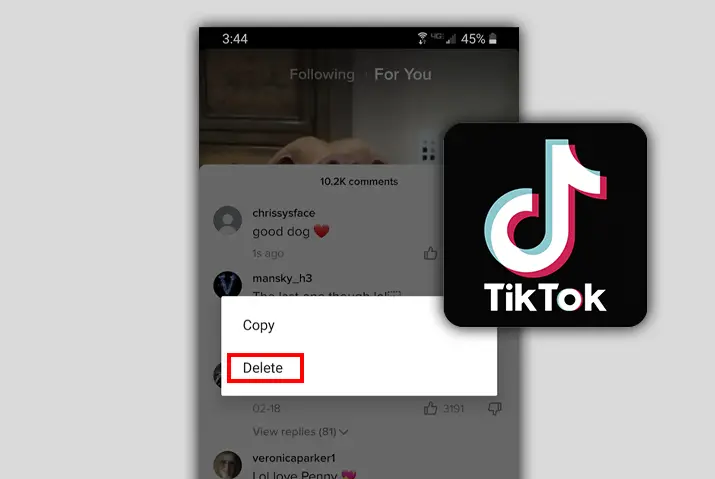If you are a user on TikTok who posts content through your account, then you might have faced issues when other users post comments that you dislike.
If you have a public account in TikTok then this can be quite an issue.
Moreover, even if you have a private account, then if some of your friends you do not know well comment offensive things in your post, then it can be troublesome.
Though you do not have to worry, TikTok lets you idelete a comment in TikTok by a few simple steps.
Answer:
To delete a comment in TikTok,
From Phone: Open a video > Go to the comment section > Long press on the comment > Tap on delete option.
From Web: Open a video > Tap on three dots icon > Tap on delete option.
Bulk Comments: Open a video > Go to the comment section > Long press on a comment > Tap on manage multiple comments > Select multiple comments > Tap on delete > Confirm Delete.
Ways To Delete A Comment On TikTok
If you are looking to delete the comment in your TikTok video post or you are deleting your own comment, you can follow the given easy steps.
- Delete Single Comment On TikTok From Phone
- Delete Single Comment On TikTok From Web App
- Delete Comments On Your TikTok Video In Bulk
Delete Single Comment On TikTok From Phone
We will first look at how to delete a comment on TikTok from your phone. Follow the steps given below.
Step 1: Launch The TikTok App
First, launch the TikTok app on your device by tapping on it. You can then log in using your login credentials to your account.
Step 2: Go To Your Profile
Next, from your home screen, tap on the Profile icon on the bottom right corner of the screen. Your TikTok profile will then open up.
Step 3: Open The Video
From your profile, tap on the video from which you want to delete a comment.
Step 4: Go To The Comment Section
Go to the video’s comment section by tapping on the Speech Bubble Icon on the right side of the screen.
Step 4: Long Press And Delete
Then, long press on the comment and then choose the Delete option.
Note: Remember that, unlike most other social media platforms, TikTok will not ask for confirmation when you delete a comment. So, make sure that it is the comment you are trying to delete and you really want to delete the comment.
Delete Single Comment On TikTok From Web App
You also have the option to delete a comment from a TikTok post when opening TikTok in your web browser. Follow the given steps in any internet browser.
Step 1: Go To TikTok In Your Browser
First, open the TikTok app in your web browser.
On the login landing page, log in with your login credentials.
Step 2: Go To View Profile
On the top right corner of the screen, tap on the circular profile icon.
There, choose the View Profile option from the drop-down menu.
Step 3: Open Video Content
From your profile, open the video you want to delete a comment from.
Step 4: Go To The Three Dots Icon
On the video’s comment section, hover over the comment you want to delete.
There a three dots icon will open up on the right side of the screen. Tap on it.
Step 5: Delete Comment
From the options that pop up, choose the option Delete.
The comment will then be permanently removed from your video post.
Delete Comments On Your TikTok Video In Bulk
You can also delete comments in your TikTok video in bulk. To do this, follow the steps given below.
Step 1: Go To TikTok App
First, go to the TikTok app by tapping on it. In the login landing age, log in with your account credentials.
Step 2: Tap On Profile
Next, tap on the Profile icon on the bottom right corner of the screen to get to your profile.
Step 3: Open Video
In your profile, tap on the video you want to delete the comments in.
Step 4: Get To Comment Section
Once the video starts to play, tap on the Speech Bubble Icon on the right side of the screen to get to the comment section of your video.
Step 5: Long Press On A Comment
Next, press and hold on to the comment which pops up a menu of different options.
Step 6: Go To Manage Multiple Comments
Next, press and hold on to the comment. There, choose the Manage Multiple Comments option.
Step 7: Select Comments
Then, tap the circle on the left side of the comments you want to delete in your video.
You can select up to 100 comments to delete from your video.
Step 8: Delete All Comments
You can then tap on the Delete option and then confirm the action by tapping on “Delete” on the pop-up message to delete comments in bulk in your TikTok video.
Why Delete Comments On TikTok?
There can be a lot of reasons to delete a comment on TikTok.
However, the most important is that you can delete comments when they are in your post and make you uncomfortable.
![How To Delete A Comment On TikTok [Single And Bulk Delete]](https://onlinehelpguide.com/wp-content/uploads/2022/09/How-To-Find-TikTok-Users-Near-My-Location-Using-Trending-Videos-1.webp)
Similarly, if you comment on someone’s post and feel like the comment violates any terms and conditions and is not appropriate, then you can delete the comment.
Some common reasons to delete a comment on TikTok are given below.
- The comment is rude, offensive, bullying, or directed towards harassing another user.
- The comment is spam made to promote the content of someone else’s TikTok account.
- It is made by a user at the wrong place, making it hard to follow the comments that are already there.
- The comment is made from a spam account.
- You commented on the wrong video or the wrong person’s post.
How To Manage Comment Settings In Your TikTok Posts?
If you are annoyed by the kind of comments that people make in your TikTok videos, then you can even disable the comment section entirely.
Step 1: Launch Your TikTok App
First, launch the TikTok app on your device by tapping on it.
You can then log in to your TikTok account using your login credentials.
Step 2: Go To Your Profile
Next, tap on the Profile icon on the bottom right corner of your home screen to get to your profile.
Step 3: Tap On The Hamburger Icon
Then, tap on the three-lined hamburger icon on the top right corner of the screen.
Step 4: Tap On Settings And Privacy
Then, tap on the settings and privacy option to get to your Privacy Settings.
Step 5: Tap On Privacy
Now, tap on the privacy option under the Account section.
Step 6: Go To Comment Settings
Next, inside privacy, tap on Comments to get to the settings for your comment section.
Step 5: Choose Who Can Comment On Your Videos
Below the option of who can comment on your videos and stories, set your comment settings to ensure only people you know or want to comment on your video will be able to do so.
How To Turn Off All Comments In Your TikTok Videos?
You can also choose to turn off all the comments in your TikTok videos.
This means that no one will get to comment on your TikTok videos, and you do not have to go through the hassle of deleting the comments manually, either.
So, follow the given steps to disable comments on TikTok.
Step 1: Launch TikTok On Your Device
First, launch the TikTok app on your device by tapping on it.
You can then log in to your TikTok account with your login credentials.
Step 2: Go To Profile
From your home screen, tap on the Profile Icon on the bottom right corner of the screen to get to your profile.
Step 3: Tap On The Hamburger Icon
Then, tap on the three-lined hamburger icon on the top right corner of the screen.
Step 4: Tap On Settings And Privacy
Then, tap on the settings and privacy option to get to your Privacy Settings.
Step 3: Go To Privacy
In your settings and privacy, choose the Privacy option under the account section.
Step 6: Go To Comment Settings
Next, inside privacy, tap on Comments to get to the settings for your comment section.
Step 4: Disable Comments
Finally, under the option who can comment on your videos and stories, tap on the option No one so that no one will be able to comment on your TikTok posts.
Can You Add Filters To Comments On TikTok?
If you are tired of constantly going through the process of deleting your comments, then you also have the option to filter spam and offensive comments on TikTok.
These filters and limitations are based on different things, which include:
- You can filter all your comments and hide them unless you approve of them.
- TikTok gives you the option to filter all spam and offensive comments.
- Next, you can even ass keywords to your filters and filter all the comments with the keywords.
Frequently Asked Questions (FAQs)
Some frequently asked questions on how to delete a comment in TikTok are given below.
Will A User Find Out If You Delete Your Comment?
No, TikTok technically does not send any notification to the user when anyone deletes a comment on their posts.
But users will get a notification when you add a comment to their video post.
So chances are, even if you delete your comments, the user might have already seen the notification of the comment.
Does Blocking Someone On TikTok Delete Comments?
TikTok will hide a user’s videos, profile, messages, and comments when you block them on TikTok.
How To Review Filtered Comments On TikTok?
To review filtered comments on TikTok, launch the TikTok app > go to your profile > tap on the three-lined menu icon > tap on “Settings and privacy” > select “Privacy” > tap “Comments” > select “Review filtered comments” > select either “Approve or Delete” option. This way, only the approved comments will be shown on your posts.
What Are The Ways To See Your TikTok Comment History?
Some of the ways to see your TikTok comment history are:
- Request A Copy Of Your Data From TikTok
- Look At Posts You Have Liked
- Find The Video You Left A Comment
- Check Your Notification To See Replies
- Look Through Your Friend’s Account
- From Your Watch History, and so on.
How To Turn Off Comments On TikTok Live?
To turn off comments on TikTok LIVE, first, Launch TikTok On Your Device > Tap On The ‘+’ Icon > Go LIVE On TikTok > Tap On LIVE Settings > Tap On Comment settings > Toggle Off Allow Comments Option.
Conclusion
In conclusion, you can delete a comment on TikTok or choose to delete comments in bulk too.
If the comments are causing your discomfort from their nature, you can add various filters and limitations to your comments section.
Moreover, you can even set up who can comment on your video so that you do not have to constantly delete the comments you do not want in your post.
Hope this article was helpful. Thank you for reading!