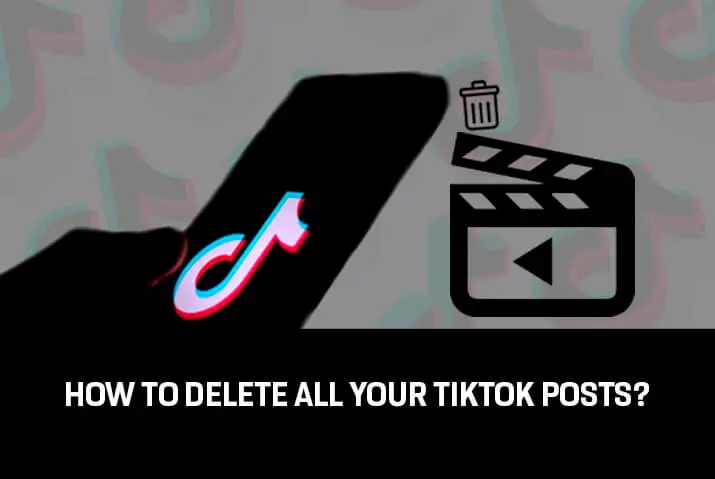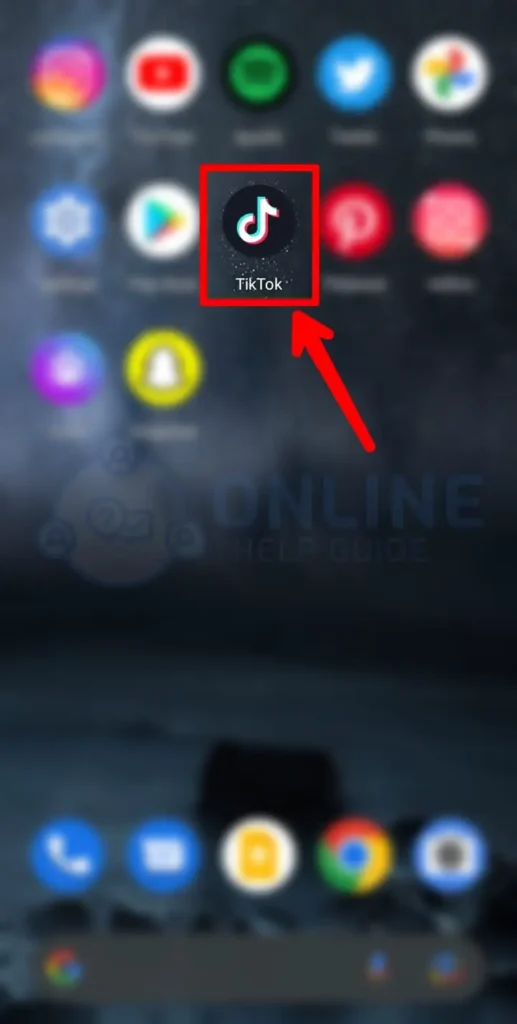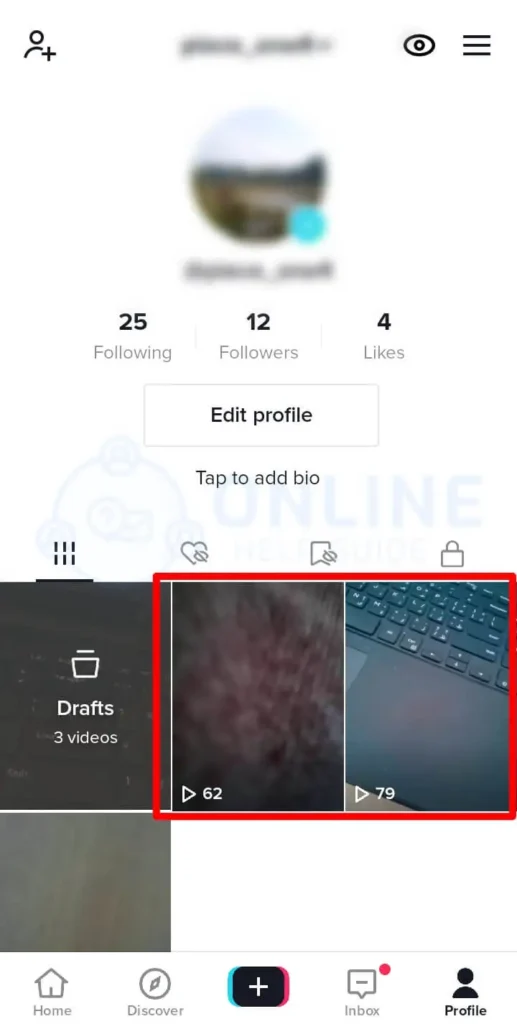How to delete all your TikTok posts? Got some issues on TikTok? Want to delete the old TikTok videos and try something new? Looking to remove everything you posted on TikTok? And now you are wondering about the steps to remove the videos, right? We got you. We have your answer. This article contains all of these answers and may even provide you with some extra information.
Unfortunately, TikTok doesn’t let you delete all of the existing videos in your TikTok account all at once. You can delete each video at a time. You have to choose the videos one by one. Tap on the delete icon and delete it. Repeat the process as long as all of your videos get deleted from your TikTok account.
TikTok is a worldwide popular social media platform. The TikTok posts and content makes you interact with different people, through the short videos. You have a free choice either to post or delete the videos. The TikTok app provides the users with the terms and conditions, and other basic information regarding TikTok at the very beginning.
How To Delete All Your TikTok Posts?
Sometimes you may develop a thought to delete the videos you have posted on TikTok. There may be your reasons regarding such thoughts. The reasons are that my videos aren’t good, they are meaningless, I can perform better than this, etc. A lot right?
We want to clear all of these things you have developed in your mind through this article. This article is the conclusion of our research and findings through different sources. There are quick and easy answers for you.
Everything is arranged so that you can follow the guide and get it. But you have to delete all your TikTok posts one by one. Here are the steps to delete the TikTok videos. They are as follows:
Step 1: Open The TikTok App
You just find the TikTok app from your app list and open it.
First, you will see the for you page including the videos of many TikTok users.
At the bottom of your screen, you can see different icons.
Step 2: Tap On The Profile Icon
Among the different icons available on your screen, just tap on your profile.
As soon as you tap, you will see all of your TikTok videos listed serially. You can even see your draft videos.
Step 3: Find The Video You Want To Delete
You just scroll down so that you can check all of your videos. You can see every video you have posted to date.
Click on the TikTok video you want to delete.
Step 4: Tap On Three Dot Icon
Just look at the top of the video you have selected. You will see this icon with three black bots. Tap on the icon, a delete option will pop up on your screen.
Using these four instructive steps you can easily delete any of your TikTok videos. Please do not jump or skip any of the above videos. Not only just your followers, but even you also won’t be able to get access to those videos. So, think before you delete any of them.
Also Read: Instagram Reels VS TikTok, Which Is Better?
Why TikTok Do Not Let You Delete All Of Your TikTok Post At Once?
TikTok always thinks about its users first. TikTok has no such options to delete all over your 50+ videos at once. The users can delete choosing videos one by one serially. Deleting the whole video of TikTok at once is a big thing. Deleting means you are removing all permanently.
TikTok does not give you access to delete everything because of some reasons. Such as if there were such options, you may accidentally tap on that button on TikTok. And in just a single shot your whole content videos, likes, comments, views, shares, etc. single thing gets removed. That is also permanently from the app.
So, to prevent such problems TikTok does not show you these options. You can just delete whole of your TikTok videos during your leisure time. Choose any one of them at a time. Delete it. Then repeat as usual. Unless TikTok gives you the option, you can not delete it even by using any third-party app.
Can Deleted TikTok Videos Be Recovered?
Unfortunately, TikTok does not let you recover the deleted videos. Once you tap on the delete videos button, your videos get deleted permanently. There is no such thing as going back and downloading the video. Once your TikTok video gets deleted, it is permanent.
So like this question, you may also develop such a thing in your mind. This is one of the best suggestions for you. That is, you just save your TikTok videos on your mobile phone gallery. If you regret any such point someday, you can repost it so easily. You can re-post the video after this.
Better don’t delete any of your TikTok videos. As if who knows, someday your certain video may get viral and you may be famous through this platform. Therefore, do not get in a hurry as well. Think properly before deleting any of the content. You won’t get back your videos even of your hundreds of requests and all.
Also Read: 2 Proven Method How To Submit An Appeal On TikTok?
Are There Other Ways To Delete All Of Your TikTok Posts At Once?
Yes, there are some other ways that you can use and delete all of your videos. Here, you are presented with some tips regarding your questions. We have concluded these through various research and findings.
You have a maximum of three more options. You can choose any of them at a time and just give it a try.
Without any reason, you would not include deleting all of your videos right? So, we have considered it and provided you with some tips. Consider carefully. They are as follows:
Request Deletion Of All Your TikTok Post
You can request TikTok to delete all of your videos. Sending a message to TikTok via the support available on the TikTok app will do it.
Just select the request deletion from the option, then TikTok deletes all of your videos as per your request.
You first be sure that you don’t want any of your videos anymore. As you can’t restore or regain the videos anymore.
Archive All Of Your TikTok Posts
Yes, you can keep your TikTok videos in the archive. You may have plenty of videos. Maybe 50 or 100+. Will it be possible for you to delete every video? Not easy at all.
You have to put a lot of effort into the deletion process. So better keep all of your videos in the archive. No others can see your videos afterward. It will be only in your eyes.
This is one of the best options you can choose rather than deleting everything. Once a video is deleted you can never regain it again.
Delete Your TikTok Account To Delete All Of Your TikTok Posts
You can even choose this option rather than deleting it in this case. But, before doing this you must think properly. Your likes, followers, messages, and many more things get deleted. You will lose everything you have gained through your videos.
Well, what you wanted is to delete all of your videos. So, using this method your videos get deleted too. Your TikTok videos and even your sign that you use TikTok get deleted.
This method is one of the quick and easy options for you.
Private Your Account To Hide All Of Your TikTok Posts
This privacy option works best. Nobody will see what you have posted, what you are doing on TikTok, what plans you have, etc. Keep everything in your eyes only. TikTok won’t review your things to the public anymore.
You have problems with the public regarding the videos. You can even remove the followers you don’t want and show your friends only.
It is the same as deleting videos concerning others’ eyes. Whereas you can only see the videos and enjoy them every day.
Also Read: How To Flip A TikTok Video?
Frequently Asked Questions (FAQs)
Deleting all of the TikTok videos is not a small thing. You lose everything with the videos. So, related to this, people have raised a few questions. Here you are presented with those questions with their answers. Please consider everything very carefully.
Does Deleting TikTok Delete My TikTok Videos?
No, not at all. Deleting TikTok means just removing the app from your mobile phone. But, when you delete your TikTok app from your mobile phone, you should remember the password of your TikTok account. Just, in this case, you may lose your account and TikTok may delete your account eventually.
What Happens If I Delete A TikTok Video?
If you choose to delete a TikTok video, then think that you will lose all of the reactions, comments, and views of that video. You won’t be able to restore or regain it again. The only thing is your chat messages will remain visible to you. But, it won’t affect your total likes on your TikTok account.
Should I Use Any Third-Party Apps To Delete Everything On TikTok?
People have created plenty of third-party apps these present days, looking at the growing phase of different social media apps. Read the terms and policies first before using such apps because people have found most apps to be just a scam. They are just over there in the play store to make you fool and fake you.
Can I Recover My TikTok Account?
Yes, TikTok allows you to recover the TikTok account you have recently deleted. But only within the limited days that TikTok has set in its terms and conditions. You can recover your TikTok account within 30 days after deleting the account. After 30 days, your account gets permanently deleted by TikTok.
Where Are My Old TikTok Videos?
The old videos that you have created or deleted are still on your phone. Maybe you just didn’t know where it was kept safe. You cannot find those videos on your TikTok app anymore. Just check your camera roll in the Photos app, and you will find them. You can repost them or just view them and enjoy them.
Where Does TikTok Save My Deleted TikTok Videos?
Unfortunately, TikTok does not save the videos you have deleted, as you may have noticed. Tik Tok asks you plenty of times if you are sure of deleting your TikTok videos. Once you click on delete my videos, everything gets deleted permanently. You should not expect that TikTok will restore your videos, and you can regain them.
How Do I Quickly Delete TikTok Videos?
If you are looking to delete all your videos within a few minutes then you have to follow some steps. Open your TikTok app and tap on me which is available at the bottom of your screen. Scroll deep down and tap on the videos you don’t want anymore. Select the videos you want to delete and just click on the delete box.
Conclusion
Therefore, TikTok is proven as one of the best entertaining apps in the world. It has some terms and conditions that you are not aware of. This app is not as you think. It is different. You must know many things about the app before using it.
You may want to delete the videos and create a new thing related to the trending videos. It is usual for you to develop such thinking in your mind. To Delete All Your TikTok Posts is easy, but Creating is hard. So, you have to consider removing any videos from your account.
I know you are one of them. So, you are here and in search of articles. We have provided you with quick and easy ways to delete the TikTok videos from your respective account. So, this article is for you.
Finally, support us, and please don’t forget to comment below on how you felt about this article. Hope this article will help you with your learning.