TikTok has become our go-to app. When we want a distraction from our hectic schedule, we explore TikTok. When we see a mesmerizing scene, we film it on TikTok. Even our parents are aware of the trends and dance steps, all thanks to TikTok. With just one click, you can find a lot of tutorials on how to sign up, do the challenges, and create TikTok videos online. But have you ever wondered if you can create TikTok videos offline?
Answer:
To create TikTok videos offline, follow these steps:
1. Open TikTok.
2. Tap on the “+” icon.
3. Record your TikTok video.
4. Tap on the checkmark.
5. Tap on “Next.”
6. Choose “Drafts.”
If you want to learn more about how to create TikTok videos offline without further ado, let’s find it out.
Can You Make TikTok Videos Without WiFi?
The simple answer to this question is Yes. You can make TikTok videos without Wifi.
All you have to do is record the TikTok video how you normally do and at the final step, tap “Drafts” instead of hitting “Post.”
Later, when you have access to the internet, you can add sounds, edit them to your liking, and post the TikTok video.
How To Create TikTok Videos Offline?
Close your eyes and imagine that you’re on a beautiful island with your friends. There’s a bright sun, salty air, and a cloudless sky – it’s a perfect day.
You and your friends are dressed wonderfully and are having the time of your lives. The only thing missing is TikTok. Oh no! You take out your phone from your bag to find out that there’s no network on the island.
No Wi-Fi or data? No problem. You can still create TikTok videos without the internet. The steps are quite easy.
Read the steps to learn how to create TikTok videos offline.
Step 1: Open TikTok

First, open the TikTok app and log in to your TikTik account.
Step 2: Tap On The “+” Icon
![]()
Then tap on the “+” icon, which will navigate you to the camera page.
Step 3: Record Your TikTok Video
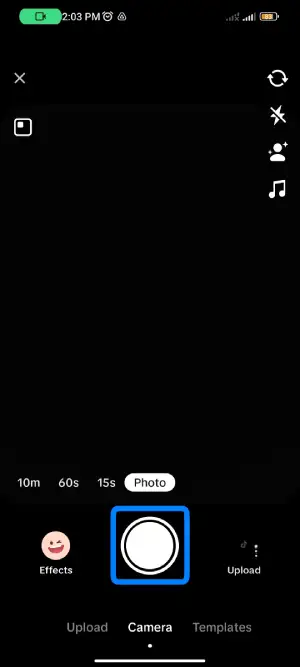
Then tap on the red button to record your TikTok video.
Step 4: Tap On The Save button
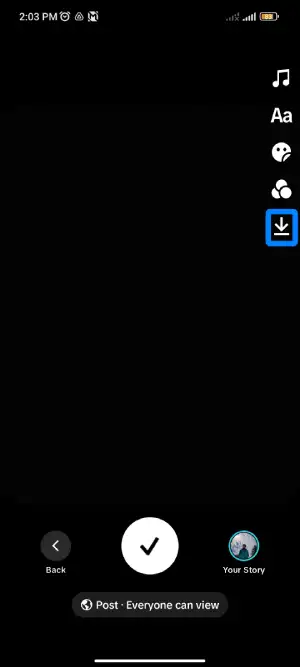
Once you’re done recording, tap on the Save button to proceed further.
Once you’re at a place with internet access, go on your profile and select the video you created earlier and post it on your Tiktok.
Isn’t it easy to create TikTok videos offline? Call it a TikTok hack or a solution. You can thank me later; this will do wonders for you when you’re in a wonderful yet Wi-Fi-free place.
Also Read: Why Are My Likes Disappearing On TikTok?
Watch TikTok Videos Offline
Not only can you create TikTok videos online, but you can also watch the videos offline. To enjoy watching TikTok videos offline, you can only do so by downloading the TikTok video.
Whether you want to download the videos on your Android device or iOS device, you can learn to download them on any device here.
How To Download TikTok Videos?
You can download the videos in various ways. Trust me! At the end of this article, you’ll become a pro at downloading TikTok videos. How about we discuss it one by one?
- Download TikTok Videos On Android Devices
- Download TikTok Videos On iOS devices
Download TikTok Videos On Android Devices
Step 1: Open The TikTok App

First, open the TikTok account and login into your TikTok account.
Step 2: Find A Video

Then open a video that you desire to download.
Step 3: Tap On The Share Icon
![]()
CLick on Share button.
Step 4: Click On Save Video
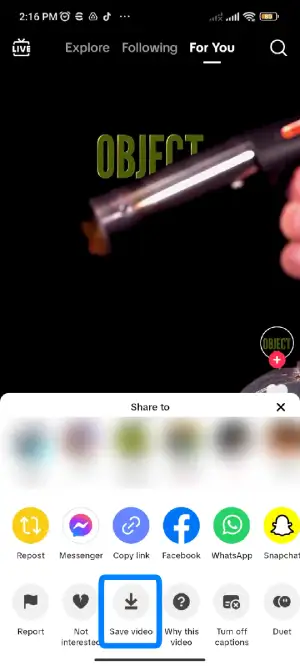
Finally, click on Save video.
This will download that particular TikTok video on your device. You can follow the same steps to download other TikTok videos you like.
Also Read: How To Download TikTok Videos Without Watermark?
Download TikTok Videos On iOS devices.
The steps to download TikTok videos on iOS are similar to that of Android devices except for the third step.
Step 1: Open The TikTok App
First, open the TikTok app and login into your TikTok account.
Step 2: Find A Video
Find a video that you desire to download.
Step 3: Tap On the “Share To” Icon
Then click on the Share to an icon.
Step 4: Tap On the Save Video Option
Finally, Tap on the Save video option. Repeat the same steps to download other videos from TikTok.
Also Read: How To Check Who Viewed Your TikTok Account?
3 Ways To Watch TikTok Videos
Other than watching the TikTok videos on the TikTok app itself by logging into your account, there are other ways to watch the TikTok videos.
Three such ways are listed down below:
- Watch TikTok videos through Instagram stories
- Watch TikTok videos without an account
- Watch TikTok videos online without downloading the TikTok app
Watch TikTok Videos Through Instagram Stories
Some TikTok videos don’t have the Save video option. You can still download those videos. First of all, make sure you’re logged into your Instagram account.
Step 1: Open TikTok
First, open the TikTok app and log in to your TikTok account.
Step 2: Open A Video
Then, Open a video that you desire to download.
Step 3: Tap On The Share Icon
Click on the Share to an icon (iOS) or three dots icon (Android).
Step 4: Select The Instagram Stories Icon
Then select the Instagram icon or Instagram Stories icon.
Your Instagram app will open with that particular video playing on the screen.
Step 5: Click On The Download Arrow
Finally, click the downward arrow to save the video on your device.
Also Read: How To Share TikTok Videos On Instagram?
Watch TikTok Videos Without An Account
If you’re not interested in creating videos on TikTok but still want to watch the masterpieces of other creators, you may wonder if it’s necessary to have an account to watch TikTok videos. The answer is no.
TikTok is a free app that doesn’t require you to create an account to watch its content. Luckily, TikTok accounts are public by default. Once you download the app, you can browse creators’ content from around the world.
Also, there are websites such as TikTok for Web and TikTok Online Viewer that allow you to watch and download videos from TikTok without needing an account.
The only drawback is that you won’t be able to watch live videos. Nevertheless, it’s not a big deal to create a TikTok account. Don’t miss out on all the fun TikTok has to offer by hesitating to create an account.
Also Read: 5+ Ways To Create An Anonymous TikTok Account
Enjoy TikTok Online Without Downloading the App
You can still enjoy TikTok without actually downloading the app. How, you may ask? As you already know, TikTok can make creators go viral overnight.
The content that has 100 likes now may have 100,000 likes tomorrow. It’s quite unpredictable.
We can predict that once the content goes viral, it won’t stay on TikTok only. Viewers will take no time to share it on other social media platforms rather than just on TikTok.
This paves the way for people who don’t use TikTok to enjoy its content. To be precise, here are the most obvious options for you to enjoy TikTok online without downloading the app.
TikTok.com
The first option for viewing TikTok videos is, of course, through TikTok’s website. On TikTok.com, you can find dozens of videos focusing on every trending hashtag.
Unfortunately, the website does not have a search option where you can find the video you want to watch. So, it may be difficult to search for the video you want.
Perhaps the website created this issue to encourage you to download the app. Only the app creators know the reasons behind it.
Nevertheless, each hashtag has its own page where you can enjoy viral videos and find the creators of those videos.
YouTube
What can the good old YouTube not have? You search for it, and you have it! From your favorite celebrity’s net worth to compilation videos of manga series, you have it all on Youtube.
You don’t even have to browse on YouTube as it has all the combined TikTok videos in one.
The fans compile all the TikTok videos of the popular TikTokers as one and post them on YouTube. You can also find videos of trending hashtags and dance challenges as well.
Other Social Media
Thanks to all the TikTok users who share the TikTok videos on other social media platforms. You can now find TikTok videos all over the Explore page of Instagram.
Even the non-users are updated about the trending hashtags and challenges.
Also Read: How To Watch TikTok On Desktop [Easy Step-By-Step Guide]
How Much Data Does One TikTok Video Use?
TikTok has either 1-minute or 50 seconds videos. One TikTok video of 15 seconds contains around 2-6 MB of data.
So, one TikTok video may use an average of 4 MB of data. Also, the number may vary depending on the quality of the video.
How To Save Data While Using TikTok?
There’s no doubt that we enjoy watching and creating videos on TikTok. But, deep down, we all fear the data we’re spending on TikTok. Don’t we?
You don’t have to worry about it. TikTok has a built-in feature that saves a lot of your data.
- Log in to your TikTok account.
- Tap on the Me option in the lower right corner. Your profile appears on the screen.
- Select the three dots in the top right corner.
- Under Privacy and Setting, tap on the Data Saver option.
- Turn on the Data Saver.
Ain’t it amazing? It’s like a 2-in-1 offer for you. You can save data and also enjoy more TikTok videos at the same time.
Also Read: How Can You Free Up Storage On TikTok?
TikTok Video Ideas For You
Aren’t you getting enough likes on your TikTok creations? It hurts me to tell you this, but your TikTok videos may be bland. Don’t lose hope!
You can spice up your videos using various video ideas that I’ll be sharing with you. Let’s make them more interesting and fun to watch, shall we?
Dance Videos
Dance videos are so appealing to me. Especially if the creator is wearing beautiful costumes and dancing gracefully, that video is a bang for me. If you’re a good dancer, this is the platform for you.
What are you waiting for? Wear your favorite outfit and show your talent to the users.
Risk-Free Challenges
Challenges are always on trend in TikTok. Make sure the challenges aren’t risky. Participate in the recent challenges and wait for the people to follow you and make you viral.
Funny Lip-Syncing Videos
There are plenty of famous movie dialogues on TikTok. Choose one and enact the dialogue hilariously. You can also dress funny, draw a fake mustache, or paint your tooth black to add extra oomph to your videos.
Tutorials
Tutorials posted on TikTok are quick and easy to learn in comparison to those on YouTube.
Post tutorials and hacks that are self-explanatory on TikTok. You’ll find your videos getting more views in a short period.
Cute Animal Contents
Do you have a pet at home? If yes, then bingo! You’ve found your muse for creating TikTok videos. The amount of likes the cute animal contents get is unbelievable.
Post videos of you interacting with your pet, and people will be eager to watch more of your videos.
Voiceovers
With the new voiceover feature of TikTok, you can post funny commentaries, stories, confessions, and jokes for the public to see.
Experiments
Experiments are fun to perform and watch. Do some fun science experiments and let people wonder how you did those tricks. You can also experiment with makeup and post on TikTok.
Makeovers
Glow-up videos are candies for our eyes. Makeover videos show ordinary people transforming into their best versions, which is quite hard to ignore.
Also Read: How To Customize TikTok ‘For You’ Page
Frequently Asked Questions (FAQs)
Here are some frequently asked questions related to the topic.
How To Make A Video Private On TikTok?
To make a video private on TikTok, First, Open TikTok > Go to your profile > Tap on the video > Tap on the three dots icon > Tap on privacy settings > Set to “Only Me.”
How To Change Your Interests In TikTok FYP?
To change your interests on TikTok FYP, you can update your interests from your TikTok profile.
Other factors that can contribute to changes in your TikTok FYP interests include liking, sharing, and commenting on videos you enjoy, as well as your watch time and the type of content you search for on the Discover tab.
Why Are My Views On TikTok Suddenly Dropping?
Your TikTok video views usually drop suddenly because of the following reasons:
1. Your content is sensitive.
2. Your content is not engaging.
3. The video is stuck in review.
4. The video is longer than the actual length.
5. You’re new on TikTok.
6. You’ve posted too many videos at the same time.
7. You’ve posted at the wrong time.
8. Your videos are shadow banned, and so on.
Last Words
Just like the slogan says, TikTok makes our day. Whether we watch TikTok videos or make one, TikTok lifts our mood either way. To be honest, I feel like it brings out my creative side. What do you think?
Now that you’ve learned the trick to creating TikTok videos offline, you can make videos in any corner of the world.
Have any queries regarding the article? Leave comments down below.





