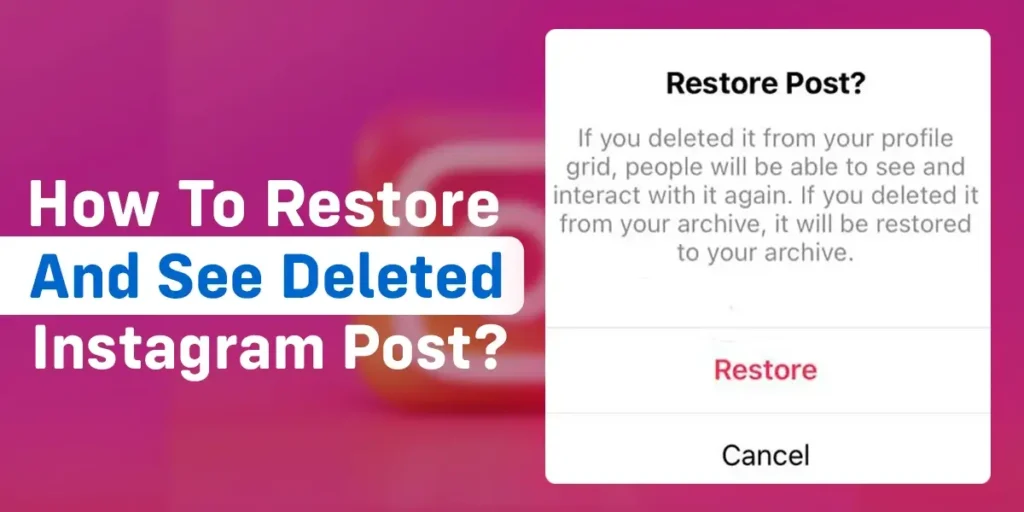Have you ever deleted Instagram post? Your reel films or Instagram photos are disappearing? You can accidentally delete Instagram posts or suddenly realize that Instagram photos are disappearing. Drafts of your Instagram reel have been removed. Virus assaults, formatting issues, or other issues can cause videos you created for the app to disappear from your device. Therefore, this article will guide you step-by-step to restore and see deleted Instagram posts.
Answer:
To restore and see deleted Instagram posts:
1. Open the Instagram app and navigate to your profile.
2. Tap on the hamburger icon and choose your activity.
3. Select “Recently removed.”
4. Choose the post to delete and restore.
5. Verify your identity and input OTP to see the post on your Instagram.
Can You Restore And See Deleted Instagram Posts?
Instagram enables you to capture and share your treasured moments with the world. Along with promoting certain services and goods, you can use them for other purposes besides only remembering major moments. But what if the current posts on your accounts disappear for some reason or if you accidentally delete Instagram photos?
There isn’t a trash can featured in the app. Therefore, you might try to recover photos from the app. Can you still recover Instagram photo posts that have been deleted? Yes, it is the answer. You can get your photographs back using several Instagram and photo recovery programs. This software is a practical choice to recover the erased files and quickly returns your images thanks to a simple recovery technique.
How To Restore And See Deleted Instagram Posts?
It will delete your messages, but they will still be stored on Instagram’s servers even after you remove them from your remote device. Subsequently, the recently deleted post is visible in your Instagram app. The following methods allow you to recover and see deleted posts, videos, reels, and stories.
With the instructions listed below, you can only see deleted posts on your Instagram app if it has been less than 30 days since the deletion. You won’t be able to read or retrieve these deleted posts after 30 days since it will permanently remove them from your Account.
Step 1: Locate The Instagram App
Open the Instagram app and navigate to your profile.
Step 2: Tap On Hamburger Icon
In the top-right corner of the screen, tap the hamburger icon.
Step 3: Click On Your Activity
Then, choose the Your Activity option.
Step 4: Select Recently Deleted
At the bottom of the menu, under Account, select “Recently deleted.” You can see your most recent deleted posts, stories, IGTV episodes, and reels here.
Step 5: Tap On Three Dot Icon
After choosing the post, you want to recover, hit the three-dot icon.
Step 6: Choose Restore Or Delete Option
You have the choice to permanently delete it or restore the post using these two options: delete and restore. Then, click on the restore option.
Step 9: Post Will Be Visible
Following these steps, your deleted post will appear on your profile. A story can be found in the Archive folder for stories if you shared it more than 24 hours ago; otherwise, it will appear on your profile and be visible to others.
What Happens When Instagram Post Is Removed?
If Instagram removes a post, the post could be very expressive and graphical, violating Instagram’s community guidelines. If Instagram considers your post unsuitable for the platform, it may remove it and notify you via a message. Unfortunately, you will also be unable to view or recover the post.
Can You See Other People’s Deleted Instagram Posts?
No, you cannot see the deleted Instagram posts from others on Instagram. You can, however, download them ahead of time on your phone or PC before the account owner deletes them. You can also download these posts ahead of time using a third-party app such as Instant Saver. This app lets you download and view any Instagram post, even after you delete them.
How To See Someone Else’s Deleted Instagram Posts?
You can view deleted Instagram posts officially. When someone deletes something from their Instagram profile, you will permanently delete them. There is no way to view their stuff if they delete their profile. It isn’t easy to view someone else’s Instagram posts that have been removed because they were posted and deleted from that particular person’s Account.
However, please keep reading to find out further methods you can use to access Instagram posts even after you erase them. You can act proactively to save content if you believe it will erase. You can save a screenshot of a picture to your Google Photos account, phone gallery, or photos app. The live material, on the other hand, necessitates a few extra procedures.
It is possible to download Instagram stories using a third-party program called Storysaver.net. Although you can use an Android or iOS device to access it, a Mac or PC is preferable.
Step 1: Visit StorySaver.net
Firstly, Go to StorySaver.net and enter.
Step 2: Login To Your Instagram Account
Now, Type the login of your Instagram account there
Step 3: Download The Photo
Then click on Download.
How To Get Back Deleted Instagram Story?
There are a few things you can try to recover if you accidentally erased a story on Instagram. You can start by attempting to use Instagram’s “undelete” feature. To get the story from the server. It’s possible that this won’t always work and won’t be effective. The second option is to attempt using Instagram’s “recover account” function. You will be able to access all of your Account’s data—including your stories—by doing this. But there’s no assurance that it will work; it might take some time.
Lastly, you can email customer service directly at [email protected] and describe what transpired. If your story was removed for a specific reason, they might be able to assist you in getting it restored (for example, if it violated the terms of service).
How To Recover Instagram Photos That Have Been Permanently Deleted?
Use the procedures in this post to look for the photographs in your device’s storage and backup locations if you permanently erase them from your Instagram account. You can also use the Stellar Photo Recovery software to retrieve images from a computer, pen drive, memory card, etc. You have the choice to re-upload the images to Instagram once you’ve recovered them.
Why Can’t You Get Back Instagram Posts That You Deleted?
There is a potential that you won’t be able to recover those Instagram posts; this could be the case for the following reasons:
- You can remove the post on your iPhone from the “Recently deleted” section.Thirty0 days have passed since it will remove from the post.
- These two scenarios may be the only ones where you cannot retrieve deleted photos, videos, or reels from your profile. However, when someone uses your Instagram account to remove content, as in the first example, you can recover the deleted posts if they are still in the “Recently Deleted” section.
How To Delete Posts From Instagram?
Owned by Facebook Inc., Instagram is a photo-sharing social media site that Kevin Systrom and Mike Krieger founded. It was launched in 2010 for iOS. But a half-year later, a version for the Android gadget was also made available. Read this if you’ve been curious about Instagram and how to delete Instagram photos:
So, after posting a picture to Instagram, you decide to remove it for various reasons. You can delete the photographs directly from the Instagram app for iPhone or Android. You can erase the photos by following these instructions:
Step 1: Locate The Instagram App
Firstly, Open the Instagram application.
Step 2: Click On The Profile Icon
To view the images in your feed, click on the profile symbol in the lower right corner of the screen.
Step 3: Choose Post
Click on the post you want to remove.
Step 4: Tap On Three Dot Icon
Tap the three dots that appear in the upper right corner now.
Step 5: Verify To Delete File
Lastly, Verify that you want to delete the file before Instagram. Then, you can use the Instagram android app the way described before.
Frequently Asked Question (FAQs)
Some of the frequently asked questions related to restorE and see deleted Instagram posts are listed below:
How Do You View Someone’s Instagram Archive?
No, you cannot view someone else’s archived Instagram posts, but here’s how to see yours: To access the archive, tap on the three dots on the right side of your chosen post. A menu will appear, from which you can select the option ‘archive,’ which will make the post visible. You can also read How To Archive Posts On Instagram.
Do Instagram’s Deleted Images Remain?
Yes, Instagram stores erased data for 90 days on its servers. In addition, the Instagram Request Download tool allows you to download deleted data.
What Is Instagram’s Vanish Mode?
You can send messages that vanish after they’ve been read on Instagram’s Vanish mode.
How To Repair The Instagram Reel?
Repair Instagram reel videos, update the app’s latest version, and clear all the cache. Learn more methods to repair Instagram reels. To know how reel works, read How The Instagram Reels Algorithm Works?
Conclusion
Unintentionally deleting an Instagram post is possible from time to time. Or perhaps you deleted an Instagram post and later regretted it. The most common reason for deleting Instagram photographs and videos is that they include copyrighted content. You may delete a post or photo if someone unintentionally uploads anything protected by copyright or shares the incorrect file. With the help of this app, you may upload your deleted Instagram posts, images, and videos again.