If you are a popular creator on TikTok, then you might have faced an issue of “video under review” in TikTok. And can say like this “this video is under review and cannot be shared tiktok.”
As TikTok got bigger and more users signup to use the platform, the review process for videos got complicated.
So, you may ask, first of all, why is my TikTok video under review?
Since TikTok has a lot of young users (below 16) and also lots of popular creators, video reviewing is quite common.
Popular creators will see their videos being reviewed more often before being uploaded.
This is TikTok’s way of guaranteeing parents that their kids won’t see offensive and disturbing content.
This also prevents impersonation, which most popular creators have to face.
To ensure yours doesn’t get Tiktok under review, always follow their guidelines.
- Don’t post adult/pornographic content,
- Never post videos that reflect Violence (crime),
- Don’t upload content that belongs to another creator,
- Never perform spam activities,
- Never violate any of TikTok’s community guidelines.
If you want to understand why TikTok reviews your video and why you should be aware of the community guidelines of TikTok, then you can go through this article in detail.
This article presents you with why TikTok reviews the contents and what you can do to avoid your video being reviewed with the updated 2023 options.
Why Is My TikTok Video Under Review?
We know that TikTok’s BOT or AI is responsible for keeping your video under review.
But why exactly is your TikTok video under review?
Your tiktok video is under review because TikTok doesn’t want users to post harmful content to their platform.
So, to ensure your post doesn’t violate TikTok’s community guidelines, TikTok sometimes reviews your content before it’s shared on their platform.
To ensure yours doesn’t get under review, always follow their guidelines.
1. Don’t Post Adult/Pornographic Content On TikTok

Posting adult/pornographic content on TikTok, where the presence of underage kids is huge, violates the community guideline.
TikTok’s AI scans videos before they are uploaded to the platform.
It is likely to be kept under review or removed if it detects excessive skin or other adult content.
This can be especially concerning if there are young children using the app.
If you are a content creator on TikTok, it is a must to avoid displaying such activities or images.
2. Never Post Videos That Reflect Violence (Crime)

Any post on TikTok should not reflect any kind of violence or crime that may disrupt society or negatively affect the viewers.
TikTok also discourages posting videos promoting violence or self-harm, as it can be triggering and harmful to some viewers.
Videos containing guns, knives, bloodshed, animal cruelty, and criminal organizations are also likely to be kept under review or removed.
It’s important to be mindful of the content you post and ensure it aligns with TikTok’s community guidelines.
Though the videos may be passing information about such activities, it does pose a risk of trauma to the kids and some adults who are watching.
3. Don’t Upload Content That Belongs To Another Creator
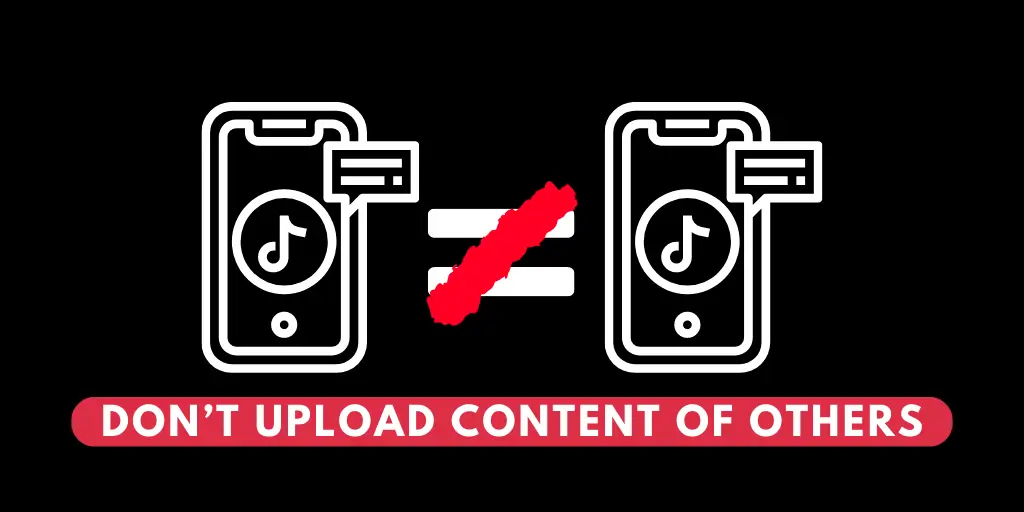
Uploading content that another person or creator creates directly violates copyright laws.
These contents are seen as Intellectual Properties, and the creator holds the ownership of such content.
If your video gains more popularity than the original, the owner of the intellectual property has the right to report it and have it removed.
As a content creator, it’s important to avoid uploading other creators’ content and instead create original content.
So avoid uploading content of other creators on TikTok.
4. Never Perform Spam Activities

Any activities such as posting, commenting, or messaging people, which is like spam, are discouraged on the platform.
Posting irrelevant or unnecessary hashtags and artificially increasing views, likes, followers, shares, or comments is considered spamming activity.
TikTok restricts any attempt to exploit platform mechanisms to increase interaction. To avoid having your video kept under review, refrain from engaging in such activities.
Such activities hurt the user experience on the platform; thus, TikTok considers such activities as a violation of the community guidelines.
5. Never Violate Any Of TikTok’s Community Guidelines

In short, you can go through the community guidelines of TikTok and avoid any acts and contents that it says will result in the violation.
Violating the guidelines too many times will result in a ban or permanently deleting of the account.
To avoid having your video kept under review or removed from TikTok, it’s important to adhere to its community guidelines.
Avoid posting adult/pornographic content, videos promoting violence or self-harm, copyright infringement, spamming activities, and violating community guidelines.
By following these guidelines, you can create a safe and positive environment for all users on TikTok.
Now, we will be looking at why your video is under review in detail and what you can do.
I will discuss the possible solutions and also some basic preventive measures that will be helpful in the long run.
So let’s get started.
The Possible Solutions For Your TikTok Video Under Review [FIX]
There are two things that you can do after your video goes under review.
The first is to wait patiently for almost a week. Usually, TikTok only takes 48 hours to review your video and informs you if it is taken down or made public.
But sometimes, it might take a little longer, and you can wait for a week.
On the other hand, many people never get a response from TikTok.
Their video remains under review forever, and neither gets reviewed nor removed. In this case, you can write a report to TikTok regarding the problem.
Follow these steps and report the problem of “video under review” to TikTok:
Step 1: Open TikTok App
Open the TikTok app on your device. Log into your account if you haven’t already.
Step 2: Click On The Profile Icon
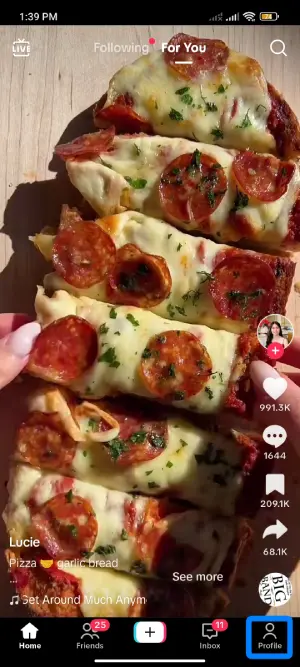
From the home screen of TikTok, click the profile icon in the bottom-right corner.
It will take you to the profile screen of TikTok.
Step 3: Tap On The Hamburger Icon
![]()
From the profile page, click on the hamburger icon in the top-right corner.
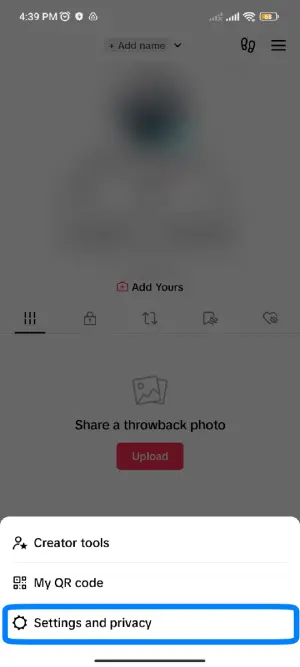
And it will give other options, click the settings and privacy options and go to the next page.
Step 4: Scroll Down And Tap On “Report A Problem”
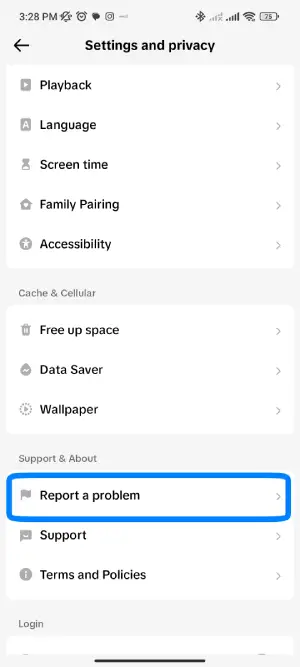
On the settings and privacy page, scroll down and click the ‘report a problem’ option.
Step 5: Select An Existing Issue
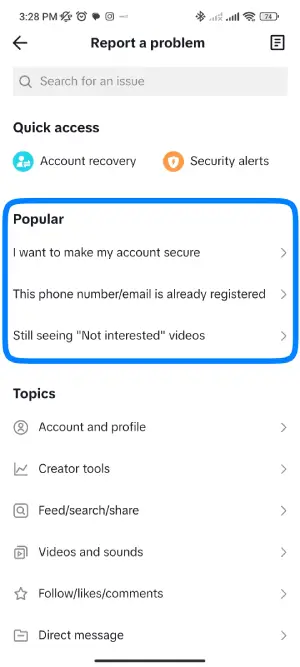
It will then give you various existing and most used issues. Select any issue related to yours.
Step 6: Click No On ‘Is Your Issue Solved’
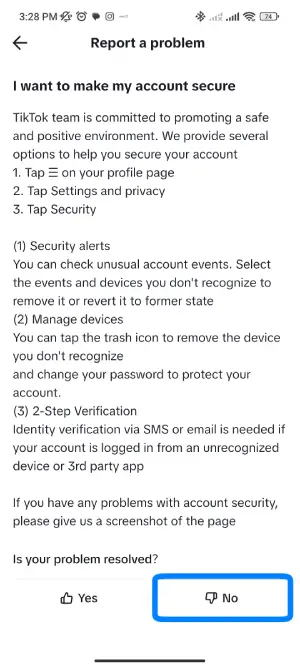
It will then present you with some solutions for the issue and ask if the problem is solved. Click no on the option.
Step 7: Type Your Issue In Detail
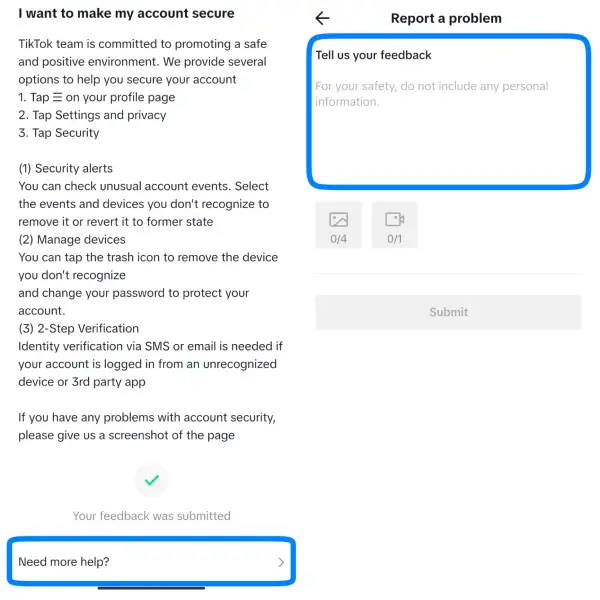
Next, click the ‘Need More Help‘ button on the bottom of the screen. It will now give you an input box to write your issues. Type it in detail and explain it.
Step 8: Finally, Hit The “Report” Button
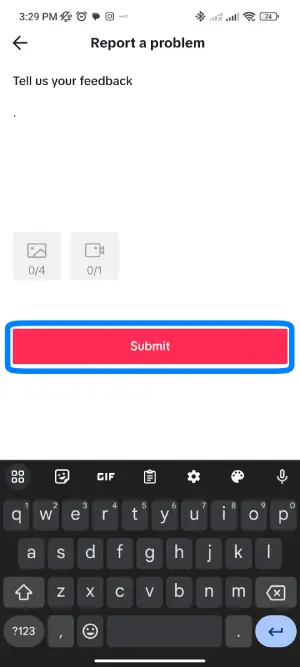
After you are done, hit the report, and the report will be submitted.
If you do not have access to the app, you can also report the problem to their email address, [email protected].
After your report has been submitted and if TikTok acknowledges it, the further process will be carried out through email.
Instant Solution For Your TikTok Video Under Review
There is also one last thing you can do, but we are not sure if this works 100% of the time.
The solution is simple: if you know what got you into trouble in the first place, then get rid of that thing.
For example, if you think the unnecessary hashtags or caption in your post is the thing keeping your video under review, then change it.
If you think a part of your video violates the guidelines, then delete the video, edit the part, and re-upload it.
This might solve your problem of the TikTok video being under review.
But if things are more complicated, follow the steps I have mentioned above.
Also Read: Simple Guide on How to Delete TikTok Account Permanently
What Does “Video Under Review” Mean In Tiktok?
The “video under review” is TikTok’s way of locking your video or preventing it from getting any more traffic.
TikTok has the ultimate authority to take down and permanently remove any video that violates the community guidelines.
But when any of your posts just approaches the boundaries of community guidelines without violating them, then TikTok keeps your videos under review.
TikTok’s BOT or AI is responsible for keeping your video under review.
When the AI detects lots of skin, weapons, and abusive words in a video, caption, or hashtags, then it will put your video under review.
This doesn’t necessarily happen just after uploading a video.
An old video with lots of traffic can also suddenly go under review if lots of people start reporting it.
So we can say that putting your video under review is a way of shadow-banning or ghost-banning your video.
How Long Are TikTok Videos Under Review?
If you noticed that your TikTok video is not showing up for others to see or the TikTok video says that it is being processed, it means that your TikTok video is under review.
The time for the TikTok video that is under review depends on the situation.
If the TikTok video violates the community guidelines, the severity of the violation will be reviewed by TikTok.
And if the violation is severe enough, TikTok may take down the video and ban your account.
And if there is no violation, TikTok may reinstate the video, and other people may now be able to see the video on your profile.
TikTok normally reviews a video within 48 hours, but sometimes, some videos are under review indefinitely.
If the video violates the community guidelines and TikTok decides to ban you, the ban may come in different forms, i.e., Shadowban, Temporary ban, and Permanent Ban.
Minor violations result in Shadowban and may last for 48 hrs to a week.
Major violations may result in a temporary ban on your account, including being unable to go live or upload new videos for 48 hrs to a week.
Similarly, a severe violation may result in a permanent ban on your account, resulting in your account being suspended.
So, what happens when your video is under review?
What Happens When Your TikTok Video Is Under Review?
When your video is under review, you won’t get notified.
If you posted the video a long time ago, then you will certainly never know about it.
But if the video is recently uploaded, then you might notice some unusual changes.
1. The View Count Freezes When TikTok Video Is Under Review
No matter how popular the video is, the view count freezes when it goes under review.
If you have just uploaded the video and the AI detects something wrong, it gets stuck on 0 views.
This is probably the first sign many people will notice.
This has a great impact on many creators, especially if the video is advertised.
You put all your hard work into a video, and because of a small mistake, no one will see it anymore.
Even if you continue watching your video yourself, the view count still won’t go up.
But this doesn’t always mean that your video is under review. Sometimes this problem can arise because of low follower count and inactive followers too.
2. Unable To Share When TikTok Video Is Under Review
When you click on the “three dots” option on your video and try copying the link or sharing the video to other platforms, you will face an error.
It will display the message “Your video is under review and can’t be shared right now”.
This is the most accurate sign showing that your video is under review.
When your video is under review, you won’t be able to share it with anyone. This is just TikTok’s other way of preventing incoming traffic in the video.
3. Doesn’t Appear On Others FYP When TikTok Video Is Under Review
If your video is under review, then surely it violates some rules and might be unappealing to some users.
So to prevent other users from seeing such content, your under-review video will not feature on other users’ For You page.
It will not even appear on the post-feed of the users that are following you.
The only person who will be able to see your under-reviewed video is yourself.
But still, the view count won’t go up.
Even after facing all these problems, sometimes your video will never get deleted nor be reviewed.
Even after the AI has detected some negative aspects in the video, the video will never reach the officials, and the shadowban might never be uplifted.
But usually, your video will be reviewed within two days or 48 hours.
Related Article: What Does FYP Mean On TikTok
What Can I Do To Prevent This TikTok Video Under Review?
A basic rule that applies to almost anything is “prevention is better than cure.”
You can apply this to your way of uploading content on social media platforms, including TikTok.
I should always follow certain rules to be on the safe side.
Use TikTok’s Editor More Often To Avoid TikTok Videos Under Review
When people rely on the “upload” option rather than recording a video in the app itself, then things go wrong.
You must always prioritize TikTok’s inbuilt editor and recorder to make videos.
But if you want to include complex dubs, edits, and transitions, then TikTok’s editor might not be a good option.
There are better apps and software for that. Only consider these third-party apps in extreme situations.
Use Your Content To Avoid TikTok Videos Under Review
TikTok is a fair platform and even your lipsyncing ability can make you go viral.
While some people have seen success with re-uploading, some have faced heavy consequences too.
So there is no point in re-uploading viral content.
Take your time and use better devices for sounds and lights.
Try to be as original as possible. This might prevent your video from being under review.
Try Not No Violate The Community Guidelines To Avoid TikTok Video Under Review
TikTok is a large community, and the number of active users is increasing day by day.
To keep these users interested and unoffended, TikTok can take any measures.
Sometimes these measures can be as light as putting your video under review, but sometimes your account might get banned.
Hence, it is important to ensure that your video doesn’t violate any of TikTok’s community guidelines.
Also Read: How To Add Pictures On TikTok Video?
Frequently Asked Questions
Here are some frequently asked questions for when your Tiktok is under review.
How Long Can A Tiktok Be
Tiktok has created a new update where the videos can now be up to 10 minutes long.
Before, the length was quite short, but Tiktok has now created this update for longer video uploads.
How To Undo Not Interested In Tiktok
In general, unless you immediately tap on the undo option, it is hard to recover a video once you tap on not interested.
Moreover, you should also remember the name of the video and search for it in case you can find it.
Otherwise, there is no exact solution to this problem.
Conclusion
All in all, by putting your video under review, TikTok is shadow-banning you, and it is no big deal.
TikTok usually will uplift the ban in 2 to 3 days, and your video will be back.
You can also prevent this from happening by making sure that your TikTok video doesn’t offend anyone.
Although there is no accurate way of recovering your video if it just remains under review forever, you can always report the problem.
I think I have included everything that you need to know about a TikTok video under review. I hope you will follow all the community guidelines and try to prevent this issue.
Any feedback or recommendations will be heartily welcomed in the comment sections below.






