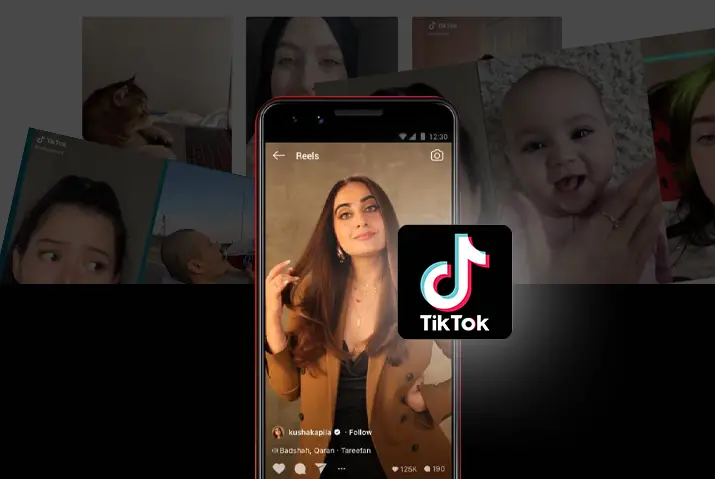Do you utilize both Instagram and TikTok for content creation? If so, Instagram Reels offers a swift and straightforward content craft method. Instagram recently introduced this feature on its platform, encouraging users to share videos instead of photos. This has resulted in Instagram users dedicating more time to crafting videos. However, if you intend to share identical content on TikTok, it’s essential to understand how to repost Instagram Reels videos on TikTok.
Answer:
To repost Instagram Reels on TikTok, first, save the desired Reels video from Instagram by tapping the three dots icon, then the “Save Video” option. Then, Open TikTok, tap ‘+,’ upload the saved video from your gallery, and post it.
If you’re interested in reposting an Instagram Reels video on TikTok, this article consolidates all the necessary information to assist you in doing so. Keep reading.
What Is An Instagram Reel?
Instagram Reels consists of short, entertaining videos similar to TikTok, with a maximum duration of 60 seconds. This platform allows you to showcase your creativity and enhance your brand’s value, if applicable. Furthermore, individuals engage with cultural trends, collaborate within the community, and explore novel ideas through Instagram Reels. Similarly, you can captivate your audience with concise, engaging videos that are easily discoverable on the Instagram platform.
You can record and edit videos and photos together, synchronizing them with music. Subsequently, these creations can be shared on your feed, stories, and the Reels Explore page on Instagram. It’s important to note that this feature is presently accessible in the United States and in 50 other countries.
Also Read: Cool And Aesthetic Names For Instagram Highlight [With Examples]
Can You Share Instagram Reels To TikTok?
You can easily share Instagram reels with Tiktok. But for that part, Instagram does not have its in-built feature to share reels on Tiktok directly. So, you have to download and repost the reels on Tiktok.
Also Read: How To Find Someone’s Instagram From TikTok?
How To Repost Instagram Reels Videos On TikTok
When you create Instagram Reels on your Instagram account, you can repost them on TikTok. This query will also answer how to share Instagram reels to tiktok and how to transfer Instagram reels to Tiktok.
Now let’s deep dive into the step-by-step process of sharing and reposting Instagram reels to Tiktok:
Step 1: Go to Your Instagram Profile Page
Open the Instagram app and navigate to your profile page by tapping your profile picture at the bottom right.
Step 2: Access the Reels Tab
Click on the ‘Reels’ tab located under ‘Story highlights.’
Step 3: Choose the Reels to Share
Locate the specific Reels video you wish to repost on TikTok and tap on it.
Step 4: Tap the Three Vertical Dots Icon
Next, tap the three vertical dots icon situated at the bottom of your Reels video.
Step 5: Select the Save Option
From the pop-up menu, select the ‘Save’ option. This will save the video to your device’s gallery.
Step 6: Open TikTok
Now open the TikTok app and tap the ‘+’ icon at the bottom.
Step 7: Upload the Reels Video
Select the upload icon at the bottom right corner to share the Reels video you saved in your gallery.
Step 8: Tap the Post Button
Finally, tap the ‘Next’ and ‘Post’ buttons below to repost the Instagram Reel video on TikTok.
Also Read: How To View Someone’s Instagram Profile Picture?
How To Make Instagram Reels?
Instagram Reels present an excellent avenue for brands and businesses to unleash their creativity, offering a visual presence on the digital platform. Notably distinct from stories and feeds, Instagram Reels allow users to explore content from all Instagram accounts, transcending the confines of accounts they actively follow.
Likewise, if you’re a TikTok user, the desire to repost Instagram Reels videos onto your TikTok account may arise. Prior to embarking on this endeavor, it’s essential to acquaint yourself with the process of crafting reels on Instagram. Consequently, the subsequent step-by-step instructions elucidate the method to repost Instagram Reels on TikTok.
Step 1: Develop a Storyboard Concept
Meticulous planning is imperative before initiating any project, be it business, design, or video production. Failing to plan equates to planning to fail. Therefore, prior to taking the initial stride, comprehensive planning is advisable. When it comes to Instagram Reels, addressing the following questions is pivotal before commencing video production:
- What topic best aligns with your business or brand?
- Are there inherent elements that seamlessly harmonize with your brand’s essence?
- How will your Instagram Reels content synergize with your brand’s identity?
- Who constitutes your target audience, and what content will forge a connection with them?
Gaining clarity on these inquiries establishes a robust framework for the path ahead. Subsequently, you can devise a storyboard for your content, deconstructing the required clips to bring your concept to life. This approach grants you a visual grasp of the dynamics governing your Reels.
Step 2: Commence Instagram Reels Production
With the groundwork laid, you can begin crafting your Instagram Reels using Android or iOS devices. Notably, three distinct avenues facilitate the creation and access of Instagram Reels. Opt for the one aligning best with your preferences and convenience. The following are the divergent methods of creating Instagram Reels:
- Reels Tab
- Instagram Home Screen
- Instagram Stories Camera
Also Read: Why Did My Highlights Disappear On Instagram?
How To Create Instagram Reels From Reels Tab?
If your region supports this feature, an Instagram Reels tab is at the bottom of an Instagram account interface. From this ‘Reels’ tab, crafting an Instagram reel is an effortless process. To initiate this, adhere to the ensuing steps:
Step 1: Launch the Instagram App
To begin, open the Instagram app on any of your devices.
Step 2: Tap the Reels Tab
Upon launching the app, locate the ‘Reels’ tab at your home screen’s bottom center. It is identifiable by a play icon.
Step 3: Click the Camera Icon
Subsequently, click on the camera icon in your screen’s upper right corner.
Step 4: Capture the Video
At this point, you can commence video recording by engaging the record button positioned below.
Also Read: How Many Reports It Takes To Delete Instagram Posts?
How To Create Reels From Instagram Home Screen?
Creating a Reel from the Instagram home screen mirrors the process from the dedicated ‘Reels’ tab. The steps for generating a reel from the Instagram home screen are outlined below:
Step 1: Launch the Instagram App
Begin by opening the Instagram app on your device.
Step 2: Tap the ‘+’ Icon
Next, tap on the ‘+’ icon located at the top right corner of your home screen.
Step 3: Navigate to Reels
Subsequently, scroll down the list and select the ‘Reels’ tab.
Step 4: Record Your Reel
At this juncture, you can commence recording your Reel video by utilizing the record button positioned at the bottom.
Also Read: How To Get Instagram Highlights Without A Name?
How To Create Reels From Instagram Stories Camera?
If you want to create Reels from an Instagram stories camera, below are the steps you can follow. Then, you can directly shoot from there and post the Reels.
Step 1: Open Instagram App
You can open an Instagram app from any of your devices.
Step 2: Go To Instagram Stories Camera
Slide the home screen to the right to open the Instagram stories camera. Also, you can tap on the ‘Your story’ icon at the top left of the home screen.
Step 3: Find The Reels Icon
You can find the ‘Reels’ option between ‘Story’ and ‘Live’ when the camera opens at the bottom.
Step 4: Record The Clip
Then you can record the clip by holding the camera button. You can record in a single stream or shoot externally and upload.
Step 5: Upload External Clip
Select the ‘+’ icon at the bottom left corner on ‘the Reels’ screen. to upload the clip externally from your gallery
Also Read: How To Add Emojis On Instagram Bio? [Android, iOS & PC]
How To Add Music To Your Reels?
Enhancing your Reels with music is as simple as tapping the audio icon and selecting a song from the Instagram music library. Additionally, you have the option to incorporate your original audio while recording a reel. The ensuing steps detail the process of adding music to your Reels:
Step 1: Tap the Music Icon
Upon completing the Reels recording, tap the ‘music’ icon situated on the left panel.
Step 2: Search for a Song
Subsequently, explore the Instagram music library to locate and select a desired song. Enter keywords in the search bar at the top to facilitate the search process.
Step 3: Trim the Song
You can specify the segment of the song you wish to use in your Reels. Adjust the timeline bar at the bottom to trim the chosen portion.
Step 4: Select Video Speed
Choose the desired speed for your Reels video from the options on the left panel. The default speed is 1x, and alternatives include .3x, .5x, 1x, 2x, 3x, or 4x.
Step 5: Utilize the Instagram Timer
For hands-free recording, activate the timer by selecting the timer icon on the left and configuring a countdown.
Step 6: Apply Effects
To further enhance your Reels, apply effects by tapping the three stars icon positioned above the record button.
Also Read: 15 Major Disadvantages Of Using Instagram
Step 3: Preview Your Reels
After completing your editing, you can tap the ‘Preview’ button located at the bottom right corner. If you are acquainted with Instagram’s story tools, you will find familiar options such as text, drawing, stickers, AR effects, filters, and audio.
Step 4: Share The Reels
Ultimately, you can showcase your creativity by tapping ‘Next’ located at the bottom right corner. Following this, select a cover photo and compose a caption for your Reels. Additionally, you can enable sharing the Reels to your feed. Once you’ve made these selections, conclude the process by tapping the ‘Share’ button positioned at the bottom.
Also Read: How To Share Tiktok Videos On Instagram?
Frequently Asked Questions
Here are some frequently asked questions regarding reposting Instagram Reels videos on TikTok:
Should You Shoot And Edit Reels On Instagram?
While generating original content for Instagram Reels is advisable, it doesn’t necessarily require shooting and editing all footage within the app itself. For those seeking a more professional touch, alternative editing tools can be employed to edit and subsequently upload content to ‘Reels.’
Why Can’t You Access Instagram Reels Music?
Inaccessibility to the complete Instagram music library could be attributed to factors such as your location, account type, device settings, or the category of your business account. Certain business categories may have limited access due to copyright stipulations.
Conclusion
In conclusion, crafting an Instagram Reels video within the Instagram app and reposting it on TikTok is straightforward. Furthermore, resharing Reels to TikTok doesn’t necessitate external tools. The editing of Reels and their preservation on your device can all be accomplished using Instagram‘s features.