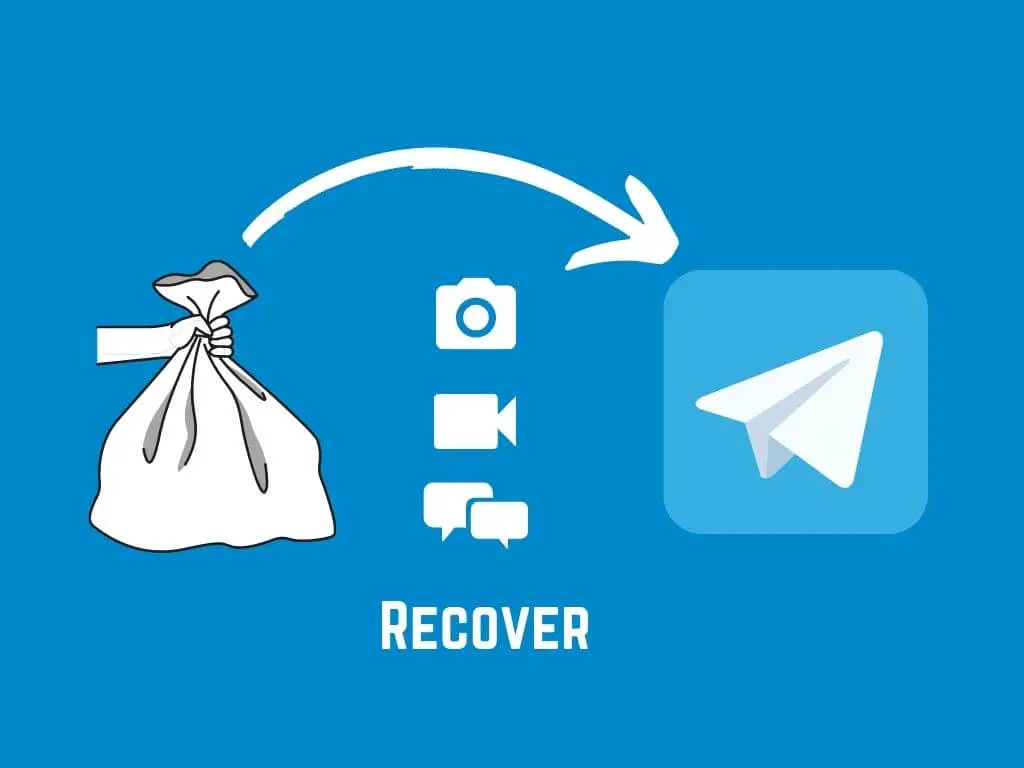I feel sad after deleting all my Telegram things by mistake. Pictures, videos, and chat talks were gone fast. I want to get them back, so I look online a lot. I find many ways to get deleted Telegram files back. So today, I will tell you about every method I learned to recover deleted photos, videos, and chats on Telegram.
Answer:
To recover deleted photos, videos, and chats on Telegram, check the app’s cache folder or internal storage on Android devices. For iOS, look in the camera roll. On the Telegram desktop, export all account data or manually download files. For the web version, individually download any previously shared or received files. Examining hidden app data locations and taking advantage of built-in backups or manual saves enables recovery of lost Telegram content.
In this article, I will tell you how I learned the different methods we can apply to recover deleted photos, videos, and chats on Telegram. Let’s check them out, shall we?
How to Recover Deleted Photos, Videos, And Chats on Telegram?
I accidentally deleted all my photos, videos, and chat history from my Telegram account recently. I was frustrated to have lost so much stored content. However, instead of panicking, I decided to research potential solutions online to try and recover my deleted Telegram data.
I discovered multiple methods to retrieve deleted files by searching on my own. Telegram stores data across different hidden folders on our devices. One technique I found was that deleted photos and videos may still be accessible in the app’s cache folder using a file manager. Telegram backups stored on their servers could also help by downloading and restoring any older data.
So, now let’s move to the real solution of this article on how to recover Telegram photos, videos, and chats:
Also Read: How to Save Videos From Telegram to Gallery?
How to Recover Telegram Photos and Videos On Android?
More than half the people around the world use an Android phone. Downloading a Telegram application on your Android device can be very beneficial; even though you’ve deleted everything that you’ve received or shared on Telegram, you can still retrieve them in all the ways below:
How To Recover Telegram Photos and Videos from “Telegram Images” and “Telegram Videos?”
Did you know that even though you uninstall the Telegram application from your Android device, you can still get back all the photos and videos on your device’s “File Manager”?
Below are the step-by-step procedures on how to recover Telegram photos and videos on Android devices in four different ways:
Step 1: Go To The App Menu
Open your Android device and go to the app menu.
Step 2: Open File Manager
Open “File Manager” from the available options.
Step 2: Go To Internal Storage
Look for “Internal Storage” and Click on that button.
Step 3: Click On Telegram
Then, tap on the “Telegram” folder
Step 4: Go To “Telegram Images” Or “Telegram Videos”
Lastly, go to “Telegram Images” and “Telegram Videos.”
There you have it! You can retrieve every photo and video you’ve shared and received on Telegram after pressing “Telegram Images” and “Telegram Videos.”
How To Recover Telegram Photos and Videos from the “cache” Folder?
How often do we hate the cache files on our devices? We consider them to be junk files and tend to remove everything on them.
In case you haven’t yet deleted Telegram’s “cache” files, you can always go back to the “cache” folder of Telegram. Here’s how you can do it:
Step 1: Go To The App Menu
Open your Android device and go to the app menu.
Step 2: Open File Manager
Open “File Manager” from the available options.
Step 3: Open External Storage
Look for “External Storage” and Click on that button.
Step 4: Tap on “Android”
You will see multiple folders; find and click “Android” from there.
Step 5: Open Data
Then, open “data.”
Step 6: Go To “Org.Telegram.Messenger”
Next, scroll down and go to “org.telegram.messenger”
Step 7: Click On Cache Folder
Finally, tap on the “cache” folder
Step 8: Recover Your Files
After you tap on the “cache” folder, you can see numerous pictures, videos, and files you previously had on Telegram.
How to Recover deleted Telegram Photos and Videos with Android data recovery software?
Now, this seems like a difficult idea. You can download any Android data recovery software if you no longer possess any “cache” folder on your Android device.
We recommend downloading “DiskDigger” from your PlayStore, as you can recover photos( in jpg format) and videos for free. (However, if you have any other files besides photos and videos, you should pay for them).
You can follow the steps below to recover Telegram photos and videos with Android data recovery software:\
Step 1: Open “Google PlayStore”
Open your device, go to the app menu, and click on Google Playstore.
Step 2: Search DiskDigger
Type in “DiskDigger” on the search icon
Step 3: Install “DiskDigger”
Now, Install the DiskDigger app.
Step 4: Open DiskDigger
Then, open the “DiskDigger” app.
Step 5: Click On Start Basic Photo Scan
Next, tap on “Start Basic Photo Scan.”
Step 6: Select Recover
Finally, press “Recover.”
There you go! You can now easily access the deleted Telegram photos and videos on your Android device.
How To Recover Telegram deleted photos and videos from the “Telegram” folder?
Before you uninstall Telegram, think first. Did you, by any chance, save the photos and videos manually?
If yes, then don’t you worry! You can always find deleted Telegram photos and videos from the “Telegram” folder on your Android device’s “Photos” or “Gallery.”
Here, I’ve shown you how you can manually save pictures and videos from your Android version of Telegram as well:
Step 1: Open Telegram Chat Message
Open the Telegram chat message of anyone who has sent you images.
Step 2: Click On The Image
Press on the picture that you receive.
Step 3: Click On Three Vertical Dots
Next, tap on the ‘Three Vertical Dots” in the top right corner.
Step 4: Click On Save To Gallery Option
Then, go to “Save to gallery” from the list.
Step 5: Open Photos Or Gallery
Now, open “Photos” or “Gallery.”
Step 6: Go To Telegram Folder
Go to the “Telegram” folder.
Step 7: Recover Files
Under the “Telegram” folder, you’ll get all the pictures and videos you have deleted from Telegram.
Also Read: Why Am I Unable To Make Calls On Telegram?
How to Recover Deleted Telegram Photos and Videos On iOS?
For iOS users, retrieving the deleted Telegram photos and videos is a little difficult, as it hardly has any space for things like “cache” files.
However, you can still recover Telegram photos and videos from iOS in all the ways below:
How To Download Photos And Videos From The “Camera Roll.”
When you save a photo or a video from the Telegram application on your iOS, the phone hardly creates a separate folder for Telegram under “Camera Roll.”
However, you can still get the photos and videos on the “Recents” album.
Here’s how you can save pictures and videos on iOS and get them even after they get deleted from your Telegram application:
Step 1: Open Telegram Chat Message
Open the Telegram chat message of anyone who has sent you images.
Step 2: Click On The Image
Press on the picture that you receive.
Step 3: Click On Three Vertical Dots
Next, tap on the ‘Three Vertical Dots” in the top right corner.
Step 4: Click On Save To Gallery Option
Then, tap on “Save Image” from those options
Step 5: Go To Camera Roll
Now, go to “Camera Roll” on your iOS device
Step 6: Click On Recents
Press on the “Recents” album
Step 7:Watch Your Files
Voila! You’ve successfully saved the Telegram photos and videos on your iOS device.
You won’t have to be afraid anymore about losing them.
Also Read: How To Fix Telegram Voice Messages Not Working?
How to Recover Deleted Telegram Photos and Videos on Telegram Desktop?
Probably, Telegram Desktop is the easiest of all the Telegram applications out there.
You don’t have to worry a bit about losing a single piece of information because it has a feature to “Export Telegram data.” You can also save the photos and videos manually on your PC.
Let’s go through those processes in detail:
How To Recover Deleted Telegram Photos and Videos by Exporting them on Telegram Desktop?
“Export Telegram Data” is the most beneficial part of using Telegram desktop, as no other versions of Telegram have a feature to export Telegram data. However, you would need to export everything on your Telegram account before deleting everything.
The following are the ways you can recover deleted Telegram photos and videos by exporting them on a Telegram desktop:
Step 1: Open Telegram Desktop
First of all, Open Telegram on your Desktop.
Step 2: Log In To Your Telegram Account
Now, log in to Telegram Desktop
Step 3: Tap On Three-Horizontal Bars
Next, click on the ‘Three-Horizontal Bars‘
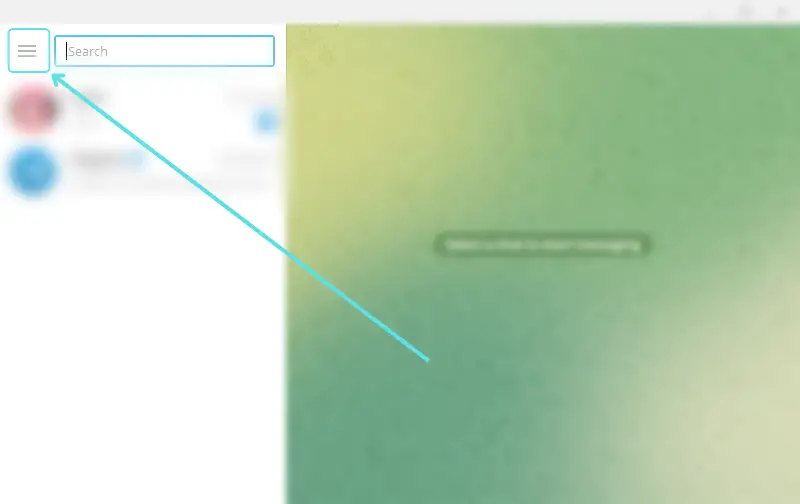
Step 4: Go To Settings
Then, go to “Settings. “
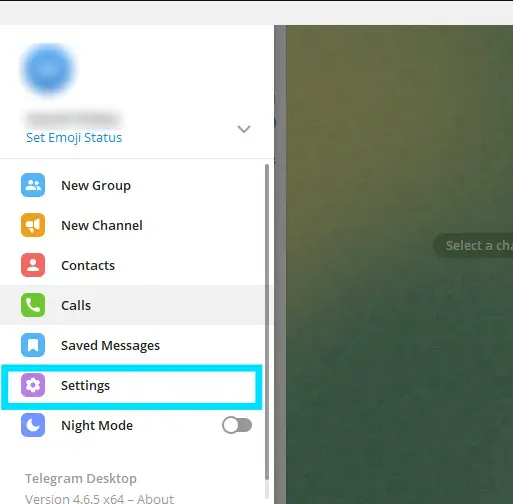
Step 5: Tap On Advanced
Furthermore, click on “Advanced. “
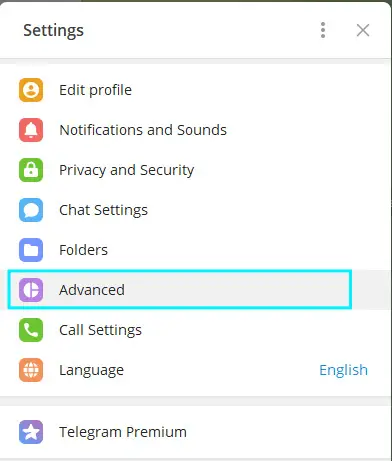
Step 6: Select Telegram Data
Go to “Export Telegram data.”
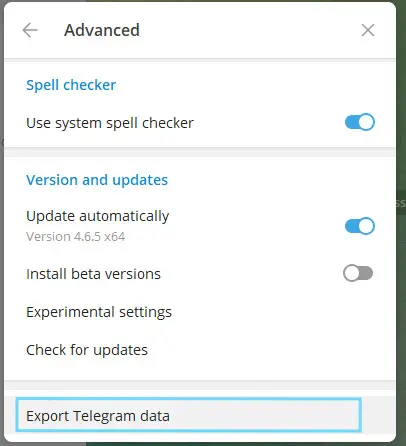
Step 7: Check-Mark On Photos And Videos
Now, click on the “Photos” and “Videos” option
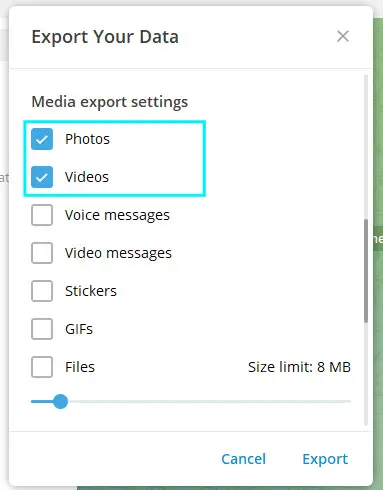
[Note: Under “Location and format,” between “Human-readable HTML” and “Machine-Readable JSON,” please select HTML because you can open the data in an offline format.]
Step 8: Select Export
Click on “Export” to export all your photos and videos
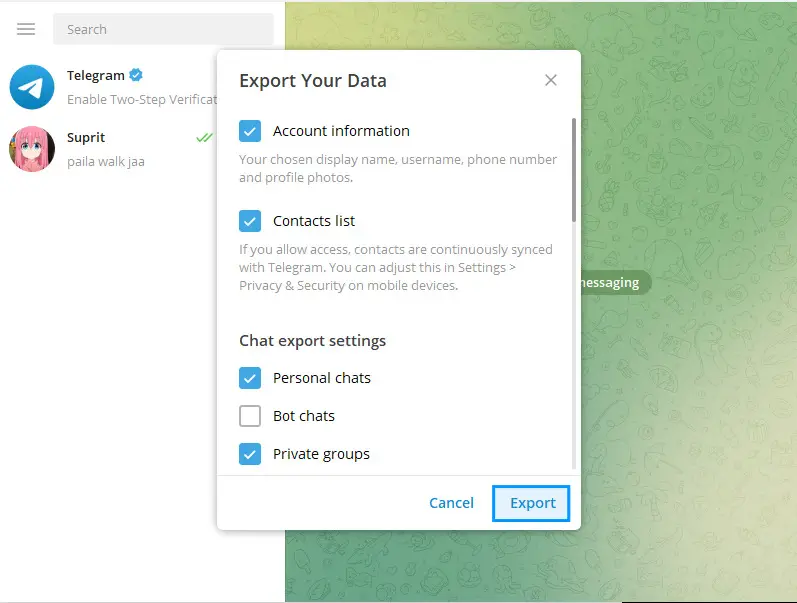
After clicking “export,” select a folder to save your photos and videos. And you are all done!
How To Recover Deleted Telegram Photos and Videos from the “Telegram Desktop” Folder?
If you are picky about the photos and videos you receive on Telegram, you can also manually save them on the desired folder of your PC.
The following are the ways you can recover deleted Telegram photos and videos from the “Telegram Desktop” folder:
Step 1: Open Telegram Desktop
First of all, Open Telegram on your Desktop.
Step 2: Log In To Your Telegram Account
Now, log in to Telegram Desktop
Step 3: Open A File From A Chat Message
Now, open a picture or a video from a chat message
Step 4: Tap On Three Vertical Dots
Click on the three verticle dots to save photos and videos in your desired folder
Step 5: Click On Down Arrow
Click on the ‘down arrow’ to find your photo or video in the “Users” folder under the C drive.
Congratulations! You’ve successfully downloaded the photos and videos for future endeavors.
Also Read: How To Fix Telegram Secret Chat Not Working?
Methods to Recover Deleted Telegram Photos and Videos on Telegram Web
To retrieve the deleted Telegram photos and videos on the Telegram web, you only need to save them in a PDF format or download them.
How To Recover Deleted Telegram Photos and Videos by Saving them?
You can recover the deleted Telegram Photos and Videos on Telegram by downloading them manually. The steps are as follows:
Step 1: Open Browser
Open your favorite browser for Telegram Web.
Step 2: Go To Telegram Web
Click on this link and Go to the Telegram web version.
Step 3: Log Into Telegram
Log in or Sign up for Telegram.
Step 4: Choose Chat Message
Then, choose one of the chat messages to save.
Step 5: Press Ctrl+P
Now, press CTRL+P to save your chat history.
Step 6: Tap Change
Select “Change” to choose a method to save your chat history.
Step 7: Tap Save
Lastly, click “Save” to back up Telegram chat messages and photos.
How To Recover the Deleted Telegram Photos and Videos by Downloading them
You can also save all your photos and videos manually by clicking on the ‘down arrow’ and saving them to the desired folders of your PC;
Even though you’ve already deleted all the data on Telegram, you can still get these saved pictures and videos on your PC.
Below are the ways you can download the Telegram photos and videos:
Step 1: Open Browser
Open your favorite browser for Telegram Web.
Step 2: Go To Telegram Web
Click on this link and Go to the Telegram web version.
Step 3: Log Into Telegram
Log in or Sign up for Telegram.
Step 4: Choose Chat Message
Then, choose one of the chat messages to save.
Step 5: Click Down Arrow To Download Files
Click on the down arrow (download icon) button to save photos and videos in your desired folder.
Congratulations! You’re all done. You’ve saved photos and videos on your PC.
Also Read: How To Fix Telegram Bots Are Not Responding?
Frequently Asked Questions
How can I recover deleted Telegram photos and videos on Android?
To recover deleted Telegram photos and videos on Android, open File Manager and then go to Internal Storage.
Next, go to the Telegram folder; lastly, open Telegram Images or videos.
How do I restore a Telegram video that has been deleted automatically?
You can find your automatically deleted Telegram videos on File Manager or Gallery in the case of Android.
If not iOS, you can find it on your “Camera Roll.”
Conclusion
This article discussed multiple ways to recover deleted photos, videos, and chats from Telegram across Android, iOS, desktop, and web platforms. For Android, some methods included accessing the file manager to check the Telegram images and videos folder, checking the cache folder, or downloading data recovery software.
For iOS, the camera roll could be checked to restore files saved earlier. Telegram desktop offered useful features like exporting all account data or manually downloading photos and videos. For the web version, files could be individually downloaded or saved as PDFs.
The recovery methods were generally based on checking hidden app folders accessible via a file manager, taking advantage of cached files or restore features, or manually saving files earlier. The specific procedures may vary slightly across devices and platforms but generally involve navigating app folders, cache, camera roll, or export options to retrieve deleted Telegram content.
With a good understanding of storage locations and backup features, users can recover most of their lost photos, videos, and chat history from the messaging platform.