Instagram and TikTok are two cool platforms where you can share videos and pics (just on Instagram), make new friends, and chat with them. Before, if your video had TikTok’s stamp, you couldn’t share it on Instagram. But guess what? We tried it, and it totally worked! Even with the TikTok stamp, we could share our videos on Instagram. How cool is that? Now, you might be wondering, “How To Share A Full TikTok On Instagram Story.”
Quick Answer:
Sharing a complete TikTok video on your Instagram story is easier than you might think. There are two simple methods: download the video and post it directly on your Instagram story, or post the TikTok video straight from the TikTok app itself. It’s a breeze! Now you can effortlessly share your favorite TikToks on your Instagram story in no time.
This guide covers all the essential steps you need to know about “How To Share A Full TikTok On Instagram Story.” Whether you’re a social media pro or just getting started, by reading this article, you’ll gain a clear understanding of the process and be equipped to effortlessly share a complete TikTok video on your Instagram story.
Why To Share TikTok On Instagram Stories?
Sharing TikToks on Instagram is a whole new way to do things. When TikTok’s creativity mixes with Instagram’s cool features, it opens up lots of exciting possibilities. Some of the good reasons to share your TikTok videos on Instagram Stories are mentioned below:
1. Make Someone’s Day:
Sharing your TikTok creations on Instagram is like spreading happiness in a new way. TikTok videos are like stress relief capsules for many users. Some swear by it, while others are still testing the waters!
If you’re someone who enjoys a good dose of TikTok, you know it’s a quick escape from routine stress. Now, picture sharing this stress reliever with your Instagram followers. You could be the reason someone smiles, making their day a bit brighter and more bearable!
2. Interactive Engagement:
Bring your Instagram game to life by directly interacting with your followers using Stories. Instagram is home to a diverse audience, and if you’ve been feeling a bit distant lately, sharing TikTok videos is a fantastic way to bridge that gap.
By sharing videos on Instagram stories, you not only infuse fresh and engaging content but also create a conversation starter. Encourage your audience to react, comment, and even participate in polls. This not only boosts your account’s visibility but also fosters regular interactions, making your Instagram presence more lively and connected. It’s a win-win strategy for promoting your account and building an engaged community.
3. Problem-Solving Narratives
In the world of Instagram, your followers rely on you for useful and helpful content. Whether it’s a quick life hack, a step-by-step tutorial, or a relatable moment, using your TikTok videos to address common problems or challenges is a great way to enhance the value you provide to your audience.
Think about it – your followers invest their time in following you because they find value in what you share. By using TikTok videos to offer solutions, you’re not just entertaining them; you’re offering back. It’s a way to say thanks for their time and loyalty.
4. Kickstart Your Insta Life
Give your Instagram a fresh boost by smoothly mixing in the diverse and captivating content from TikTok. Provide liveliness to your Instagram story, creating a renewed and dynamic space that connects with your followers.
While the other reasons make a lot of sense for Instagram accounts with a large following, don’t underestimate the power of TikTok videos for smaller accounts too. Even if you currently have just a few hundred followers, sharing TikTok videos as Instagram Stories can be a game-changer. It’s an effective strategy to reach a wider audience, spreading the word about your account and making it easier for people to discover you on TikTok.
5. Spread Positivity:
TikTok is like a magical box of happiness, filled with dances that make you want to move and funny skits that make you burst into laughter. Now, imagine being able to share that joy with your friends on Instagram! When you share TikTok videos on your Instagram Stories, it’s like bringing a pocketful of sunshine to their screens.
You can choose a happy dance or a funny clip, download it from TikTok, and share it on your Instagram Stories for everyone to see. It’s super easy and fun! By doing this, you’re not just making your friends smile, but you’re also turning your Instagram into a happy place. People love following accounts that spread positivity, and with TikTok, you can do just that.
6. Connect on a Deeper Level:
Imagine sharing TikTok videos on Instagram Stories like inviting your friends into your world. It’s not just about the fun dances or laughs; it’s a way to connect on a deeper level.
Your friends want to know the real you, not just the cool stuff. When you share your thoughts, reflections, or reactions on Instagram Stories with your TikTok videos, it’s like having a heart-to-heart with your friends. It adds a personal touch to your content, making your audience feel more connected and engaged. It’s not just about entertaining; it’s about sharing a piece of yourself and creating a genuine bond with your followers.
7. Start Conversations:
You can start interesting conversations with your followers by sharing TikTok content that makes them think on Instagram Stories. By posting something that sparks curiosity or gets them talking. Ask questions, share your thoughts, and create a space for everyone to exchange ideas.
By doing this, you turn your Instagram into a vibrant community where people connect and share their perspectives, making your content not just entertaining but also interactive. It’s a simple way to make your Instagram more than just a platform for viewing content by sharing your TikTok on Instagram Stories.
How To Share A Full TikTok On Instagram Story?
Sharing a full TikTok video on Instagram Story is not as hard as some people think. You can easily share a full TikTok on Instagram Story using two simple methods: Method 1 involves sharing an entire TikTok video on Instagram by downloading it, while Method 2 allows you to share a full TikTok on Instagram Story directly from the app. Let’s dive into these methods and its step-by-step guide:
Method 1: Sharing An Entire TikTok Video On Instagram Stories By Downloading
Sharing your favorite TikTok videos on Instagram is a breeze with this method. By downloading the TikTok video first, you ensure an easy transfer to your Instagram Story. This method guarantees you share the full TikTok experience, including dances, funny moments, or anything that catches your eye, directly with your Instagram followers.
So, here are the steps to follow while Sharing An Entire TikTok Video On Instagram Stories By Downloading:
Step 1: Choose The Video You Want To Share On Instagram Story
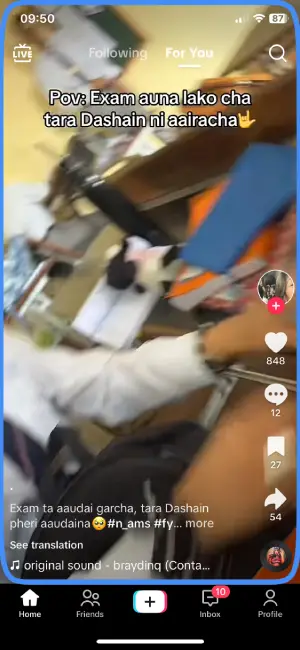
Firstly, open the TikTok app; if you’re not logged in, log in with your account details. Once you’re in, it’s time to pick the video you want to share on your Instagram Story. You can do this by either searching for the video directly or finding it on your “For You” page.
Step 2: Click On The Share Icon
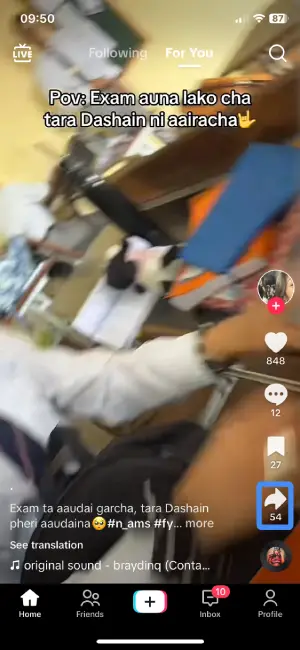
Once you’ve found the video, look for the “Share” icon. It’s usually an arrow pointing to the right and can be found on the right side of the TikTok screen. This icon is what allows you to share the video with other platforms.
Step 3: Save The Video
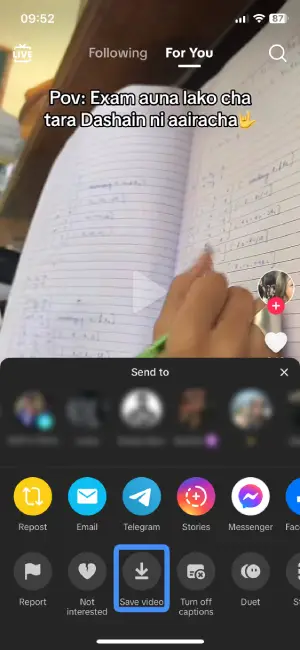
After clicking the “Share” icon, a menu will pop up with various options. To save the TikTok video to your device, scroll through the options at the very bottom of this menu. Look for the option that says “Save Video” or something similar; it’s typically located towards the right. This is the button that allows you to download the TikTok video. Once you find it, tap on this option. The video will be saved to your device’s camera roll, making it ready for sharing on your Instagram Story.
Step 4: Switch To Instagram App
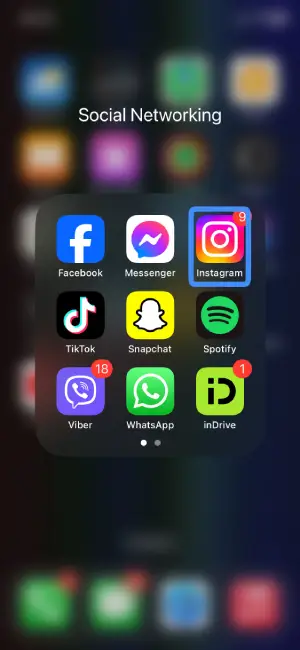
Now, exit the TikTok app and open Instagram on your device. Then, log into your Instagram account if necessary.
Step 5: Swipe The Display
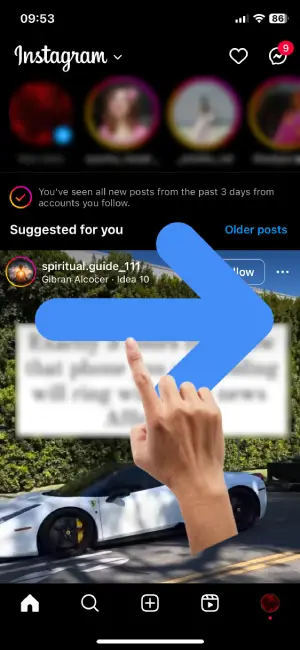
After switching to the Instagram app, simply swipe right on your screen. This action will lead you to the Instagram Stories section, where you can begin crafting and sharing your content.
Step 6: Click The Gallery Box
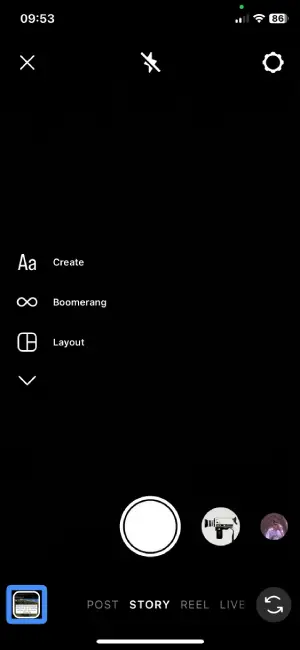
Once you’re in the Instagram Stories section, look for the gallery box icon. You can find it in the bottom-left corner of your display. It typically looks like a small square or a box outline. Click on this gallery box icon to access your camera roll
Step 7: Choose The TikTok Video That You Saved
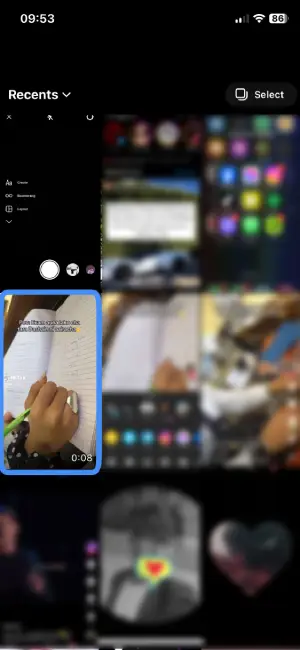
Inside the camera roll, scroll through your recently saved videos and find the TikTok video you just saved. It should be there among your recent downloads. Once you’ve located it, tap on the TikTok video to select it.
Step 8: Post The Entire TikTok Video
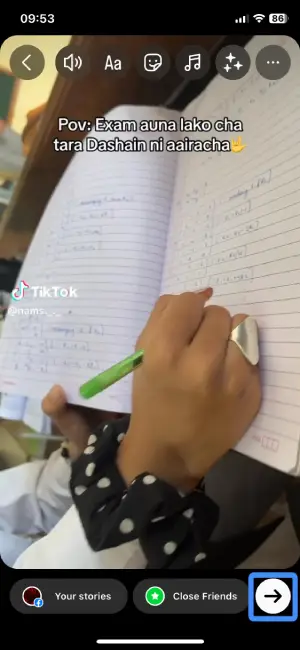
After you’ve selected the TikTok video you want to share, look for the “Right Arrow” button. It’s usually located in the bottom-right corner of your screen. Tap on this button to proceed. By doing so, you’ll be posting the entire TikTok video on your Instagram Story for all your followers to enjoy.
Method 2: Sharing A Full TikTok On Instagram Story Directly From The App
Sharing your awesome TikTok videos on Instagram is super easy with this method. Instead of saving the video first, you can directly share it from the TikTok app to your Instagram Story. It’s a quick and straightforward way to make sure your Instagram followers get to see your TikTok magic without any extra steps.
So, here are the steps to follow while Sharing A Full TikTok On Instagram Story Directly From The App:
Step 1: Choose The Video You Want To Share
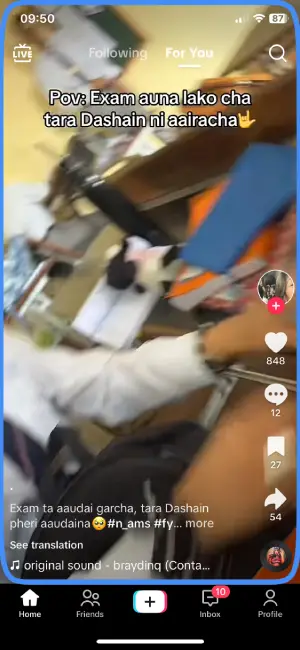
First, open the TikTok app. If you’re not already logged in, log in with your account details. After that, you can choose the video you want to share on your Instagram Story. You can do this by either searching for the video directly using the search bar or by finding it on your “For You” page.
Step 2: Tap On The Share Icon
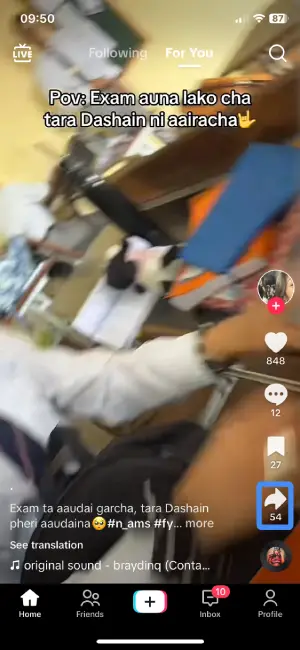
Once you have the video open, look for the “Share” button. It’s usually an arrow pointing to the right and is often located at the bottom of the screen. Once you find it, tap on the share icon to open the sharing options.
Step 3: Tap On Stories Option
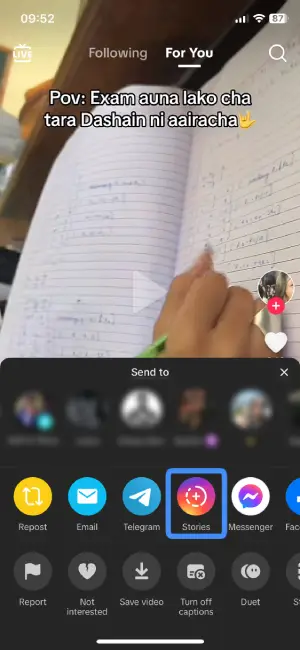
In the sharing options, find the “Stories” option and tap on it. You can usually locate it on the right side of the sharing menu, often after swiping right towards the middle section.
Step 4: Share The Full TikTok Video On Instagram Story
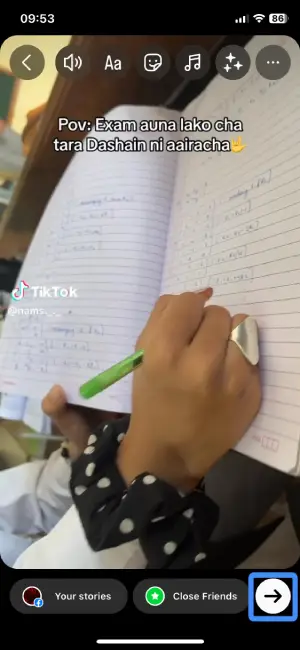
Once you’ve tapped on the “Stories” option, your Instagram Story section will automatically open. Look for the arrow icon pointing rightwards; it’s usually located in the bottom-right corner of your screen. Tap on this arrow to proceed and share the full TikTok video directly on your Instagram Story. Your selected TikTok video will appear in your Instagram Story, ready to be viewed by your Instagram followers.
How To Share A Full TikTok On Instagram Story Without Watermarks?
Ever wondered how to share a complete TikTok video on your Instagram Story without those annoying watermarks? Watermarks are those logos or symbols often seen in TikTok videos. They might look small, but they can be a big distraction. They’re like little signatures that say, ‘This video was made on TikTok.’ But what if you want a clean, watermark-free experience when sharing TikToks on your Instagram Story?
Here’s a quick solution: Use apps like SnapTik, SaveTok, or MusicallyDown—they’re like magic tools that make watermarks disappear. If you’re on an iPhone, you can even use the live photo feature to save a TikTok as a live photo without the watermark. It’s quick, easy, and gets rid of those unwanted logos, giving you a clean TikTok experience on your Instagram Story.
Want to dive deeper into the world of sharing TikToks on Instagram without watermarks? Check out our article, ‘How To Upload TikTok Videos On Instagram Without Watermark.’ This guide covers all the details you need to know, providing step-by-step instructions and additional tips.
How To Share TikTok Live Links?
Sharing TikTok Live Links is all about connecting with your audience in real time on TikTok. TikTok Live allows you to broadcast live videos to your followers, fostering direct engagement and interaction. But why share TikTok Live Links? It’s a way to invite your followers to join your live sessions, share moments, and be a part of the experience as it unfolds.
To share your TikTok Live Links, first, make sure you’re live on TikTok. Tap the plus icon on your home screen, select the live option, and before going live, check the options on your right. You’ll find the option to share your live. From there, you can either copy the link or share your livestream directly with your audience. It’s a quick and easy way to let others join in on the fun!
If you want a more detailed guide on sharing TikTok Live Links, check out our article titled “How To Share TikTok Live Video Links.” This complete guide covers everything you need to know about sharing TikTok Live Links, ensuring you’re well-equipped to make the most out of your live experiences on TikTok.
How To Post TikTok Videos On Instagram?
Posting TikTok videos on Instagram adds a fun twist to your social media game! It’s a popular trend where users share their favorite TikTok moments on their Instagram profiles. People do it to showcase their creativity, share hilarious or impressive content, and connect with a wider audience.
To post TikTok videos on Instagram, open the TikTok app, click the “+” icon, upload your video, edit it, set it to Public, select Instagram, and post it. Choose Post, edit again, and share with your followers.
For a more detailed walkthrough, check out our article “How To Post TikTok Videos On Instagram?” This complete guide covers everything you need to know about posting TikTok content on your Instagram.
How To Link TikTok To Instagram?
Linking your TikTok account to Instagram is a smart move to boost your online presence. By doing so, you can easily share your TikTok content with your Instagram followers, expanding your reach and connecting with a broader audience. Adding your TikTok link to your Instagram bio is a great strategy to increase views and followers, allowing your Instagram audience to explore your TikTok creations effortlessly.
Linking your TikTok account to Instagram is a simple process; First, open TikTok on your device and navigate to your profile. Tap on ‘Edit Profile’ and copy your TikTok link from the ‘Username’ section. Switch to the Instagram app, go to your profile, and select ‘Edit Profile.’ In the ‘Website’ field, paste the TikTok link and save the changes.
If you want a more detailed guide, check out our article “How To Add TikTok Link In Instagram Bio?“. This comprehensive guide covers everything you need to know about linking TikTok to Instagram, ensuring you make the most out of both platforms.
How To Use Instagram Efects On TikTok?
Instagram effects are like magical upgrades for your videos. And guess what? You can use these effects on your TikTok videos too! It’s a fun way to make your TikToks even more awesome and creative. So, if you’re into giving your videos a cool twist, using Instagram effects on TikTok is the way to go!
You can use Instagram filters on TikTok in just a few easy steps. First, download the Instagram filters you want to use. Next, upload these filters directly onto your TikTok app. Now, you’re ready to enhance your TikTok videos with the unique and fun effects from Instagram. It’s a quick and simple process to elevate the visual appeal of your TikTok content.
For a more in-depth guide on using Instagram effects on TikTok, check out our article, “How To Use Instagram Effects On TikTok?“. This comprehensive guide covers everything you need to know about using Instagram effects in your TikTok videos. Whether you’re a TikTok enthusiast or just getting started, this guide provides step-by-step instructions and valuable understandings to enhance your TikTok content with Instagram’s creative effects.
How To Link Your TikTok To Discord?
Linking your TikTok to Discord is a cool way to share your TikTok adventures with your Discord community. You might wonder, can we really link TikTok to Discord? Yes, you can! It involves adding your TikTok link to your Discord profile. But why link TikToks to Discords? It’s a great way to showcase your TikTok creations to your Discord friends and keep everyone in the loop about your latest videos and funny moments.
Linking your TikTok to Discord is simple! Copy your Discord link, switch to a pro account on TikTok, and add the link to your bio. This quick process ensures that your TikTok content is easily accessible to your Discord community.
For more details, check our article “How to Link Your TikTok To Discord?“. This guide covers everything you need to know about seamlessly connecting your TikTok and Discord worlds.
How To Add TikTok Link To Snapchat?
Adding TikTok links to Snapchat is a cool way to share your favorite TikTok videos with your friends on another platform. Wondering if you can add a TikTok link to Snapchat? The answer is yes! But why bother adding TikTok links to Snapchat? Well, it’s a quick and easy way to show your friends the awesome TikTok content you love without them having to search for it.
To add a TikTok link to Snapchat, copy the URL of the TikTok video, open Snapchat, choose the video or text option, paste the link into the message box, and send it to your friend or add it to your story. Click on the paperclip icon, paste the link, and tap “attach to snap” to effortlessly share your favorite TikTok moments with your Snapchat buddies.
For a detailed guide on adding TikTok links to Snapchat, check out our article “How To Add TikTok Link To Snapchat?“. This comprehensive guide covers everything you need to know about the process, making it easy for you to seamlessly share TikTok content on your Snapchat.
How To Prevent Tiktok Suggesting Your Account When You Share Links?
Preventing TikTok from suggesting your account when you share links is crucial for maintaining privacy and control. You can prevent TikTok from suggesting your account when sharing links by adjusting your privacy settings.
To prevent TikTok from suggesting your account when you share links, just follow these steps; navigate to TikTok, open your profile, go to settings and privacy, access privacy, tap on “suggest your account to others,” and toggle off for people who open or send links to you.
If you want a deeper understanding of how to prevent TikTok from suggesting your account when you share links, refer to our article titled “How To Prevent Tiktok Suggesting Your Account When You Share Links.” This comprehensive guide covers everything you need to know about ensuring your TikTok account remains private while sharing links.
Frequently Asked Questions(FAQs)
Can We Post Any TikTok Video On Instagram Story?
Yes, you can share any TikTok video on your Instagram story as long as it’s your own video or the owner of the video allows others to download or share it. However, remember that you can’t add TikTok videos that are 6 minutes or longer to your Instagram story. Keep your videos short and snappy for Instagram!
Why Won’t TikTok Let Me Link My Instagram?
TikTok may not allow you to link your Instagram due to several reasons, such as privacy settings or technical issues. If you’re facing difficulties, it’s likely related to ensuring your privacy or resolving technical glitches.
To find out more about why TikTok won’t let you link your Instagram, check our article titled “Why Won’t TikTok Let Me Link My Instagram?” for a detailed understanding.
Will We Get More Reach On Instagram If We Post TikTok Videos On Instagram?
It depends on the quality of your videos and the number of followers you have. If your TikTok videos are excellent or if you have a large following on TikTok, you’re likely to get more reach on Instagram. However, if you don’t have many followers on TikTok, your reach on Instagram may not increase significantly. The key is to create engaging content that resonates with your audience!
Does Instagram Block My Account If I Post My TikTok Videos On Instagram Story Or Post?
No, Instagram does not block your account simply for posting a TikTok video on your Instagram story or post. However, there could be restrictions if Instagram detects issues with the content. Always adhere to community guidelines to avoid any potential posting limitations.
Conclusion
In conclusion, sharing a full TikTok video on your Instagram Story is simpler than it might seem. Whether you choose to download the video or share directly from the TikTok app, these easy steps that we have mentioned in this article can make your content shine on both platforms.
If you ever run into confusion or have questions about the process, feel free to drop a comment below. We’re here to help you make your social media experience seamless and enjoyable!
Also read: “How To Delete TikTok Stories?“





